- AppSheet
- AppSheet Forum
- AppSheet Q&A
- Adjusting Workflow Template Margins
- Subscribe to RSS Feed
- Mark Topic as New
- Mark Topic as Read
- Float this Topic for Current User
- Bookmark
- Subscribe
- Mute
- Printer Friendly Page
- Mark as New
- Bookmark
- Subscribe
- Mute
- Subscribe to RSS Feed
- Permalink
- Report Inappropriate Content
- Mark as New
- Bookmark
- Subscribe
- Mute
- Subscribe to RSS Feed
- Permalink
- Report Inappropriate Content
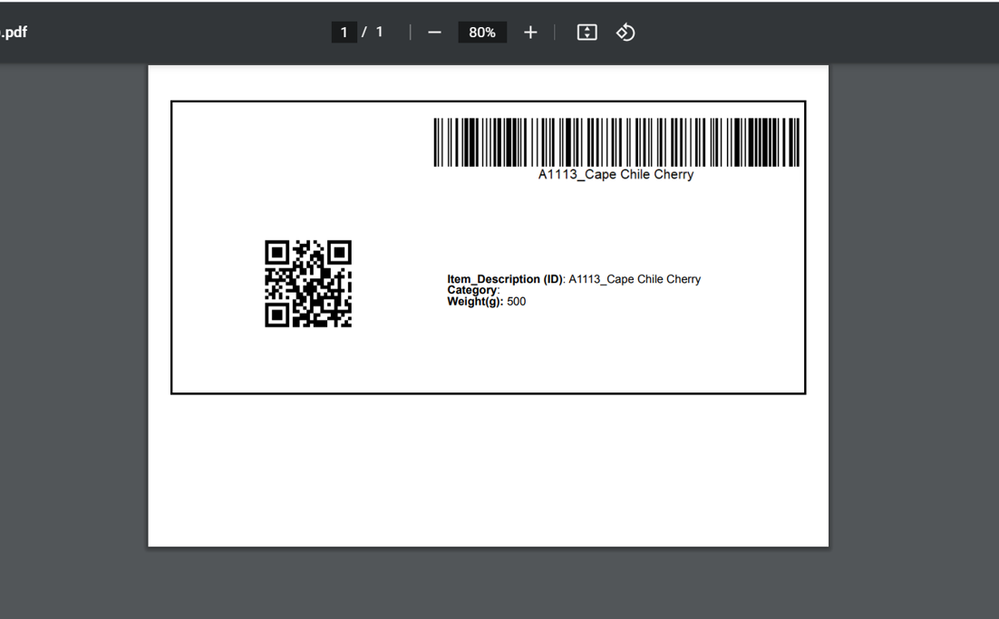
Hi,
I am currently creating a Google Doc template that will be converted to a PDF file, and sent as attachments with the workflow email. However, I can’t maximize the size of the pdf. Is there a way to set narrower margins for the PDFs being created? Changing it in the template doesn’t seem to have any effect. I have even tried changing the margin size in Google Doc to 0 but it doesn’t seem to solve the issue.
Is this limitation for users on the free version or would this be freely adjustable on the paid version? Otherwise, is there any way we can exactly adjust the size and format in the free version?
- Labels:
-
Automation
-
Templates
- Mark as New
- Bookmark
- Subscribe
- Mute
- Subscribe to RSS Feed
- Permalink
- Report Inappropriate Content
- Mark as New
- Bookmark
- Subscribe
- Mute
- Subscribe to RSS Feed
- Permalink
- Report Inappropriate Content
I believe you may wish to give more details on your requirement, so that the community could share the best possible approach.
Could you please mention what you mean by
Could you update, if you wish the cell border to appear lower in the PDF report output or do you wish to accommodate more fields in the template or do you wish to use some other paper size or you wish the bar code fields to appear bigger in size in the report?
You may also wish to share the google doc template, if possible.
- Mark as New
- Bookmark
- Subscribe
- Mute
- Subscribe to RSS Feed
- Permalink
- Report Inappropriate Content
- Mark as New
- Bookmark
- Subscribe
- Mute
- Subscribe to RSS Feed
- Permalink
- Report Inappropriate Content
Hi,
Thank you for the reply. So here’s the screenshot of the google doc template:
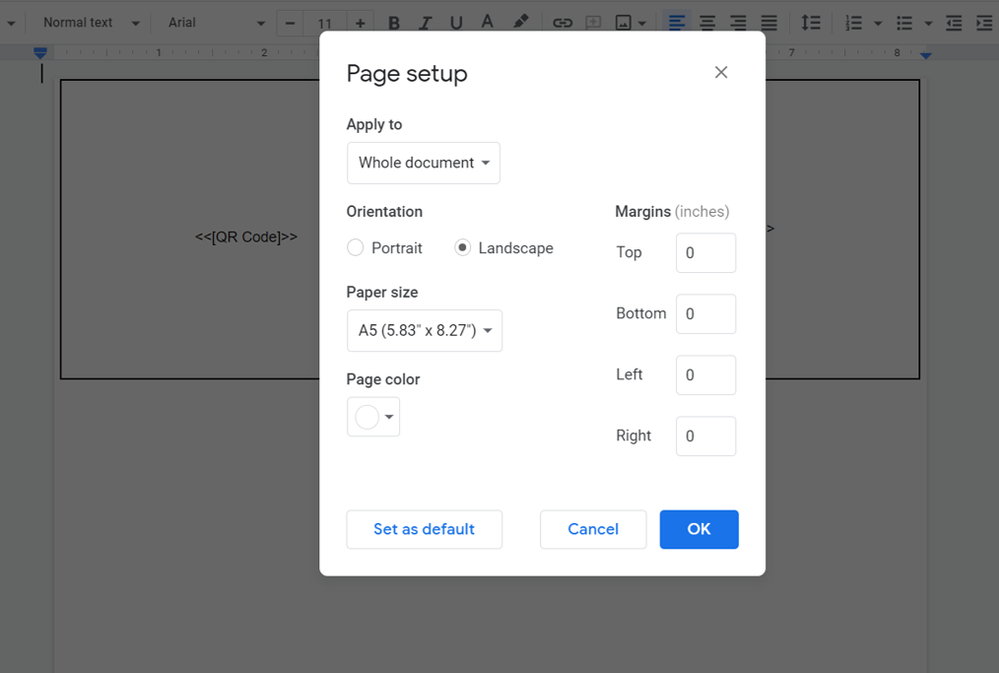
What I meant was that I can’t make this template with zero margins, even though I tried changing the margin size in Google Doc to 0.
Another issue is on the QR Code - I can’t make it bigger, even if I set the image format to “Large” under the Format Rules.
- Mark as New
- Bookmark
- Subscribe
- Mute
- Subscribe to RSS Feed
- Permalink
- Report Inappropriate Content
- Mark as New
- Bookmark
- Subscribe
- Mute
- Subscribe to RSS Feed
- Permalink
- Report Inappropriate Content
And here’s the screenshot of the Image Format - Format Rules:
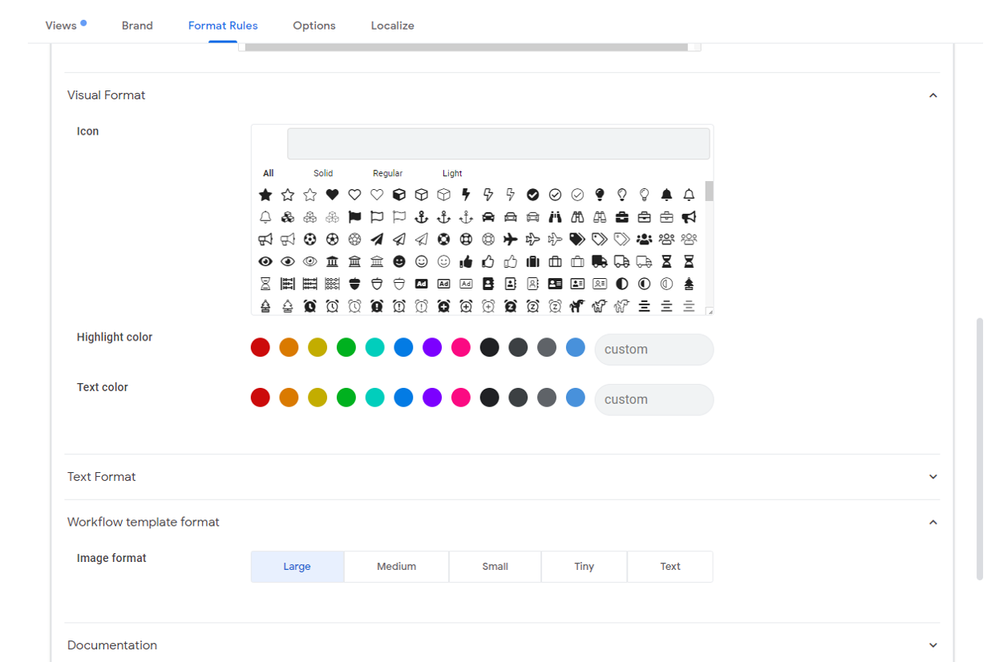
- Mark as New
- Bookmark
- Subscribe
- Mute
- Subscribe to RSS Feed
- Permalink
- Report Inappropriate Content
- Mark as New
- Bookmark
- Subscribe
- Mute
- Subscribe to RSS Feed
- Permalink
- Report Inappropriate Content
Please try to include the QR code format expression in a table cell in the template by creating a table cell of the desired size. The below post, even though not exactly the same as your requirement, demonstrates that the image sizes align to the table cell sizes,
For your first query, I am sorry that I have not exactly understood the issue you are facing.
- Mark as New
- Bookmark
- Subscribe
- Mute
- Subscribe to RSS Feed
- Permalink
- Report Inappropriate Content
- Mark as New
- Bookmark
- Subscribe
- Mute
- Subscribe to RSS Feed
- Permalink
- Report Inappropriate Content
I believe you’d done everything you can. There aren’t a whole lot of options. ![]()
This limitation applies to all app creators regardless of account type.
-
Account
1,676 -
App Management
3,097 -
AppSheet
1 -
Automation
10,317 -
Bug
981 -
Data
9,674 -
Errors
5,730 -
Expressions
11,775 -
General Miscellaneous
1 -
Google Cloud Deploy
1 -
image and text
1 -
Integrations
1,606 -
Intelligence
578 -
Introductions
85 -
Other
2,900 -
Photos
1 -
Resources
537 -
Security
827 -
Templates
1,306 -
Users
1,558 -
UX
9,109
- « Previous
- Next »
| User | Count |
|---|---|
| 41 | |
| 28 | |
| 28 | |
| 23 | |
| 13 |

 Twitter
Twitter