- AppSheet
- AppSheet Forum
- AppSheet Q&A
- Advance/goto next field
- Subscribe to RSS Feed
- Mark Topic as New
- Mark Topic as Read
- Float this Topic for Current User
- Bookmark
- Subscribe
- Mute
- Printer Friendly Page
- Mark as New
- Bookmark
- Subscribe
- Mute
- Subscribe to RSS Feed
- Permalink
- Report Inappropriate Content
- Mark as New
- Bookmark
- Subscribe
- Mute
- Subscribe to RSS Feed
- Permalink
- Report Inappropriate Content
Hello - I have an app with a set of number fields. At the moment, the end user keys in the required input on a tablet then press the “next” button to advance to the next field. I installed appsheet on a Motorola MC40 mobile computer and want to capture the data using the barcode scanner instead on manually keying it in. The issue I am having is that when a barcode is scanned, the focus does not automatically go to the next field. I have set the DataWedge to send “CR” or “TAB” to no avail. Any suggestions on how to move focus to the next field so the user can continue scanning without having to tap the next field after each scan?
Any help would be appreciated.
Thanks,
Rasheed
- Labels:
-
Automation
- Mark as New
- Bookmark
- Subscribe
- Mute
- Subscribe to RSS Feed
- Permalink
- Report Inappropriate Content
- Mark as New
- Bookmark
- Subscribe
- Mute
- Subscribe to RSS Feed
- Permalink
- Report Inappropriate Content
Check the option UX > Options > Advance forms automatically. It should be ON.
- Mark as New
- Bookmark
- Subscribe
- Mute
- Subscribe to RSS Feed
- Permalink
- Report Inappropriate Content
- Mark as New
- Bookmark
- Subscribe
- Mute
- Subscribe to RSS Feed
- Permalink
- Report Inappropriate Content
Hey Aleksi - Thanks for that info. Apologize for the delay though. I am now trying to tackle the same exact issue but now using a mobile app with multiple fields as scannable. I want the user to open the form and the app automatically pulls up the camera for barcode, once data is input, I was the app to advance to the next field and pull up the camera for the barcode automatically. Is there a way to achieve this?
Also, is ti possible to capture the barcode when the volume up/down button is pressed instead of automatically scanning?
Thanks again,
Rasheed
- Mark as New
- Bookmark
- Subscribe
- Mute
- Subscribe to RSS Feed
- Permalink
- Report Inappropriate Content
- Mark as New
- Bookmark
- Subscribe
- Mute
- Subscribe to RSS Feed
- Permalink
- Report Inappropriate Content
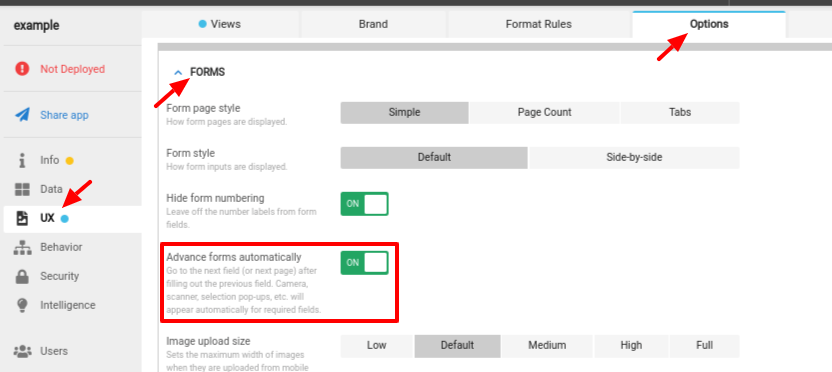
I don’t believe so, at least not through app configuration.
- Mark as New
- Bookmark
- Subscribe
- Mute
- Subscribe to RSS Feed
- Permalink
- Report Inappropriate Content
- Mark as New
- Bookmark
- Subscribe
- Mute
- Subscribe to RSS Feed
- Permalink
- Report Inappropriate Content
Hey Steve - I have the advance forms automatically enabled and it works until I turn on the scannable property for the fields. It does not advance to the next field even if I manually enter data and press return. Any suggestions?
- Mark as New
- Bookmark
- Subscribe
- Mute
- Subscribe to RSS Feed
- Permalink
- Report Inappropriate Content
- Mark as New
- Bookmark
- Subscribe
- Mute
- Subscribe to RSS Feed
- Permalink
- Report Inappropriate Content
Unfortunately, no. I don’t have enough experience with barcode scanning to have anything more to offer. ![]() Of course, you could always contact support@appsheet.com directly to see if they have any suggestions.
Of course, you could always contact support@appsheet.com directly to see if they have any suggestions.
-
Account
1,672 -
App Management
3,067 -
AppSheet
1 -
Automation
10,287 -
Bug
966 -
Data
9,653 -
Errors
5,715 -
Expressions
11,743 -
General Miscellaneous
1 -
Google Cloud Deploy
1 -
image and text
1 -
Integrations
1,599 -
Intelligence
578 -
Introductions
85 -
Other
2,880 -
Photos
1 -
Resources
534 -
Security
826 -
Templates
1,300 -
Users
1,551 -
UX
9,094
- « Previous
- Next »
| User | Count |
|---|---|
| 40 | |
| 26 | |
| 22 | |
| 20 | |
| 15 |

 Twitter
Twitter