- AppSheet
- Feature Ideas
- Aggregate function, rounding problem
- Subscribe to RSS Feed
- Mark as New
- Mark as Read
- Bookmark
- Subscribe
- Printer Friendly Page
- Report Inappropriate Content
- Mark as New
- Bookmark
- Subscribe
- Mute
- Subscribe to RSS Feed
- Permalink
- Report Inappropriate Content
There is a table that users fill out using a form. When filling out, users also need to see the percentage of entered data (Allocated field) in relation to the required total amount (To be allocated). I also display the total percentage, which in the end should be 100%. I show this total percentage using Group Aggregate -> Sum: Allocated and in most cases this function works fine. But in certain cases, for example, when the total amount is divided into 3 parts, in the end I get not 100%, but 99.99%. If we increase the number of decimal digits from 2 to 10 for Allocated Field, then I can get desired 100% in the form of 100.0000000000%, which is unacceptable (need to show only 2 decimal digits). Is there any kind of workaround to get 100.00% instead of 99.99%
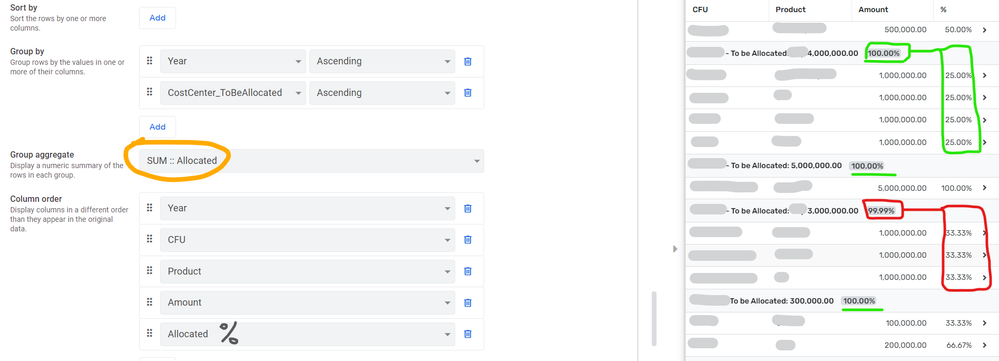
Thanks in advance for any advise or solution.

 Twitter
Twitter