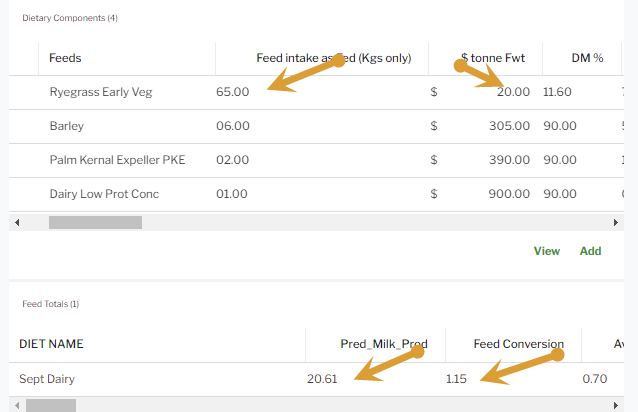- AppSheet
- AppSheet Forum
- AppSheet Q&A
- Alignment of records for decimal and currency in T...
- Subscribe to RSS Feed
- Mark Topic as New
- Mark Topic as Read
- Float this Topic for Current User
- Bookmark
- Subscribe
- Mute
- Printer Friendly Page
- Mark as New
- Bookmark
- Subscribe
- Mute
- Subscribe to RSS Feed
- Permalink
- Report Inappropriate Content
- Mark as New
- Bookmark
- Subscribe
- Mute
- Subscribe to RSS Feed
- Permalink
- Report Inappropriate Content
Hi,
I have an issue where the records don’t line up with the headings - These are decimal and currency fields and make reading the data difficult and looks amateurish - is there an easy way to rectify?
Really just want them to line up correctly
Any assistance would be appreciated
cheers
AY2450
- Labels:
-
UX
- Mark as New
- Bookmark
- Subscribe
- Mute
- Subscribe to RSS Feed
- Permalink
- Report Inappropriate Content
- Mark as New
- Bookmark
- Subscribe
- Mute
- Subscribe to RSS Feed
- Permalink
- Report Inappropriate Content
[$ tonne Fwt] column looks like you’ve got Use accounting format set in UX options. As it has $ and if right alligned.
The others look like you have Column width set to Wide or default in the View settings. Try changing it to narrow. Also you might want to look at having a shorter “Display Name” set for these columns
- Mark as New
- Bookmark
- Subscribe
- Mute
- Subscribe to RSS Feed
- Permalink
- Report Inappropriate Content
- Mark as New
- Bookmark
- Subscribe
- Mute
- Subscribe to RSS Feed
- Permalink
- Report Inappropriate Content
Thanks for your response - I Have done as suggested - helped a bit but still off-center - Its difficult to change to shorter display names without making it harder to comprehend. You would think some basic formatting wouldn’t be difficult to achieve.
- Mark as New
- Bookmark
- Subscribe
- Mute
- Subscribe to RSS Feed
- Permalink
- Report Inappropriate Content
- Mark as New
- Bookmark
- Subscribe
- Mute
- Subscribe to RSS Feed
- Permalink
- Report Inappropriate Content
You have almost no control over column width. So it takes a bit of messing to get things right.
One trick I use is to rename the columns so that they are short in a table view (to keep the column narrow) and long in the form view. Something like
IF(
CONTEXT("View")="Dietary Components",
"Feed Intake",
"Feed Intake asked (Kgs Only)"
)
-
Account
1,677 -
App Management
3,099 -
AppSheet
1 -
Automation
10,322 -
Bug
983 -
Data
9,676 -
Errors
5,733 -
Expressions
11,779 -
General Miscellaneous
1 -
Google Cloud Deploy
1 -
image and text
1 -
Integrations
1,610 -
Intelligence
578 -
Introductions
85 -
Other
2,904 -
Photos
1 -
Resources
538 -
Security
827 -
Templates
1,309 -
Users
1,559 -
UX
9,110
- « Previous
- Next »
| User | Count |
|---|---|
| 43 | |
| 28 | |
| 24 | |
| 24 | |
| 13 |

 Twitter
Twitter