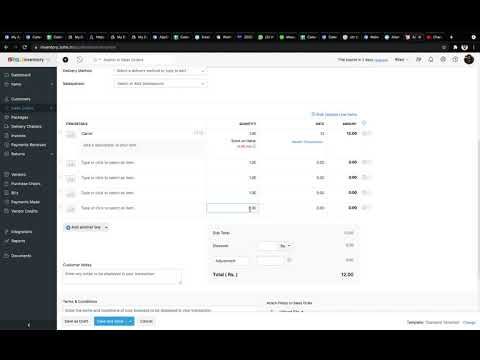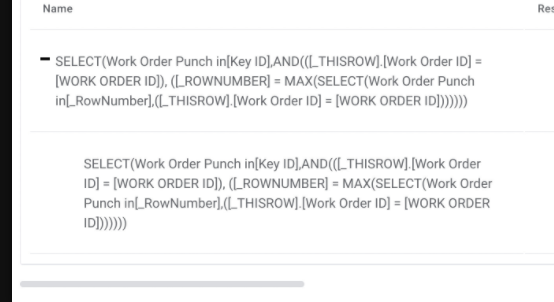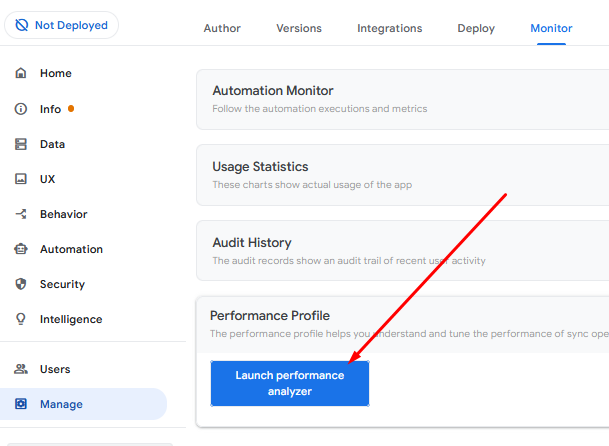- AppSheet
- Tips & Resources
- Tips & Tricks
- Alternatives to LOOKUP(MAX(SELECT(
- Subscribe to RSS Feed
- Mark Topic as New
- Mark Topic as Read
- Float this Topic for Current User
- Bookmark
- Subscribe
- Mute
- Printer Friendly Page
- Mark as New
- Bookmark
- Subscribe
- Mute
- Subscribe to RSS Feed
- Permalink
- Report Inappropriate Content
- Mark as New
- Bookmark
- Subscribe
- Mute
- Subscribe to RSS Feed
- Permalink
- Report Inappropriate Content
Continuing the discussion from New INPUT() function — binding dynamic inputs to a data change action:
As an alternative to this approach, you could make use of MAXROW()
Reason:
LOOKUP(SELECT( is the equivalent of:
ANY(SELECT(SELECT(
- and nested select statements are a no-no
@Rifadm817 you might try the following, it should be easier on your system while accomplishing the same result:
LIST(MAXROW(Job Items, _RowNumber, [job ID] = [_ThisRow].[job ID]))
Alternatively to my alternative
- This is the most efficient of them all
If you’ve got your tables connected with references, then on the Parent level you will have a list of [Related Job Items]
- You can use that reference connection to de-reference that list of items, and you can easily pull the last item from the parent with:
LIST(INDEX([Parent_Ref].[Related Job Items], COUNT([Parent_Ref].[Related Job Items])))
- Labels:
-
Expressions
- Mark as New
- Bookmark
- Subscribe
- Mute
- Subscribe to RSS Feed
- Permalink
- Report Inappropriate Content
- Mark as New
- Bookmark
- Subscribe
- Mute
- Subscribe to RSS Feed
- Permalink
- Report Inappropriate Content
Hey, Hope you are doing good.
I actually always use LINKTOFORM() to go to form. Then do the normal data entry part. This post is just to demonstrate INPUT (). Some use cases like add to cart when user/client does not prefer moving out of one screen to another form and then coming back to same view after saving the form is really a big NO !
Clients prefer something like this always. Adding a row to inline view without changing from one view to another. Right now with INPUT() I am able to do somewhat close to the video above.
Here is another way I do it. This also take us to another screen to change everything.
- Mark as New
- Bookmark
- Subscribe
- Mute
- Subscribe to RSS Feed
- Permalink
- Report Inappropriate Content
- Mark as New
- Bookmark
- Subscribe
- Mute
- Subscribe to RSS Feed
- Permalink
- Report Inappropriate Content
I have never tried this because I achieved everything using existing Lookup(). I will surely try. I never knew it would effect the efficiency. Does it effect the update time or sync time ?
- Mark as New
- Bookmark
- Subscribe
- Mute
- Subscribe to RSS Feed
- Permalink
- Report Inappropriate Content
- Mark as New
- Bookmark
- Subscribe
- Mute
- Subscribe to RSS Feed
- Permalink
- Report Inappropriate Content
In this instance your original nested formulas wouldn’t, because it’s inside an action.
- The visible effect will be, once you’ve got a larger database built up, executing that action will take longer and longer.
- It will be like: “Tap… pause… update” where you’ll see a visible “hiccup” or pause while the app is doing a ton of calculations.
If you had a formula like that living inside a Virtual Column, then the sync time would be affected - taking longer and longer the bigger your data gets.
Using MaxRow() makes use of efficiencies built into the platform, AppSheet keeps indexes and things in the background the we’re not privy to.
- Mark as New
- Bookmark
- Subscribe
- Mute
- Subscribe to RSS Feed
- Permalink
- Report Inappropriate Content
- Mark as New
- Bookmark
- Subscribe
- Mute
- Subscribe to RSS Feed
- Permalink
- Report Inappropriate Content
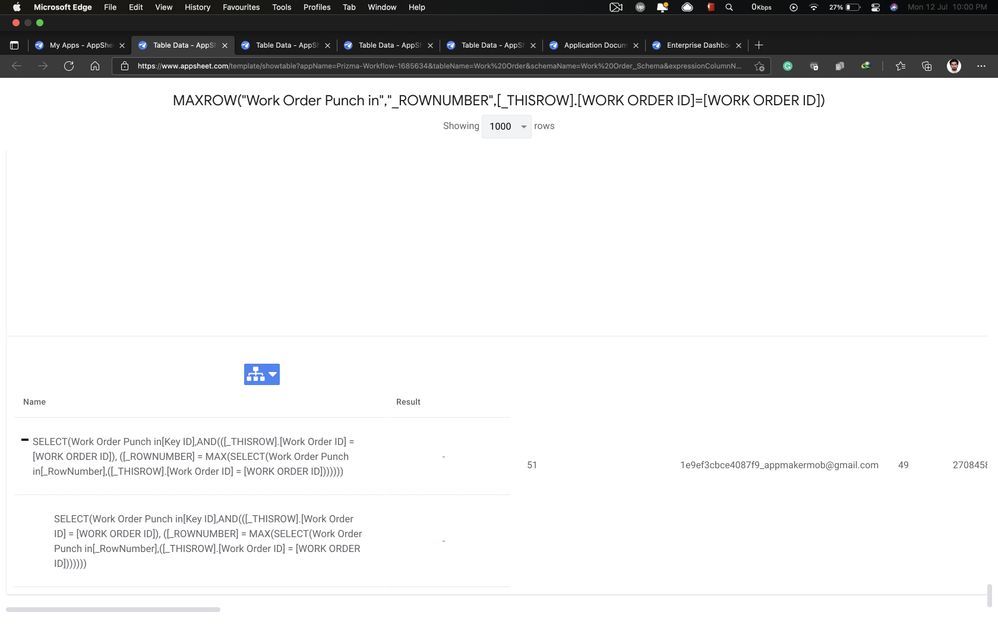
Am I understanding it wrong here or Appsheet just confusing me ? When I use MAXROW() is it basically the SELECT() ?
- Mark as New
- Bookmark
- Subscribe
- Mute
- Subscribe to RSS Feed
- Permalink
- Report Inappropriate Content
- Mark as New
- Bookmark
- Subscribe
- Mute
- Subscribe to RSS Feed
- Permalink
- Report Inappropriate Content
I am under the impression that MAXROW is simply a wrapper for a more complex SELECT.
I have strong doubts about this statement. Do you have anything to back it up?
- Mark as New
- Bookmark
- Subscribe
- Mute
- Subscribe to RSS Feed
- Permalink
- Report Inappropriate Content
- Mark as New
- Bookmark
- Subscribe
- Mute
- Subscribe to RSS Feed
- Permalink
- Report Inappropriate Content
This is what I was told many years ago when working with app sheet support to increase the efficiencies of an app. I was doing things similar to nested selects and lookups - they pointed me in that direction.
I would assume things wouldn’t have changed, though I could be wrong.
Best
Matt
EDIT: but after seeing that screen shot of the horrible looking nested select from that MAXROW(), got me thinkin…
Literally this is what I was doing, and they told me to stop and use MAXROW()…
![]()
- Mark as New
- Bookmark
- Subscribe
- Mute
- Subscribe to RSS Feed
- Permalink
- Report Inappropriate Content
- Mark as New
- Bookmark
- Subscribe
- Mute
- Subscribe to RSS Feed
- Permalink
- Report Inappropriate Content
Please provide a sample of this expression in MAXROW() version.
- Mark as New
- Bookmark
- Subscribe
- Mute
- Subscribe to RSS Feed
- Permalink
- Report Inappropriate Content
- Mark as New
- Bookmark
- Subscribe
- Mute
- Subscribe to RSS Feed
- Permalink
- Report Inappropriate Content
- Mark as New
- Bookmark
- Subscribe
- Mute
- Subscribe to RSS Feed
- Permalink
- Report Inappropriate Content
- Mark as New
- Bookmark
- Subscribe
- Mute
- Subscribe to RSS Feed
- Permalink
- Report Inappropriate Content
- Mark as New
- Bookmark
- Subscribe
- Mute
- Subscribe to RSS Feed
- Permalink
- Report Inappropriate Content
- Mark as New
- Bookmark
- Subscribe
- Mute
- Subscribe to RSS Feed
- Permalink
- Report Inappropriate Content
I would also greatly benefit from an example alternative to MAXROW()!
- Mark as New
- Bookmark
- Subscribe
- Mute
- Subscribe to RSS Feed
- Permalink
- Report Inappropriate Content
- Mark as New
- Bookmark
- Subscribe
- Mute
- Subscribe to RSS Feed
- Permalink
- Report Inappropriate Content
The alternative to the MAXROW() formula is really dependent on the goal of the formula.
-
If I were trying to find the last item entered into an order…
-
On the Orders table, I would already have a reverse reference of all the [Related Order_Items]
-
So really what I need to do is get the last item out of that list…
INDEX([Related Order_Items], COUNT([Related Order_Items])) -
If I were trying to find the first item of the order - alternative to MINROW()
INDEX([Related Order_Items], 1)
-
-
If I were trying to find the “oldest order still pending shipment” - another alt to MINROW()
-
I would have created an “Orders_Pending_Shipment” slice - to hold a list of all the orders that are still in the “pending shipment” status
-
So really all I need to do is put this slice in order by timestamp, and pull the first out out of the list.
Index(OrderBy(Orders_Pending_Shipment[OrderID], [Order_Timestamp]), 1) -
If were trying to find the newest order still pending shipment
INDEX(OrderBy(Orders_Pending_Shipment[OrderID], [Order_Timestamp]), COUNT(Orders_Pending_Shipment[OrderID))
or
Index(OrderBy(Orders_Pending_Shipment[OrderID], [Order_Timestamp], true), 1)
-
It really comes down to finding ways to ‘store variables’ - finding a way to store the result of a formula - instead of just re-doing the formula over and over.
- Mark as New
- Bookmark
- Subscribe
- Mute
- Subscribe to RSS Feed
- Permalink
- Report Inappropriate Content
- Mark as New
- Bookmark
- Subscribe
- Mute
- Subscribe to RSS Feed
- Permalink
- Report Inappropriate Content
I also have this issue…my sync time is getting longer and longer…I need an alternative.
this is in a format rule to lookup duplicate value when entering another record.
ISNOTBLANK(
FILTER(
“MASTER LOG”,
(AND([STATUS]<>“CANCELLED”,NOT(CONTAINS([STOCK #], “INC”)),[_THISROW].[STOCK #] = [STOCK #]))
)
- LIST([_THISROW])
)
any help with this?
- Mark as New
- Bookmark
- Subscribe
- Mute
- Subscribe to RSS Feed
- Permalink
- Report Inappropriate Content
- Mark as New
- Bookmark
- Subscribe
- Mute
- Subscribe to RSS Feed
- Permalink
- Report Inappropriate Content
I don’t believe that expressions in Format Rules have any affect on sync times. They just affect how long a view takes to load onto the screen when you switch to it.
Use the performance analyzer to see exactly where your long sync times are coming from.
- Mark as New
- Bookmark
- Subscribe
- Mute
- Subscribe to RSS Feed
- Permalink
- Report Inappropriate Content
- Mark as New
- Bookmark
- Subscribe
- Mute
- Subscribe to RSS Feed
- Permalink
- Report Inappropriate Content
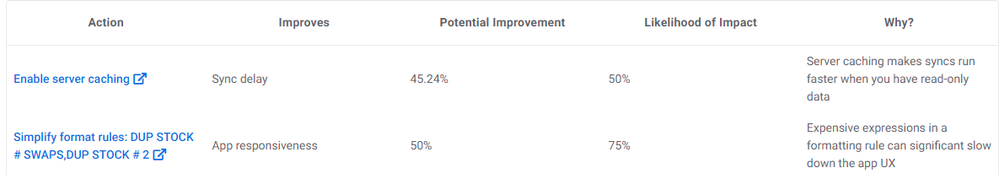
-
Account
6 -
App Management
21 -
Automation
186 -
Data
140 -
Errors
19 -
Expressions
206 -
Integrations
103 -
Intelligence
17 -
Other
57 -
Resources
24 -
Security
14 -
Templates
54 -
Users
19 -
UX
217

 Twitter
Twitter