- AppSheet
- AppSheet Forum
- AppSheet Q&A
- Anyone knows how to insert a line-break as an
- Subscribe to RSS Feed
- Mark Topic as New
- Mark Topic as Read
- Float this Topic for Current User
- Bookmark
- Subscribe
- Mute
- Printer Friendly Page
- Mark as New
- Bookmark
- Subscribe
- Mute
- Subscribe to RSS Feed
- Permalink
- Report Inappropriate Content
- Mark as New
- Bookmark
- Subscribe
- Mute
- Subscribe to RSS Feed
- Permalink
- Report Inappropriate Content
Anyone knows how to insert a line-break as an expression ?
I’m trying to setup an action to send email externally and I’d like the body for the email to consist of several column results but ideally they should be broken into separate lines.
Thanks in advance…
Solved! Go to Solution.
- Mark as New
- Bookmark
- Subscribe
- Mute
- Subscribe to RSS Feed
- Permalink
- Report Inappropriate Content
- Mark as New
- Bookmark
- Subscribe
- Mute
- Subscribe to RSS Feed
- Permalink
- Report Inappropriate Content
- Mark as New
- Bookmark
- Subscribe
- Mute
- Subscribe to RSS Feed
- Permalink
- Report Inappropriate Content
- Mark as New
- Bookmark
- Subscribe
- Mute
- Subscribe to RSS Feed
- Permalink
- Report Inappropriate Content
CONCATENATE( [ColumnA],"
“,[ColumnB],”
",[ColumnC])
- Mark as New
- Bookmark
- Subscribe
- Mute
- Subscribe to RSS Feed
- Permalink
- Report Inappropriate Content
- Mark as New
- Bookmark
- Subscribe
- Mute
- Subscribe to RSS Feed
- Permalink
- Report Inappropriate Content
Dear friend,
How can i break the line after route?
CONCATENATE([Airline],[FLT],"/",TEXT([Date],"DD"),".",[REG],".",LEFT([Route],3),
"DL",LEFT([D1],2),"/",LEFT([D2],3),"/",LEFT([D3],3),"/",[DT1],"/",[DT2],"/",[DT3]
)
thanks in advance.
- Mark as New
- Bookmark
- Subscribe
- Mute
- Subscribe to RSS Feed
- Permalink
- Report Inappropriate Content
- Mark as New
- Bookmark
- Subscribe
- Mute
- Subscribe to RSS Feed
- Permalink
- Report Inappropriate Content
That did it! Thanks!!
- Mark as New
- Bookmark
- Subscribe
- Mute
- Subscribe to RSS Feed
- Permalink
- Report Inappropriate Content
- Mark as New
- Bookmark
- Subscribe
- Mute
- Subscribe to RSS Feed
- Permalink
- Report Inappropriate Content
Do you know know if there’s a limit as to how many lines of code can be managed by an input requiring an expression in Appsheet?
- Mark as New
- Bookmark
- Subscribe
- Mute
- Subscribe to RSS Feed
- Permalink
- Report Inappropriate Content
- Mark as New
- Bookmark
- Subscribe
- Mute
- Subscribe to RSS Feed
- Permalink
- Report Inappropriate Content
It depends. Best way is to test it.
- Mark as New
- Bookmark
- Subscribe
- Mute
- Subscribe to RSS Feed
- Permalink
- Report Inappropriate Content
- Mark as New
- Bookmark
- Subscribe
- Mute
- Subscribe to RSS Feed
- Permalink
- Report Inappropriate Content
I did test it and it seems like there is a limit. I have approx 120 columns but once I add blank line breaks it adds up to almost 150 lines of code. I’ve tried different arrangements and combinations but it always freezes at similar points.
![]()
- Mark as New
- Bookmark
- Subscribe
- Mute
- Subscribe to RSS Feed
- Permalink
- Report Inappropriate Content
- Mark as New
- Bookmark
- Subscribe
- Mute
- Subscribe to RSS Feed
- Permalink
- Report Inappropriate Content
Hi I’m trying to do a similar thing, I would like the column values from my table to display on separate lines within an action email. IS that possible?
I am using the following:
CONCATENATE(“Hi Name”, “, I am interested in the following,”
“,[Column A],”
“,[Column B],”
“,[Column C],”
“On these dates:,”)
However, only the long text line displays.
Any suggestions?
Thanks in advance.
- Mark as New
- Bookmark
- Subscribe
- Mute
- Subscribe to RSS Feed
- Permalink
- Report Inappropriate Content
- Mark as New
- Bookmark
- Subscribe
- Mute
- Subscribe to RSS Feed
- Permalink
- Report Inappropriate Content
Perhaps ; instead of ,
and there are also two types of double quotes, maybe you need to use the other one.
Also a screenshot of the result from your formula will help yhe community narrow the possibilities
- Mark as New
- Bookmark
- Subscribe
- Mute
- Subscribe to RSS Feed
- Permalink
- Report Inappropriate Content
- Mark as New
- Bookmark
- Subscribe
- Mute
- Subscribe to RSS Feed
- Permalink
- Report Inappropriate Content
@OptimiX_XcrY - Thanks
See attached the resulting email.
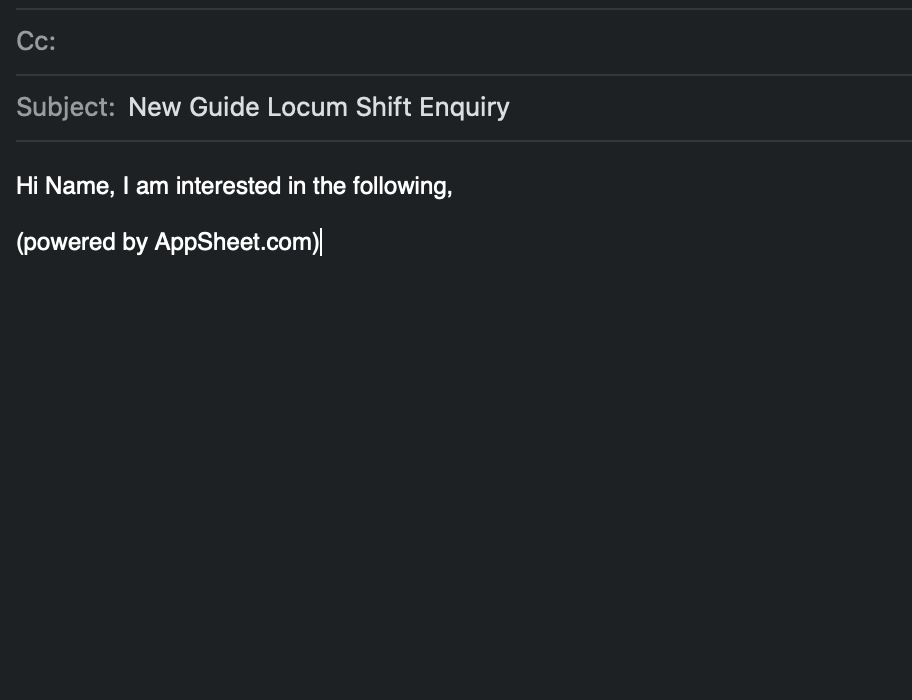
If I use this it pulls the data into the email but it looks terrible:
CONCATENATE(“Hi NAME”, “, I am interested in the following shift, “,[Hospital],[Month],[Shift ID],”, On these dates:” )
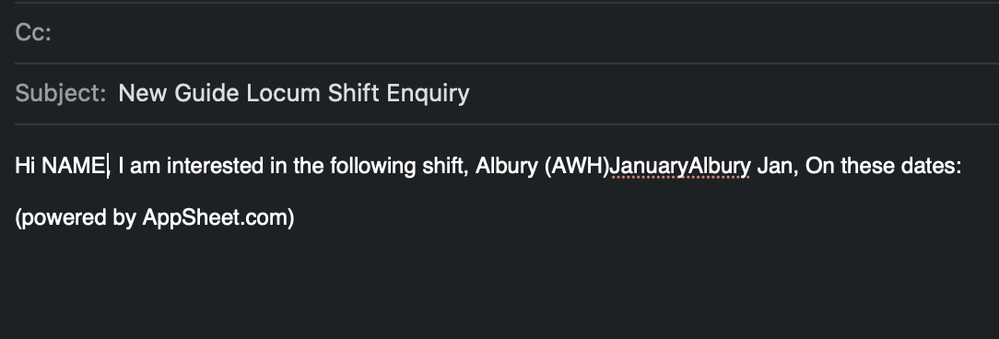
I’m aware of the alternative type of double quote, are you able to provide an example?
Thanks
- Mark as New
- Bookmark
- Subscribe
- Mute
- Subscribe to RSS Feed
- Permalink
- Report Inappropriate Content
- Mark as New
- Bookmark
- Subscribe
- Mute
- Subscribe to RSS Feed
- Permalink
- Report Inappropriate Content
I think that this line break does not work in email workflows.
If you want to test this, create a visible VC in your table with the same concatenate formula, and see if that shows fine.
I don’t remember why, but in most if my simple emails workflows I used email body templates, they are simpler to build ( no concatenates, just simple space, enter,etc)
Below is an example of one of my VCs , that shows fine in app.
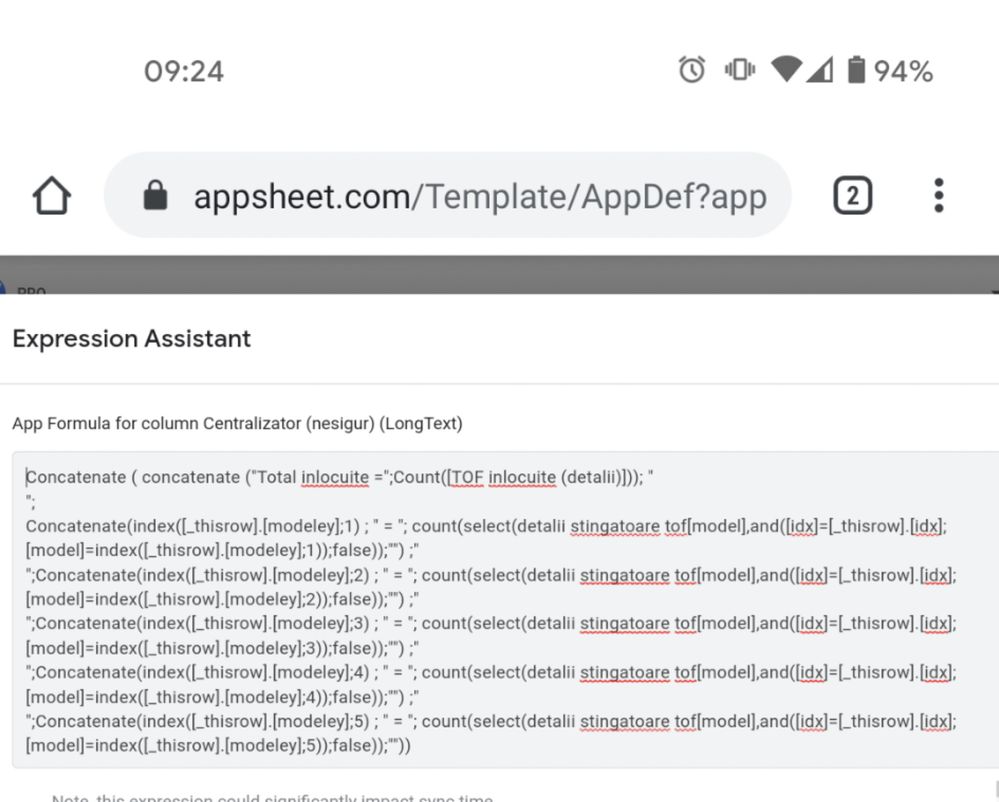
Did you tried the ; instead of , ?
- Mark as New
- Bookmark
- Subscribe
- Mute
- Subscribe to RSS Feed
- Permalink
- Report Inappropriate Content
- Mark as New
- Bookmark
- Subscribe
- Mute
- Subscribe to RSS Feed
- Permalink
- Report Inappropriate Content
Hi, yes I did but with no change in result. Thanks for the useful suggestions.
The issue with using a workflow is that it requires a data change to trigger the email. In this instance, there is no change to the data, the trigger is the user clicking the email icon.
I can’t think of a suitable workaround.
- Mark as New
- Bookmark
- Subscribe
- Mute
- Subscribe to RSS Feed
- Permalink
- Report Inappropriate Content
- Mark as New
- Bookmark
- Subscribe
- Mute
- Subscribe to RSS Feed
- Permalink
- Report Inappropriate Content
Hello! I know this is an old topic, and I don’t know if this is still relevant, but…
If you need a data change as an event to trigger a bot to send an email, you could…
i) add a column to the table your action (the email icon) is applied to (say, for example, a yes/no column) and have your action “set the values of some columns in this row” (changing the value from yes to no and vice versa), and have your event be an UPDATES_ONLY data change to that specific column
ii) create a new table, use your action (the email icon) to “add a new row to another table using values from this row”, and have your event be an ADDS_ONLY data change to this table
- Mark as New
- Bookmark
- Subscribe
- Mute
- Subscribe to RSS Feed
- Permalink
- Report Inappropriate Content
- Mark as New
- Bookmark
- Subscribe
- Mute
- Subscribe to RSS Feed
- Permalink
- Report Inappropriate Content
- Mark as New
- Bookmark
- Subscribe
- Mute
- Subscribe to RSS Feed
- Permalink
- Report Inappropriate Content
- Mark as New
- Bookmark
- Subscribe
- Mute
- Subscribe to RSS Feed
- Permalink
- Report Inappropriate Content
Doesn’t seem to work in a table in a template, either (linebreaks mid-quote).
-
Account
1,675 -
App Management
3,091 -
AppSheet
1 -
Automation
10,314 -
Bug
979 -
Data
9,671 -
Errors
5,728 -
Expressions
11,772 -
General Miscellaneous
1 -
Google Cloud Deploy
1 -
image and text
1 -
Integrations
1,606 -
Intelligence
579 -
Introductions
85 -
Other
2,898 -
Photos
1 -
Resources
536 -
Security
827 -
Templates
1,305 -
Users
1,557 -
UX
9,109
- « Previous
- Next »
| User | Count |
|---|---|
| 46 | |
| 29 | |
| 24 | |
| 22 | |
| 13 |

 Twitter
Twitter