- AppSheet
- AppSheet Forum
- AppSheet Q&A
- App Does not load successfully after data updates ...
- Subscribe to RSS Feed
- Mark Topic as New
- Mark Topic as Read
- Float this Topic for Current User
- Bookmark
- Subscribe
- Mute
- Printer Friendly Page
- Mark as New
- Bookmark
- Subscribe
- Mute
- Subscribe to RSS Feed
- Permalink
- Report Inappropriate Content
- Mark as New
- Bookmark
- Subscribe
- Mute
- Subscribe to RSS Feed
- Permalink
- Report Inappropriate Content
Are there any specific rules that need to be followed to update the data in my Google Sheet which will prevent it from causing the App to error on load or not load successfully.
I have a public facing App that is Read-Only for App users.
I have updated rows of data via the Source data Google Sheets, this usually involves adding new rows AND deleting others. Would this cause the App to error?
If so, how can I make changes via the Google Sheet with causing these problems
- Labels:
-
Data
- Mark as New
- Bookmark
- Subscribe
- Mute
- Subscribe to RSS Feed
- Permalink
- Report Inappropriate Content
- Mark as New
- Bookmark
- Subscribe
- Mute
- Subscribe to RSS Feed
- Permalink
- Report Inappropriate Content
Hello @Gregory_McIntyre , the app editor should display an error that would provide us with more information about why exactly your app is not loading, could you please share a screenshot of it?
As far as my experience goes, as long as you don’t make changes to the google sheet structure that is connected to appsheet (changing column header names, deleting sheets), there shouldn’t be any problem with you managing your data, have you checked that your structure is intact?
- Mark as New
- Bookmark
- Subscribe
- Mute
- Subscribe to RSS Feed
- Permalink
- Report Inappropriate Content
- Mark as New
- Bookmark
- Subscribe
- Mute
- Subscribe to RSS Feed
- Permalink
- Report Inappropriate Content
Hi @Rafael_ANEIC-PY Thanks for responding. There were no structural changes made, I was finding that although updates were made to the sheet these were not updating on the App.
I checked the Offline/Sync setting and these were properly configured. The error message I got was this…
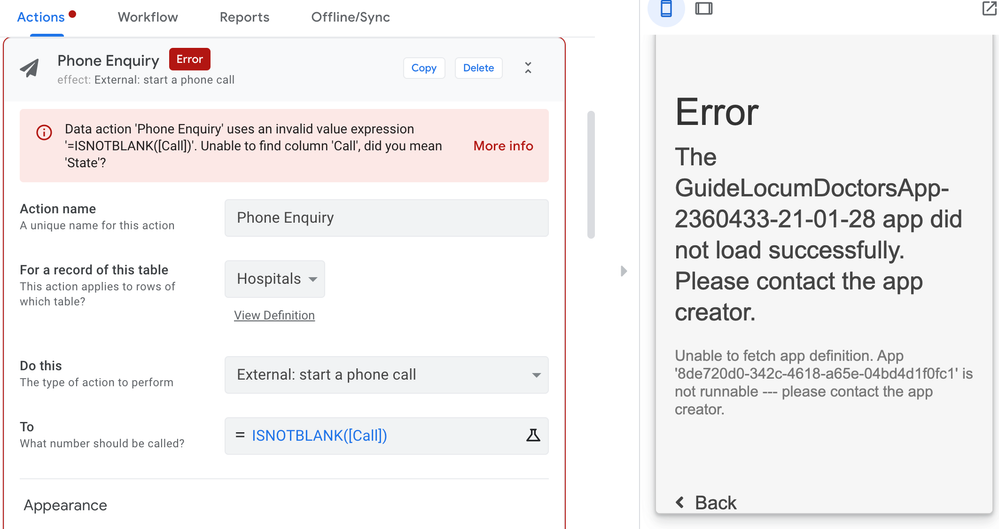
Hi haven’t changed the column name [Call] but for some reason the App can’t seem to find the column.
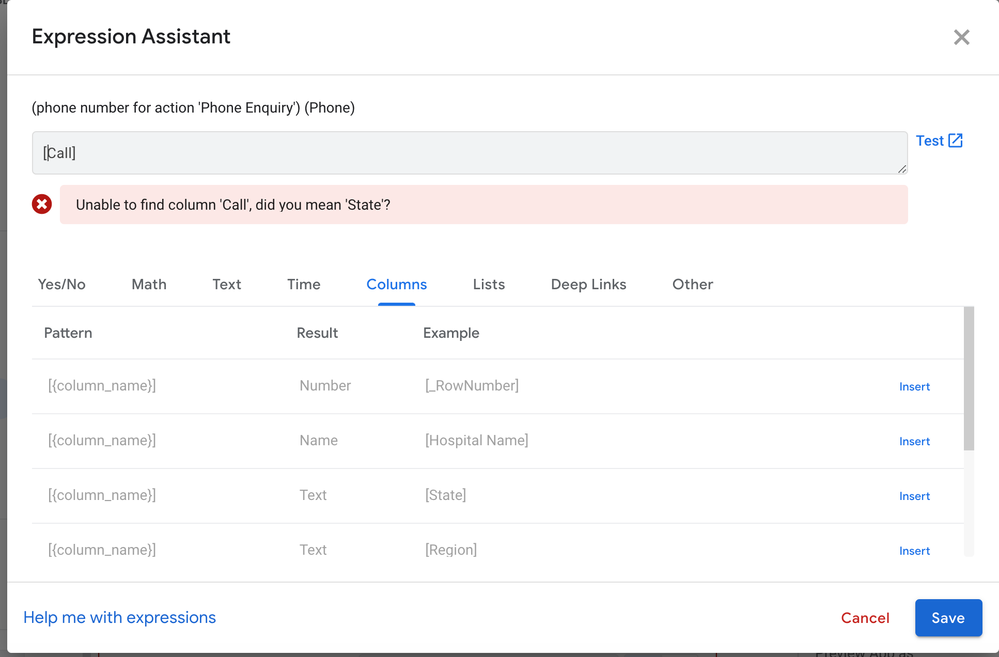
I recognise the expression I was using was incorrect, previously I had just used a simple [Call] expression which seemed to be fine.
I initially assumed this might be a referencing issue but I don’t understand why the App can’t read my [Call] column, is it perhaps because it needs a different label?
- Mark as New
- Bookmark
- Subscribe
- Mute
- Subscribe to RSS Feed
- Permalink
- Report Inappropriate Content
- Mark as New
- Bookmark
- Subscribe
- Mute
- Subscribe to RSS Feed
- Permalink
- Report Inappropriate Content
Hi @Rafael_ANEIC-PY Thanks for responding. There were no structural changes made, I was finding that although updates were made to the sheet these were not updating on the App.
I checked the Offline/Sync setting and these were properly configured. The error message I got was this…
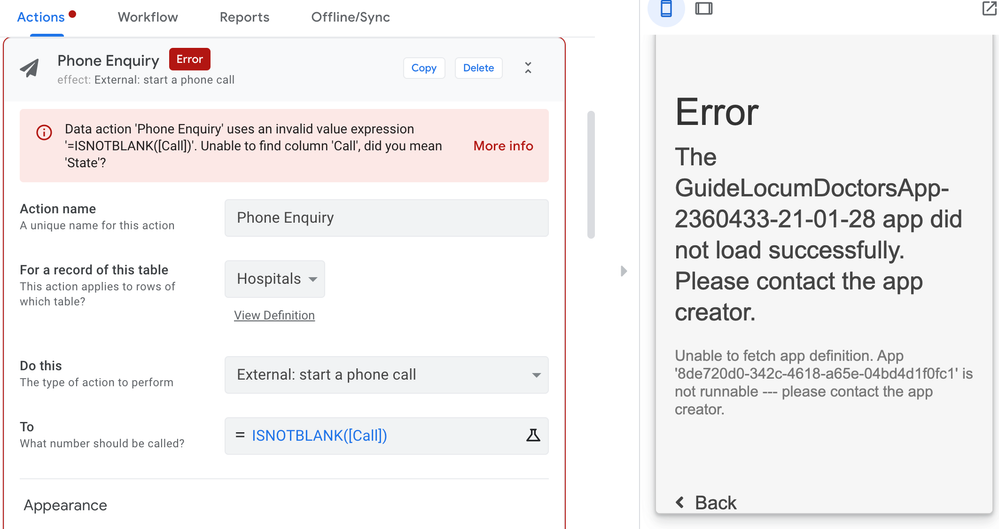
Hi haven’t changed the column name [Call] but for some reason the App can’t seem to fins the column.
- Mark as New
- Bookmark
- Subscribe
- Mute
- Subscribe to RSS Feed
- Permalink
- Report Inappropriate Content
- Mark as New
- Bookmark
- Subscribe
- Mute
- Subscribe to RSS Feed
- Permalink
- Report Inappropriate Content
Hello @Gregory_McIntyre, have you tried regenerating your “Hospital” table?, if it doesn’t appear on your column structure that’s your only option, since that means appsheet isn’t aware of his existence in your google sheets.
-
Account
1,675 -
App Management
3,091 -
AppSheet
1 -
Automation
10,314 -
Bug
979 -
Data
9,671 -
Errors
5,729 -
Expressions
11,772 -
General Miscellaneous
1 -
Google Cloud Deploy
1 -
image and text
1 -
Integrations
1,606 -
Intelligence
579 -
Introductions
85 -
Other
2,898 -
Photos
1 -
Resources
536 -
Security
827 -
Templates
1,305 -
Users
1,557 -
UX
9,109
- « Previous
- Next »
| User | Count |
|---|---|
| 41 | |
| 27 | |
| 26 | |
| 20 | |
| 13 |

 Twitter
Twitter