- AppSheet
- Release Notes & Announcements
- Announcements
- App Gallery Updates
- Subscribe to RSS Feed
- Mark Topic as New
- Mark Topic as Read
- Float this Topic for Current User
- Bookmark
- Subscribe
- Mute
- Printer Friendly Page
- Mark as New
- Bookmark
- Subscribe
- Mute
- Subscribe to RSS Feed
- Permalink
- Report Inappropriate Content
- Mark as New
- Bookmark
- Subscribe
- Mute
- Subscribe to RSS Feed
- Permalink
- Report Inappropriate Content
The AppSheet ‘App Gallery’ is where users can access apps available to them for use, as well as the apps they have created. It is available via the menu of most AppSheet apps, and is the default application when opening the Android or iOS AppSheet app.
An updated version of the App Gallery will start rolling out on Monday, March 8 - @macastan and I would like to hear if you have any initial thoughts. Do you use the current App Gallery? Are these updates going to be helpful for your app users?
No changes are being made to the menu of any apps you’ve created - the ‘App Gallery’ link that exists today in most apps is remaining the same.
Preview of the updated App Gallery
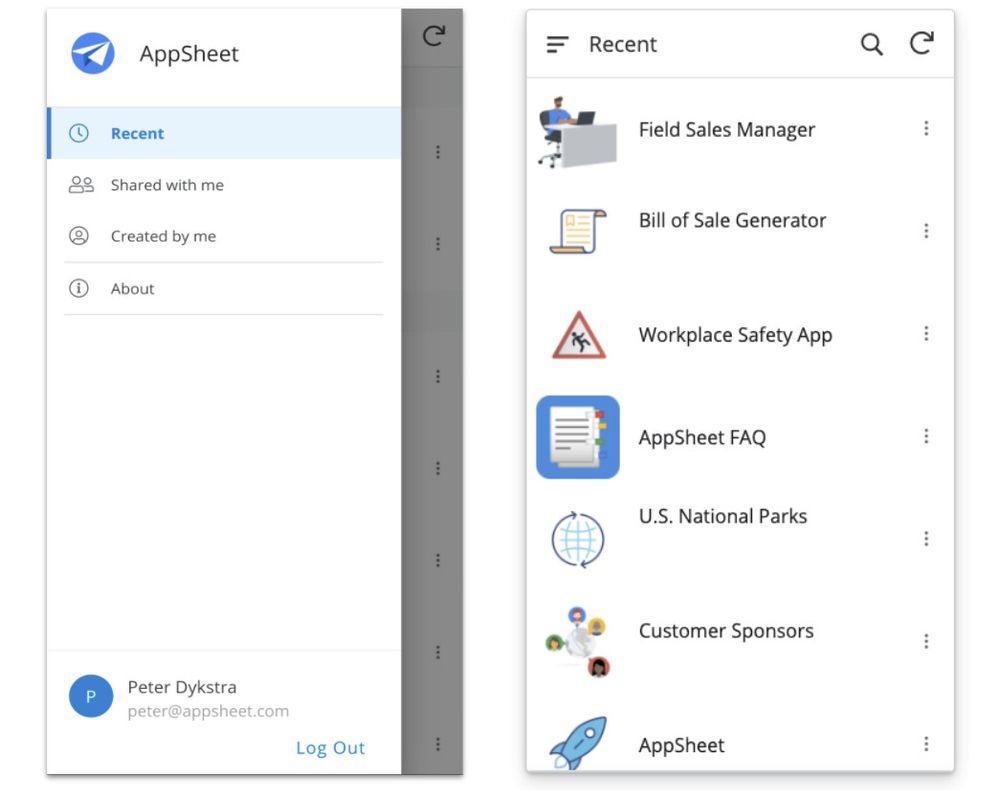
The app has been updated to include the following views, which are intended to help app users and creators access the apps they need in as few steps as possible. A notable update is the inclusion of the ‘Recent’ view, which helps order apps by most recently used.
What’s visible to users if they open the App Gallery:
‘Recent’ (Default View)
- Apps I’ve used recently
- Sorted by last used
‘Shared with me’
- Apps created by someone else, but shared with me
- Sorted by app name
’Created by me’
- Apps I’ve created
- Sorted by app name
- Labels:
-
Announcements
- Mark as New
- Bookmark
- Subscribe
- Mute
- Subscribe to RSS Feed
- Permalink
- Report Inappropriate Content
- Mark as New
- Bookmark
- Subscribe
- Mute
- Subscribe to RSS Feed
- Permalink
- Report Inappropriate Content
thanks Peter.
On my own case, we deploy app to the end user by white labelling the app, which is making the App Gallery hidden. The problem with us to present the App Gallery to the user was they see and access to Public App, which gave them confusion and we are quested what it is. To avoid, we made a rule to change to white-label app and then hide Gallery from public.
- Mark as New
- Bookmark
- Subscribe
- Mute
- Subscribe to RSS Feed
- Permalink
- Report Inappropriate Content
- Mark as New
- Bookmark
- Subscribe
- Mute
- Subscribe to RSS Feed
- Permalink
- Report Inappropriate Content
Thanks Koichi, good to know. For what it’s worth, this update will be removing the list of ‘Public Sample Apps’ from the app gallery. Perhaps that makes it more relevant for some of your users.
- Mark as New
- Bookmark
- Subscribe
- Mute
- Subscribe to RSS Feed
- Permalink
- Report Inappropriate Content
- Mark as New
- Bookmark
- Subscribe
- Mute
- Subscribe to RSS Feed
- Permalink
- Report Inappropriate Content
I am building my first appsheet app. I have been in the technology field for more than 20 years. I really enjoy the environment. I am enjoying learning it, too.
But I have to say I agree with all of the other community members. Any paid account (at any level) should have the option of turning off/hiding the app gallery. That’s just normal practice.
Actually, this topic is the one thing that makes me think twice about investing time, money and resources into developing apps with Appsheet.
I am currently developing Appsheet apps for an audience who are being forced to upgrade to smartphones from flip phones - not all of them but some of them.
I am making my App Sheet apps as simple and easy to use as possible for this audience. If my technical support team end up spending hours redirecting these people out of App Gallery/App Gallery buckets we will stop using App Sheet after we have developed our own custom apps.
I think App Sheet as a concept, environment and a technology is great. But your marketing dept. needs to back off so that App Sheet can be taken seriously by businesses.
I hate to come off so strong on my first community comment. But this is really an issue that is not defendable.
- Mark as New
- Bookmark
- Subscribe
- Mute
- Subscribe to RSS Feed
- Permalink
- Report Inappropriate Content
- Mark as New
- Bookmark
- Subscribe
- Mute
- Subscribe to RSS Feed
- Permalink
- Report Inappropriate Content
Hi I never use the App gallery.
- Mark as New
- Bookmark
- Subscribe
- Mute
- Subscribe to RSS Feed
- Permalink
- Report Inappropriate Content
- Mark as New
- Bookmark
- Subscribe
- Mute
- Subscribe to RSS Feed
- Permalink
- Report Inappropriate Content
Hey @Lynn, hope you’re well. Do you and your users make sure to create bookmarks/shortcuts to your apps? Or maybe create your own launcher app?
- Mark as New
- Bookmark
- Subscribe
- Mute
- Subscribe to RSS Feed
- Permalink
- Report Inappropriate Content
- Mark as New
- Bookmark
- Subscribe
- Mute
- Subscribe to RSS Feed
- Permalink
- Report Inappropriate Content
Hi @Peter
We just have shortcuts on our phones to the apps we use.
- Mark as New
- Bookmark
- Subscribe
- Mute
- Subscribe to RSS Feed
- Permalink
- Report Inappropriate Content
- Mark as New
- Bookmark
- Subscribe
- Mute
- Subscribe to RSS Feed
- Permalink
- Report Inappropriate Content
Hi @Peter
We actually tell our users:
- Install AppSheet App
- Log in with your Account
- Go to “Shared Apps”
- Search for the App you need
- Add a shortcut
You say that the App Gallery will now open the Recent Apps.
Are these the recent Apps used on this Device, or used by this USEREMAIL?
- Mark as New
- Bookmark
- Subscribe
- Mute
- Subscribe to RSS Feed
- Permalink
- Report Inappropriate Content
- Mark as New
- Bookmark
- Subscribe
- Mute
- Subscribe to RSS Feed
- Permalink
- Report Inappropriate Content
Fabian, thanks for the feedback - this is very helpful.
I think the process for your users can remain exactly the same, and hopefully will be smoother as a result of these updates. The ‘Recent’ view will show your users the apps they’ve last used, on any device (if I use an app on the desktop, it will show as my most recently used app in the App Gallery on my mobile device).
- Mark as New
- Bookmark
- Subscribe
- Mute
- Subscribe to RSS Feed
- Permalink
- Report Inappropriate Content
- Mark as New
- Bookmark
- Subscribe
- Mute
- Subscribe to RSS Feed
- Permalink
- Report Inappropriate Content
By and large, most clients I work with wish we could remove the app gallery all together.
- In fact it’s a pain-point for clients
It makes sense for someone like me to see that, but for someone who’s just using a piece of software they’ve hired me to develop - that becomes a sore spot since we can’t remove it.
The problem really lies in the following:
What happens when a general user clicks on that?
- I’m talking about employee X, who’s only using the app because it’s part of his job.
- Now we’ve got to 10-30 min trying to get that user back on the normal app.
All of my clients would greatly appreciate the ability to hide the app gallery in the app.
- It’s their view point that the app gallery is a marketing ploy - designed to get people curious about “hey what’s all this other stuff” and only serves as a distraction for users.
- Coupled with the fact that we can’t remove it… leads people to believe it’s forced-marketing inside something that they’re paying for.
I can tell you, expanding that from 1 un-removable item to 3… is not going to sit well.
- Mark as New
- Bookmark
- Subscribe
- Mute
- Subscribe to RSS Feed
- Permalink
- Report Inappropriate Content
- Mark as New
- Bookmark
- Subscribe
- Mute
- Subscribe to RSS Feed
- Permalink
- Report Inappropriate Content
Many of my clients feel the same way, and I don’t blame them. I agree, it is forced marketing, and it is confusing to employees who just have to use the app for their job.
I’m glad to see new updates to the App Gallery, but please do not expand from 1 to 3 non-removable menu items!
- Mark as New
- Bookmark
- Subscribe
- Mute
- Subscribe to RSS Feed
- Permalink
- Report Inappropriate Content
- Mark as New
- Bookmark
- Subscribe
- Mute
- Subscribe to RSS Feed
- Permalink
- Report Inappropriate Content
I go with this completely and every single person who has the same view. I really would appreciate appsheet listening to this.
After all the pains in conceiving and developing the app , it feels like some free social app. It lacks the professionalism - be it from the management , employee or consumers perspective.
A business app should look like a business app. The White label option I think should be available for all levels and not just publisher level.
- Mark as New
- Bookmark
- Subscribe
- Mute
- Subscribe to RSS Feed
- Permalink
- Report Inappropriate Content
- Mark as New
- Bookmark
- Subscribe
- Mute
- Subscribe to RSS Feed
- Permalink
- Report Inappropriate Content
Hey Matt, genuinely appreciate the feedback, this is important for us all to understand.
We agree that we want to limit the possible navigation ways for users to navigate away from apps they need to be using - that’s the goal with this update.
The ‘unremovable’ App Gallery link in most apps is remaining the same, no additional links are being added.
What’s changing is what’s available to the user in the App Gallery if they navigate there - instead of focusing on seeing ‘Public Apps’ or Apps they’ve created, the apps they’ve recently used or are available to them are prioritized.
Separately, I know the installation process is difficult - working on that as well as a separate effort, appreciate hearing the feedback, thank you!
- Mark as New
- Bookmark
- Subscribe
- Mute
- Subscribe to RSS Feed
- Permalink
- Report Inappropriate Content
- Mark as New
- Bookmark
- Subscribe
- Mute
- Subscribe to RSS Feed
- Permalink
- Report Inappropriate Content
No matter what Peter, You really would need to get the avenues of your marketing separated from the apps. No businesses small or big would want their app to look unprofessional, built quick and now bundled with a variety of apps. There’s a lot of thought that go into each app, the understanding of the business processes and more, NO CODE Platform is the future but at the same time should look serious. Having WHITE LABEL only at a certain level of subscription I feel itself is the biggest flaw.
Its not wise to look the users of a business users as your prospects. They are available everywhere else. You need to target them elsewhere.
- Mark as New
- Bookmark
- Subscribe
- Mute
- Subscribe to RSS Feed
- Permalink
- Report Inappropriate Content
- Mark as New
- Bookmark
- Subscribe
- Mute
- Subscribe to RSS Feed
- Permalink
- Report Inappropriate Content
Well said. This summarises all the complaints end users have been formulating!
- Mark as New
- Bookmark
- Subscribe
- Mute
- Subscribe to RSS Feed
- Permalink
- Report Inappropriate Content
- Mark as New
- Bookmark
- Subscribe
- Mute
- Subscribe to RSS Feed
- Permalink
- Report Inappropriate Content
Hey Peter, thanks for the clarification; I misunderstood the original post. I’m glad to hear that the link inside apps won’t be expanding.
As to the revision of the app gallery menu items: cleaning up the interface is always a good thing.
I personally never use it, but I’m sure some find it helpful.
- When I need to find an app, or use it on my phone, I send myself the link through email. (Or now recently Chrome has made it super easy to send things to linked devices.)
- Mark as New
- Bookmark
- Subscribe
- Mute
- Subscribe to RSS Feed
- Permalink
- Report Inappropriate Content
- Mark as New
- Bookmark
- Subscribe
- Mute
- Subscribe to RSS Feed
- Permalink
- Report Inappropriate Content
Exactly what he said.
Although I have a comment? We don’t have the option to even go to the gallery when opening my app launcher from a shortcut? We removed the icon for Appsheet itself from our store phones and only have the shortcut to go to our app launcher which essentially***** isolates them from the gallery all together so far knock on 3 pieces of wood.
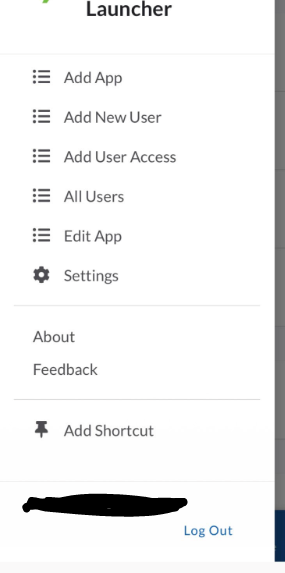
- Mark as New
- Bookmark
- Subscribe
- Mute
- Subscribe to RSS Feed
- Permalink
- Report Inappropriate Content
- Mark as New
- Bookmark
- Subscribe
- Mute
- Subscribe to RSS Feed
- Permalink
- Report Inappropriate Content
This 1000%
I’m moving to wrap my app in an webview apk because of this confusion. So only iphone users has to deal with this stuff.
- Mark as New
- Bookmark
- Subscribe
- Mute
- Subscribe to RSS Feed
- Permalink
- Report Inappropriate Content
- Mark as New
- Bookmark
- Subscribe
- Mute
- Subscribe to RSS Feed
- Permalink
- Report Inappropriate Content
100% agree.
- Mark as New
- Bookmark
- Subscribe
- Mute
- Subscribe to RSS Feed
- Permalink
- Report Inappropriate Content
- Mark as New
- Bookmark
- Subscribe
- Mute
- Subscribe to RSS Feed
- Permalink
- Report Inappropriate Content
I agree with @MultiTech_Visions and @GreenFlux, in my experience new app users tend to behave almost like children, if they see a button in an app they have commissioned they will press it, and in the case of the app gallery, they will go down that rabit hole, eventually asking the infamous question after you tell 'em to ignore that button:
Why don’t you remove it then?
- Mark as New
- Bookmark
- Subscribe
- Mute
- Subscribe to RSS Feed
- Permalink
- Report Inappropriate Content
- Mark as New
- Bookmark
- Subscribe
- Mute
- Subscribe to RSS Feed
- Permalink
- Report Inappropriate Content
Very helpful feedback Rafeal, thank you - to confirm, the goal with this update is to provide those new users a much easier way to quickly navigate back to the apps relevant to them if they ‘click that button’ (App Gallery).
- Mark as New
- Bookmark
- Subscribe
- Mute
- Subscribe to RSS Feed
- Permalink
- Report Inappropriate Content
- Mark as New
- Bookmark
- Subscribe
- Mute
- Subscribe to RSS Feed
- Permalink
- Report Inappropriate Content
Also agreed 100% with @MultiTech_Visions and @GreenFlux. The amount of times I have to say “Install the Appsheet App then DO NOT TOUCH IT. DO NOT GO INTO IT. DO NOT LOGIN. HIDE IT IF YOU CAN” because they end up down that rabbit hole. Sometimes I have to get them to uninstall everything and start again. My “record time” is 1 hour 25mins on the phone just to get an app installed on someone’s phone.
Anyway, rant over. @Peter, if you’d like to pass this on to whoever does the UX. The reason why I want to remove stuff like this is beacuse it makes it easier for our clients to use. I will shortly have my first client ever that uses 2 apps, and that is just because your licencing model forces me to do it that way. So there is almost never a reason for them to go hunting around looking for other Apps.
If the UX are not convinced. Maybe I could direct some 60+ year olds their way and see if they can talk them through installing the App on a 8 year old iphone via telephone only.
- Mark as New
- Bookmark
- Subscribe
- Mute
- Subscribe to RSS Feed
- Permalink
- Report Inappropriate Content
- Mark as New
- Bookmark
- Subscribe
- Mute
- Subscribe to RSS Feed
- Permalink
- Report Inappropriate Content
![]()
I also agree with having an option to hide the app gallery.
- Mark as New
- Bookmark
- Subscribe
- Mute
- Subscribe to RSS Feed
- Permalink
- Report Inappropriate Content
- Mark as New
- Bookmark
- Subscribe
- Mute
- Subscribe to RSS Feed
- Permalink
- Report Inappropriate Content
Simon, I appreciate the rant ![]() This is all super helpful to understand, and is exactly the types of the problems we’re trying to chip away at with these updates. To clarify, no new ‘hard’ menu items are being added to any apps.
This is all super helpful to understand, and is exactly the types of the problems we’re trying to chip away at with these updates. To clarify, no new ‘hard’ menu items are being added to any apps.
The main goal with this update is to make the content of the App Gallery (if the user navigates there) much more relevant to that user, so they can quickly get back to the apps important to them. It’s removing the distractions of showing sample apps, or encouraging them to become a creator.
A separate effort will work on addressing the cumbersome shortcut installation process - but ideally, the App Gallery can also start serving as a better catalog of apps the user needs to use on a regular basis.
- Mark as New
- Bookmark
- Subscribe
- Mute
- Subscribe to RSS Feed
- Permalink
- Report Inappropriate Content
- Mark as New
- Bookmark
- Subscribe
- Mute
- Subscribe to RSS Feed
- Permalink
- Report Inappropriate Content
Would be nice if apps would age out of Recent Apps, such that an app I used one time a year ago doesn’t continue to show up.
- Mark as New
- Bookmark
- Subscribe
- Mute
- Subscribe to RSS Feed
- Permalink
- Report Inappropriate Content
- Mark as New
- Bookmark
- Subscribe
- Mute
- Subscribe to RSS Feed
- Permalink
- Report Inappropriate Content
Good call Steve - let’s discuss soon.
- Mark as New
- Bookmark
- Subscribe
- Mute
- Subscribe to RSS Feed
- Permalink
- Report Inappropriate Content
- Mark as New
- Bookmark
- Subscribe
- Mute
- Subscribe to RSS Feed
- Permalink
- Report Inappropriate Content
Wow, I have to jump on the train here…
Super confusing for most users. But I think that’s built in with Appsheet. I think the root cause is that Appsheet thinks that ever app user can and should develop apps, so Appsheet is marketing to every user to go build an app…
That’s the problem.
There are orgs that truly want everyone to take a crack at democratized citizen development. Then there are orgs that want centralized development.
We white label to get around this as well…
- Mark as New
- Bookmark
- Subscribe
- Mute
- Subscribe to RSS Feed
- Permalink
- Report Inappropriate Content
- Mark as New
- Bookmark
- Subscribe
- Mute
- Subscribe to RSS Feed
- Permalink
- Report Inappropriate Content
Might be they need to find some other avenue. This doesnt quiet seem a best way, from the app developers view at least.
- Mark as New
- Bookmark
- Subscribe
- Mute
- Subscribe to RSS Feed
- Permalink
- Report Inappropriate Content
- Mark as New
- Bookmark
- Subscribe
- Mute
- Subscribe to RSS Feed
- Permalink
- Report Inappropriate Content
Thanks Grant - to clarify, the goal is to make it easier for app users to stay focused just on the apps they use frequently or are available to them. This update will remove some of the distractions of encouraging the user to also become a creator. (No new menu links are being added, and the app gallery will only display apps the user should be using).
- Mark as New
- Bookmark
- Subscribe
- Mute
- Subscribe to RSS Feed
- Permalink
- Report Inappropriate Content
- Mark as New
- Bookmark
- Subscribe
- Mute
- Subscribe to RSS Feed
- Permalink
- Report Inappropriate Content
I’d like also to be able to remove shared apps.
I have some apps shared with me that I simply cannot “unshare”.
- Mark as New
- Bookmark
- Subscribe
- Mute
- Subscribe to RSS Feed
- Permalink
- Report Inappropriate Content
- Mark as New
- Bookmark
- Subscribe
- Mute
- Subscribe to RSS Feed
- Permalink
- Report Inappropriate Content
Hugo, this makes sense, thanks - I’ll share the feedback with the team.
- Mark as New
- Bookmark
- Subscribe
- Mute
- Subscribe to RSS Feed
- Permalink
- Report Inappropriate Content
- Mark as New
- Bookmark
- Subscribe
- Mute
- Subscribe to RSS Feed
- Permalink
- Report Inappropriate Content
Hi @peterdykstra ! I would like to request that "Shared with me" not be the default. "Recent" or "Owned by me" would be better. In my case, I have students using a prototype app that I have made and that they have copied. If something leads them to navigate into "Shared with me" they take it as a dead end (because it's empty for them) . An alternative would be not to go to any one part of the app gallery by default but to go to the menu showing the three options.
Here's an image that a student sent me today in distress:
- Mark as New
- Bookmark
- Subscribe
- Mute
- Subscribe to RSS Feed
- Permalink
- Report Inappropriate Content
- Mark as New
- Bookmark
- Subscribe
- Mute
- Subscribe to RSS Feed
- Permalink
- Report Inappropriate Content
![]() Thanks Matt.
Thanks Matt.
I also frequently send myself a link via the quick Chrome methods - hopefully though this opens the door to for more teams using the App Gallery as a more proper launcher, so users need to rely less on shortcuts or bookmarks that may get stale or deleted over time.
- Mark as New
- Bookmark
- Subscribe
- Mute
- Subscribe to RSS Feed
- Permalink
- Report Inappropriate Content
- Mark as New
- Bookmark
- Subscribe
- Mute
- Subscribe to RSS Feed
- Permalink
- Report Inappropriate Content
I understand that having the AppSheet App installed, but not used may confuse our users.
That’s why I tell them: The AppSheet App is like a Browser. Our App is like a website. So you can open the Browser and then open a website. Or you can add the website as a shortcut to your home screen.
With that you don’t need to tell them “install the AppSheet App, but then forget about it”.
And: Sometimes we need to delete cash and data in the AppSheet App, because the App is not working for some reason. This is not happening often but the community has several posts about it. When you do this, all shortcuts will be gone. Now you have to send this user again the link to your Apps.
That’s why I teach them to use the AppSheet App to get to our Apps and then add Shortcuts.
Give a man a fish and you feed him for a day; teach a man to fish and you feed him for a lifetime.
- Mark as New
- Bookmark
- Subscribe
- Mute
- Subscribe to RSS Feed
- Permalink
- Report Inappropriate Content
- Mark as New
- Bookmark
- Subscribe
- Mute
- Subscribe to RSS Feed
- Permalink
- Report Inappropriate Content
But I only want them to go fishing in this one pond that I have specifically set up and created for them. Any fish in other ponds are poisonous and even if you tell them that they will find their way over there.
My users don’t know what a browser is, they just click the “internet button”. Sometimes you just need a padded room.
- Mark as New
- Bookmark
- Subscribe
- Mute
- Subscribe to RSS Feed
- Permalink
- Report Inappropriate Content
- Mark as New
- Bookmark
- Subscribe
- Mute
- Subscribe to RSS Feed
- Permalink
- Report Inappropriate Content
I use .apk and .ipa files for every app I deploy. The only circumstance where I would deviate from this would be in the case of a client who is already aware of the alternative deployment process.
The thought of instructing users to first install the appsheet app and then make shortcuts through it sends chills down my spine.
- Mark as New
- Bookmark
- Subscribe
- Mute
- Subscribe to RSS Feed
- Permalink
- Report Inappropriate Content
- Mark as New
- Bookmark
- Subscribe
- Mute
- Subscribe to RSS Feed
- Permalink
- Report Inappropriate Content
So you ask appsheet for these on every App? How do you present them to the client. Interested in the way you work ![]()
- Mark as New
- Bookmark
- Subscribe
- Mute
- Subscribe to RSS Feed
- Permalink
- Report Inappropriate Content
- Mark as New
- Bookmark
- Subscribe
- Mute
- Subscribe to RSS Feed
- Permalink
- Report Inappropriate Content
I’m also very interested to know more, getting people to install the app can be a real pain in the rear.
- Mark as New
- Bookmark
- Subscribe
- Mute
- Subscribe to RSS Feed
- Permalink
- Report Inappropriate Content
- Mark as New
- Bookmark
- Subscribe
- Mute
- Subscribe to RSS Feed
- Permalink
- Report Inappropriate Content
To clarify, I only deploy .ipa and .apk files for the upfront application launcher:
I don’t deploy the sub-applications.
Larger orgs have had their own MDM platform where they host the .ipa and .apk. For smaller orgs I have just deployed their application directly to the app stores.
- Mark as New
- Bookmark
- Subscribe
- Mute
- Subscribe to RSS Feed
- Permalink
- Report Inappropriate Content
- Mark as New
- Bookmark
- Subscribe
- Mute
- Subscribe to RSS Feed
- Permalink
- Report Inappropriate Content
Can’t express how much the App Gallery is a pain. My users were happy to loose the search function just to avoid it.
That’s the other strange setting: Menu and Search must be linked.
One way that’s almost perfect, for me, to get around this is:
- Create Launcher App, one view and Menu hidden
- Add Launcher App view to all other apps
- User starts with the Launcher App, chooses another app to load, Menu won’t show App Gallery instead will show the last app the user came from.
If the user creates a shortcut to any of the apps and loads it, App Gallery ![]() returns in the loaded app. so I ask them not use that function, which would be useful (shortcuts).
returns in the loaded app. so I ask them not use that function, which would be useful (shortcuts).
-
Account
3 -
Announcements
30 -
App Management
8 -
Automation
30 -
Data
31 -
Errors
17 -
Expressions
21 -
Integrations
24 -
Intelligence
5 -
Other
15 -
Resources
15 -
Security
5 -
Templates
13 -
Users
7 -
UX
34

 Twitter
Twitter
