- AppSheet
- AppSheet Forum
- AppSheet Q&A
- App is taking too long to Sync and App formula's n...
- Subscribe to RSS Feed
- Mark Topic as New
- Mark Topic as Read
- Float this Topic for Current User
- Bookmark
- Subscribe
- Mute
- Printer Friendly Page
- Mark as New
- Bookmark
- Subscribe
- Mute
- Subscribe to RSS Feed
- Permalink
- Report Inappropriate Content
- Mark as New
- Bookmark
- Subscribe
- Mute
- Subscribe to RSS Feed
- Permalink
- Report Inappropriate Content
Hi,
I have noticed that a couple of my apps are now taking too long to sync. Almost around 100 seconds.
I also checked in the performance profile but there are no suggestions as well.
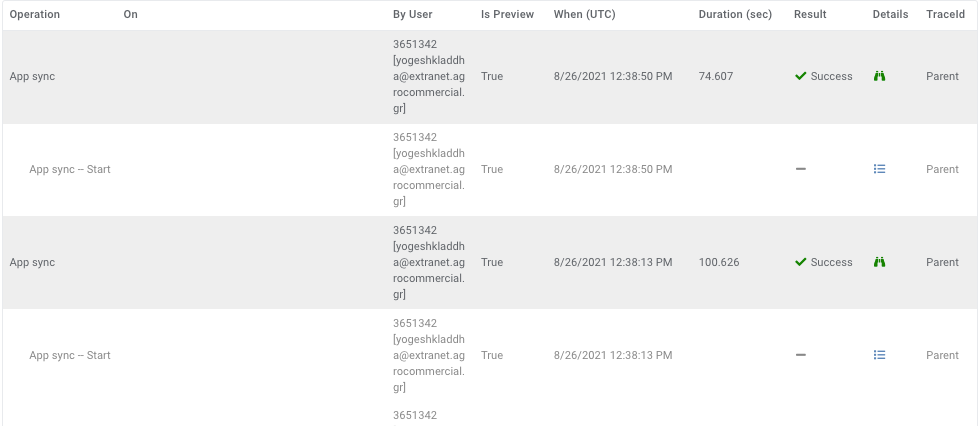
This can’t be normal right?
I have lots of other more complex apps which syncs in around 4-6 secs.
I have all the options in Offline/Sync enabled, if that helps.
Also,
In this app, I am using 3 physical columns and 3 virtual columns to compute the URL for the image.
Both the virtual and physical column formulas don’t seem to work. It always ignores the Filename at the end.
Even if I edit the row multiple times, the physical columns are not re-calculated.
The formula I am using is :
CONCATENATE(
“https://www.appsheet.com/template/gettablefileurl”,
“?appName=”, ENCODEURL(CONTEXT(“AppName”)),
“&tableName=”, ENCODEURL(CONTEXT(“Table”)),
“&fileName=”, ENCODEURL([Edited File 1])
)
I even tried to create an action and update the physical columns in the row, thinking that the image name might not be getting stored while saving the form for the first time.
But it doesn’t work as well even though the [Edited File] column has value in it.
I am not sure what is causing this or how to resolve this?
@Steve Can you help?
- Labels:
-
Automation
-
Errors
- Mark as New
- Bookmark
- Subscribe
- Mute
- Subscribe to RSS Feed
- Permalink
- Report Inappropriate Content
- Mark as New
- Bookmark
- Subscribe
- Mute
- Subscribe to RSS Feed
- Permalink
- Report Inappropriate Content
Depends entirely on your app. Slow sync is almost always due to complex virtual column calculations.
Really better to start a new topic for each problem.
Yep, and it’s probably not going to.
Would be nice if you gave us some idea how the “3 physical columns and 3 virtual columns” are involved, as your expression references exactly one column.
- Mark as New
- Bookmark
- Subscribe
- Mute
- Subscribe to RSS Feed
- Permalink
- Report Inappropriate Content
- Mark as New
- Bookmark
- Subscribe
- Mute
- Subscribe to RSS Feed
- Permalink
- Report Inappropriate Content
Hi Steve,
I understand that the VC affects the sync speed.
But I am not sure if that could be the issue here.
I only have 3-4 virtual columns in a table and there are only 4 tables that have VCs.
I have had more complex apps where I had more than 30-40 VC’s and it still used to Sync much much faster than this.
I think I will try removing the VCs anyway and see if that helps.
For the 2nd question, I am sorry I didn’t create a new thread and didn’t explain it fully.
So I have 3 image columns where the user uploads the image.
Then the 3 Physical columns are to populate the image URL using the app Formula.
The formula for 1st is mentioned below and then I simply replace the Filename with [Edited File 2] and [Edited File 3] for the other 2.
CONCATENATE(
“https://www.appsheet.com/template/gettablefileurl”,
“?appName=”, ENCODEURL(CONTEXT(“AppName”)),
“&tableName=”, ENCODEURL(CONTEXT(“Table”)),
“&fileName=”, ENCODEURL([Edited File 1])
)
For the 3 VCs, I am using the exact same formulas.
I only created VCs because the physical columns were not updating.
All the 3 physical and VCs are of field type Longtext if it helps.
Shouldn’t the physical columns recalculate if an edit is made after the form has been saved?
Or whenever an edit is made to that row?
I hope I explained it clearly. Let me know if you need more details.
- Mark as New
- Bookmark
- Subscribe
- Mute
- Subscribe to RSS Feed
- Permalink
- Report Inappropriate Content
- Mark as New
- Bookmark
- Subscribe
- Mute
- Subscribe to RSS Feed
- Permalink
- Report Inappropriate Content
What are the App formula expressions of those virtual columns?
How many rows in the tables?
- Mark as New
- Bookmark
- Subscribe
- Mute
- Subscribe to RSS Feed
- Permalink
- Report Inappropriate Content
- Mark as New
- Bookmark
- Subscribe
- Mute
- Subscribe to RSS Feed
- Permalink
- Report Inappropriate Content
Hi,
Sorry I couldn’t get back to you on this earlier.
There was one table that had 7000+ rows and 1 virtual column with SELECT expression.
I removed the virtual column from that table and it significantly helped to reduce the sync time.
Thanks for that.
However, I am still not able to figure out why the expressions to Compute Image URL are not working?
-
Account
1,675 -
App Management
3,090 -
AppSheet
1 -
Automation
10,313 -
Bug
979 -
Data
9,670 -
Errors
5,727 -
Expressions
11,770 -
General Miscellaneous
1 -
Google Cloud Deploy
1 -
image and text
1 -
Integrations
1,605 -
Intelligence
578 -
Introductions
85 -
Other
2,898 -
Photos
1 -
Resources
536 -
Security
827 -
Templates
1,305 -
Users
1,557 -
UX
9,109
- « Previous
- Next »
| User | Count |
|---|---|
| 46 | |
| 29 | |
| 24 | |
| 22 | |
| 13 |

 Twitter
Twitter