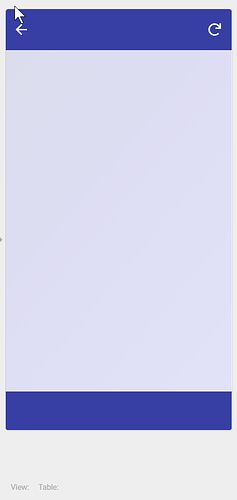- AppSheet
- AppSheet Forum
- AppSheet Q&A
- App template
- Subscribe to RSS Feed
- Mark Topic as New
- Mark Topic as Read
- Float this Topic for Current User
- Bookmark
- Subscribe
- Mute
- Printer Friendly Page
- Mark as New
- Bookmark
- Subscribe
- Mute
- Subscribe to RSS Feed
- Permalink
- Report Inappropriate Content
- Mark as New
- Bookmark
- Subscribe
- Mute
- Subscribe to RSS Feed
- Permalink
- Report Inappropriate Content
I can’t change my app color.if there is no option for new apps.
can I change my app template like…
- Labels:
-
UX
- Mark as New
- Bookmark
- Subscribe
- Mute
- Subscribe to RSS Feed
- Permalink
- Report Inappropriate Content
- Mark as New
- Bookmark
- Subscribe
- Mute
- Subscribe to RSS Feed
- Permalink
- Report Inappropriate Content
No.
This (your screenshot) is old version of UI theme color.
I suspect you copy app from sample and it looks like such theme.
My understanding is sample app (most of them) were made before Appsheet team change the default and optional UI color setting to the latest one on last December.
The app made before that with old theme color, it will be maintained unless you change the UI color explicitly but the latest color theme, either black or white background is applied.
This thread may help you to understand what I mean here.
- Mark as New
- Bookmark
- Subscribe
- Mute
- Subscribe to RSS Feed
- Permalink
- Report Inappropriate Content
- Mark as New
- Bookmark
- Subscribe
- Mute
- Subscribe to RSS Feed
- Permalink
- Report Inappropriate Content
@Ayan_Bhunia I believed that the snapshot was from my previous post:
Again, it is ONLY a workaround. In AppSheet, there are many workaround.
I had briefly inform the steps in my other post:
Which was confirm by Steve as the only workaround, if we want to get the color back.
Let me know if you need further explanation on this, I thought there is not many people have interest to take this workaround.
-
Account
1,676 -
App Management
3,099 -
AppSheet
1 -
Automation
10,321 -
Bug
983 -
Data
9,676 -
Errors
5,733 -
Expressions
11,778 -
General Miscellaneous
1 -
Google Cloud Deploy
1 -
image and text
1 -
Integrations
1,609 -
Intelligence
578 -
Introductions
85 -
Other
2,904 -
Photos
1 -
Resources
538 -
Security
827 -
Templates
1,308 -
Users
1,558 -
UX
9,110
- « Previous
- Next »
| User | Count |
|---|---|
| 41 | |
| 29 | |
| 24 | |
| 24 | |
| 13 |

 Twitter
Twitter