- AppSheet
- AppSheet Forum
- AppSheet Q&A
- App Usage - App Requires User Sign In but 'guest' ...
- Subscribe to RSS Feed
- Mark Topic as New
- Mark Topic as Read
- Float this Topic for Current User
- Bookmark
- Subscribe
- Mute
- Printer Friendly Page
- Mark as New
- Bookmark
- Subscribe
- Mute
- Subscribe to RSS Feed
- Permalink
- Report Inappropriate Content
- Mark as New
- Bookmark
- Subscribe
- Mute
- Subscribe to RSS Feed
- Permalink
- Report Inappropriate Content
I have an application that requires user sign in and I also have a list of specific authorized users. Yet, when I check out my usage statistics I get a user that is designated as ‘guest_’. Should I be concerned about potential unauthorized access or is there something else that is causing this?
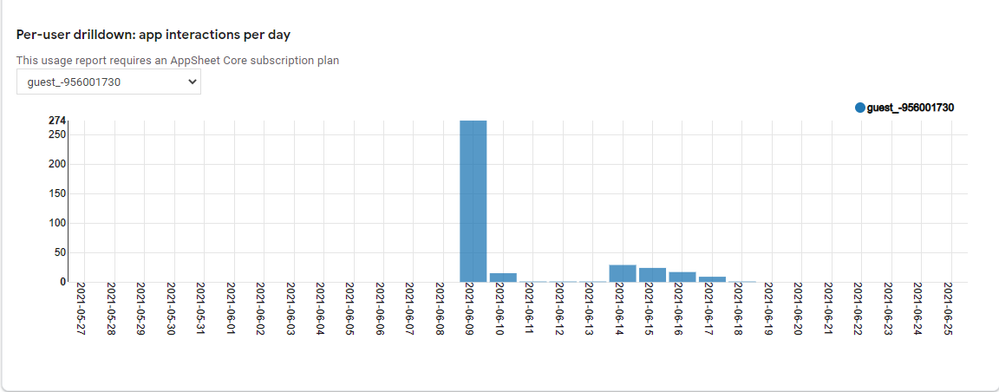
- Labels:
-
Security
- Mark as New
- Bookmark
- Subscribe
- Mute
- Subscribe to RSS Feed
- Permalink
- Report Inappropriate Content
- Mark as New
- Bookmark
- Subscribe
- Mute
- Subscribe to RSS Feed
- Permalink
- Report Inappropriate Content
According to this paragraph on the Monitor report, I would be concerned.
What is a “guest” user?
You may see users on this list identified as “guest” users. A guest user is recorded whenever your app is used and the person using it is not signed in. Since we do not have signin information, instead we rely on identifying the device/browser being used. As a result, if Sarah uses the app once from a phone, once from another tablet, and once from her desktop, AppSheet would count this as three guest users. If you are on a per-user subscription plan (AppSheet Starter, AppSheet Core), please make sure all your deployed apps require user authentication (i.e. force users to sign in). Please be aware that the information shown in this chart is from the last 30 days of usage, so even if you make a change today, it may take up to thirty days for old guest user information to stop showing.
But I just checked mine and have the same. Now, I’m concerned
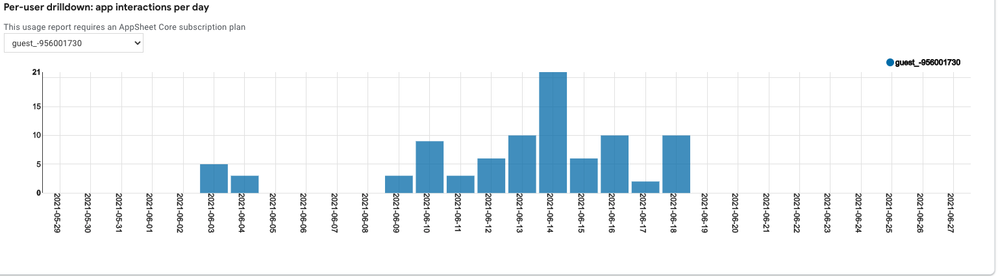
- Mark as New
- Bookmark
- Subscribe
- Mute
- Subscribe to RSS Feed
- Permalink
- Report Inappropriate Content
- Mark as New
- Bookmark
- Subscribe
- Mute
- Subscribe to RSS Feed
- Permalink
- Report Inappropriate Content
- Mark as New
- Bookmark
- Subscribe
- Mute
- Subscribe to RSS Feed
- Permalink
- Report Inappropriate Content
- Mark as New
- Bookmark
- Subscribe
- Mute
- Subscribe to RSS Feed
- Permalink
- Report Inappropriate Content
Thanks Marc.
-
Account
1,673 -
App Management
3,072 -
AppSheet
1 -
Automation
10,293 -
Bug
967 -
Data
9,657 -
Errors
5,719 -
Expressions
11,750 -
General Miscellaneous
1 -
Google Cloud Deploy
1 -
image and text
1 -
Integrations
1,599 -
Intelligence
578 -
Introductions
85 -
Other
2,882 -
Photos
1 -
Resources
535 -
Security
827 -
Templates
1,300 -
Users
1,551 -
UX
9,096
- « Previous
- Next »
| User | Count |
|---|---|
| 44 | |
| 29 | |
| 23 | |
| 20 | |
| 15 |

 Twitter
Twitter