- AppSheet
- AppSheet Forum
- AppSheet Q&A
- AppSheet/Database Directory Structure
- Subscribe to RSS Feed
- Mark Topic as New
- Mark Topic as Read
- Float this Topic for Current User
- Bookmark
- Subscribe
- Mute
- Printer Friendly Page
- Mark as New
- Bookmark
- Subscribe
- Mute
- Subscribe to RSS Feed
- Permalink
- Report Inappropriate Content
- Mark as New
- Bookmark
- Subscribe
- Mute
- Subscribe to RSS Feed
- Permalink
- Report Inappropriate Content
Looking for some advice on setting up a good file structure for an AppSheet client
We have the following:
One main database (google sheets)
3 Apps (1-Admin App, 2-Field Apps)
Field Image Capture
“Saved to File” workflows generated from the field.
Because of the way AppSheet saves files by default I thought to set it up as follows:
Directory Folders:
- Client Database Folder
–Google Sheet spreadsheet
–Image Folder A
–Image Folder B
–Image Folder C - Client Application (Admin)
–Content
–Files - Client Application (Field App1)
–Content
–Files - Client Application (Field App 2)
–Content
–Files
Is there a more efficient way of doing this? Ideally I’d like the Content and Files folders to be shared with any and all apps.
Any thoughts would be great! Thanks
- Labels:
-
Data
- Mark as New
- Bookmark
- Subscribe
- Mute
- Subscribe to RSS Feed
- Permalink
- Report Inappropriate Content
- Mark as New
- Bookmark
- Subscribe
- Mute
- Subscribe to RSS Feed
- Permalink
- Report Inappropriate Content
A way of making the images available to all apps is to make sure that they are all contained within a single folder and then you can back up and go to different folders with VC’s that construct the folder path to the image. You can change the change the default file location for the apps and you should be able to direct the captured images into their appropriate folder. If you can’t then a Zapier should be able to move files are you please when they are added.
We don’t much image capturing so don’t quote me on that but as far as accessing goes what I said should be accurate.
- Mark as New
- Bookmark
- Subscribe
- Mute
- Subscribe to RSS Feed
- Permalink
- Report Inappropriate Content
- Mark as New
- Bookmark
- Subscribe
- Mute
- Subscribe to RSS Feed
- Permalink
- Report Inappropriate Content
Thanks Austin! Do you mean we should construct an image path for the location of the centralized image folder? I’ve seen this for image types but not sure it can be used for Google Sheets.
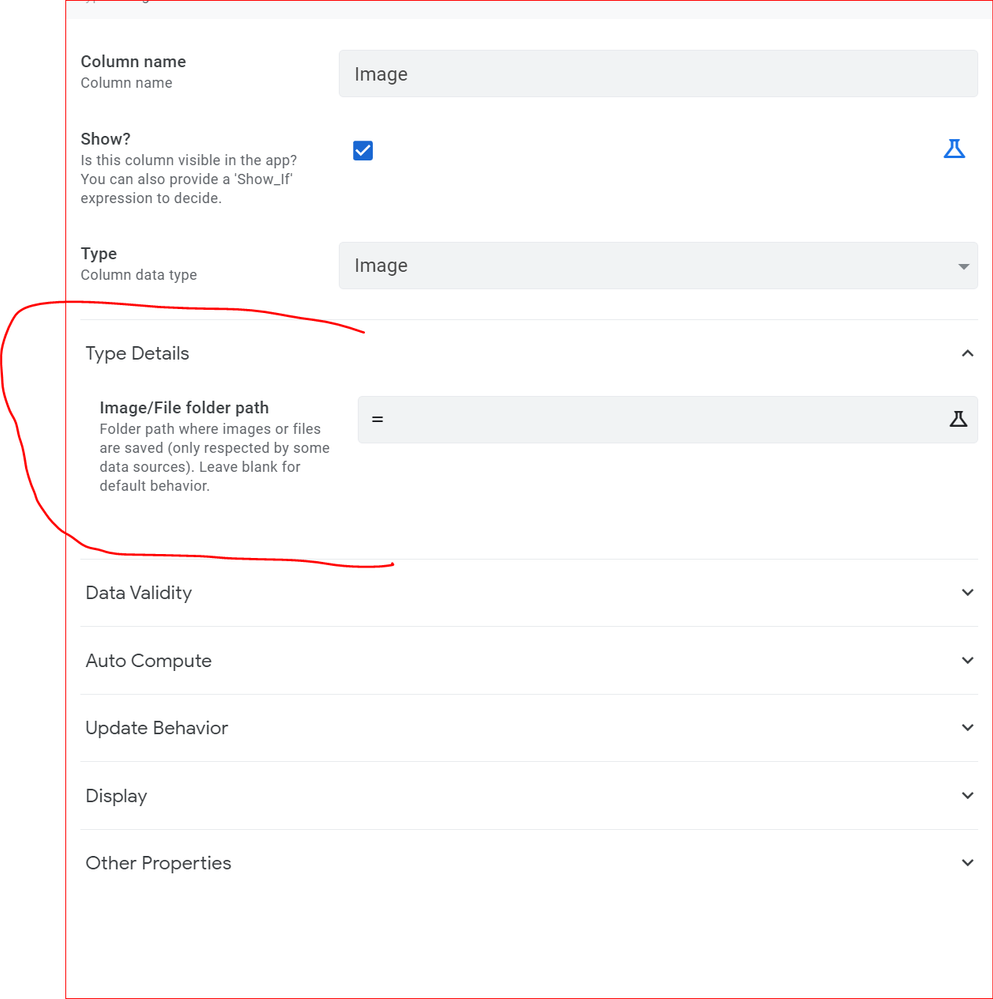
- Mark as New
- Bookmark
- Subscribe
- Mute
- Subscribe to RSS Feed
- Permalink
- Report Inappropriate Content
- Mark as New
- Bookmark
- Subscribe
- Mute
- Subscribe to RSS Feed
- Permalink
- Report Inappropriate Content
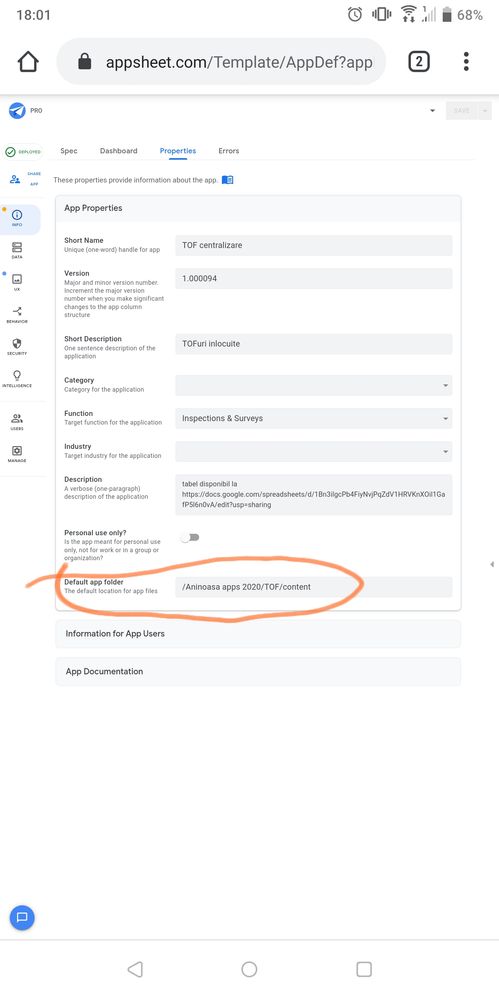
Or this
-
Account
1,676 -
App Management
3,099 -
AppSheet
1 -
Automation
10,321 -
Bug
983 -
Data
9,676 -
Errors
5,733 -
Expressions
11,778 -
General Miscellaneous
1 -
Google Cloud Deploy
1 -
image and text
1 -
Integrations
1,609 -
Intelligence
578 -
Introductions
85 -
Other
2,904 -
Photos
1 -
Resources
538 -
Security
827 -
Templates
1,308 -
Users
1,558 -
UX
9,110
- « Previous
- Next »
| User | Count |
|---|---|
| 41 | |
| 29 | |
| 24 | |
| 24 | |
| 13 |

 Twitter
Twitter