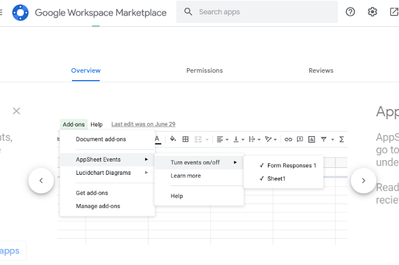- AppSheet
- AppSheet Forum
- AppSheet Q&A
- AppSheet Events Add-On Enhancements
- Subscribe to RSS Feed
- Mark Topic as New
- Mark Topic as Read
- Float this Topic for Current User
- Bookmark
- Subscribe
- Mute
- Printer Friendly Page
- Mark as New
- Bookmark
- Subscribe
- Mute
- Subscribe to RSS Feed
- Permalink
- Report Inappropriate Content
- Mark as New
- Bookmark
- Subscribe
- Mute
- Subscribe to RSS Feed
- Permalink
- Report Inappropriate Content
We are really excite to announce the enhanced version of the AppSheet Events Add-On. This add-on is required if you wants bots to trigger when manual updates are made to Google Sheets. The enhanced version of this add-on provides:
- Productivity improvements to turn events on/off - Simple toggle controls
- Improved Security - Leverages OpenID token and removes the need manage/maintain per app API key.
The help article has been updated with new instructions.
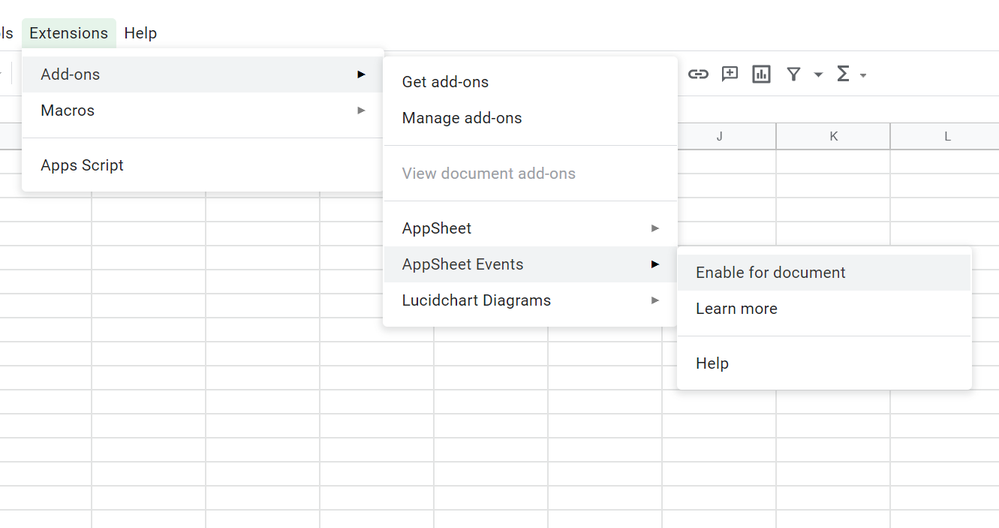
- Mark as New
- Bookmark
- Subscribe
- Mute
- Subscribe to RSS Feed
- Permalink
- Report Inappropriate Content
- Mark as New
- Bookmark
- Subscribe
- Mute
- Subscribe to RSS Feed
- Permalink
- Report Inappropriate Content
This only works still with a manual data entering, when would it work when data is added through another app(appsheet app or other apps)?
- Mark as New
- Bookmark
- Subscribe
- Mute
- Subscribe to RSS Feed
- Permalink
- Report Inappropriate Content
- Mark as New
- Bookmark
- Subscribe
- Mute
- Subscribe to RSS Feed
- Permalink
- Report Inappropriate Content
Currently bots in a given AppSheet app can trigger based on the following conditions:
- Manual data entry on a Sheet that is referenced as a table in that app (requires the events add-on as mentioned above)
- Data changes made in the same AppSheet App (eg: edit a record in the table connected to the Sheet)
- Invoke the AppSheet API - this can be done by invoking the API in the other AppSheet app using the webhook task or any other non-AppSheet app can also invoke the AppSheet API.
Hope this helps.
- Mark as New
- Bookmark
- Subscribe
- Mute
- Subscribe to RSS Feed
- Permalink
- Report Inappropriate Content
- Mark as New
- Bookmark
- Subscribe
- Mute
- Subscribe to RSS Feed
- Permalink
- Report Inappropriate Content
I want to clarify this statement. Does this really refer to a person changing the sheet. Or does “Manual” refer to any changes made to the sheet other than by the AppSheet app?
- Mark as New
- Bookmark
- Subscribe
- Mute
- Subscribe to RSS Feed
- Permalink
- Report Inappropriate Content
- Mark as New
- Bookmark
- Subscribe
- Mute
- Subscribe to RSS Feed
- Permalink
- Report Inappropriate Content
My understanding is “manual” means “human-made by direct interaction”. “Interactive” might be another way to say it.
- Mark as New
- Bookmark
- Subscribe
- Mute
- Subscribe to RSS Feed
- Permalink
- Report Inappropriate Content
- Mark as New
- Bookmark
- Subscribe
- Mute
- Subscribe to RSS Feed
- Permalink
- Report Inappropriate Content
I thought it would solve my problem, but I’m afraid it didn’t. There is a Google Form whose responses go to the appheet-bound Table. I added the ApSheet Event addon to the sheet, selected the affected table, and set up a simple “update or add” automation so that if a new line comes into the table, write “processed” at the end of the line. However, automation still runs only manually from the test window. Didn’t triggered if I add a new row (via Form or manually) or update a value (manually).
- Mark as New
- Bookmark
- Subscribe
- Mute
- Subscribe to RSS Feed
- Permalink
- Report Inappropriate Content
- Mark as New
- Bookmark
- Subscribe
- Mute
- Subscribe to RSS Feed
- Permalink
- Report Inappropriate Content
The External Eventing extension does NOT work with Google Forms.
- Mark as New
- Bookmark
- Subscribe
- Mute
- Subscribe to RSS Feed
- Permalink
- Report Inappropriate Content
- Mark as New
- Bookmark
- Subscribe
- Mute
- Subscribe to RSS Feed
- Permalink
- Report Inappropriate Content
Ok, but if I add values manually, It still doesn’t work.
- Mark as New
- Bookmark
- Subscribe
- Mute
- Subscribe to RSS Feed
- Permalink
- Report Inappropriate Content
- Mark as New
- Bookmark
- Subscribe
- Mute
- Subscribe to RSS Feed
- Permalink
- Report Inappropriate Content
I am having the same problem. I have a Google Form that inputs into a sheet, which is linked to my AppSheet app. I have the AppSheet events add-on turned on, and when a new response comes in it shows up in Appsheet, but it will not trigger any bots for New Rows. Even when I manually change data in the google sheet, it doesn’t trigger the bot. Is there any workaround for this?
I really want to trigger an email to be sent when there are new responses on the google form.
Thanks!
- Mark as New
- Bookmark
- Subscribe
- Mute
- Subscribe to RSS Feed
- Permalink
- Report Inappropriate Content
- Mark as New
- Bookmark
- Subscribe
- Mute
- Subscribe to RSS Feed
- Permalink
- Report Inappropriate Content
Create a scheduled Bot, or set of scheduled Bots, that check your datasource or any new rows and when found, send out your email. This does mean a delay from when the rows are inserted by the Google Form until the email is sent. If you can live with that then this is the way to go.
Alternatively, you could create your Form in an AppSheet app. Then you can trigger a Bot off of every row add. Of course, this does come at a cost.
Another option is using a 3rd party Cloud service like Integromat, which can watch the sheet and take action on new rows added. Integromat does have integrations into AppSheet which can be used to trigger automation. I’m just not sure this is much better than the Scheduled Bot approach.
- Mark as New
- Bookmark
- Subscribe
- Mute
- Subscribe to RSS Feed
- Permalink
- Report Inappropriate Content
- Mark as New
- Bookmark
- Subscribe
- Mute
- Subscribe to RSS Feed
- Permalink
- Report Inappropriate Content
Thank you so much for responding!
Pardon my ignorance, but what expression would you use to check for new rows added. How would it know if it was added since the last time the bot was run?
The help documentation on External Eventing, linked above, says:
“When you modify the sheet in Google Sheet, you should see the event trigger after a few seconds. For Google Forms, new rows added to the response sheet via direct interaction with the Google Form can also trigger events.”
This sounds like you can trigger bots straight from the google form. Would it help if I reconstructed my app straight from forms using the Google Forms appsheet add-on?
Thank you so much!
- Mark as New
- Bookmark
- Subscribe
- Mute
- Subscribe to RSS Feed
- Permalink
- Report Inappropriate Content
- Mark as New
- Bookmark
- Subscribe
- Mute
- Subscribe to RSS Feed
- Permalink
- Report Inappropriate Content
You would need to use some sort of flag column. Something to either indicate it is new or that a notification needs to be sent. Your Bot would then need to include a step to update the Flag column so that additional runs won’t pick-up the row.
For example, you could include a “Notification Sent?” column that is initially set to False when a row is added. The BOT runs and looks for rows where [Notification Sent?] = FALSE. A step within the Bot would then set the [Notification Sent?] column to TRUE.
- Mark as New
- Bookmark
- Subscribe
- Mute
- Subscribe to RSS Feed
- Permalink
- Report Inappropriate Content
- Mark as New
- Bookmark
- Subscribe
- Mute
- Subscribe to RSS Feed
- Permalink
- Report Inappropriate Content
Oh, I had forgotten about that
Maybe. I would give it a try. Typically the response sheets are not in the best format for a data driven app. You could use the generated event to add a new row to your App table, I suppose.
- Mark as New
- Bookmark
- Subscribe
- Mute
- Subscribe to RSS Feed
- Permalink
- Report Inappropriate Content
- Mark as New
- Bookmark
- Subscribe
- Mute
- Subscribe to RSS Feed
- Permalink
- Report Inappropriate Content
I’m going to give it a try with regenerating the app using the Forms add-on. Will update. Thank you!
It is a google Sheet.
- Mark as New
- Bookmark
- Subscribe
- Mute
- Subscribe to RSS Feed
- Permalink
- Report Inappropriate Content
- Mark as New
- Bookmark
- Subscribe
- Mute
- Subscribe to RSS Feed
- Permalink
- Report Inappropriate Content
Is your spreadsheet a Google Sheets spreadsheet? Or an Excel spreadsheet opened in Google Sheets?
- Mark as New
- Bookmark
- Subscribe
- Mute
- Subscribe to RSS Feed
- Permalink
- Report Inappropriate Content
- Mark as New
- Bookmark
- Subscribe
- Mute
- Subscribe to RSS Feed
- Permalink
- Report Inappropriate Content
Hi @Steve , Is this still the case now?
- Mark as New
- Bookmark
- Subscribe
- Mute
- Subscribe to RSS Feed
- Permalink
- Report Inappropriate Content
- Mark as New
- Bookmark
- Subscribe
- Mute
- Subscribe to RSS Feed
- Permalink
- Report Inappropriate Content
Still it is same state?
Please read Point 7.
- Mark as New
- Bookmark
- Subscribe
- Mute
- Subscribe to RSS Feed
- Permalink
- Report Inappropriate Content
- Mark as New
- Bookmark
- Subscribe
- Mute
- Subscribe to RSS Feed
- Permalink
- Report Inappropriate Content
It's 2 years later and it seems there have been updates so I thought to leave this here.
Now it works with Google Forms
- Mark as New
- Bookmark
- Subscribe
- Mute
- Subscribe to RSS Feed
- Permalink
- Report Inappropriate Content
- Mark as New
- Bookmark
- Subscribe
- Mute
- Subscribe to RSS Feed
- Permalink
- Report Inappropriate Content
I tried regenerating the App from the Google Forms add-on and starting from scratch. It still doesn’t work. The BOT isn’t triggered by submissions of the google form, or by any edit in the spreadsheet even though AppSheet Events is installed and turned on.
I guess I will do scheduled bots instead, as @WillowMobileSystems suggested.
Thank you everyone for your help!
- Mark as New
- Bookmark
- Subscribe
- Mute
- Subscribe to RSS Feed
- Permalink
- Report Inappropriate Content
- Mark as New
- Bookmark
- Subscribe
- Mute
- Subscribe to RSS Feed
- Permalink
- Report Inappropriate Content
You should raise this AppSheet support. It is documented that it should work so maybe there is a bug.
- Mark as New
- Bookmark
- Subscribe
- Mute
- Subscribe to RSS Feed
- Permalink
- Report Inappropriate Content
- Mark as New
- Bookmark
- Subscribe
- Mute
- Subscribe to RSS Feed
- Permalink
- Report Inappropriate Content
I got some input from a developer. The external evening add-on fails silently if the updated spreadsheet row is rejected by the app configuration. For instance, if a column value fails the column’s Valid If condition.
- Mark as New
- Bookmark
- Subscribe
- Mute
- Subscribe to RSS Feed
- Permalink
- Report Inappropriate Content
- Mark as New
- Bookmark
- Subscribe
- Mute
- Subscribe to RSS Feed
- Permalink
- Report Inappropriate Content
Interesting. Would that be the case if a column was marked “required” in AppSheet, but not on the Google form? The fact that a required column is blank might be preventing the external event from triggering. I will have to double check that all of the required fields are the same throughout the Google form and the AppSheet.
Additionally, one of my colleagues suggested that external eventing only works with AppSheet Enterprise plan. I don’t see in any documentation that this is the case, but if so that would explain it. We are currently using AppSheet Core.
- Mark as New
- Bookmark
- Subscribe
- Mute
- Subscribe to RSS Feed
- Permalink
- Report Inappropriate Content
- Mark as New
- Bookmark
- Subscribe
- Mute
- Subscribe to RSS Feed
- Permalink
- Report Inappropriate Content
If the only way that new rows are added is from the Google Form, then I would control the required settings on that Form ONLY. Set the AppSheet app to allow anything coming from the Google Form.
- Mark as New
- Bookmark
- Subscribe
- Mute
- Subscribe to RSS Feed
- Permalink
- Report Inappropriate Content
- Mark as New
- Bookmark
- Subscribe
- Mute
- Subscribe to RSS Feed
- Permalink
- Report Inappropriate Content
Is the add-on still limited to manual data entering.
Looking at the add-on in the Marketpalce screenshots, I see this
Form Responses 1 is the default sheet name for Google Sheets linked to a Google Form, is it not?
Also the document External eventing with Google Sheets also says this in item #7
When you modify the sheet in Google Sheet, you should see the event trigger after a few seconds. For Google Forms, new rows added to the response sheet through direct interaction with the Google Form can also trigger events.
- Mark as New
- Bookmark
- Subscribe
- Mute
- Subscribe to RSS Feed
- Permalink
- Report Inappropriate Content
- Mark as New
- Bookmark
- Subscribe
- Mute
- Subscribe to RSS Feed
- Permalink
- Report Inappropriate Content
Responses submitted via Google Forms to a sheet that serves as a data source for an AppSheet app table indeed trigger any of the table's automations triggered by row adds. Is that your question?
I think the external eventing is not triggered by API edits to a sheet that are made, for example, via Apps Script.
-
Account
1,673 -
App Management
3,068 -
AppSheet
1 -
Automation
10,289 -
Bug
966 -
Data
9,654 -
Errors
5,717 -
Expressions
11,745 -
General Miscellaneous
1 -
Google Cloud Deploy
1 -
image and text
1 -
Integrations
1,599 -
Intelligence
578 -
Introductions
85 -
Other
2,880 -
Photos
1 -
Resources
534 -
Security
827 -
Templates
1,300 -
Users
1,551 -
UX
9,094
- « Previous
- Next »
| User | Count |
|---|---|
| 41 | |
| 29 | |
| 22 | |
| 20 | |
| 15 |

 Twitter
Twitter