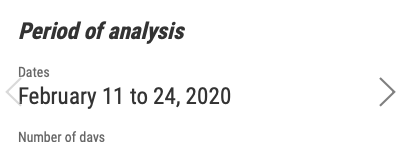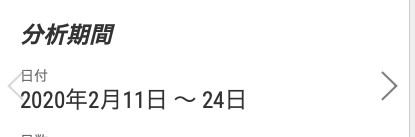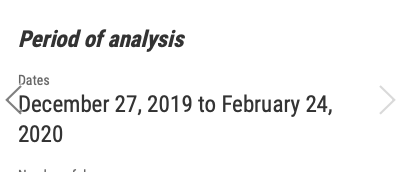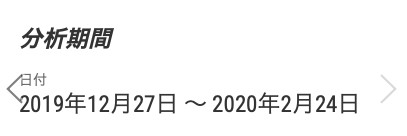- AppSheet
- AppSheet Forum
- AppSheet Q&A
- Appsheet TODAY() formatting
- Subscribe to RSS Feed
- Mark Topic as New
- Mark Topic as Read
- Float this Topic for Current User
- Bookmark
- Subscribe
- Mute
- Printer Friendly Page
- Mark as New
- Bookmark
- Subscribe
- Mute
- Subscribe to RSS Feed
- Permalink
- Report Inappropriate Content
- Mark as New
- Bookmark
- Subscribe
- Mute
- Subscribe to RSS Feed
- Permalink
- Report Inappropriate Content
I have an issue with the way AppSheet formats a date with the TODAY() function.
I use TODAY() in a workflow in order to create a new folder based on the current day, in OneDrive. Here, OneDrive seems to format the date automatically to DD-MM-YYYY i.e. 24-02-2020. This is fine.
I also use TODAY() to create a filepath to the same folder, but as this is stored in the spreadsheet AppSheet seems to work with (D)D.(M)M.YYYY i.e. 24.2.2020.
I fixed the dots by using SUBSTITUTE to replace dots with dashes but then I still get 24-2-2020, when I need it to be 24-02-2020. I guess I could use SUBSTITUTE() for this as well, but then I’d have to make a case for all the days and months where I need to add a 0, no?
The spreadsheet is in Excel, but the formatting doesn’t seem to happen on the spreadsheet level, at least not at a quick glance.
Any help is appreciated!
Solved! Go to Solution.
- Mark as New
- Bookmark
- Subscribe
- Mute
- Subscribe to RSS Feed
- Permalink
- Report Inappropriate Content
- Mark as New
- Bookmark
- Subscribe
- Mute
- Subscribe to RSS Feed
- Permalink
- Report Inappropriate Content
I believe default date formatting is for AppSheet is determined by the locale of the device, and that’s it. But luckily for you, you can just wrap TODAY() in a TEXT() formatting.
TEXT(TODAY(),"DD-MM-YYYY")
- Mark as New
- Bookmark
- Subscribe
- Mute
- Subscribe to RSS Feed
- Permalink
- Report Inappropriate Content
- Mark as New
- Bookmark
- Subscribe
- Mute
- Subscribe to RSS Feed
- Permalink
- Report Inappropriate Content
I believe default date formatting is for AppSheet is determined by the locale of the device, and that’s it. But luckily for you, you can just wrap TODAY() in a TEXT() formatting.
TEXT(TODAY(),"DD-MM-YYYY")
- Mark as New
- Bookmark
- Subscribe
- Mute
- Subscribe to RSS Feed
- Permalink
- Report Inappropriate Content
- Mark as New
- Bookmark
- Subscribe
- Mute
- Subscribe to RSS Feed
- Permalink
- Report Inappropriate Content
As @Bahbus notes, locales play a big role in how dates are presented. I agree with him that your best bet is to wrap TODAY() with TEXT() to generate a date in exactly the format you want.
- Mark as New
- Bookmark
- Subscribe
- Mute
- Subscribe to RSS Feed
- Permalink
- Report Inappropriate Content
- Mark as New
- Bookmark
- Subscribe
- Mute
- Subscribe to RSS Feed
- Permalink
- Report Inappropriate Content
Also, if you would like to show text for the month (e.g. “FEB” instead of “2”) check out the following:
INDEX(
{
"January", "February", "March",
"April", "May", "June",
"July", "August", "September",
"October", "November", "December"
},
MONTH(TODAY())
)
This could be enclosed in a CONCATENATE() expression. You can even use IF() to format the date differently, depending what other values will be shown with it.
- Mark as New
- Bookmark
- Subscribe
- Mute
- Subscribe to RSS Feed
- Permalink
- Report Inappropriate Content
- Mark as New
- Bookmark
- Subscribe
- Mute
- Subscribe to RSS Feed
- Permalink
- Report Inappropriate Content
Or also TEXT(TODAY(),"MMMM") ![]()
- Mark as New
- Bookmark
- Subscribe
- Mute
- Subscribe to RSS Feed
- Permalink
- Report Inappropriate Content
- Mark as New
- Bookmark
- Subscribe
- Mute
- Subscribe to RSS Feed
- Permalink
- Report Inappropriate Content
Thanks! I had missed that. Good to know!
The “index” and “concatenate” approach has the advantage of making it possible to accommodate just about any language (as far as I know, at least) without depending on existing formats. Here’s something I just did on my app:
- Mark as New
- Bookmark
- Subscribe
- Mute
- Subscribe to RSS Feed
- Permalink
- Report Inappropriate Content
- Mark as New
- Bookmark
- Subscribe
- Mute
- Subscribe to RSS Feed
- Permalink
- Report Inappropriate Content
Just where?- In which field it should be written to be right. -In “App formula” field?, -“Initial value”? -“Suggested value”? . In these fields it shows error. Sowhere else?
- Mark as New
- Bookmark
- Subscribe
- Mute
- Subscribe to RSS Feed
- Permalink
- Report Inappropriate Content
- Mark as New
- Bookmark
- Subscribe
- Mute
- Subscribe to RSS Feed
- Permalink
- Report Inappropriate Content
Hi! I’m not sure I know what you mean but I usually make a virtual text column and then format the date there.
-
Account
1,676 -
App Management
3,098 -
AppSheet
1 -
Automation
10,320 -
Bug
982 -
Data
9,676 -
Errors
5,732 -
Expressions
11,777 -
General Miscellaneous
1 -
Google Cloud Deploy
1 -
image and text
1 -
Integrations
1,609 -
Intelligence
578 -
Introductions
85 -
Other
2,903 -
Photos
1 -
Resources
537 -
Security
827 -
Templates
1,308 -
Users
1,558 -
UX
9,109
- « Previous
- Next »
| User | Count |
|---|---|
| 39 | |
| 28 | |
| 24 | |
| 24 | |
| 13 |

 Twitter
Twitter