- AppSheet
- Tips & Resources
- Tips & Tricks
- AppSheetTraining.com | FREE Resources, OnDemand Co...
- Subscribe to RSS Feed
- Mark Topic as New
- Mark Topic as Read
- Float this Topic for Current User
- Bookmark
- Subscribe
- Mute
- Printer Friendly Page
- Mark as New
- Bookmark
- Subscribe
- Mute
- Subscribe to RSS Feed
- Permalink
- Report Inappropriate Content
- Mark as New
- Bookmark
- Subscribe
- Mute
- Subscribe to RSS Feed
- Permalink
- Report Inappropriate Content
Hi AppSheet Community,
As I began learning how to develop using AppSheet I had no idea just how versatile and in-depth this platform could be. When learning any new skill I would spend hours searching for tips and tricks on YouTube and forums. This way of learning would work until I would hit certain milestones and then it would take further digging and research to find solutions that worked.
I’m sure many of you have had similar experiences.
That’s why we created AppSheetTraining.com where you can find quick, easy, and referenceable content to help you learn the skills you need to innovate, create, and redefine your business processes with AppSheet. At AppSheetTraining.com you can find Blogs & Articles, Expressions Lexicon Library, OnDemand Courses, Bootcamps, and much more. Our mission is to empower you as the Citizen Developer to create and innovate with AppSheet for any use case!
Find out more about AppSheetTraining.com below:
Free Resources when you sign up!
Access to AppSheet Toolbox - Learn More
Key Features include:
-
5 star rating on chrome web store
-
Over 6,000+ users
-
A structured Text Editor Overlay on Expression Assistant fields that color code expression names, matching parenthesis, static string values and more! (Now with Multiple Color Themes, optional text functions, and AUTOCOMPLETE, )
-
Turns Expression Library items into links that open the AppSheet Documentation in the sidebar
-
Common Expressions that you use can be “Snipped” and stored* in the sidebar for easy access.
-
Shows all Data Tables, Columns, and Views inside your app with Quick actions to insert them into your editor.
-
Collate and Process AppSheet Recovery files into Table specific CSV files for easy upload into your live data tables.
Expressions Page - View Page
Key Features include:
- Entire library of expression videos
- Community snippets dedicated to improving the overall functionality of your apps
- Search our library and find an expression that meets your needs!
AppSheet IQ™ - View Page
Key Features:
- If you are unsure where to begin on your learning journey with AppSheet. Rank your AppSheet IQ and find out your personalized path to AppSheet Mastery today. Find out more by viewing the AppSheet IQ page.
Blogs & Articles - View Page
Key Features:
- Our aim is to empower you, the Citizen Developer, with skills on leading No-Code platforms. That’s why the AppSheet Training Blog is full of articles and resources to help you navigate your unique learning journey. Read all of our Blogs & Articles here.
Tech Talks - Sign up
- This is a free 15-minute consultation to take a quick look at your project’s scope to see how we can best help you with building your AppSheet App. You will receive a personalized Use Case Guide and Expert Advice on next steps with AppSheet.
OnDemand Path - Learn More
AppSheet Training material wherever and whenever you need it.
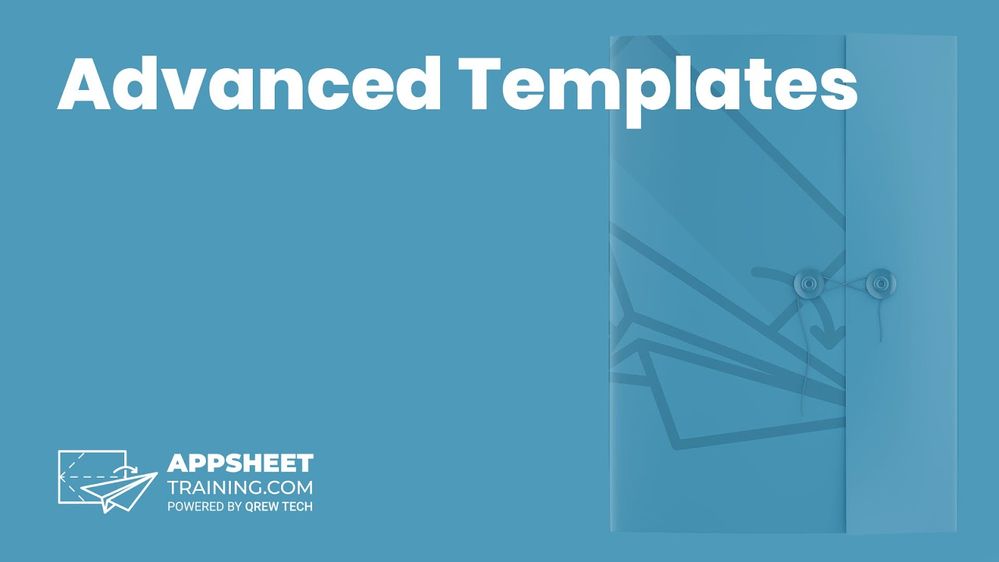 |
 |
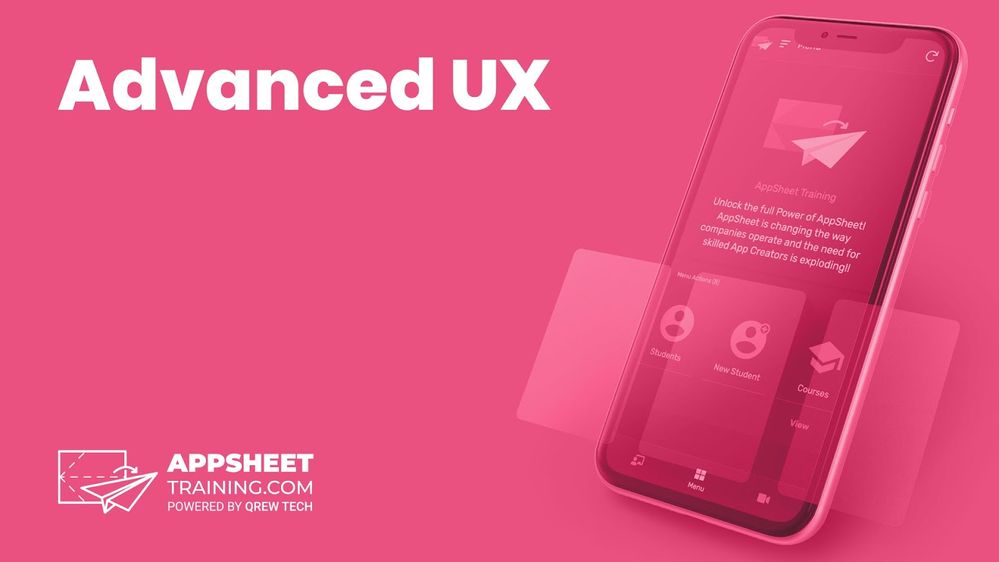 |
|---|---|---|
| Build awesome Document Generation Pipelines with Data from your AppSheet Apps. Learn More | In this path we walk through an entire app build, from use case to completion. Learn More | Learn the most valuable interface concepts that will take your app functionality to the next level! Learn More |
 |
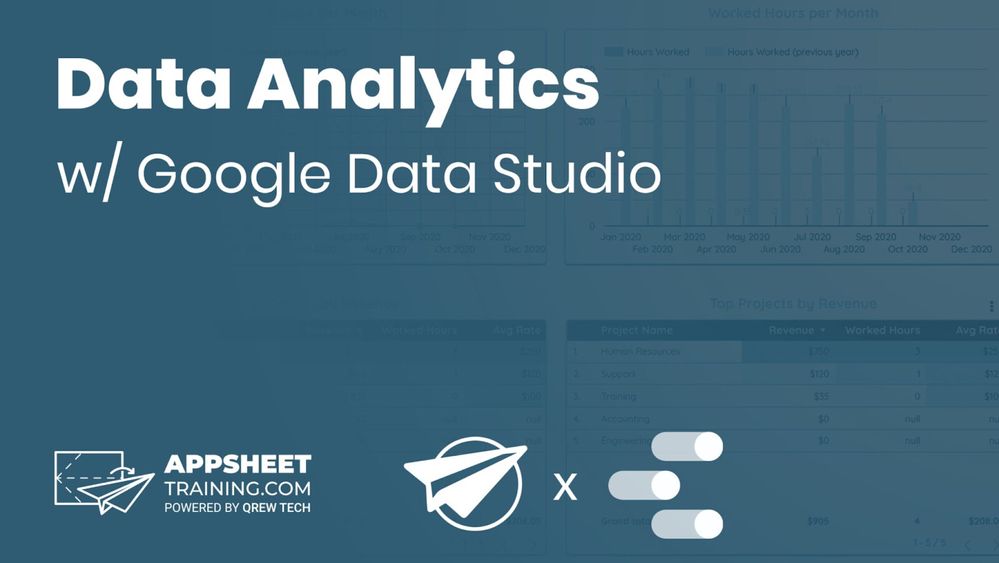 |
||
|---|---|---|---|
| Learn the key concepts of how AppSheet works. Learn More | Use Google Data Studio to create powerful BI / Analytics dashboards from your AppSheet data! Learn More |
Live Bootcamps - Learn More
Learn Faster with Live Bootcamps over Zoom Calls with Expert Instructors
|
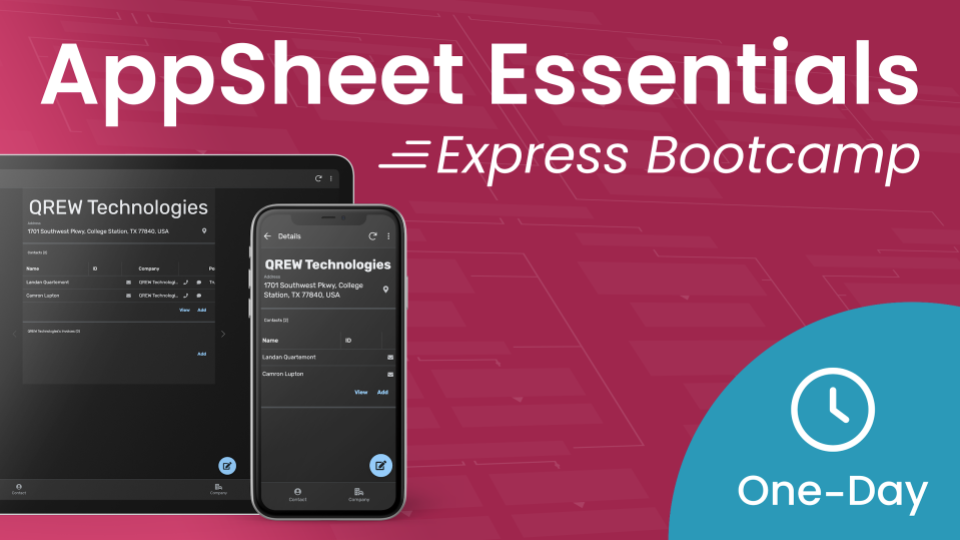
AppSheet Essentials Express - Learn More
This course includes:
- A complete walkthrough of the Appsheet Development Process
- Live Instructor
- Session materials and recordings
- A shareable AppSheet Essentials certificate upon completion
Topics Include:
- Relational Data
- User Experience (UX)
- Expressions
- Behavior and Automation
- Deployment
|

Expression Mastery Express - Learn More
This course includes:
- A complete walkthrough of advanced logic inside of AppSheet
- Live Instructor
- Session materials and recordings
- A shareable Expression Mastery certificate upon completion
Topics Include:
- App Setup and AppSheet Toolbox
- Expression Anatomy & Row Level Expressions
- List & Aggregates
- Deep Links
- Complex Yes/No & Conditionals
- Template Expressions
Consulting & Coaching Packages - Contact Us
Create your AppSheet App with AppSheet’s Preferred Partner
5 hrs | Expert Reference
- “I’m worried about getting stuck”
15 hrs | Advanced Feature Development
- “I need help with a few advanced features”
35 hrs | Design & Dev Coaching
- “I want coaching from beginning to end”
AppSheet Training Enterprise - Contact Us
Live Bootcamp Training & OnDemand Video Content for your entire team
QREW Technologies has helped thousands of AppSheet Creators build better Apps through a variety of resources.
Download Flyer: AppSheet Training _ Business Flyer.pdf (1.8 MB)
AppSheet Training QuickStart - Contact Us
Synchronous and Asynchronous Trainings designed to help teams build with AppSheet.
Live Bootcamps
- AppSheet Essentials
- Expression Mastery
Video Training Library
- AppSheet Fundamental Concepts
- Advanced UX Concepts
- Document Generation & Templates
- Vehicle Inspection Build
- Task Tracker Build
Ongoing Live Support
- Follow-up Q&A Sessions
AppSheet Enterprise Bootcamps - Core - Contact Us
Training Includes: Live Bootcamps, Video Training Library, Ongoing Live Support
Package Details
- 50 Seats for Video Training Library (Extra Seats are available)
- 20 + Hours of Live Group Bootcamp Training
- Recordings of each session are available.
- Sample apps and Handouts are included in each Bootcamp
We hope you find this information helpful! Please reach out with any questions, suggestions, or ideas. Looking forward to hearing from everyone!
Happy Developing!
- Austin from AppSheet Training
- Labels:
-
Data
-
Expressions
-
UX
- Mark as New
- Bookmark
- Subscribe
- Mute
- Subscribe to RSS Feed
- Permalink
- Report Inappropriate Content
- Mark as New
- Bookmark
- Subscribe
- Mute
- Subscribe to RSS Feed
- Permalink
- Report Inappropriate Content
hi Austin. You have information about the Toolbox. It still doesn't work for me and it's a shame because it was wonderful to develop with this tool. I see the sidebar but neither the insertion nor the predictive ability of the fields during the editor works. I tried to change Template to template (with lower case) but it still doesn't work... Any news?
-
Account
6 -
App Management
21 -
Automation
186 -
Data
140 -
Errors
19 -
Expressions
206 -
Integrations
103 -
Intelligence
17 -
Other
57 -
Resources
24 -
Security
14 -
Templates
56 -
Users
20 -
UX
219

 Twitter
Twitter