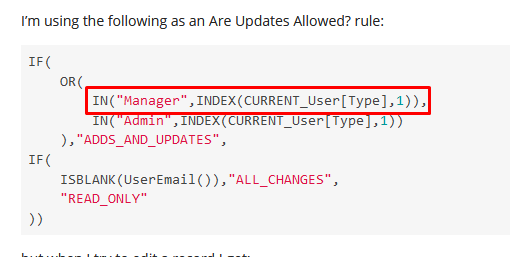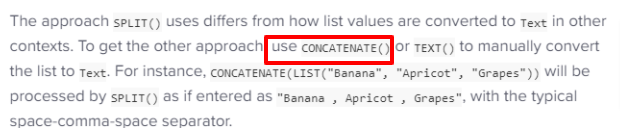- AppSheet
- AppSheet Forum
- AppSheet Q&A
- Are Updates Allowed? rule not working
- Subscribe to RSS Feed
- Mark Topic as New
- Mark Topic as Read
- Float this Topic for Current User
- Bookmark
- Subscribe
- Mute
- Printer Friendly Page
- Mark as New
- Bookmark
- Subscribe
- Mute
- Subscribe to RSS Feed
- Permalink
- Report Inappropriate Content
- Mark as New
- Bookmark
- Subscribe
- Mute
- Subscribe to RSS Feed
- Permalink
- Report Inappropriate Content
I’m using the following as an Are Updates Allowed? rule:
IF(
OR(
IN("Manager",INDEX(CURRENT_User[Type],1)),
IN("Admin",INDEX(CURRENT_User[Type],1))
),"ADDS_AND_UPDATES",
IF(
ISBLANK(UserEmail()),"ALL_CHANGES",
"READ_ONLY"
))
but when I try to edit a record I get:
Table 'Plot' does not allow this operation. Expression result:
'READ_ONLY'.
Expression Trace:
{"key": "IF(OR(IN(\"Manager\",INDEX(CURRENT_User[Type],1)), IN(\"Admin\",INDEX(CURRENT_User[Type],1))),\"ADDS_AND_UPDATES\",IF(ISBLANK(USEREMAIL()),\"ALL_CHANGES\",\"READ_ONLY\"))","result": "READ_ONLY","values": []}
CURRENT_User is simply a slice to not have to use ANY(Select(… multiple times
I’ve tested the formula in UserSettings and as a whole I get a result of “ADDS_AND_UPDATES” and INDEX(CURRENT_User[Type],1)) gives me “Admin”.
So I’m a bit stuck as to how its clearly getting “READ_ONLY” at the table level ![]()
Solved! Go to Solution.
- Mark as New
- Bookmark
- Subscribe
- Mute
- Subscribe to RSS Feed
- Permalink
- Report Inappropriate Content
- Mark as New
- Bookmark
- Subscribe
- Mute
- Subscribe to RSS Feed
- Permalink
- Report Inappropriate Content
CONCATENATE() should help
- Mark as New
- Bookmark
- Subscribe
- Mute
- Subscribe to RSS Feed
- Permalink
- Report Inappropriate Content
- Mark as New
- Bookmark
- Subscribe
- Mute
- Subscribe to RSS Feed
- Permalink
- Report Inappropriate Content
I’m surprised it’s not returning an error. The second argument of IN() should be a List, INDEX returns a single value.
- Mark as New
- Bookmark
- Subscribe
- Mute
- Subscribe to RSS Feed
- Permalink
- Report Inappropriate Content
- Mark as New
- Bookmark
- Subscribe
- Mute
- Subscribe to RSS Feed
- Permalink
- Report Inappropriate Content
Is [Type] EnumList?
- Mark as New
- Bookmark
- Subscribe
- Mute
- Subscribe to RSS Feed
- Permalink
- Report Inappropriate Content
- Mark as New
- Bookmark
- Subscribe
- Mute
- Subscribe to RSS Feed
- Permalink
- Report Inappropriate Content
If [TYPE] is Enum
IFS(
INDEX(CURRENT_USER[TYPE], 1) = "Manager", "ADDS_AND_UPDATES",
INDEX(CURRENT_USER[TYPE], 1) = "Admin", "ADDS_AND_UPDATES",
ISBLANK(USEREMAIL()), "ALL_CHANGES",
0=0, "READ_ONLY"
)
If [TYPE] is EnumList
IFS(
IN("Manager", SPLIT(CURRENT_USER[TYPE], " , "), "ADDS_AND_UPDATES",
IN("Admin", SPLIT(CURRENT_USER[TYPE], " , "), "ADDS_AND_UPDATES",
ISBLANK(USEREMAIL()), "ALL_CHANGES",
0=0, "READ_ONLY"
)
- Mark as New
- Bookmark
- Subscribe
- Mute
- Subscribe to RSS Feed
- Permalink
- Report Inappropriate Content
- Mark as New
- Bookmark
- Subscribe
- Mute
- Subscribe to RSS Feed
- Permalink
- Report Inappropriate Content
Yeah, sorry [Type] is a ENUMLIST
Though you maybe onto something. For my record it only returns “Admin”. I’ll see what happens if there is more than 1 item in [Type]
- Mark as New
- Bookmark
- Subscribe
- Mute
- Subscribe to RSS Feed
- Permalink
- Report Inappropriate Content
- Mark as New
- Bookmark
- Subscribe
- Mute
- Subscribe to RSS Feed
- Permalink
- Report Inappropriate Content
Nope doesn’t work if [Type]=“Admin,Manager”
I’ll try @SkrOYC suggestion
- Mark as New
- Bookmark
- Subscribe
- Mute
- Subscribe to RSS Feed
- Permalink
- Report Inappropriate Content
- Mark as New
- Bookmark
- Subscribe
- Mute
- Subscribe to RSS Feed
- Permalink
- Report Inappropriate Content
Check your EnumList config so that the Item Separator is configured as default
" , " (space - comma - space) to prevent problems in the future
- Mark as New
- Bookmark
- Subscribe
- Mute
- Subscribe to RSS Feed
- Permalink
- Report Inappropriate Content
- Mark as New
- Bookmark
- Subscribe
- Mute
- Subscribe to RSS Feed
- Permalink
- Report Inappropriate Content
Item seperator was missing. Added comma. Made no difference.
- Mark as New
- Bookmark
- Subscribe
- Mute
- Subscribe to RSS Feed
- Permalink
- Report Inappropriate Content
- Mark as New
- Bookmark
- Subscribe
- Mute
- Subscribe to RSS Feed
- Permalink
- Report Inappropriate Content
Make sure item separator is exactly Space - Comma - Space
Also the values on Type column inside the database should be this way:
Admin , Manager
Instead of
Admin, Manager or Admin,Manager
Just make sure the item separador is the string between the first and the second option
- Mark as New
- Bookmark
- Subscribe
- Mute
- Subscribe to RSS Feed
- Permalink
- Report Inappropriate Content
- Mark as New
- Bookmark
- Subscribe
- Mute
- Subscribe to RSS Feed
- Permalink
- Report Inappropriate Content
Well, if you’re just going to use SPLIT(), maybe not.
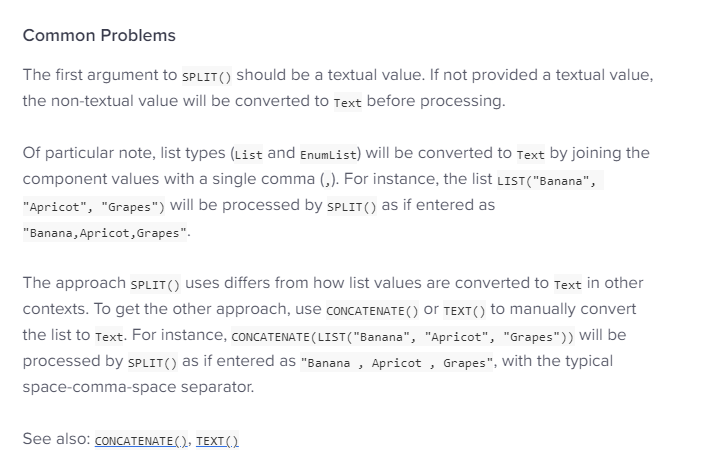
- Mark as New
- Bookmark
- Subscribe
- Mute
- Subscribe to RSS Feed
- Permalink
- Report Inappropriate Content
- Mark as New
- Bookmark
- Subscribe
- Mute
- Subscribe to RSS Feed
- Permalink
- Report Inappropriate Content
Then
IFS(
IN("Manager", SPLIT(CONCATENATE(CURRENT_USER[TYPE]), " , "),
"ADDS_AND_UPDATES",
IN("Admin", SPLIT(CONCATENATE(CURRENT_USER[TYPE]), " , "),
"ADDS_AND_UPDATES",
ISBLANK(USEREMAIL()),
"ALL_CHANGES",
0=0,
"READ_ONLY"
)
![]()
- Mark as New
- Bookmark
- Subscribe
- Mute
- Subscribe to RSS Feed
- Permalink
- Report Inappropriate Content
- Mark as New
- Bookmark
- Subscribe
- Mute
- Subscribe to RSS Feed
- Permalink
- Report Inappropriate Content
IFS(
IN("Manager", SPLIT(CURRENT_USER[TYPE], " , ")), "ADDS_AND_UPDATES",
IN("Admin", SPLIT(CURRENT_USER[TYPE], " , ")), "ADDS_AND_UPDATES",
ISBLANK(USEREMAIL()), "ALL_CHANGES",
0=0, "READ_ONLY"
)
No Edit Button
IFS(
IN("Manager", SPLIT(INDEX(CURRENT_USER[TYPE],1)," , ")), "ADDS_AND_UPDATES",
IN("Admin", SPLIT(INDEX(CURRENT_USER[TYPE],1)," , ")), "ADDS_AND_UPDATES",
ISBLANK(USEREMAIL()), "ALL_CHANGES",
0=0, "READ_ONLY"
)
No Edit Button
Tested IN(“Admin”, SPLIT(INDEX(CURRENT_USER[TYPE],1),",")) as a UserSettings formula. Result was TRUE
- Mark as New
- Bookmark
- Subscribe
- Mute
- Subscribe to RSS Feed
- Permalink
- Report Inappropriate Content
- Mark as New
- Bookmark
- Subscribe
- Mute
- Subscribe to RSS Feed
- Permalink
- Report Inappropriate Content
CONCATENATE() should help
- Mark as New
- Bookmark
- Subscribe
- Mute
- Subscribe to RSS Feed
- Permalink
- Report Inappropriate Content
- Mark as New
- Bookmark
- Subscribe
- Mute
- Subscribe to RSS Feed
- Permalink
- Report Inappropriate Content
IFS(
IN("Manager", SPLIT(CONCATENATE(CURRENT_USER[TYPE]), " , ")), "ADDS_AND_UPDATES",
IN("Admin", SPLIT(CONCATENATE(CURRENT_USER[TYPE]), " , ")), "ADDS_AND_UPDATES",
ISBLANK(USEREMAIL()), "ALL_CHANGES",
0=0, "READ_ONLY"
)
Works. Totally not intuitive. But it works. Thanks @SkrOYC
Also love the
0=0, "READ_ONLY"
to give an IFS() a default condition. Definately be nicking that one ![]()
- Mark as New
- Bookmark
- Subscribe
- Mute
- Subscribe to RSS Feed
- Permalink
- Report Inappropriate Content
- Mark as New
- Bookmark
- Subscribe
- Mute
- Subscribe to RSS Feed
- Permalink
- Report Inappropriate Content
- Mark as New
- Bookmark
- Subscribe
- Mute
- Subscribe to RSS Feed
- Permalink
- Report Inappropriate Content
- Mark as New
- Bookmark
- Subscribe
- Mute
- Subscribe to RSS Feed
- Permalink
- Report Inappropriate Content
They invented Bug Reports for that
![]()
- Mark as New
- Bookmark
- Subscribe
- Mute
- Subscribe to RSS Feed
- Permalink
- Report Inappropriate Content
- Mark as New
- Bookmark
- Subscribe
- Mute
- Subscribe to RSS Feed
- Permalink
- Report Inappropriate Content
@MultiTech_Visions I’m thinking more of a solution where you’ve got a formula with 5-10 nested IF()'s. Using an ISF() with this last row just looks neater. Appreciate its not more functional
- Mark as New
- Bookmark
- Subscribe
- Mute
- Subscribe to RSS Feed
- Permalink
- Report Inappropriate Content
- Mark as New
- Bookmark
- Subscribe
- Mute
- Subscribe to RSS Feed
- Permalink
- Report Inappropriate Content
- Mark as New
- Bookmark
- Subscribe
- Mute
- Subscribe to RSS Feed
- Permalink
- Report Inappropriate Content
- Mark as New
- Bookmark
- Subscribe
- Mute
- Subscribe to RSS Feed
- Permalink
- Report Inappropriate Content
That’s the magic of CONCATENATE()
It solves all the mess that we could have made inside Item Separator and help SPLIT() make it’s job
- Mark as New
- Bookmark
- Subscribe
- Mute
- Subscribe to RSS Feed
- Permalink
- Report Inappropriate Content
- Mark as New
- Bookmark
- Subscribe
- Mute
- Subscribe to RSS Feed
- Permalink
- Report Inappropriate Content
IFS(
IN("Manager", SPLIT(CURRENT_USER[TYPE], " , ")), "ADDS_AND_UPDATES",
IN("Admin", SPLIT(CURRENT_USER[TYPE], " , ")), "ADDS_AND_UPDATES",
ISBLANK(USEREMAIL()), "ALL_CHANGES",
0=0, "READ_ONLY"
)
No edit button
IN("Manager", SPLIT(INDEX(CURRENT_USER[TYPE],1),",")), "ADDS_AND_UPDATES",
IN("Admin", SPLIT(INDEX(CURRENT_USER[TYPE],1),",")), "ADDS_AND_UPDATES",
ISBLANK(USEREMAIL()), "ALL_CHANGES",
0=0, "READ_ONLY"
)
Same error message
IN("Manager", LIST(INDEX(CURRENT_USER[TYPE],1))),"ADDS_AND_UPDATES",
IN("Admin", LIST(INDEX(CURRENT_USER[TYPE],1))),"ADDS_AND_UPDATES",
ISBLANK(USEREMAIL()),"ALL_CHANGES",
0=0, "READ_ONLY"
)
No edit button
- Mark as New
- Bookmark
- Subscribe
- Mute
- Subscribe to RSS Feed
- Permalink
- Report Inappropriate Content
- Mark as New
- Bookmark
- Subscribe
- Mute
- Subscribe to RSS Feed
- Permalink
- Report Inappropriate Content
Odd thing is, why if I can see the edit button, I can’t edit a record. When the rule is supposed to apply to the entire table?
- Mark as New
- Bookmark
- Subscribe
- Mute
- Subscribe to RSS Feed
- Permalink
- Report Inappropriate Content
- Mark as New
- Bookmark
- Subscribe
- Mute
- Subscribe to RSS Feed
- Permalink
- Report Inappropriate Content
@1minManager
I suspect this is related to this kind of situation ![]()
- Mark as New
- Bookmark
- Subscribe
- Mute
- Subscribe to RSS Feed
- Permalink
- Report Inappropriate Content
- Mark as New
- Bookmark
- Subscribe
- Mute
- Subscribe to RSS Feed
- Permalink
- Report Inappropriate Content
Would
IFS(
...
TRUE, "READ_ONLY"
)
not work just as well?
- Mark as New
- Bookmark
- Subscribe
- Mute
- Subscribe to RSS Feed
- Permalink
- Report Inappropriate Content
- Mark as New
- Bookmark
- Subscribe
- Mute
- Subscribe to RSS Feed
- Permalink
- Report Inappropriate Content
Yep, it should.
I do logic (0=0, 1=1 | 0<>0, 1<>1) because my main language is Spanish and the True, Verdadero, Yes, Sí, is a little bit messy.
Logic stuff is better from my POV since the platform decides how the hell it wants to save the value in the database while I get the results.
For example, I use “True” as Initial Value and the platform saves that as “Verdadero”. It’s counterintuitive. I preffer logic in this case
-
Account
1,672 -
App Management
3,066 -
AppSheet
1 -
Automation
10,284 -
Bug
964 -
Data
9,650 -
Errors
5,713 -
Expressions
11,737 -
General Miscellaneous
1 -
Google Cloud Deploy
1 -
image and text
1 -
Integrations
1,598 -
Intelligence
577 -
Introductions
85 -
Other
2,879 -
Photos
1 -
Resources
532 -
Security
826 -
Templates
1,300 -
Users
1,550 -
UX
9,093
- « Previous
- Next »
| User | Count |
|---|---|
| 41 | |
| 25 | |
| 23 | |
| 19 | |
| 15 |

 Twitter
Twitter