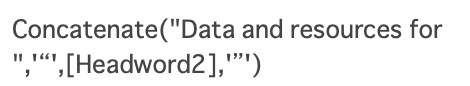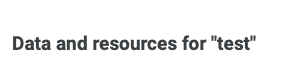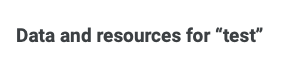- AppSheet
- AppSheet Forum
- AppSheet Q&A
- Aren't dumb quotes kinda, well . . . dumb?
- Subscribe to RSS Feed
- Mark Topic as New
- Mark Topic as Read
- Float this Topic for Current User
- Bookmark
- Subscribe
- Mute
- Printer Friendly Page
- Mark as New
- Bookmark
- Subscribe
- Mute
- Subscribe to RSS Feed
- Permalink
- Report Inappropriate Content
- Mark as New
- Bookmark
- Subscribe
- Mute
- Subscribe to RSS Feed
- Permalink
- Report Inappropriate Content
I’m a little surprised that, as far as I can tell, I’m the only person on this forum who is interested in smart quotes – the kind of directional, curved quotation marks that appear automatically in posts made in this forum but that are very difficult to use in AppSheet apps. They look like “this.” I’d like to try to make the case for an improvement in the platform and see if I get a response. If not, I’ll give up for now.
First, because I have a long-term interest in using AppSheet in language education and therefore want language to look right in the app, I’ve gone to the trouble to figure out how display proper “smart” quotes in AppSheet:
Unfortunately, however, my method is something of a pain in the rear end to implement and it has the additional disadvantage of forcing the creator to construct virtual columns when directional quotes are required. Today, I came up with a slight improvement in this approach but the basic problems remain.
Fixing this problem could be implemented by adding CHAR() to the AppSheet expression arsenal. I’m not sure how hard that would be for the engineers at AppSheet but it would make things quite straight-forward but creators who need to use special characters. CHAR() is, of course, how Google spreadsheets lets us use such characters (often inside of CONCATENATE()).
I’ve posted in the past about emoji and other special characters and those posts got moderately enthusiastic responses. That’s partly why I’m scratching my head about the lack of discussion about directional quotation marks and the need for a CHAR() expression. I’ll be interested to read any responses this post gets. ![]()
![]()
- Labels:
-
Expressions
- Mark as New
- Bookmark
- Subscribe
- Mute
- Subscribe to RSS Feed
- Permalink
- Report Inappropriate Content
- Mark as New
- Bookmark
- Subscribe
- Mute
- Subscribe to RSS Feed
- Permalink
- Report Inappropriate Content
I m not fully and carefullly reading your whole post and thread.
But to get the double quotation string to appear, why dont you wrap that text by single quote?
`
’ “Hello” ’
`
should return “Hello” in appsheet.
- Mark as New
- Bookmark
- Subscribe
- Mute
- Subscribe to RSS Feed
- Permalink
- Report Inappropriate Content
- Mark as New
- Bookmark
- Subscribe
- Mute
- Subscribe to RSS Feed
- Permalink
- Report Inappropriate Content
Really!? I’ll give it a try. I didn’t think it was this easy. I’ll be back.
- Mark as New
- Bookmark
- Subscribe
- Mute
- Subscribe to RSS Feed
- Permalink
- Report Inappropriate Content
- Mark as New
- Bookmark
- Subscribe
- Mute
- Subscribe to RSS Feed
- Permalink
- Report Inappropriate Content
yeah, easy peasy.
Try it out.
- Mark as New
- Bookmark
- Subscribe
- Mute
- Subscribe to RSS Feed
- Permalink
- Report Inappropriate Content
- Mark as New
- Bookmark
- Subscribe
- Mute
- Subscribe to RSS Feed
- Permalink
- Report Inappropriate Content
By the way, 「本当です。」 ![]()
- Mark as New
- Bookmark
- Subscribe
- Mute
- Subscribe to RSS Feed
- Permalink
- Report Inappropriate Content
- Mark as New
- Bookmark
- Subscribe
- Mute
- Subscribe to RSS Feed
- Permalink
- Report Inappropriate Content
I appreciate your help but my test indicates “not really”:
. . . produces . . .
But these are straight/dumb, not smart. My method produces this:
It’s a subtle difference in this font but the different is more pronounced in other fonts.
- Mark as New
- Bookmark
- Subscribe
- Mute
- Subscribe to RSS Feed
- Permalink
- Report Inappropriate Content
- Mark as New
- Bookmark
- Subscribe
- Mute
- Subscribe to RSS Feed
- Permalink
- Report Inappropriate Content
I left my reading glass behind, so it looks the same to me.
Not sure what you really want to achieve.
- Mark as New
- Bookmark
- Subscribe
- Mute
- Subscribe to RSS Feed
- Permalink
- Report Inappropriate Content
- Mark as New
- Bookmark
- Subscribe
- Mute
- Subscribe to RSS Feed
- Permalink
- Report Inappropriate Content
Probably I don’t understand what smart quite does mean in this context. Sorry for my poor help.
- Mark as New
- Bookmark
- Subscribe
- Mute
- Subscribe to RSS Feed
- Permalink
- Report Inappropriate Content
- Mark as New
- Bookmark
- Subscribe
- Mute
- Subscribe to RSS Feed
- Permalink
- Report Inappropriate Content
No problem. By the way, your approach is a lot easier that other approaches that were discussed here:
- Mark as New
- Bookmark
- Subscribe
- Mute
- Subscribe to RSS Feed
- Permalink
- Report Inappropriate Content
- Mark as New
- Bookmark
- Subscribe
- Mute
- Subscribe to RSS Feed
- Permalink
- Report Inappropriate Content
Good, doctor.
I invite you to join our club through https://www.appsheetdojo.com/ to learn more about AppSheet !
- Mark as New
- Bookmark
- Subscribe
- Mute
- Subscribe to RSS Feed
- Permalink
- Report Inappropriate Content
- Mark as New
- Bookmark
- Subscribe
- Mute
- Subscribe to RSS Feed
- Permalink
- Report Inappropriate Content
Joined!! (Just the free course ![]() I’m kinda cheap – I’m still using AppSheet on the free plan.
I’m kinda cheap – I’m still using AppSheet on the free plan. ![]() )
)
- Mark as New
- Bookmark
- Subscribe
- Mute
- Subscribe to RSS Feed
- Permalink
- Report Inappropriate Content
- Mark as New
- Bookmark
- Subscribe
- Mute
- Subscribe to RSS Feed
- Permalink
- Report Inappropriate Content
Good man!
- Mark as New
- Bookmark
- Subscribe
- Mute
- Subscribe to RSS Feed
- Permalink
- Report Inappropriate Content
- Mark as New
- Bookmark
- Subscribe
- Mute
- Subscribe to RSS Feed
- Permalink
- Report Inappropriate Content
I hate smart quotes in all contexts.
- Mark as New
- Bookmark
- Subscribe
- Mute
- Subscribe to RSS Feed
- Permalink
- Report Inappropriate Content
- Mark as New
- Bookmark
- Subscribe
- Mute
- Subscribe to RSS Feed
- Permalink
- Report Inappropriate Content
Haha, on this planet, there are always different opinions and preference, which we need to value.
- Mark as New
- Bookmark
- Subscribe
- Mute
- Subscribe to RSS Feed
- Permalink
- Report Inappropriate Content
- Mark as New
- Bookmark
- Subscribe
- Mute
- Subscribe to RSS Feed
- Permalink
- Report Inappropriate Content
Even though I don’t share your antipathy toward smart quotes, I think your comment is informative. My hypothesis is that this is a cultural thing. If this were a forum for literary types, I suspect there would be many more people who share my interest in the curly cues. Conversely, I suspect that people who have a lot of experience coding would probably prefer that the squiggles but done away with entirely. ![]() But, if we have CHAR() we can decorate are little apps as we see fit, without causing trouble for others.
But, if we have CHAR() we can decorate are little apps as we see fit, without causing trouble for others. ![]()
-
Account
1,675 -
App Management
3,085 -
AppSheet
1 -
Automation
10,308 -
Bug
976 -
Data
9,666 -
Errors
5,724 -
Expressions
11,766 -
General Miscellaneous
1 -
Google Cloud Deploy
1 -
image and text
1 -
Integrations
1,604 -
Intelligence
578 -
Introductions
85 -
Other
2,893 -
Photos
1 -
Resources
536 -
Security
827 -
Templates
1,304 -
Users
1,557 -
UX
9,109
- « Previous
- Next »
| User | Count |
|---|---|
| 43 | |
| 29 | |
| 24 | |
| 21 | |
| 13 |

 Twitter
Twitter