- AppSheet
- AppSheet Forum
- AppSheet Q&A
- As a co-author, how do I access templates that are...
- Subscribe to RSS Feed
- Mark Topic as New
- Mark Topic as Read
- Float this Topic for Current User
- Bookmark
- Subscribe
- Mute
- Printer Friendly Page
- Mark as New
- Bookmark
- Subscribe
- Mute
- Subscribe to RSS Feed
- Permalink
- Report Inappropriate Content
- Mark as New
- Bookmark
- Subscribe
- Mute
- Subscribe to RSS Feed
- Permalink
- Report Inappropriate Content
I could have sworn I was able to access the “Shared With Me” folder a few days ago but today it’s not showing up.
So…I have created Workflow templates and on Google Drive have moved them into a folder within the App Creators Google Account. I now want to attach those templates to the workflows within this app I am a co-author on.
When I attempt to attach an existing template to the workflow, I do not see the “Shared With Me” folder to be able to navigate to the location of the templates. Is there some way I can get at these shared folders?
If not, what do I need to do to get these templates saved on he App Creators account into the workflows?
Solved! Go to Solution.
- Mark as New
- Bookmark
- Subscribe
- Mute
- Subscribe to RSS Feed
- Permalink
- Report Inappropriate Content
- Mark as New
- Bookmark
- Subscribe
- Mute
- Subscribe to RSS Feed
- Permalink
- Report Inappropriate Content
Well, I figured it out. It turns out that within Google, a shortcut to the shared folder can be created and placed within My Drive. This allows access to that shared location from the AppSheet Google file navigation pane.
- Mark as New
- Bookmark
- Subscribe
- Mute
- Subscribe to RSS Feed
- Permalink
- Report Inappropriate Content
- Mark as New
- Bookmark
- Subscribe
- Mute
- Subscribe to RSS Feed
- Permalink
- Report Inappropriate Content
Well, I figured it out. It turns out that within Google, a shortcut to the shared folder can be created and placed within My Drive. This allows access to that shared location from the AppSheet Google file navigation pane.
- Mark as New
- Bookmark
- Subscribe
- Mute
- Subscribe to RSS Feed
- Permalink
- Report Inappropriate Content
- Mark as New
- Bookmark
- Subscribe
- Mute
- Subscribe to RSS Feed
- Permalink
- Report Inappropriate Content
Hmm, that’s interesting. I think that’s what I was missing on another project a long time ago. I always just use the search bar instead of clicking through folders, I highly recommend that.
- Mark as New
- Bookmark
- Subscribe
- Mute
- Subscribe to RSS Feed
- Permalink
- Report Inappropriate Content
- Mark as New
- Bookmark
- Subscribe
- Mute
- Subscribe to RSS Feed
- Permalink
- Report Inappropriate Content
The problem I encountered was that files of same name were listed and I couldn’t tell which was where! ![]()
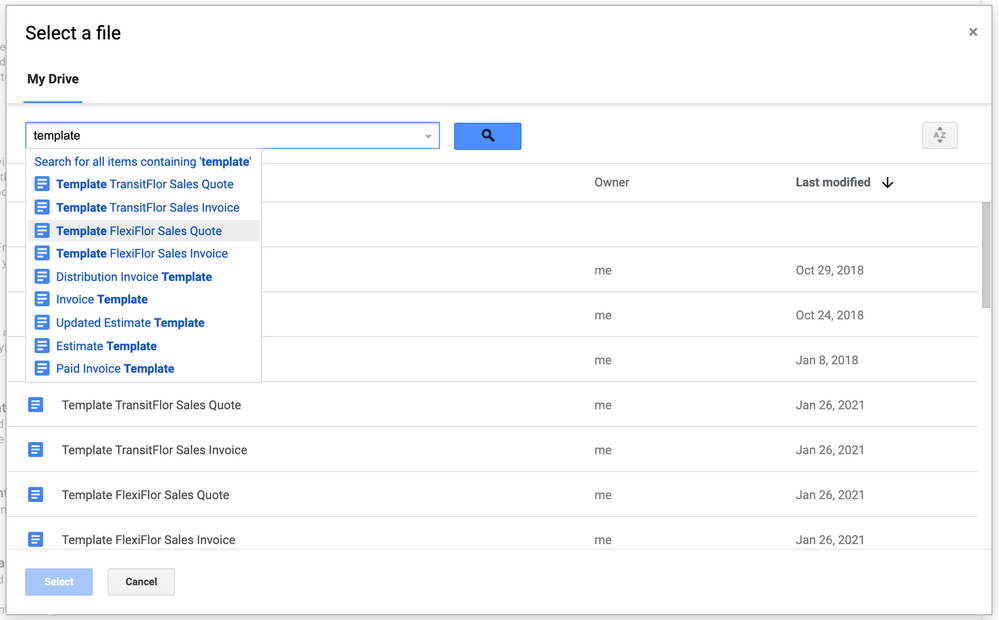
-
Account
1,675 -
App Management
3,086 -
AppSheet
1 -
Automation
10,309 -
Bug
977 -
Data
9,666 -
Errors
5,725 -
Expressions
11,767 -
General Miscellaneous
1 -
Google Cloud Deploy
1 -
image and text
1 -
Integrations
1,604 -
Intelligence
578 -
Introductions
85 -
Other
2,894 -
Photos
1 -
Resources
536 -
Security
827 -
Templates
1,304 -
Users
1,557 -
UX
9,109
- « Previous
- Next »
| User | Count |
|---|---|
| 43 | |
| 29 | |
| 24 | |
| 22 | |
| 13 |

 Twitter
Twitter