- AppSheet
- AppSheet Forum
- AppSheet Q&A
- Assign useremail() based on user input
- Subscribe to RSS Feed
- Mark Topic as New
- Mark Topic as Read
- Float this Topic for Current User
- Bookmark
- Subscribe
- Mute
- Printer Friendly Page
- Mark as New
- Bookmark
- Subscribe
- Mute
- Subscribe to RSS Feed
- Permalink
- Report Inappropriate Content
- Mark as New
- Bookmark
- Subscribe
- Mute
- Subscribe to RSS Feed
- Permalink
- Report Inappropriate Content
I have a sales app that uses the “Slice based on user input” example app to allocate venues to sales reps by county.
Each outlet/venue in the main table called “Full List Table” has a column “Primary Contact”. This will holds the usermail() of the user who has been allocated the venue as a potential customer. I am trying to write the expresion for this column in this table.
Venues are listed as being in a “County” which is another column in the main table.
A new table called “User Assign” holds the following 4 column headings and a user inputs the “User Id” and selects from an enumlist which counties to add to the “Counties To Include” column.
| User Unique Id | Call List Number | User Id | Counties To Include |
|---|---|---|---|
| 7381caf6 | 1 | phil@listersbrewery.com | Aberdeenshire , Avon , Lancashire |
| f5f491e7 | 2 | hilary@listersbrewery.com | Devon |
I can’t find the expression to return in the “Primary Contact” column the “User Id” that corresponds to a match of “Counties To Include” contains value in “County” column.
For Example: If a venue is listed in the main table as having a “county” = Devon then the expression needs to look up which user id has Devon assigned to it and return in this example “hilary@listersbrewery.com”.
Many thanks
Phil
- Labels:
-
Expressions
- Mark as New
- Bookmark
- Subscribe
- Mute
- Subscribe to RSS Feed
- Permalink
- Report Inappropriate Content
- Mark as New
- Bookmark
- Subscribe
- Mute
- Subscribe to RSS Feed
- Permalink
- Report Inappropriate Content
Try:
ANY(
SELECT(
User Assign[User Id],
IN([_THISROW].[County], [Counties To Include])
)
)
- Mark as New
- Bookmark
- Subscribe
- Mute
- Subscribe to RSS Feed
- Permalink
- Report Inappropriate Content
- Mark as New
- Bookmark
- Subscribe
- Mute
- Subscribe to RSS Feed
- Permalink
- Report Inappropriate Content
Hi Steve, that works great. Thank you. The result of the expression is correct when I test it but the result is not appearing in the Assigned User column on the main table. The intention was to be able to create slices and therefore call list for each user from that column.
Many thanks
Phil
- Mark as New
- Bookmark
- Subscribe
- Mute
- Subscribe to RSS Feed
- Permalink
- Report Inappropriate Content
- Mark as New
- Bookmark
- Subscribe
- Mute
- Subscribe to RSS Feed
- Permalink
- Report Inappropriate Content
What does that mean?
- Mark as New
- Bookmark
- Subscribe
- Mute
- Subscribe to RSS Feed
- Permalink
- Report Inappropriate Content
- Mark as New
- Bookmark
- Subscribe
- Mute
- Subscribe to RSS Feed
- Permalink
- Report Inappropriate Content
Set the App formula for the Assigned User column to the expression I provided.
- Mark as New
- Bookmark
- Subscribe
- Mute
- Subscribe to RSS Feed
- Permalink
- Report Inappropriate Content
- Mark as New
- Bookmark
- Subscribe
- Mute
- Subscribe to RSS Feed
- Permalink
- Report Inappropriate Content
Hi Steve,
Once each row has been assigned a user I can create slices based on that. Then I can create lists of outlets to be telephoned by user.
The result is still not apprearing and appsheet is automatically reverting to enum fopr Assigned User column.
- Mark as New
- Bookmark
- Subscribe
- Mute
- Subscribe to RSS Feed
- Permalink
- Report Inappropriate Content
- Mark as New
- Bookmark
- Subscribe
- Mute
- Subscribe to RSS Feed
- Permalink
- Report Inappropriate Content
Please provide a screenshot of the Assigned User column configuration.
- Mark as New
- Bookmark
- Subscribe
- Mute
- Subscribe to RSS Feed
- Permalink
- Report Inappropriate Content
- Mark as New
- Bookmark
- Subscribe
- Mute
- Subscribe to RSS Feed
- Permalink
- Report Inappropriate Content
Where is the result still not appearing?
Where is this occurring?
- Mark as New
- Bookmark
- Subscribe
- Mute
- Subscribe to RSS Feed
- Permalink
- Report Inappropriate Content
- Mark as New
- Bookmark
- Subscribe
- Mute
- Subscribe to RSS Feed
- Permalink
- Report Inappropriate Content
The result is not appearing on the main google sheet in column Assigned User. The screen shot shoes email as I changed it but it reverts to enum after saving.
- Mark as New
- Bookmark
- Subscribe
- Mute
- Subscribe to RSS Feed
- Permalink
- Report Inappropriate Content
- Mark as New
- Bookmark
- Subscribe
- Mute
- Subscribe to RSS Feed
- Permalink
- Report Inappropriate Content
I think your problem would benefit from the more direct help support@appsheet.com can provide.
- Mark as New
- Bookmark
- Subscribe
- Mute
- Subscribe to RSS Feed
- Permalink
- Report Inappropriate Content
- Mark as New
- Bookmark
- Subscribe
- Mute
- Subscribe to RSS Feed
- Permalink
- Report Inappropriate Content
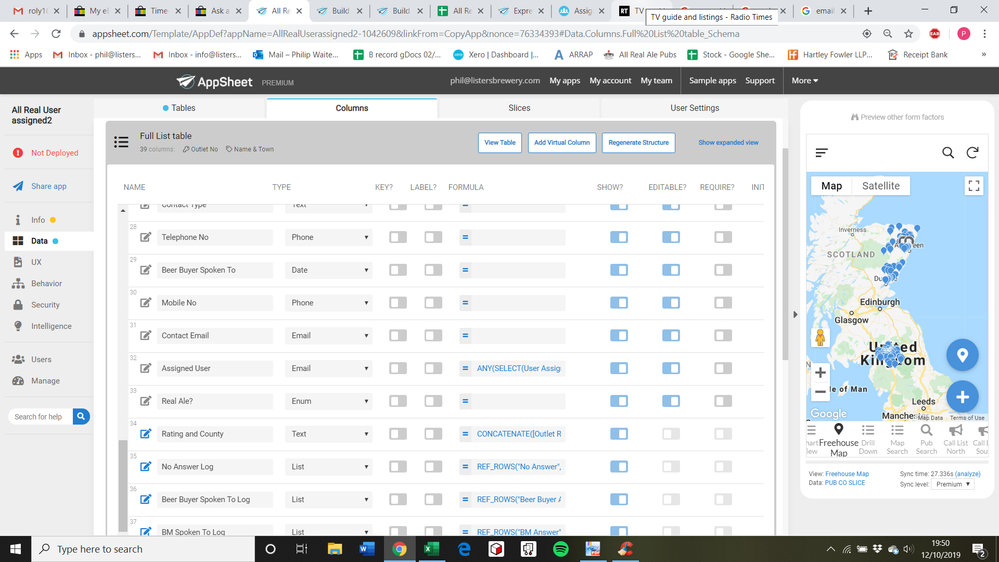
-
Account
1,673 -
App Management
3,073 -
AppSheet
1 -
Automation
10,293 -
Bug
967 -
Data
9,657 -
Errors
5,719 -
Expressions
11,750 -
General Miscellaneous
1 -
Google Cloud Deploy
1 -
image and text
1 -
Integrations
1,599 -
Intelligence
578 -
Introductions
85 -
Other
2,882 -
Photos
1 -
Resources
535 -
Security
827 -
Templates
1,300 -
Users
1,551 -
UX
9,096
- « Previous
- Next »
| User | Count |
|---|---|
| 44 | |
| 29 | |
| 22 | |
| 20 | |
| 14 |

 Twitter
Twitter