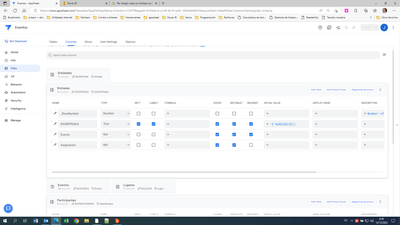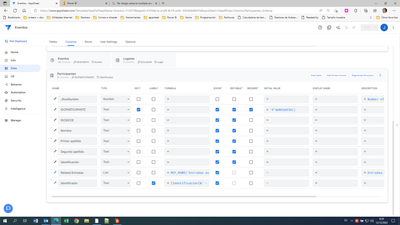- AppSheet
- AppSheet Forum
- AppSheet Q&A
- Assign value to multiple rows of data
- Subscribe to RSS Feed
- Mark Topic as New
- Mark Topic as Read
- Float this Topic for Current User
- Bookmark
- Subscribe
- Mute
- Printer Friendly Page
- Mark as New
- Bookmark
- Subscribe
- Mute
- Subscribe to RSS Feed
- Permalink
- Report Inappropriate Content
- Mark as New
- Bookmark
- Subscribe
- Mute
- Subscribe to RSS Feed
- Permalink
- Report Inappropriate Content
Hi, I’m thinking of a way to assign an Order No to a list of multiple request items. If possible I would like to use the multi select button and select the group of items I want to edit the Order No. of and when one order number is chosen the order has been created with the numerous requests within it.
Is there any way to achieve this?
- Labels:
-
Automation
-
Data
- Mark as New
- Bookmark
- Subscribe
- Mute
- Subscribe to RSS Feed
- Permalink
- Report Inappropriate Content
- Mark as New
- Bookmark
- Subscribe
- Mute
- Subscribe to RSS Feed
- Permalink
- Report Inappropriate Content
I should also mention that the view/slice of data I am attempting to do this with; the multi select option wont appear for me as of right now, any ideas as to why this would be happening would be helpful also
- Mark as New
- Bookmark
- Subscribe
- Mute
- Subscribe to RSS Feed
- Permalink
- Report Inappropriate Content
- Mark as New
- Bookmark
- Subscribe
- Mute
- Subscribe to RSS Feed
- Permalink
- Report Inappropriate Content
Yes you can do this via typing the order number into a User Settings field, then using multi select and an Action to write that Order number to multiple rows at once.
You can only tick multiple items if its a table type view i think, and editable
- Mark as New
- Bookmark
- Subscribe
- Mute
- Subscribe to RSS Feed
- Permalink
- Report Inappropriate Content
- Mark as New
- Bookmark
- Subscribe
- Mute
- Subscribe to RSS Feed
- Permalink
- Report Inappropriate Content
I thought this myself but the view is table and editable; I have other views on the app that can acquire this feature just not the one I really need it for.
- Mark as New
- Bookmark
- Subscribe
- Mute
- Subscribe to RSS Feed
- Permalink
- Report Inappropriate Content
- Mark as New
- Bookmark
- Subscribe
- Mute
- Subscribe to RSS Feed
- Permalink
- Report Inappropriate Content
Hey if you want to share your App with me I can take a look?
- Mark as New
- Bookmark
- Subscribe
- Mute
- Subscribe to RSS Feed
- Permalink
- Report Inappropriate Content
- Mark as New
- Bookmark
- Subscribe
- Mute
- Subscribe to RSS Feed
- Permalink
- Report Inappropriate Content
I just got the multi select back- it was one of the delete system actions that were not on display; once I added it back it showed. Thank you though ![]()
- Mark as New
- Bookmark
- Subscribe
- Mute
- Subscribe to RSS Feed
- Permalink
- Report Inappropriate Content
- Mark as New
- Bookmark
- Subscribe
- Mute
- Subscribe to RSS Feed
- Permalink
- Report Inappropriate Content
@1minManager Should have mentioned- the Order No that the user selects will come from an enum list and they could be assigning to 100+ requests using multi select
- Mark as New
- Bookmark
- Subscribe
- Mute
- Subscribe to RSS Feed
- Permalink
- Report Inappropriate Content
- Mark as New
- Bookmark
- Subscribe
- Mute
- Subscribe to RSS Feed
- Permalink
- Report Inappropriate Content
Why don’t these items have an order number associated with them when they are created?
- Mark as New
- Bookmark
- Subscribe
- Mute
- Subscribe to RSS Feed
- Permalink
- Report Inappropriate Content
- Mark as New
- Bookmark
- Subscribe
- Mute
- Subscribe to RSS Feed
- Permalink
- Report Inappropriate Content
There is two steps involved with two different roles; the site engineer makes a request and the buyer then creates an order with a supplier for said request, and then assigns that created order to a daily request.
- Mark as New
- Bookmark
- Subscribe
- Mute
- Subscribe to RSS Feed
- Permalink
- Report Inappropriate Content
- Mark as New
- Bookmark
- Subscribe
- Mute
- Subscribe to RSS Feed
- Permalink
- Report Inappropriate Content
It sounds like you want a Set Column Value action that can be bulk-applied to the rows selected. But you want the user to choose the value (in this case, from a dropdown).
@Adam is currently working on a feature to let the user select the value in such an action.
- Mark as New
- Bookmark
- Subscribe
- Mute
- Subscribe to RSS Feed
- Permalink
- Report Inappropriate Content
- Mark as New
- Bookmark
- Subscribe
- Mute
- Subscribe to RSS Feed
- Permalink
- Report Inappropriate Content
@Adam where are you with this new feature? Could you elaborate more on this please
- Mark as New
- Bookmark
- Subscribe
- Mute
- Subscribe to RSS Feed
- Permalink
- Report Inappropriate Content
- Mark as New
- Bookmark
- Subscribe
- Mute
- Subscribe to RSS Feed
- Permalink
- Report Inappropriate Content
@Sarah_Keown where you able to get this to work?
- Mark as New
- Bookmark
- Subscribe
- Mute
- Subscribe to RSS Feed
- Permalink
- Report Inappropriate Content
- Mark as New
- Bookmark
- Subscribe
- Mute
- Subscribe to RSS Feed
- Permalink
- Report Inappropriate Content
@James_McFarlane It doesn’t work as planned but it is a version of what I wanted.
I added a new column called “Current POR” in my user table, so the currently logged in user will pick their order no and that will be associated with their actions when multi selecting.
When they multi select I am changing two things, the user column of the request and the POR No is pulled in through that email id as such.
Sorry its such an awkward explanation!
- Mark as New
- Bookmark
- Subscribe
- Mute
- Subscribe to RSS Feed
- Permalink
- Report Inappropriate Content
- Mark as New
- Bookmark
- Subscribe
- Mute
- Subscribe to RSS Feed
- Permalink
- Report Inappropriate Content
Hi @Sarah_Keown
Did you get this problem solved? I've got a similar problem and I'm stuck. The difference is that in my case the value to assign would be selected from another table,not from an enum list.
@pravse Was the feature you mentioned eventyally published?
Thank you in advance
Juanan
- Mark as New
- Bookmark
- Subscribe
- Mute
- Subscribe to RSS Feed
- Permalink
- Report Inappropriate Content
- Mark as New
- Bookmark
- Subscribe
- Mute
- Subscribe to RSS Feed
- Permalink
- Report Inappropriate Content
No idea what the feature @pravse was metioning 3 years ago. But this is doable in Appsheet.
(PII Removed by Staff)
- Mark as New
- Bookmark
- Subscribe
- Mute
- Subscribe to RSS Feed
- Permalink
- Report Inappropriate Content
- Mark as New
- Bookmark
- Subscribe
- Mute
- Subscribe to RSS Feed
- Permalink
- Report Inappropriate Content
@1minManager , I can’t figure out how to do it so I’d thank you any help you could give me about it 😅
- Mark as New
- Bookmark
- Subscribe
- Mute
- Subscribe to RSS Feed
- Permalink
- Report Inappropriate Content
- Mark as New
- Bookmark
- Subscribe
- Mute
- Subscribe to RSS Feed
- Permalink
- Report Inappropriate Content
Explain your issue in a little more detail.
- Mark as New
- Bookmark
- Subscribe
- Mute
- Subscribe to RSS Feed
- Permalink
- Report Inappropriate Content
- Mark as New
- Bookmark
- Subscribe
- Mute
- Subscribe to RSS Feed
- Permalink
- Report Inappropriate Content
Hi @1minManager ,
Thanks a lot for your help.
I've got an app to manage the distribution of events' tickets. We receive some tickets to distribute and we have to assign them to people, sometimes individually, others gruoped (a bunch of tickets assigned to one person <- this is the case I want to automate).
I've got two tables for this process: one with tickets (Entradas), another one with identification of persons (Participantes). The assigning process consists in saving one person's ID in th field "Asignación" of the table Entradas.
The way I want to do this:
From the list of available tickets (those not assigned to anyone yet), the user marks th ones to assign and...
(onwards is the part I don't know how to do)
...then show a dropdown list of participants to select the one the tickets should be assigned to.
On saving the ID of this person should be saved in the field "Asignación" of all marked tickets.
Sure there are some ways to solve this issue, but I need the easiest and fastest way for users to achieve the task.
Any help would be very appreciated.
Juanan
- Mark as New
- Bookmark
- Subscribe
- Mute
- Subscribe to RSS Feed
- Permalink
- Report Inappropriate Content
- Mark as New
- Bookmark
- Subscribe
- Mute
- Subscribe to RSS Feed
- Permalink
- Report Inappropriate Content
The way I would do it is as follows:
- In Participantes create a virtual column with a formula of Select(Entradas[Incnetrada],ISBLANK([Asihnacion])). This will show only unallocated tickets. Call it Unallocated Tickets
- Create a new column - Participantes[Report]. This is just a hidden column where your going to flag this record, so call it what you like, but I use [Report].
- Create an Action for Table Entradas that writes UserEmail() to Participantes[Report]. Call it sometlike "flag person".
- Create another that sets Participantes[Report] to "", call this one "clear person"
- Next create an action called "Assign Ticket" for the Entrades table that sets [Asignacion] to ANY(Select(Particpantes[Incparticipante],[Report]=UserEmail())
So what happens is this
- You go into a list view of Participantes
- You go into person to allocate say 3 tickets
- You click the "flag person" action
- At the bottom you'll see the virtual column table of free tickets. Click view
- Now click the bulk actions button
- Click the 3 tickets to assign to this person
- Click the "Assign Ticket" action, which should appear in the top right. This will take the key column ID from the person record and record it on these ticket records
- Navigate back to the person record and click the "clear person" action button
To fool-proof this a bit you might want to set it so that the Unallocated Tickets column only shows if "flag person" has been clicked. Also people might forget to click "clear person" so maybe have a show_IF on "flag person" of COUNT(Select(Particpantes[Report],[Report]=UserEmail()))=0.
Hope this helps 🙂
(PII Removed by Staff)
- Mark as New
- Bookmark
- Subscribe
- Mute
- Subscribe to RSS Feed
- Permalink
- Report Inappropriate Content
- Mark as New
- Bookmark
- Subscribe
- Mute
- Subscribe to RSS Feed
- Permalink
- Report Inappropriate Content
Thank you so much @1minManager
I need to add some adjustment to filter tickets by event and assure users clear flag after assigning tickets, but it works just as I needed. 😊
-
Account
1,673 -
App Management
3,071 -
AppSheet
1 -
Automation
10,291 -
Bug
966 -
Data
9,657 -
Errors
5,718 -
Expressions
11,750 -
General Miscellaneous
1 -
Google Cloud Deploy
1 -
image and text
1 -
Integrations
1,599 -
Intelligence
578 -
Introductions
85 -
Other
2,881 -
Photos
1 -
Resources
534 -
Security
827 -
Templates
1,300 -
Users
1,551 -
UX
9,094
- « Previous
- Next »
| User | Count |
|---|---|
| 44 | |
| 29 | |
| 23 | |
| 20 | |
| 15 |

 Twitter
Twitter