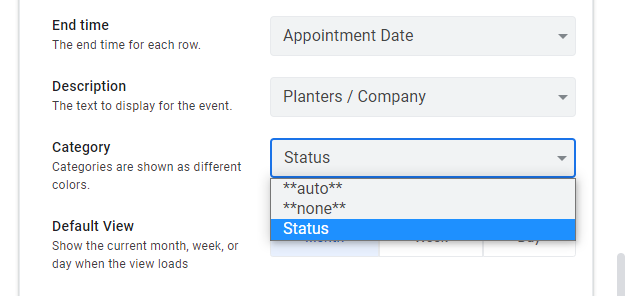- AppSheet
- AppSheet Forum
- AppSheet Q&A
- Assigned specific Columns of Category in Calendar ...
- Subscribe to RSS Feed
- Mark Topic as New
- Mark Topic as Read
- Float this Topic for Current User
- Bookmark
- Subscribe
- Mute
- Printer Friendly Page
- Mark as New
- Bookmark
- Subscribe
- Mute
- Subscribe to RSS Feed
- Permalink
- Report Inappropriate Content
- Mark as New
- Bookmark
- Subscribe
- Mute
- Subscribe to RSS Feed
- Permalink
- Report Inappropriate Content
Hi I have multiple columns on my Table.
However on my Calendar view, only the [Status] is selectable.
Why is it I cannot see my other columns?
I want my columns to be the [Planters / Company], but it is not in the list of selection.
Hoping for your guidance.
Regards,
Henjoe
Solved! Go to Solution.
- Mark as New
- Bookmark
- Subscribe
- Mute
- Subscribe to RSS Feed
- Permalink
- Report Inappropriate Content
- Mark as New
- Bookmark
- Subscribe
- Mute
- Subscribe to RSS Feed
- Permalink
- Report Inappropriate Content
Hi @Henjoe ,
Is the [Status] column Enum or Enumlist or Reference type and [Planters / Company] is of “Text” or “Name” type? I believe the calendar view allows the Category to be either of these columns type - Enum/Enumlist/Reference because such columns may have a few distinct predefined values. I believe having Enum/enumlist columns as options is logical as well for a “Category” setting. .
In general , I believe “Text” , “Name” may have any value and may not be good fit for “Categories”
- Mark as New
- Bookmark
- Subscribe
- Mute
- Subscribe to RSS Feed
- Permalink
- Report Inappropriate Content
- Mark as New
- Bookmark
- Subscribe
- Mute
- Subscribe to RSS Feed
- Permalink
- Report Inappropriate Content
Hi @Henjoe ,
Is the [Status] column Enum or Enumlist or Reference type and [Planters / Company] is of “Text” or “Name” type? I believe the calendar view allows the Category to be either of these columns type - Enum/Enumlist/Reference because such columns may have a few distinct predefined values. I believe having Enum/enumlist columns as options is logical as well for a “Category” setting. .
In general , I believe “Text” , “Name” may have any value and may not be good fit for “Categories”
- Mark as New
- Bookmark
- Subscribe
- Mute
- Subscribe to RSS Feed
- Permalink
- Report Inappropriate Content
- Mark as New
- Bookmark
- Subscribe
- Mute
- Subscribe to RSS Feed
- Permalink
- Report Inappropriate Content
Thanks for this!
Yeah. Didn’t know about that, I changed the [Planters / Company] type to type Enumlist.
It’s now working!
Regards,
Henjoe
-
Account
1,672 -
App Management
3,068 -
AppSheet
1 -
Automation
10,285 -
Bug
965 -
Data
9,652 -
Errors
5,714 -
Expressions
11,740 -
General Miscellaneous
1 -
Google Cloud Deploy
1 -
image and text
1 -
Integrations
1,598 -
Intelligence
578 -
Introductions
85 -
Other
2,880 -
Photos
1 -
Resources
534 -
Security
826 -
Templates
1,300 -
Users
1,551 -
UX
9,094
- « Previous
- Next »
| User | Count |
|---|---|
| 39 | |
| 25 | |
| 22 | |
| 20 | |
| 15 |

 Twitter
Twitter