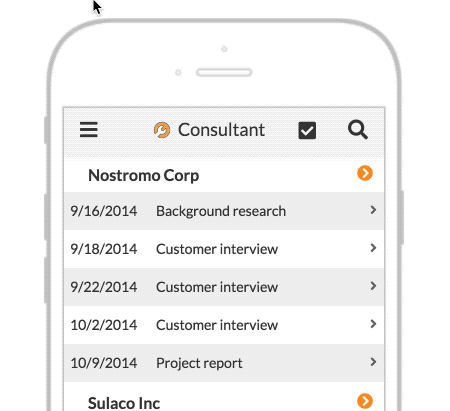- AppSheet
- Tips & Resources
- Tips & Tricks
- Assistant View
- Subscribe to RSS Feed
- Mark Topic as New
- Mark Topic as Read
- Float this Topic for Current User
- Bookmark
- Subscribe
- Mute
- Printer Friendly Page
- Mark as New
- Bookmark
- Subscribe
- Mute
- Subscribe to RSS Feed
- Permalink
- Report Inappropriate Content
- Mark as New
- Bookmark
- Subscribe
- Mute
- Subscribe to RSS Feed
- Permalink
- Report Inappropriate Content
The ‘Assistant’ view that’s available by default in every app is a handy tool for performing ‘intelligent’ searches of your app content. Try using natural language commands to quickly show results:
- Labels:
-
Intelligence
-
UX
- Mark as New
- Bookmark
- Subscribe
- Mute
- Subscribe to RSS Feed
- Permalink
- Report Inappropriate Content
- Mark as New
- Bookmark
- Subscribe
- Mute
- Subscribe to RSS Feed
- Permalink
- Report Inappropriate Content
Is this a new feature? This would be amazing!
- Mark as New
- Bookmark
- Subscribe
- Mute
- Subscribe to RSS Feed
- Permalink
- Report Inappropriate Content
- Mark as New
- Bookmark
- Subscribe
- Mute
- Subscribe to RSS Feed
- Permalink
- Report Inappropriate Content
@Marc_Dillon this should already be live for you and available by default in any new apps you create. Look in Intelligence > Smart Assistant to enable - more details available here: https://help.appsheet.com/intelligence/smart-assistant-view
- Mark as New
- Bookmark
- Subscribe
- Mute
- Subscribe to RSS Feed
- Permalink
- Report Inappropriate Content
- Mark as New
- Bookmark
- Subscribe
- Mute
- Subscribe to RSS Feed
- Permalink
- Report Inappropriate Content
I can confirm it has been live for months now. Not sure I always get the results I want, but it is a very interesting addition, and does provide a decent search by voice capability. Can find you a record while driving, but the next action typically requires typing.
Still trying to find a killer application for it in my use cases, but love knowing it’s there when I hit the need. One day, with a real Intelligent Assitant (like Dialogflow), this could get very very interesting!
- Mark as New
- Bookmark
- Subscribe
- Mute
- Subscribe to RSS Feed
- Permalink
- Report Inappropriate Content
- Mark as New
- Bookmark
- Subscribe
- Mute
- Subscribe to RSS Feed
- Permalink
- Report Inappropriate Content
Hi, Peter. Somewhere I read that Assistant View supported the English and Spanish languages. I am developing an application for inspections and supervision of engineering works (schools, universities, sewers, roads, etc.). My first language is spanish. Every time I tried the assistent I had no results. The app tables have the following names: “obras” (works), “visitas” (visits), “Inspectores” (inspectors), “representantes” (represdentatives), “jefes” (bosses), “supervisores” (supervisors) . The consultations through the assistant would be about the name of the tables or the type “Mostrar las obras de la provincia de …” (Show me the works that are in the province of …).
How should I formulate the orders for it to work?
I tried:
“Go to works” (Go to works) -> sometimes works, sometimes it does not work
“Show me works from the province of Buenos Aires” (Show me work from Buenos Aires province) -> it does not work.
Thank you.
- Mark as New
- Bookmark
- Subscribe
- Mute
- Subscribe to RSS Feed
- Permalink
- Report Inappropriate Content
- Mark as New
- Bookmark
- Subscribe
- Mute
- Subscribe to RSS Feed
- Permalink
- Report Inappropriate Content
Hi @Sergio_Sagrista, can you give me the name of your app? There may be a bug that’s breaking the assistant for your app.
- Mark as New
- Bookmark
- Subscribe
- Mute
- Subscribe to RSS Feed
- Permalink
- Report Inappropriate Content
- Mark as New
- Bookmark
- Subscribe
- Mute
- Subscribe to RSS Feed
- Permalink
- Report Inappropriate Content
Hi Tony, the name is SuperObras (SuperObras-462394).
- Mark as New
- Bookmark
- Subscribe
- Mute
- Subscribe to RSS Feed
- Permalink
- Report Inappropriate Content
- Mark as New
- Bookmark
- Subscribe
- Mute
- Subscribe to RSS Feed
- Permalink
- Report Inappropriate Content
@Sergio_Sagrista I tried these queries in your app and they seemed to work:
- obras
- visitas
- inspectores
- representantes
- jefes
This one didn’t work:
- Mostrar las obras de la provincia de Buenos Aires
It didn’t work because the provincia column is of type Text, which isn’t filterable using the Smart Assistant column. If you convert it to an Enum or Ref column, where the values are the possible provincias, then it should work. (I’ll update the documentation to reflect this.)
Now, I have another question. When you say that “go to the works” doesn’t work, is it because it’s transcribing your command incorrectly? Or is the command transcribed correctly but it’s not doing the right thing?
Thank you for your valuable feedback!
- Mark as New
- Bookmark
- Subscribe
- Mute
- Subscribe to RSS Feed
- Permalink
- Report Inappropriate Content
- Mark as New
- Bookmark
- Subscribe
- Mute
- Subscribe to RSS Feed
- Permalink
- Report Inappropriate Content
Tony, I tried the same queries and now work : ![]()
![]()
![]()
![]()
![]()
Ok with “It didn’t work because the provincia column is of type Text”.
The last question is resolved: simply say “Obras”
Thank you so much for everything.
- Mark as New
- Bookmark
- Subscribe
- Mute
- Subscribe to RSS Feed
- Permalink
- Report Inappropriate Content
- Mark as New
- Bookmark
- Subscribe
- Mute
- Subscribe to RSS Feed
- Permalink
- Report Inappropriate Content
Glad you got it working. Please feel free to make a new post in the community with any feedback or questions that you have about it.
-
Account
6 -
App Management
21 -
Automation
186 -
Data
140 -
Errors
19 -
Expressions
206 -
Integrations
103 -
Intelligence
17 -
Other
57 -
Resources
24 -
Security
14 -
Templates
54 -
Users
19 -
UX
217

 Twitter
Twitter