- AppSheet
- AppSheet Forum
- AppSheet Q&A
- Attachment Template logic question
- Subscribe to RSS Feed
- Mark Topic as New
- Mark Topic as Read
- Float this Topic for Current User
- Bookmark
- Subscribe
- Mute
- Printer Friendly Page
- Mark as New
- Bookmark
- Subscribe
- Mute
- Subscribe to RSS Feed
- Permalink
- Report Inappropriate Content
- Mark as New
- Bookmark
- Subscribe
- Mute
- Subscribe to RSS Feed
- Permalink
- Report Inappropriate Content
Below I have attached two images that display my workflow rules attachment template.
This is a project I have only just come back to after a couple months off.
My goal here is to have a user complete an inspection, if the inspection fails in an aspect then the worklow rule is triggered and a report is produced and emailed to our supervisor.
When the workflow rule is triggered I get this error in the audit log details:
"Errors": "Error: Workflow rule 'Fault on Machine' action 'Fault' Attachment template. Contains start token '<<' without matching end token '>>'
I found this information in the Reports article on the Appsheet articles
You must specify a Start Expression in the template that yields the list of records you wish the Report to display. To be more specific, the Start Expression must yield the list of key values of the table rows to be displayed.
But how do I identify the last row that the user entered within a start expression? I want the expression to work even when multiple entries are made in a short period of time by multiple users, and I want seperate reports for each.
I tried putting << End>> at the bottom but this simply produced an error that it did not have a start expression along with the error listed above.
Thank you for your time.
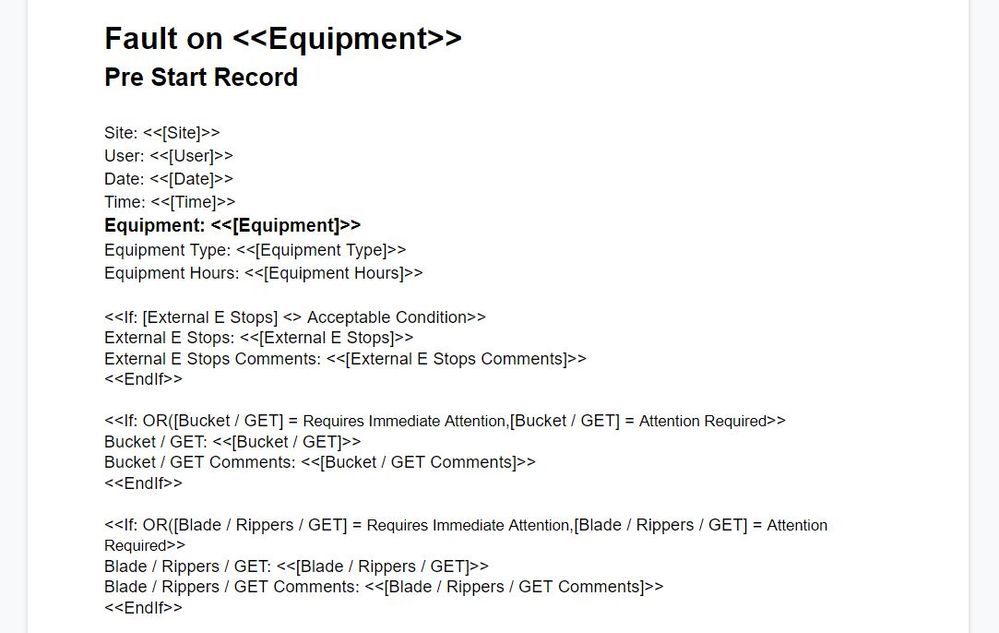
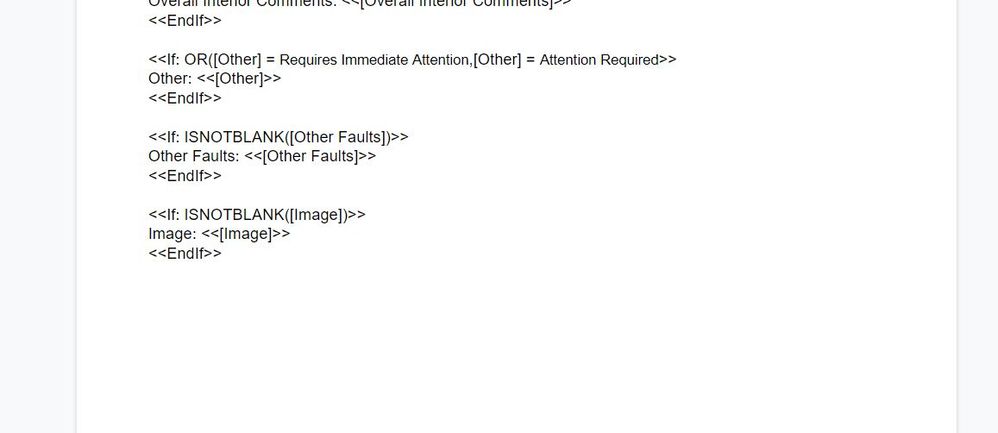
Solved! Go to Solution.
- Mark as New
- Bookmark
- Subscribe
- Mute
- Subscribe to RSS Feed
- Permalink
- Report Inappropriate Content
- Mark as New
- Bookmark
- Subscribe
- Mute
- Subscribe to RSS Feed
- Permalink
- Report Inappropriate Content
How about the header text? You should have Fault on <<[Equipment]>>
- Mark as New
- Bookmark
- Subscribe
- Mute
- Subscribe to RSS Feed
- Permalink
- Report Inappropriate Content
- Mark as New
- Bookmark
- Subscribe
- Mute
- Subscribe to RSS Feed
- Permalink
- Report Inappropriate Content
You don’t need to use a start expression when you’re just building a template for a single record.
You have a couple of OR() expression without the closing parenthesis “)”
- Mark as New
- Bookmark
- Subscribe
- Mute
- Subscribe to RSS Feed
- Permalink
- Report Inappropriate Content
- Mark as New
- Bookmark
- Subscribe
- Mute
- Subscribe to RSS Feed
- Permalink
- Report Inappropriate Content
Good spot!
I fixed all of them but it still fails and gives the same error:
“Errors”: “Error: Workflow rule ‘Fault on Machine’ action ‘Fault’ Attachment template. Contains start token ‘<<’ without matching end token ‘>>’”,
I have also tried to strictly copy the text content over to another attachment file, then use that as the template. This did not work.
- Mark as New
- Bookmark
- Subscribe
- Mute
- Subscribe to RSS Feed
- Permalink
- Report Inappropriate Content
- Mark as New
- Bookmark
- Subscribe
- Mute
- Subscribe to RSS Feed
- Permalink
- Report Inappropriate Content
How about the header text? You should have Fault on <<[Equipment]>>
- Mark as New
- Bookmark
- Subscribe
- Mute
- Subscribe to RSS Feed
- Permalink
- Report Inappropriate Content
- Mark as New
- Bookmark
- Subscribe
- Mute
- Subscribe to RSS Feed
- Permalink
- Report Inappropriate Content
I think this was the solution!
It creates a two page report that is largely blank but I can see this is caused by the spacing between expressions.
Thanks @Marc_Dillon and @Aleksi for your help
-
Account
1,676 -
App Management
3,097 -
AppSheet
1 -
Automation
10,318 -
Bug
981 -
Data
9,675 -
Errors
5,731 -
Expressions
11,776 -
General Miscellaneous
1 -
Google Cloud Deploy
1 -
image and text
1 -
Integrations
1,607 -
Intelligence
578 -
Introductions
85 -
Other
2,901 -
Photos
1 -
Resources
537 -
Security
827 -
Templates
1,307 -
Users
1,558 -
UX
9,109
- « Previous
- Next »
| User | Count |
|---|---|
| 39 | |
| 29 | |
| 23 | |
| 23 | |
| 13 |

 Twitter
Twitter