- AppSheet
- AppSheet Forum
- AppSheet Q&A
- Audit Log - I Select Workflows but nothing comes u...
- Subscribe to RSS Feed
- Mark Topic as New
- Mark Topic as Read
- Float this Topic for Current User
- Bookmark
- Subscribe
- Mute
- Printer Friendly Page
- Mark as New
- Bookmark
- Subscribe
- Mute
- Subscribe to RSS Feed
- Permalink
- Report Inappropriate Content
- Mark as New
- Bookmark
- Subscribe
- Mute
- Subscribe to RSS Feed
- Permalink
- Report Inappropriate Content
I’ve been working with AppSheet for a few years now and still am unable to understand how Audit Log works. I select Workflows but nothing comes up. I have at least a dozen workflows triggering for the client all day so there should be quite a bit of activity. It seems only Adds, Updates and Sync is the only options that will display anything.
I’m on the Pro plan and understand I’m only able to access 24 hours but would like to see workflows for the 24 hr period.
Is there a setting I should be configuring to see this? Also if we download the search results has anyone built anything to be able to read through the data? Is this a csv file? This is the only info I could find on audit log in AppSheet: https://help.appsheet.com/en/articles/975998-audit-history-log
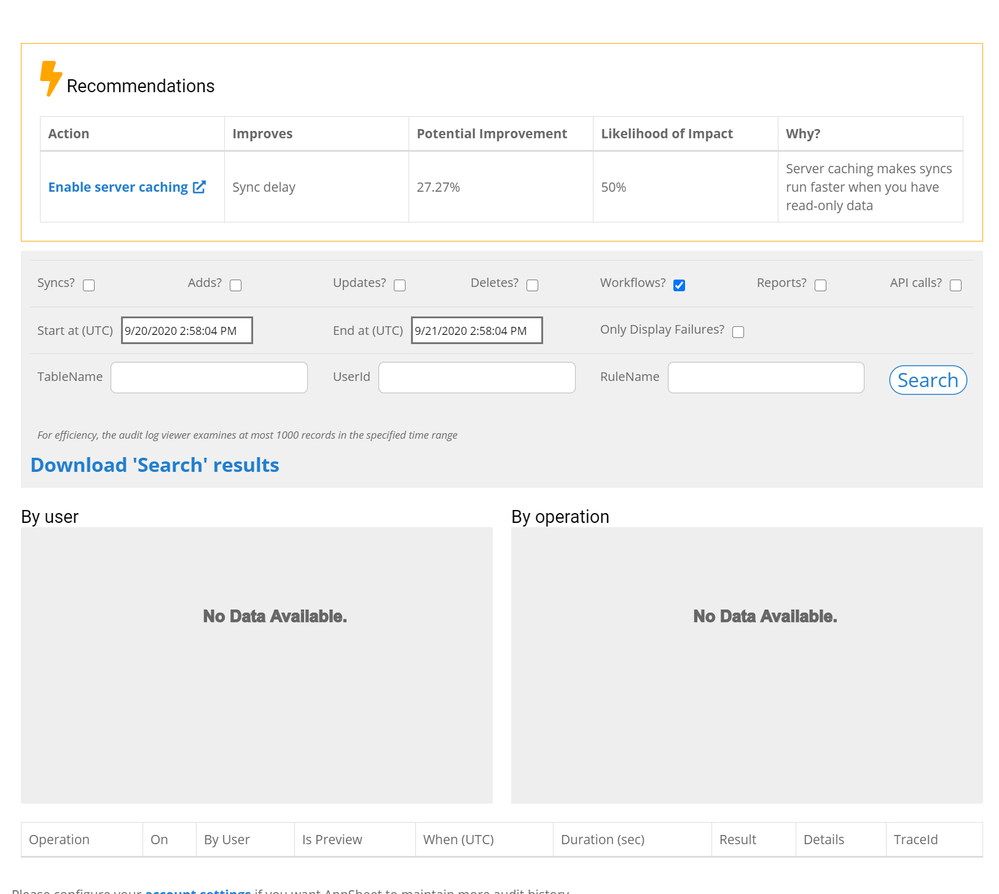
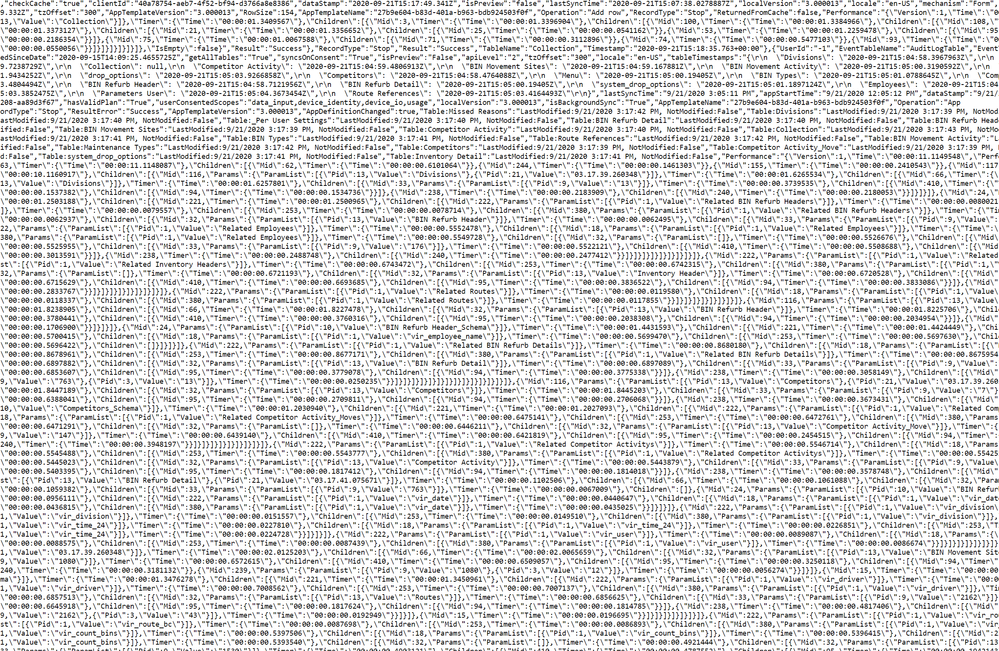
- Labels:
-
Data
- Mark as New
- Bookmark
- Subscribe
- Mute
- Subscribe to RSS Feed
- Permalink
- Report Inappropriate Content
- Mark as New
- Bookmark
- Subscribe
- Mute
- Subscribe to RSS Feed
- Permalink
- Report Inappropriate Content
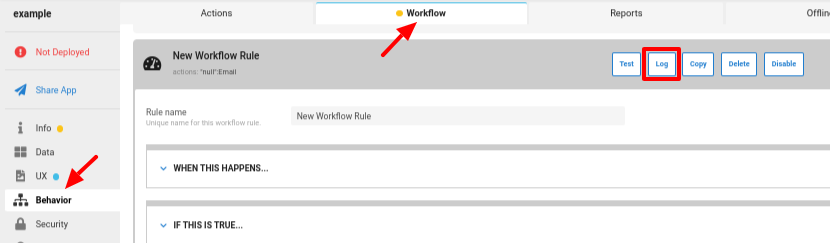
- Mark as New
- Bookmark
- Subscribe
- Mute
- Subscribe to RSS Feed
- Permalink
- Report Inappropriate Content
- Mark as New
- Bookmark
- Subscribe
- Mute
- Subscribe to RSS Feed
- Permalink
- Report Inappropriate Content
Sorry Steve, not sure on the image but I’m needing to see Workflows that have triggered in the past 24 hours to see if there are errors. I have several client inquiries suddenly on emails not being generated and need to be able to provide some confirmation the emails have sent successfully.
- Mark as New
- Bookmark
- Subscribe
- Mute
- Subscribe to RSS Feed
- Permalink
- Report Inappropriate Content
- Mark as New
- Bookmark
- Subscribe
- Mute
- Subscribe to RSS Feed
- Permalink
- Report Inappropriate Content
Probably best to engage support@appsheet.com on this. Sorry… ![]()
- Mark as New
- Bookmark
- Subscribe
- Mute
- Subscribe to RSS Feed
- Permalink
- Report Inappropriate Content
- Mark as New
- Bookmark
- Subscribe
- Mute
- Subscribe to RSS Feed
- Permalink
- Report Inappropriate Content
I’m not sure how you’re even able to select those checkboxes. You say you’re on the Pro plan, from what I see you aren’t able to apply filters to the audit log unless you’re on a business/corporate plan. Here is what I see for reference:
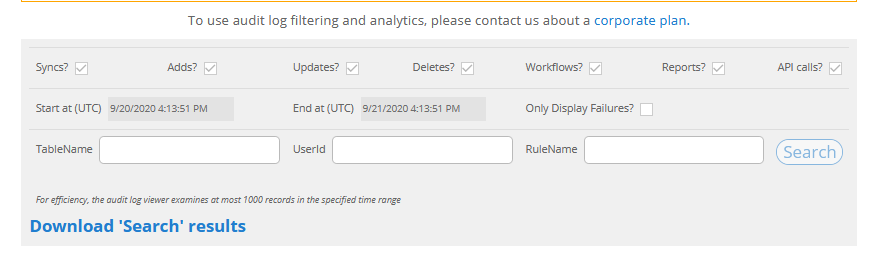
And the mouse cursor turns into a
Do workflows ever show up in your Log (without any filtering)? Like from the screen that Steve instructed you to go to?
- Mark as New
- Bookmark
- Subscribe
- Mute
- Subscribe to RSS Feed
- Permalink
- Report Inappropriate Content
- Mark as New
- Bookmark
- Subscribe
- Mute
- Subscribe to RSS Feed
- Permalink
- Report Inappropriate Content
Yes, I can see the workflows in the list when when everything is turned on which is the default but I just can’t use the filters to focus only on the workflows etc.
I’ve sent a note over to AppSheet and will post and determinations.
Thanks Steve and Marc
-
Account
1,676 -
App Management
3,098 -
AppSheet
1 -
Automation
10,320 -
Bug
982 -
Data
9,676 -
Errors
5,732 -
Expressions
11,777 -
General Miscellaneous
1 -
Google Cloud Deploy
1 -
image and text
1 -
Integrations
1,609 -
Intelligence
578 -
Introductions
85 -
Other
2,902 -
Photos
1 -
Resources
537 -
Security
827 -
Templates
1,308 -
Users
1,558 -
UX
9,109
- « Previous
- Next »
| User | Count |
|---|---|
| 39 | |
| 28 | |
| 23 | |
| 23 | |
| 13 |

 Twitter
Twitter