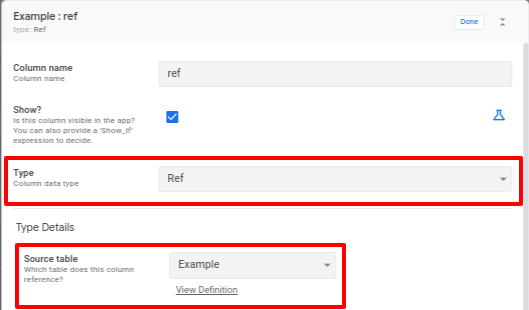- AppSheet
- AppSheet Forum
- AppSheet Q&A
- Auto-Fill Date Field from Table A into a Form Fiel...
- Subscribe to RSS Feed
- Mark Topic as New
- Mark Topic as Read
- Float this Topic for Current User
- Bookmark
- Subscribe
- Mute
- Printer Friendly Page
- Mark as New
- Bookmark
- Subscribe
- Mute
- Subscribe to RSS Feed
- Permalink
- Report Inappropriate Content
- Mark as New
- Bookmark
- Subscribe
- Mute
- Subscribe to RSS Feed
- Permalink
- Report Inappropriate Content
Hello everyone.
How do I auto-fill a date field from Table A, into a form field for Table B?
I’ve tried using Dereferences but it’s not working.
Thank you for any guidance here.
Solved! Go to Solution.
- Mark as New
- Bookmark
- Subscribe
- Mute
- Subscribe to RSS Feed
- Permalink
- Report Inappropriate Content
- Mark as New
- Bookmark
- Subscribe
- Mute
- Subscribe to RSS Feed
- Permalink
- Report Inappropriate Content
What dereference expressions did you try? In what way didn’t they work? No value? wrong value? Where did you use the expressions?
See also:
- Mark as New
- Bookmark
- Subscribe
- Mute
- Subscribe to RSS Feed
- Permalink
- Report Inappropriate Content
- Mark as New
- Bookmark
- Subscribe
- Mute
- Subscribe to RSS Feed
- Permalink
- Report Inappropriate Content
What dereference expressions did you try? In what way didn’t they work? No value? wrong value? Where did you use the expressions?
See also:
- Mark as New
- Bookmark
- Subscribe
- Mute
- Subscribe to RSS Feed
- Permalink
- Report Inappropriate Content
- Mark as New
- Bookmark
- Subscribe
- Mute
- Subscribe to RSS Feed
- Permalink
- Report Inappropriate Content
Hi Steve,
Thank you for replying.
I’ll try to show what I’m trying to do with screenshots.
The reference for the DOS (date of service) exists in the “Schedule” table.
When I try to use a reference formula I get a wrong value error.
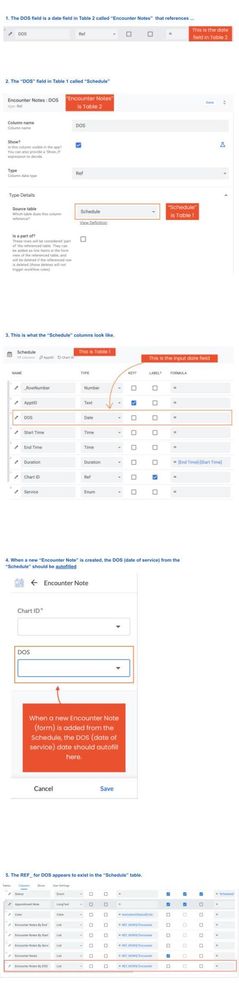
I don’t understand how to get the date to autofill in the “Encounter Note” form – the form for the “Encounter Notes” table.
Thank you for your help here!
- Mark as New
- Bookmark
- Subscribe
- Mute
- Subscribe to RSS Feed
- Permalink
- Report Inappropriate Content
- Mark as New
- Bookmark
- Subscribe
- Mute
- Subscribe to RSS Feed
- Permalink
- Report Inappropriate Content
Please provide a screenshot of the column list for the Encounter Notes table.
- Mark as New
- Bookmark
- Subscribe
- Mute
- Subscribe to RSS Feed
- Permalink
- Report Inappropriate Content
- Mark as New
- Bookmark
- Subscribe
- Mute
- Subscribe to RSS Feed
- Permalink
- Report Inappropriate Content
Hi Steve,
Here is the screenshot of the column list for the Encounter Notes table.
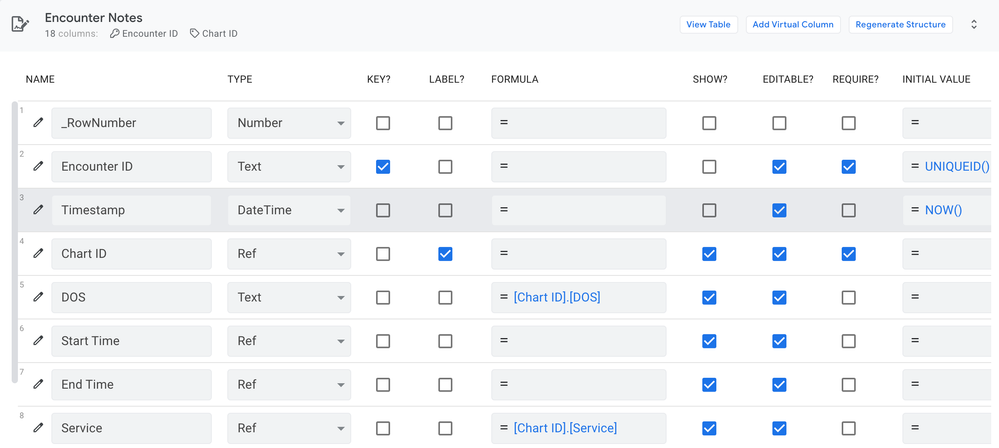
Thank you in advance.
- Mark as New
- Bookmark
- Subscribe
- Mute
- Subscribe to RSS Feed
- Permalink
- Report Inappropriate Content
- Mark as New
- Bookmark
- Subscribe
- Mute
- Subscribe to RSS Feed
- Permalink
- Report Inappropriate Content
This doesn’t appear to align with your previous screenshots. I’m confused.
- Mark as New
- Bookmark
- Subscribe
- Mute
- Subscribe to RSS Feed
- Permalink
- Report Inappropriate Content
- Mark as New
- Bookmark
- Subscribe
- Mute
- Subscribe to RSS Feed
- Permalink
- Report Inappropriate Content
Hmm, I haven’t made any changes except for one that I describe below.
UPDATE:
The column type for the DOS column was originally Ref.
I then changed it to type Text (as you see in the previous post), and added the formula =[Chart ID].[DOS], and the date is now being autofilled in the Encounter Note form as I want.
So it is now working, and thank you for your help.
Though I don’t understand how that works.
Specifically, how does the column know which table to pull the date from if it is not referenced in the column definition?
- Mark as New
- Bookmark
- Subscribe
- Mute
- Subscribe to RSS Feed
- Permalink
- Report Inappropriate Content
- Mark as New
- Bookmark
- Subscribe
- Mute
- Subscribe to RSS Feed
- Permalink
- Report Inappropriate Content
[Chart ID].[DOS] is a dereference expression, in which the Chart ID column is “dereferenced” to find a particular row in a particular table, then the DOS column value from that particular row in that particular table is retrieved.
The Chart ID column is of type Ref, which means the value of the Chart ID column “refers” to a particular row in a particular table. The particular table is defined in the column’s configuration:
The particular row is defined by the column value itself: it contains the key column value of a row in that particular table.
[Chart ID].[DOS] means go to the Source table named by the Chart ID column configuration, find the row in that table that has the same value in its key column as contained in this Chart ID column value, go to the DOS column of that same row and return that column’s value.
See also:
- Mark as New
- Bookmark
- Subscribe
- Mute
- Subscribe to RSS Feed
- Permalink
- Report Inappropriate Content
- Mark as New
- Bookmark
- Subscribe
- Mute
- Subscribe to RSS Feed
- Permalink
- Report Inappropriate Content
I have marked this ticket as “Solved”.
Very much appreciate your help Steve!
-
Account
1,673 -
App Management
3,071 -
AppSheet
1 -
Automation
10,291 -
Bug
966 -
Data
9,657 -
Errors
5,718 -
Expressions
11,748 -
General Miscellaneous
1 -
Google Cloud Deploy
1 -
image and text
1 -
Integrations
1,599 -
Intelligence
578 -
Introductions
85 -
Other
2,881 -
Photos
1 -
Resources
534 -
Security
827 -
Templates
1,300 -
Users
1,551 -
UX
9,094
- « Previous
- Next »
| User | Count |
|---|---|
| 44 | |
| 29 | |
| 23 | |
| 20 | |
| 15 |

 Twitter
Twitter