- AppSheet
- AppSheet Forum
- AppSheet Q&A
- Auto-generated heading above a child table in form...
- Subscribe to RSS Feed
- Mark Topic as New
- Mark Topic as Read
- Float this Topic for Current User
- Bookmark
- Subscribe
- Mute
- Printer Friendly Page
- Mark as New
- Bookmark
- Subscribe
- Mute
- Subscribe to RSS Feed
- Permalink
- Report Inappropriate Content
- Mark as New
- Bookmark
- Subscribe
- Mute
- Subscribe to RSS Feed
- Permalink
- Report Inappropriate Content
Hi guys, is there any way of changing the heading that gets auto-generated above a child detail table when a user creates a new parent record?
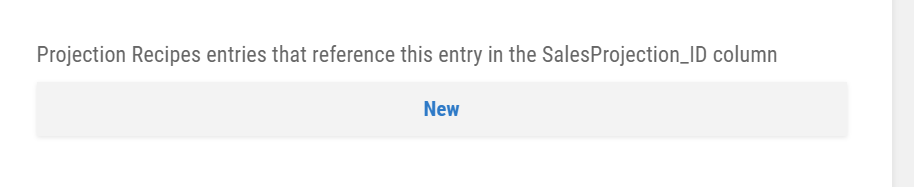
- Labels:
-
UX
- Mark as New
- Bookmark
- Subscribe
- Mute
- Subscribe to RSS Feed
- Permalink
- Report Inappropriate Content
- Mark as New
- Bookmark
- Subscribe
- Mute
- Subscribe to RSS Feed
- Permalink
- Report Inappropriate Content
Hi @Andy_McDonald,
Typiclly this heading must have appeared for the List type reverse reference column in parent table?. Could you please see what is the name of that revrse reference type column?
There are a few options one could try -
I believe this long heading description appears in the desscription setting of that column’ s setting pane?Then you may delete this description (if you do not wish to have it even for your reference) so that the column’s name wiil start reflecting in the heading.
If you wish to have still some different name than column name itself , you could try display name setting or you could change the description itself?
- Mark as New
- Bookmark
- Subscribe
- Mute
- Subscribe to RSS Feed
- Permalink
- Report Inappropriate Content
- Mark as New
- Bookmark
- Subscribe
- Mute
- Subscribe to RSS Feed
- Permalink
- Report Inappropriate Content
The text there now is provided by the column’s Description property. You can change or remove the text as you desire. If you remove the text altogether, the column’s Display name value will be shown instead, or, if no Display name is defined, the column’s name will be shown.
-
Account
1,672 -
App Management
3,067 -
AppSheet
1 -
Automation
10,287 -
Bug
966 -
Data
9,653 -
Errors
5,715 -
Expressions
11,743 -
General Miscellaneous
1 -
Google Cloud Deploy
1 -
image and text
1 -
Integrations
1,599 -
Intelligence
578 -
Introductions
85 -
Other
2,880 -
Photos
1 -
Resources
534 -
Security
826 -
Templates
1,300 -
Users
1,551 -
UX
9,094
- « Previous
- Next »
| User | Count |
|---|---|
| 40 | |
| 26 | |
| 22 | |
| 20 | |
| 15 |

 Twitter
Twitter