- AppSheet
- AppSheet Forum
- AppSheet Q&A
- Autofill one of my field after the selecting on th...
- Subscribe to RSS Feed
- Mark Topic as New
- Mark Topic as Read
- Float this Topic for Current User
- Bookmark
- Subscribe
- Mute
- Printer Friendly Page
- Mark as New
- Bookmark
- Subscribe
- Mute
- Subscribe to RSS Feed
- Permalink
- Report Inappropriate Content
- Mark as New
- Bookmark
- Subscribe
- Mute
- Subscribe to RSS Feed
- Permalink
- Report Inappropriate Content
Hi, does anyone knows how I can autofill one of my field based on what I have selected in the previous dropdown field?
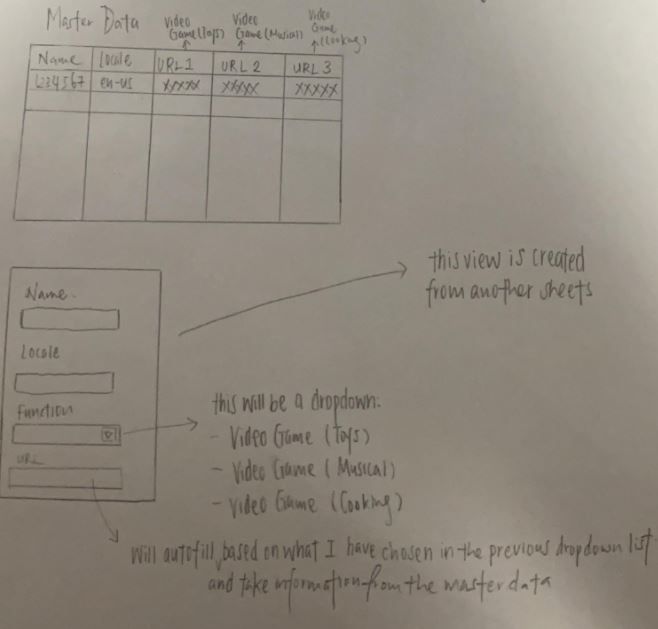
In the attachment above, I have a master data in Google Sheets which contains the following field shown above. I have created a view from a separate Google Sheets. In that particular view, the following field should be filled in by my app user. Once the app user has filled in their name and chosen their video game from the dropdown list. Then, the URL field will autofill and refer from the master data according to the name filled and chosen video game.
Please help to advice. Thank you.
- Mark as New
- Bookmark
- Subscribe
- Mute
- Subscribe to RSS Feed
- Permalink
- Report Inappropriate Content
- Mark as New
- Bookmark
- Subscribe
- Mute
- Subscribe to RSS Feed
- Permalink
- Report Inappropriate Content
- Mark as New
- Bookmark
- Subscribe
- Mute
- Subscribe to RSS Feed
- Permalink
- Report Inappropriate Content
- Mark as New
- Bookmark
- Subscribe
- Mute
- Subscribe to RSS Feed
- Permalink
- Report Inappropriate Content
Thank you for the reply, Steve. ![]()
I am aware of the app formula and initial values that AppSheet provides. However, I am not very sure what type of expression to be used. After the selection from the Enum Dropdown, I will need AppSheet to go back to the Master Data table to search & match the locale and the selection that the user has selected from the Enum Dropdown before the URL can be displayed. Can you help to advice on this?
Thank you
- Mark as New
- Bookmark
- Subscribe
- Mute
- Subscribe to RSS Feed
- Permalink
- Report Inappropriate Content
- Mark as New
- Bookmark
- Subscribe
- Mute
- Subscribe to RSS Feed
- Permalink
- Report Inappropriate Content
Your Master Data or let’s just say Function table should be like this:
Function_ID | Name | URL
0000000001 | Toys | http : // toys . com
0000000002 | Musical | http : // musical . com
0000000003 | Cooking | http : // cooking . com
Name is your Label
In your separate table for the user, make sure the Function column type is ref and source table is the Master Data (Function table) .
Then put in your URL column (user table)
[Function_ID].[URL]
- Mark as New
- Bookmark
- Subscribe
- Mute
- Subscribe to RSS Feed
- Permalink
- Report Inappropriate Content
- Mark as New
- Bookmark
- Subscribe
- Mute
- Subscribe to RSS Feed
- Permalink
- Report Inappropriate Content
Thank you for the guidance.
-
Account
1,675 -
App Management
3,091 -
AppSheet
1 -
Automation
10,314 -
Bug
979 -
Data
9,671 -
Errors
5,728 -
Expressions
11,772 -
General Miscellaneous
1 -
Google Cloud Deploy
1 -
image and text
1 -
Integrations
1,606 -
Intelligence
579 -
Introductions
85 -
Other
2,898 -
Photos
1 -
Resources
536 -
Security
827 -
Templates
1,305 -
Users
1,557 -
UX
9,109
- « Previous
- Next »
| User | Count |
|---|---|
| 46 | |
| 29 | |
| 24 | |
| 22 | |
| 13 |

 Twitter
Twitter