- AppSheet
- AppSheet Forum
- AppSheet Q&A
- Automatic return to home in case of inactivity
- Subscribe to RSS Feed
- Mark Topic as New
- Mark Topic as Read
- Float this Topic for Current User
- Bookmark
- Subscribe
- Mute
- Printer Friendly Page
- Mark as New
- Bookmark
- Subscribe
- Mute
- Subscribe to RSS Feed
- Permalink
- Report Inappropriate Content
- Mark as New
- Bookmark
- Subscribe
- Mute
- Subscribe to RSS Feed
- Permalink
- Report Inappropriate Content
Good morning community.
I have an App for registering access for a public of maintainers. The app is on a fixed device at the entrance, it has a home where the user chooses ‘entry’ or ‘exit’.
If he enters, he accesses a form for entering a few data.
I ask you, in case a user accesses the form and then leaves it without saving, is there a way to bring the app back to the home after a period of inactivity?
That way the app would be ready for the next guest.
I still don’t have an idea.
Thank you
- Labels:
-
Automation
-
UX
- Mark as New
- Bookmark
- Subscribe
- Mute
- Subscribe to RSS Feed
- Permalink
- Report Inappropriate Content
- Mark as New
- Bookmark
- Subscribe
- Mute
- Subscribe to RSS Feed
- Permalink
- Report Inappropriate Content
Not from a form view. If you use a detail view within a dashboard, you could.
- Mark as New
- Bookmark
- Subscribe
- Mute
- Subscribe to RSS Feed
- Permalink
- Report Inappropriate Content
- Mark as New
- Bookmark
- Subscribe
- Mute
- Subscribe to RSS Feed
- Permalink
- Report Inappropriate Content
But given the use case:
Unfortunately there isn’t any way to accomplish what you’re wanting through AppSheet itself.
I just did a test of the new Automation, thinking maybe I could put a navigation action on a scheduled bot - negative, tasks don’t allow for the selection of nav actions.
I did some googling of things like (open an android app after inactivity) and found the following thread:
Looks like you might be able to install Tasker on the public device and create some tasks that might be able to close and reopen appsheet.
- This way at least the app would essentially “restart”
UPDATE: This doesn’t work either
- I just did some tests on my phone:
- I opened an app and opened a form
- I then closed the app and reopened it
AppSheet is designed around “picking up where you left off” - so when you open the app, it takes you right back to the form you left open. ![]()
@Adam do you know of any way we might accomplish what @sergio_f is trying to do? This specific use case is something I actually see quite often.
- Mark as New
- Bookmark
- Subscribe
- Mute
- Subscribe to RSS Feed
- Permalink
- Report Inappropriate Content
- Mark as New
- Bookmark
- Subscribe
- Mute
- Subscribe to RSS Feed
- Permalink
- Report Inappropriate Content
Thanks everyone for your feedback.
It is in fact a recurring use, several times I have been asked to force a refresh to go home.In the case of an app dedicated to an incoming audience, the goal is to channel interactions without leaving a predetermined path .
A dropped page is very likely for this scenario.
I tested too. Also this very strange, it seems vain to have a starting view even forcing a restart
Hope someone has a solution.
Thank you
- Mark as New
- Bookmark
- Subscribe
- Mute
- Subscribe to RSS Feed
- Permalink
- Report Inappropriate Content
- Mark as New
- Bookmark
- Subscribe
- Mute
- Subscribe to RSS Feed
- Permalink
- Report Inappropriate Content
Your problem as well as risk should be User is leaving the form view unsaved after pushing data to the form, as far as I correctly understand your requirement.
If I were you, then I will think about a solution how to make sure that all the visitor will SAVE the form properly once they enter the data.
Im sorry this is my app locally made for the people here in Japan with Appsheet. This app is assuming to ask all the visitor to enter the contact details like name, tel, email etc when they visit the restraurant as a part of protection of COVID 19
This is a simple app. There is home and landing page. Then they hit button (actually inline action text).
Then they will be prompted to new form for the data entry. But I m using action (actually no action, which @MultiTech_Visions come up as idea, as his MODAL technique), I dispaly the ALERT, which saying “Please make sure to save the form by hitting save button at the right bottom corner, otherwise the data is not going to be saved.”
I believe this is protection to be good enough to avoid the app users who leave the form unsaved as much as possible.
From my point of view the question here is how to guide the anonymous app user well to act on the app in the way what we want , rather than thinking about how to close the form view automatically…
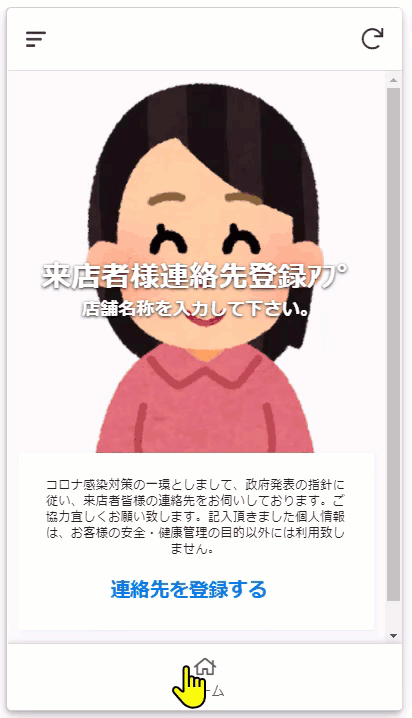
- Mark as New
- Bookmark
- Subscribe
- Mute
- Subscribe to RSS Feed
- Permalink
- Report Inappropriate Content
- Mark as New
- Bookmark
- Subscribe
- Mute
- Subscribe to RSS Feed
- Permalink
- Report Inappropriate Content
I agree @tsuji_koichi, the purpose is to guide the user and avoid long data collection processes, However, being an app open to a wide audience, we cannot absolutely exclude that the form is abandoned, for various reasons.
Having some sort of refresh can also be handy.
- Mark as New
- Bookmark
- Subscribe
- Mute
- Subscribe to RSS Feed
- Permalink
- Report Inappropriate Content
- Mark as New
- Bookmark
- Subscribe
- Mute
- Subscribe to RSS Feed
- Permalink
- Report Inappropriate Content
Why would my dashboard idea not work?
- Mark as New
- Bookmark
- Subscribe
- Mute
- Subscribe to RSS Feed
- Permalink
- Report Inappropriate Content
- Mark as New
- Bookmark
- Subscribe
- Mute
- Subscribe to RSS Feed
- Permalink
- Report Inappropriate Content
Because the device is stationed somewhere in the world - public facing.
How would a dashboard fix the problem of:
- someone was using the device, but didn’t clear/cancel things - they left the form open and walked away from the device.
- Mark as New
- Bookmark
- Subscribe
- Mute
- Subscribe to RSS Feed
- Permalink
- Report Inappropriate Content
- Mark as New
- Bookmark
- Subscribe
- Mute
- Subscribe to RSS Feed
- Permalink
- Report Inappropriate Content
The detail view’s Show if expression could hide the detail view after a fixed amount of time; similarly, the start page could show itself at the same interval.
- Mark as New
- Bookmark
- Subscribe
- Mute
- Subscribe to RSS Feed
- Permalink
- Report Inappropriate Content
- Mark as New
- Bookmark
- Subscribe
- Mute
- Subscribe to RSS Feed
- Permalink
- Report Inappropriate Content
@Steve what kind of expression would you use?
Thank you
-
Account
1,673 -
App Management
3,073 -
AppSheet
1 -
Automation
10,293 -
Bug
967 -
Data
9,657 -
Errors
5,719 -
Expressions
11,750 -
General Miscellaneous
1 -
Google Cloud Deploy
1 -
image and text
1 -
Integrations
1,599 -
Intelligence
578 -
Introductions
85 -
Other
2,882 -
Photos
1 -
Resources
535 -
Security
827 -
Templates
1,300 -
Users
1,551 -
UX
9,096
- « Previous
- Next »
| User | Count |
|---|---|
| 44 | |
| 29 | |
| 22 | |
| 20 | |
| 14 |

 Twitter
Twitter