- AppSheet
- AppSheet Forum
- AppSheet Q&A
- Automation Events not Reflected Correctly in Bot
- Subscribe to RSS Feed
- Mark Topic as New
- Mark Topic as Read
- Float this Topic for Current User
- Bookmark
- Subscribe
- Mute
- Printer Friendly Page
- Mark as New
- Bookmark
- Subscribe
- Mute
- Subscribe to RSS Feed
- Permalink
- Report Inappropriate Content
- Mark as New
- Bookmark
- Subscribe
- Mute
- Subscribe to RSS Feed
- Permalink
- Report Inappropriate Content
I have two separate events that are linked to two different slices, one is supposed to execute Monthly the other Weekly like this:
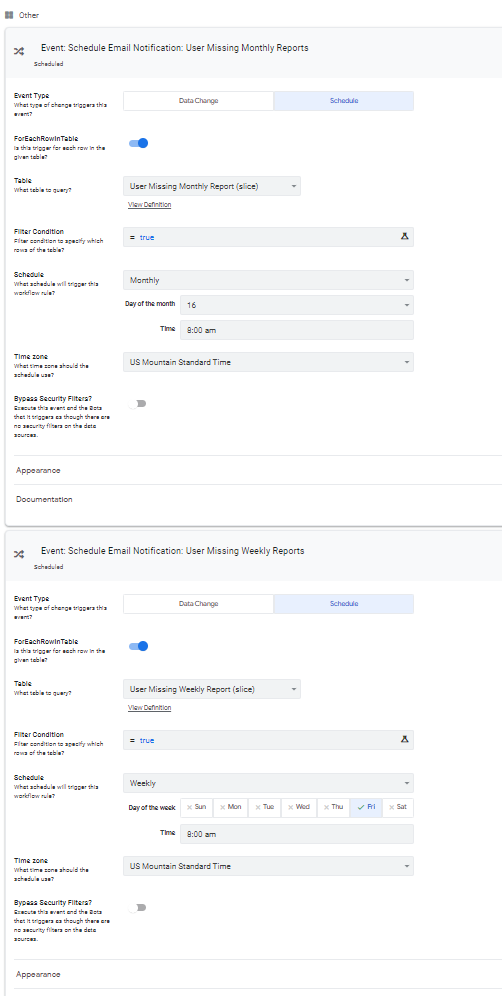
The first bot checks out correctly with the event reflecting correctly as Monthly:
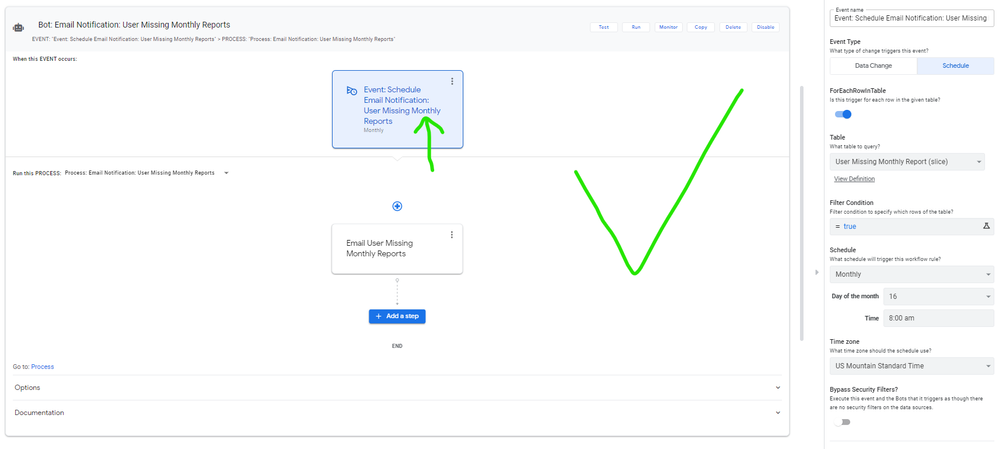
The second bot however appears to still show the correct event and Table slice, however the schedule is the same as the Monthly Bot instead of what the event reflects for the Weekly:
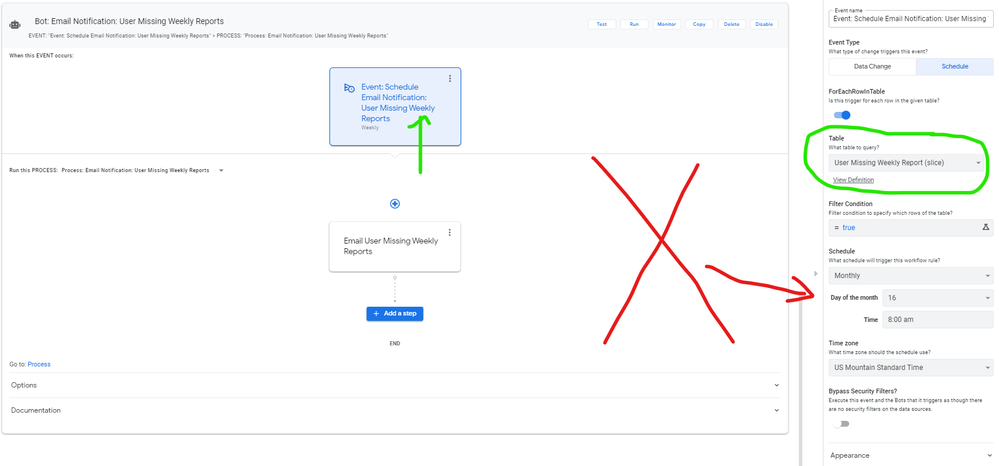
Unfortunately I only realized this now. Am I just seeing things, or is this a bug. @Steve could you escalate if this is a bug?
- Labels:
-
Automation
- Mark as New
- Bookmark
- Subscribe
- Mute
- Subscribe to RSS Feed
- Permalink
- Report Inappropriate Content
- Mark as New
- Bookmark
- Subscribe
- Mute
- Subscribe to RSS Feed
- Permalink
- Report Inappropriate Content
Attn @prithpal @Dan_Bahir @praveen
- Mark as New
- Bookmark
- Subscribe
- Mute
- Subscribe to RSS Feed
- Permalink
- Report Inappropriate Content
- Mark as New
- Bookmark
- Subscribe
- Mute
- Subscribe to RSS Feed
- Permalink
- Report Inappropriate Content
Some additional info. I went ahead and inspected my logs to search for the Weekly Bot execution since the Event tied to this Bot was scheduled to execute this morning at 8AM. I was unable to locate any logs that would confirm this bot executed. I also specifically pulled up the Automation log and also could not find any executions for the Weekly bot.
Based on this I can only assume that the bot setup in my specific case is bugged. There are two separate Bots tied to two separate events, yet the events under each bot seem to link to the same schedule for some reason.
I did additional testing by trying to override the schedule specifically in the Bot configuration, what I did was changed the schedule in the Weekly Bot, only to find that once I changed it here then it also changed the schedule to weekly under the Monthly Bot.
Since these Bots were configured after the ability to add Workflows and this is a production application I would really appreciate prompt attention to this. Thank you.
- Mark as New
- Bookmark
- Subscribe
- Mute
- Subscribe to RSS Feed
- Permalink
- Report Inappropriate Content
- Mark as New
- Bookmark
- Subscribe
- Mute
- Subscribe to RSS Feed
- Permalink
- Report Inappropriate Content
Best to contact support@appsheet.com if you haven’t already done so.
- Mark as New
- Bookmark
- Subscribe
- Mute
- Subscribe to RSS Feed
- Permalink
- Report Inappropriate Content
- Mark as New
- Bookmark
- Subscribe
- Mute
- Subscribe to RSS Feed
- Permalink
- Report Inappropriate Content
Yes, I did email them since. Thank you @Steve. I guess is my explanation of the problem clear enough in your opinion?
- Mark as New
- Bookmark
- Subscribe
- Mute
- Subscribe to RSS Feed
- Permalink
- Report Inappropriate Content
- Mark as New
- Bookmark
- Subscribe
- Mute
- Subscribe to RSS Feed
- Permalink
- Report Inappropriate Content
I don’t understand and a little confused. How were these bots created?
I am not aware that there is any automatic conversion of reports to bots yet. Did I miss some announcement?
If not, then that would mean these bots were created manually. So is the issue that the Weekly Event somehow mysteriously changed after being setup correctly?
- Mark as New
- Bookmark
- Subscribe
- Mute
- Subscribe to RSS Feed
- Permalink
- Report Inappropriate Content
- Mark as New
- Bookmark
- Subscribe
- Mute
- Subscribe to RSS Feed
- Permalink
- Report Inappropriate Content
These were created manually, however I would have opted to use Workflows/Reports would they still have been available.
The issue is that the event was setup for a weekly schedule and the bot correctly shows it is tied to the weekly event. However, when in the BOT configuration screen, it shows the correct (weekly) event but the schedule is set to a monthly schedule. So the bot is showing the right event (by name anyways) but it is not showing the schedule that is tied to that event.
Hopefully that is a clearer explanation, but it is somewhat difficult to explain.
- Mark as New
- Bookmark
- Subscribe
- Mute
- Subscribe to RSS Feed
- Permalink
- Report Inappropriate Content
- Mark as New
- Bookmark
- Subscribe
- Mute
- Subscribe to RSS Feed
- Permalink
- Report Inappropriate Content
Yes, but when you created the Weekly Event, you would have needed to set the Schedule properties manually in that configuration screen. Did you do that at the time it was created?
- Mark as New
- Bookmark
- Subscribe
- Mute
- Subscribe to RSS Feed
- Permalink
- Report Inappropriate Content
- Mark as New
- Bookmark
- Subscribe
- Mute
- Subscribe to RSS Feed
- Permalink
- Report Inappropriate Content
Yes, sure did.
- Mark as New
- Bookmark
- Subscribe
- Mute
- Subscribe to RSS Feed
- Permalink
- Report Inappropriate Content
- Mark as New
- Bookmark
- Subscribe
- Mute
- Subscribe to RSS Feed
- Permalink
- Report Inappropriate Content
Ok, so the implication is that somehow your Event from the Weekly bot mysteriously changed to the same settings as that for the Event from the Monthly bot. That is very strange.
Have you changed it back to the correct settings? Does it keep switching to the wrong ones? Or was it just a one-time issue.
- Mark as New
- Bookmark
- Subscribe
- Mute
- Subscribe to RSS Feed
- Permalink
- Report Inappropriate Content
- Mark as New
- Bookmark
- Subscribe
- Mute
- Subscribe to RSS Feed
- Permalink
- Report Inappropriate Content
@WillowMobileSystems yes, when configuring the event from the Bot if I change the schedule in Bot 2 for Event 2 then the schedule changes in Bot 1 for Event 1, however under the Events tab Event 1 will show the correct schedule and Event 2 will also show the correct schedule. The respective schedules only seem to change when configuring them from within the Bot setup. However, this is where the problem is, because it seems to execute the bots based on the schedule that is reflected in the Bot setup vs the event setup.
- Mark as New
- Bookmark
- Subscribe
- Mute
- Subscribe to RSS Feed
- Permalink
- Report Inappropriate Content
- Mark as New
- Bookmark
- Subscribe
- Mute
- Subscribe to RSS Feed
- Permalink
- Report Inappropriate Content
What happens if you update the schedule and save ? Does it update it correctly ?
Do the two views of the event configuration continue not to be in sync ?
Please send an email to support@appsheet.com with your userId, app name and provide support access to the App. We will get the issue fixed.
- Mark as New
- Bookmark
- Subscribe
- Mute
- Subscribe to RSS Feed
- Permalink
- Report Inappropriate Content
- Mark as New
- Bookmark
- Subscribe
- Mute
- Subscribe to RSS Feed
- Permalink
- Report Inappropriate Content
Just thought I would follow up with some screen shots hopefully for some additional clarification.
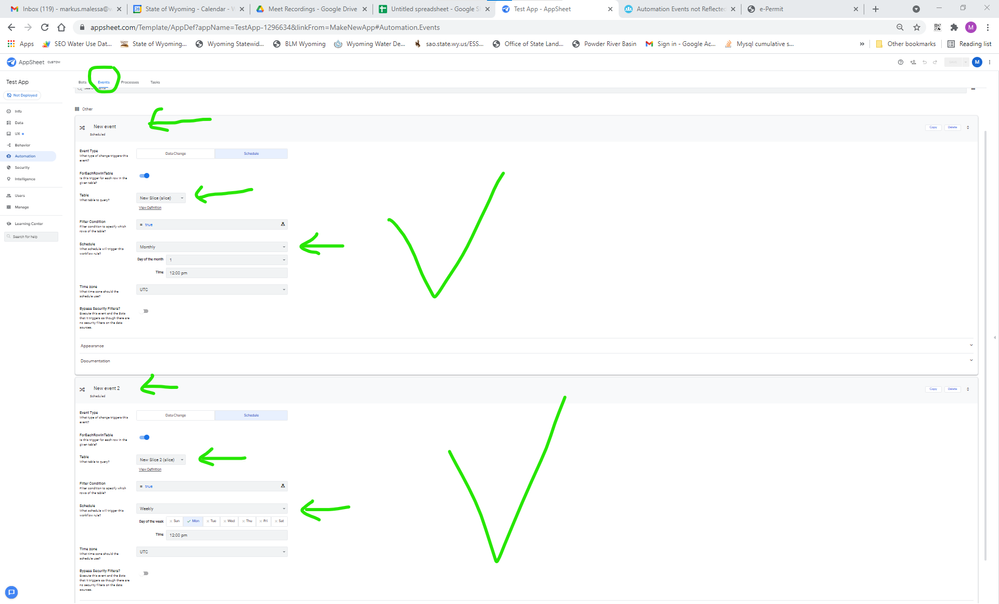
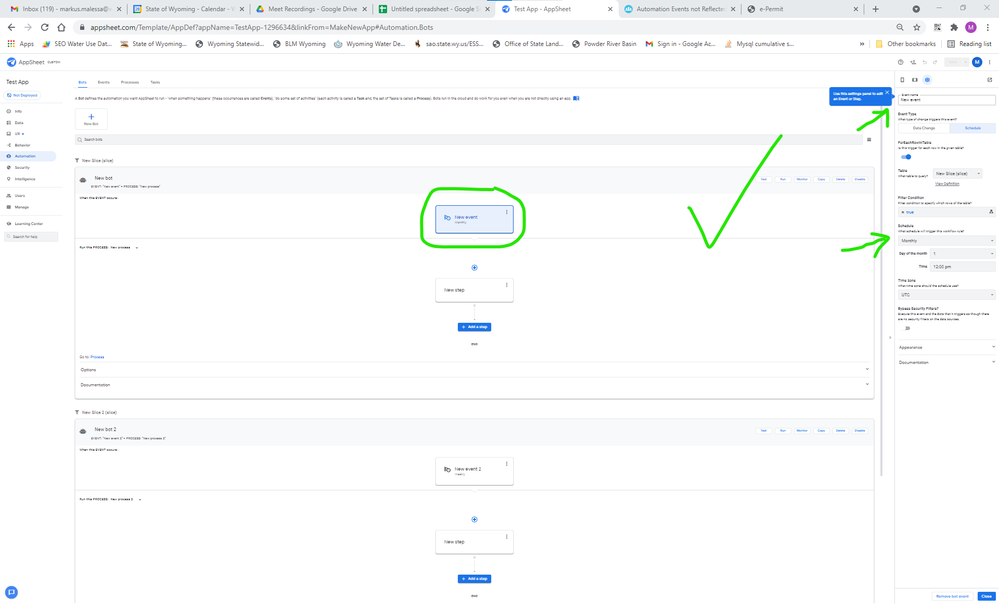
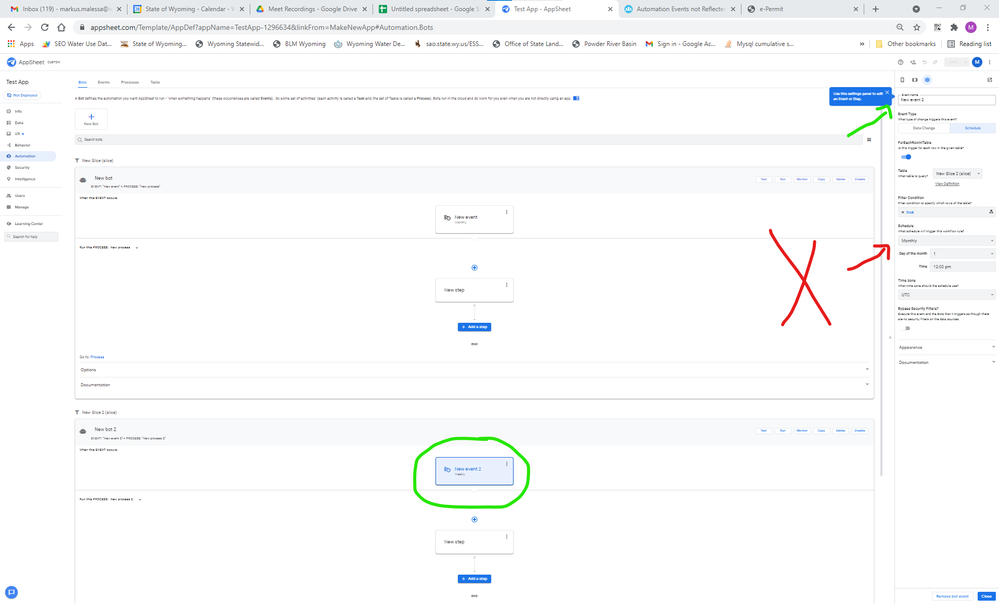
- Mark as New
- Bookmark
- Subscribe
- Mute
- Subscribe to RSS Feed
- Permalink
- Report Inappropriate Content
- Mark as New
- Bookmark
- Subscribe
- Mute
- Subscribe to RSS Feed
- Permalink
- Report Inappropriate Content
@Dan_Bahir Alright I made a video of the ordeal under a separate Appsheet account, even linking the data table to a spreadsheet instead of MySQL database.
Here is the link to the video dfq-gamw-uom (2021-06-28 at 06:19 GMT-7) - Google Drive
I have submitted my issue with a link to this post to Support and was in contact with Oleg last Friday afternoon. We have not come to a resolution to this problem yet. Our last conversation was left off that Oleg saw the correct weekly schedule under the second bot as it should be, however that was not the case for myself. Am I running a different version of the editor maybe? Either way, I have been able to reproduce the issue multiple times by following the steps below. It is also noted that if I change the schedule in the Event within the Bot itself, it interchangeably also matches the schedule in the event of the other bot. Take particular note that the events registered under the actual ‘Event’ tab does not display this behavior.
-
Start a new application with a data table.
-
Once the app is setup go to slices.
-
Setup first slice applying any filter to your only data table.
-
Setup second slice applying a different filter to your only data table.
-
Save the application.
-
Go to Automation.
-
Start setting up first Bot, select ‘create custom bot’.
-
Click on ‘Choose an Event’, select ‘create custom event’.
-
Choose Event Type ‘Schedule’, select ‘ForEachRowInTable’, in Table selection choose ‘First Slice’.
-
For ‘Schedule’ leave default choice of ‘Monthly’, ‘Day of the month’ as ‘1’, Time ’12:00pm’, and ‘Time Zone’ as ‘UTC’.
-
Click Add a Step, select create custom step
-
Select step, leave on default ‘Run a task’
-
Under ‘Task to run’ choose ‘Create new task’
-
Leave on default selection ‘Send an email’
-
Under ‘To’ select ‘Add’ , choose to enter an expression linked to a Column with an email
-
Save the application.
-
Start setting up second Bot, select ‘create custom bot’.
-
Clikc on ‘Choose an Event’, select ‘create custom event’.
-
Choose Event Type ‘Schedule’, select ‘ForEachRowInTable’, in Table selection choose ‘Second Slice’.
-
For ‘Schedule’ change to ‘Weekly’, leave default choices for ‘Day of the week’, ‘Time’, and ‘Time Zone’.
-
Although from here one can continue setting up the step and task, go to the first bot, click on the event linked to the first bot and note that at this time even though the first bot event was set to ‘Monthly’ it has now been changed to ‘Weekly’ instead matching the event schedule from the second bot even though there are two different events each with their own schedule.
-
Within the bot itself whenever the ‘Event’ schedule is changed it also changes the event schedule in the other bot. The events themselves under the event tab however stay the way they were initially set up.
- Mark as New
- Bookmark
- Subscribe
- Mute
- Subscribe to RSS Feed
- Permalink
- Report Inappropriate Content
- Mark as New
- Bookmark
- Subscribe
- Mute
- Subscribe to RSS Feed
- Permalink
- Report Inappropriate Content
For anyone following this, I have arrived to a point where it seems this is a visual issue specifically as it pertains to the event under the bot setting. I have done further extensive testing on an application that was solely created to test this behavior.
What I have found is that when editing the event schedule under the BOT configuration, this schedule will reflect the same under either of the two bots even though the event configuration under the ‘EVENTS’ section reflect two different events with different schedules.
I have tested that the events linked to the bots execute correctly by moving the test application to deployment and continually resetting the event schedules to give me almost immediate results in the actual execution of the bots. I found that although the bot event schedule reflect the same schedule, the bots do get executed based on the ‘real’ schedule that is reflected within the event under the ‘Events’ section.
Based on this I have concluded that there must be a visual issue under bot-event-schedule specifically, however I have been unable to remedy this. I have attempted to see differences across different computers as well as browsers, however the ‘visual bug’ remains. So still not quiet sure what the issue is or how to resolve it, either way it is somewhat bothersome as this should not be the intended behavior within the editor.
- Mark as New
- Bookmark
- Subscribe
- Mute
- Subscribe to RSS Feed
- Permalink
- Report Inappropriate Content
- Mark as New
- Bookmark
- Subscribe
- Mute
- Subscribe to RSS Feed
- Permalink
- Report Inappropriate Content
Attn @prithpal @Dan_Bahir
- Mark as New
- Bookmark
- Subscribe
- Mute
- Subscribe to RSS Feed
- Permalink
- Report Inappropriate Content
- Mark as New
- Bookmark
- Subscribe
- Mute
- Subscribe to RSS Feed
- Permalink
- Report Inappropriate Content
Thanks so much for the detailed repro steps @Markus_Malessa. We will get this fixed.
- Mark as New
- Bookmark
- Subscribe
- Mute
- Subscribe to RSS Feed
- Permalink
- Report Inappropriate Content
- Mark as New
- Bookmark
- Subscribe
- Mute
- Subscribe to RSS Feed
- Permalink
- Report Inappropriate Content
@Dan_Bahir one additional detail to note.
Earlier I changed the schedule under the Bot for the weekly event schedule for 2pm my local time. I did this in my actual production application because the event never executed last week so I still needed the event to happen anyways. The bot did NOT execute based on the assigned event schedule.
I went back to the event under the EVENT section instead and adjusted the schedule to run at 2:20pm my local time. In this case the scheduled BOT did execute. So the takeaway appears to be that when editing a schedule under EVENT section it properly registers the schedule, when editing the event schedule under the BOT section the schedule does not correctly persist.
- Mark as New
- Bookmark
- Subscribe
- Mute
- Subscribe to RSS Feed
- Permalink
- Report Inappropriate Content
- Mark as New
- Bookmark
- Subscribe
- Mute
- Subscribe to RSS Feed
- Permalink
- Report Inappropriate Content
Very nice and informative analysis!!! It helps more than you know.
- Mark as New
- Bookmark
- Subscribe
- Mute
- Subscribe to RSS Feed
- Permalink
- Report Inappropriate Content
- Mark as New
- Bookmark
- Subscribe
- Mute
- Subscribe to RSS Feed
- Permalink
- Report Inappropriate Content
This is fixed
- Mark as New
- Bookmark
- Subscribe
- Mute
- Subscribe to RSS Feed
- Permalink
- Report Inappropriate Content
- Mark as New
- Bookmark
- Subscribe
- Mute
- Subscribe to RSS Feed
- Permalink
- Report Inappropriate Content
@jared @Dan_Bahir thank you for the prompt attention to this and the quick fix. Really appreciate it. I can confirm that this displays correctly now within my application.
-
Account
1,675 -
App Management
3,091 -
AppSheet
1 -
Automation
10,314 -
Bug
979 -
Data
9,671 -
Errors
5,729 -
Expressions
11,772 -
General Miscellaneous
1 -
Google Cloud Deploy
1 -
image and text
1 -
Integrations
1,606 -
Intelligence
579 -
Introductions
85 -
Other
2,898 -
Photos
1 -
Resources
536 -
Security
827 -
Templates
1,305 -
Users
1,557 -
UX
9,109
- « Previous
- Next »
| User | Count |
|---|---|
| 42 | |
| 27 | |
| 25 | |
| 20 | |
| 13 |

 Twitter
Twitter