- AppSheet
- AppSheet Forum
- AppSheet Q&A
- Automation Help
- Subscribe to RSS Feed
- Mark Topic as New
- Mark Topic as Read
- Float this Topic for Current User
- Bookmark
- Subscribe
- Mute
- Printer Friendly Page
- Mark as New
- Bookmark
- Subscribe
- Mute
- Subscribe to RSS Feed
- Permalink
- Report Inappropriate Content
- Mark as New
- Bookmark
- Subscribe
- Mute
- Subscribe to RSS Feed
- Permalink
- Report Inappropriate Content
My vendor will log into the app once a week to order the items needed. If midweek there are suddenly ten or more items needed I would like to send him an email so he can get this going sooner (some weeks we go through more items than usual). I have automated my app so that if the total number is greater than or equal to ten, it sends the email. However, I don’t want it to keep sending more emails when 11, 12, or more items are needed. So I guess I need to add a step in the process to see if an email has already been sent in the last seven days before sending the email. Any help on doing this? I take it It might go here:
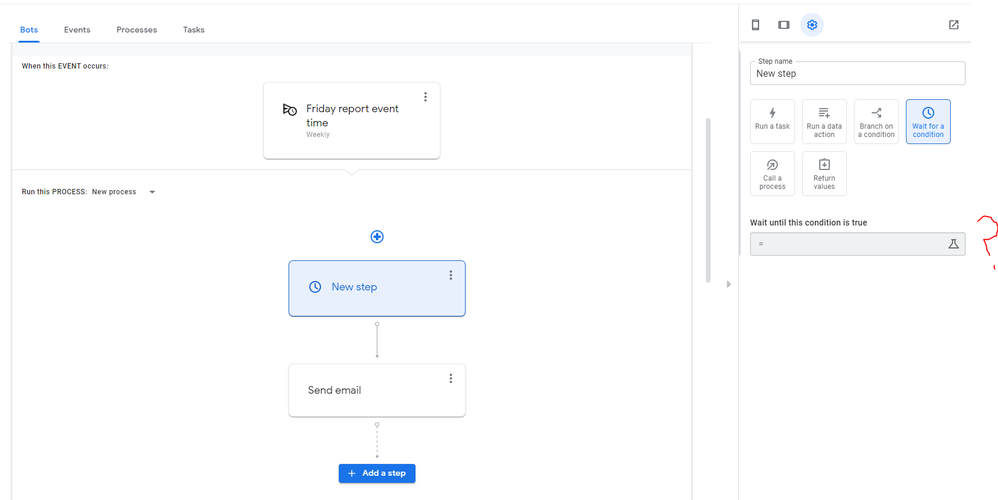
I have no idea how to write this condition.
I take it that it needs to be something like
If(time since(date(action happened)))<7 = Yes
where action happened is sending the email, date is the day it happened yada yada yada.
Please help!
- Labels:
-
Expressions
- Mark as New
- Bookmark
- Subscribe
- Mute
- Subscribe to RSS Feed
- Permalink
- Report Inappropriate Content
- Mark as New
- Bookmark
- Subscribe
- Mute
- Subscribe to RSS Feed
- Permalink
- Report Inappropriate Content
Hi @Ryan1,
Do you manage the items inventory through the AppSheet app ? That is when you remove one of the items do you do that through the app ?
If so you could send an email when the item amount is modified and is below a threshold.
If you want to keep track of when an action has happened you can do that by adding a column to the table. You would then fill in that column when you perform the action and would need to later clear that column (when you get more items in).
So it seems like there are two options:
- Send the email when the amount of an item is changed
- Add another column to track if an item has been requested for restock, reset that column when it is restocked. Use that column when generating the email.
I hope this helps.
-
Account
1,675 -
App Management
3,090 -
AppSheet
1 -
Automation
10,313 -
Bug
979 -
Data
9,670 -
Errors
5,726 -
Expressions
11,771 -
General Miscellaneous
1 -
Google Cloud Deploy
1 -
image and text
1 -
Integrations
1,605 -
Intelligence
578 -
Introductions
85 -
Other
2,898 -
Photos
1 -
Resources
536 -
Security
827 -
Templates
1,305 -
Users
1,557 -
UX
9,109
- « Previous
- Next »
| User | Count |
|---|---|
| 46 | |
| 29 | |
| 24 | |
| 22 | |
| 13 |

 Twitter
Twitter