- AppSheet
- AppSheet Forum
- AppSheet Q&A
- Autoplay not working on embedded YouTube videos
- Subscribe to RSS Feed
- Mark Topic as New
- Mark Topic as Read
- Float this Topic for Current User
- Bookmark
- Subscribe
- Mute
- Printer Friendly Page
- Mark as New
- Bookmark
- Subscribe
- Mute
- Subscribe to RSS Feed
- Permalink
- Report Inappropriate Content
- Mark as New
- Bookmark
- Subscribe
- Mute
- Subscribe to RSS Feed
- Permalink
- Report Inappropriate Content
When a video is opened from the browser it works on most devices. However in the app, after setting a paramater on your youtube video like “?autoplay=1” it still just opens the YouTube video and you need to press play.
- Mark as New
- Bookmark
- Subscribe
- Mute
- Subscribe to RSS Feed
- Permalink
- Report Inappropriate Content
- Mark as New
- Bookmark
- Subscribe
- Mute
- Subscribe to RSS Feed
- Permalink
- Report Inappropriate Content
Hi Jake, due to changes to the Autoplay policy that Google introduced since April 2018, the autoplay parameter is no longer supported for embedded Youtube videos. There might be a workaround, but it might take some time for us to develop one, and I’m afraid that I can’t give you any concrete timeline for it right now.
- Mark as New
- Bookmark
- Subscribe
- Mute
- Subscribe to RSS Feed
- Permalink
- Report Inappropriate Content
- Mark as New
- Bookmark
- Subscribe
- Mute
- Subscribe to RSS Feed
- Permalink
- Report Inappropriate Content
are you sure? It doesn’t say anything about that here: https://developers.google.com/youtube/player_parameters#autoplay
- Mark as New
- Bookmark
- Subscribe
- Mute
- Subscribe to RSS Feed
- Permalink
- Report Inappropriate Content
- Mark as New
- Bookmark
- Subscribe
- Mute
- Subscribe to RSS Feed
- Permalink
- Report Inappropriate Content
Please refer to this announcement about the change in autoplay policy:
There has been another update that might make it possible for us to work around this, but for I’m afraid that for now this is not supported yet. We will add this to our to-do list.
- Mark as New
- Bookmark
- Subscribe
- Mute
- Subscribe to RSS Feed
- Permalink
- Report Inappropriate Content
- Mark as New
- Bookmark
- Subscribe
- Mute
- Subscribe to RSS Feed
- Permalink
- Report Inappropriate Content
Thank you!
I have another question.
On my iPad app, when I launch a video and press play the first time after syncing it works. The video plays as expected.
After I leave that video by pressing the Appsheet back button then trying a new video, the new video will not play, or some controls are not working like the settings button on the YouTube controls. Sometimes the video doesn’t even render and a white screen shows up.
Any idea why that may be happening?
Here’s the blank screen as described:
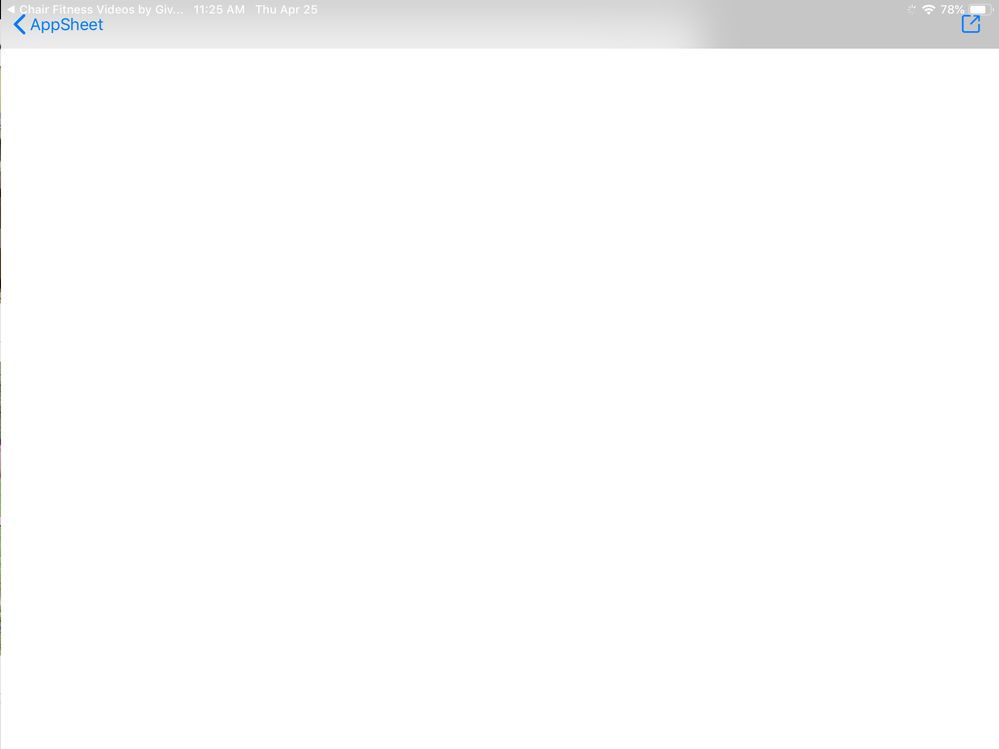
- Mark as New
- Bookmark
- Subscribe
- Mute
- Subscribe to RSS Feed
- Permalink
- Report Inappropriate Content
- Mark as New
- Bookmark
- Subscribe
- Mute
- Subscribe to RSS Feed
- Permalink
- Report Inappropriate Content
Sometimes it will open a new video but the video won’t load… see my screenshot below (both of these issues seem to be mostly on my iPad):
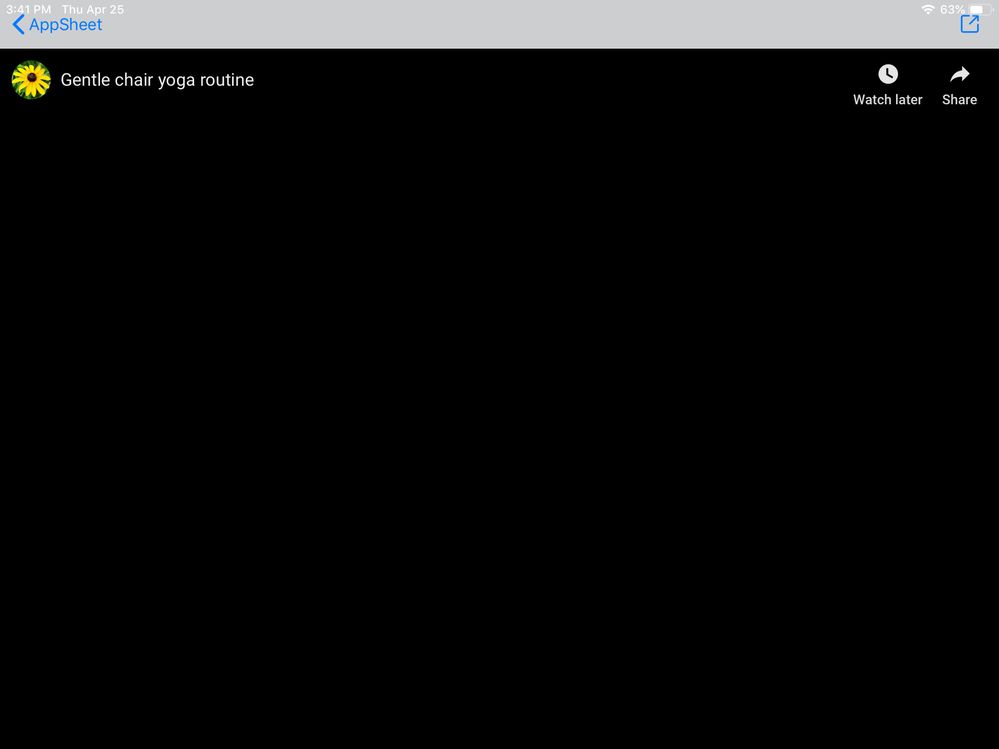
-
Account
1,676 -
App Management
3,097 -
AppSheet
1 -
Automation
10,317 -
Bug
981 -
Data
9,674 -
Errors
5,730 -
Expressions
11,775 -
General Miscellaneous
1 -
Google Cloud Deploy
1 -
image and text
1 -
Integrations
1,606 -
Intelligence
578 -
Introductions
85 -
Other
2,900 -
Photos
1 -
Resources
537 -
Security
827 -
Templates
1,306 -
Users
1,558 -
UX
9,109
- « Previous
- Next »
| User | Count |
|---|---|
| 41 | |
| 28 | |
| 28 | |
| 23 | |
| 13 |

 Twitter
Twitter