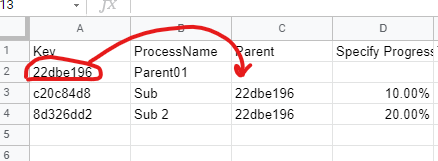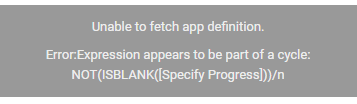- AppSheet
- AppSheet Forum
- AppSheet Q&A
- Average process progress within sub processes
- Subscribe to RSS Feed
- Mark Topic as New
- Mark Topic as Read
- Float this Topic for Current User
- Bookmark
- Subscribe
- Mute
- Printer Friendly Page
- Mark as New
- Bookmark
- Subscribe
- Mute
- Subscribe to RSS Feed
- Permalink
- Report Inappropriate Content
- Mark as New
- Bookmark
- Subscribe
- Mute
- Subscribe to RSS Feed
- Permalink
- Report Inappropriate Content
I’m creating a data that will average all sub processes within it and return to be total average process progress for my project. I design the data that is a data loop but should not happened to be an infinite data loop. The designed is as shown in the diagram
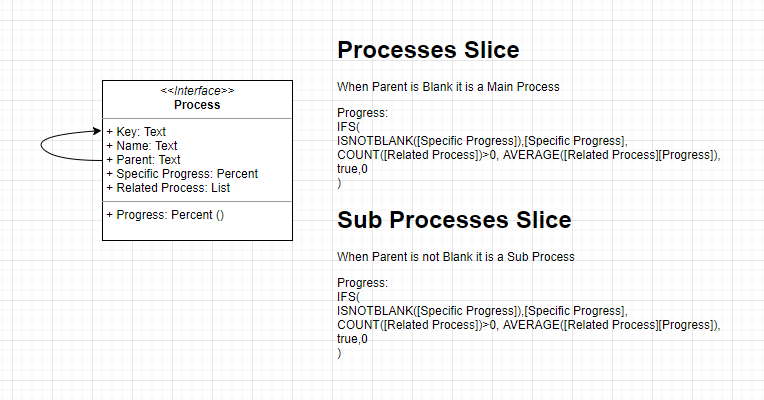
it is deffinitely a loop but it is not infinite. But it seems this is not allowed in Appsheet. is there a work around on this?
- Labels:
-
Data
- Mark as New
- Bookmark
- Subscribe
- Mute
- Subscribe to RSS Feed
- Permalink
- Report Inappropriate Content
- Mark as New
- Bookmark
- Subscribe
- Mute
- Subscribe to RSS Feed
- Permalink
- Report Inappropriate Content
How will you be displaying this data? If you use a chart, you can group by parent and average the progress. In that case, you would need to fill in the parent with its own key value.
- Mark as New
- Bookmark
- Subscribe
- Mute
- Subscribe to RSS Feed
- Permalink
- Report Inappropriate Content
- Mark as New
- Bookmark
- Subscribe
- Mute
- Subscribe to RSS Feed
- Permalink
- Report Inappropriate Content
I mostly use CARD type display, not yet testing with chart type UI. the algorithm as you said the the parent column will be key value of its parent in the same datatable.
The problem occure once I add the main process key to subs’ parent column
the app stop working and error shows as follow
- Mark as New
- Bookmark
- Subscribe
- Mute
- Subscribe to RSS Feed
- Permalink
- Report Inappropriate Content
- Mark as New
- Bookmark
- Subscribe
- Mute
- Subscribe to RSS Feed
- Permalink
- Report Inappropriate Content
Yes, Appsheet will not allow you to use circular expressions in most (possibly all) cases. I see it is a real column, not virtual, right? Are you using it as an App Formula?
I’d recommend setting up a chain of Actions to run when any of the [Progess] values are updated, that will re-calculate all parent [Progress] values. Perhaps as aForm Saved Behavior, or as a Bot.
- Mark as New
- Bookmark
- Subscribe
- Mute
- Subscribe to RSS Feed
- Permalink
- Report Inappropriate Content
- Mark as New
- Bookmark
- Subscribe
- Mute
- Subscribe to RSS Feed
- Permalink
- Report Inappropriate Content
The [Progress] is a virtual collumn depends on the conditions defined in the diagram.
Thank you, I think that will solve the problem.
-
Account
1,673 -
App Management
3,073 -
AppSheet
1 -
Automation
10,293 -
Bug
967 -
Data
9,657 -
Errors
5,719 -
Expressions
11,750 -
General Miscellaneous
1 -
Google Cloud Deploy
1 -
image and text
1 -
Integrations
1,599 -
Intelligence
578 -
Introductions
85 -
Other
2,882 -
Photos
1 -
Resources
535 -
Security
827 -
Templates
1,300 -
Users
1,551 -
UX
9,096
- « Previous
- Next »
| User | Count |
|---|---|
| 44 | |
| 29 | |
| 22 | |
| 20 | |
| 14 |

 Twitter
Twitter