- AppSheet
- AppSheet Forum
- AppSheet Q&A
- Ayuda por favor
- Subscribe to RSS Feed
- Mark Topic as New
- Mark Topic as Read
- Float this Topic for Current User
- Bookmark
- Subscribe
- Mute
- Printer Friendly Page
- Mark as New
- Bookmark
- Subscribe
- Mute
- Subscribe to RSS Feed
- Permalink
- Report Inappropriate Content
- Mark as New
- Bookmark
- Subscribe
- Mute
- Subscribe to RSS Feed
- Permalink
- Report Inappropriate Content
hello community please I am starting with the use of appsheet
Image 1 as uncertain the button … … add?
Image 2 here the data is completed
image 3 after completing the data in this image shows the summary of what was previously completed and finally there is the option to continue adding … add
Please, how do I make my application show me how it looks in those three images. I saw her at a presentation.
Thank you
hola, por favor, comunidad. Estoy comenzando con el uso de appsheet
Imagen 1 como incerto el boton … … add?
Imagen 2 aqui se completa los datos
imagen 3 luego de completar los datos en esta imagen muestra el resumen de lo que se completó previamente y finalmente existe la opción de seguir agregando … add
Por favor, como hago para que mi aplicación me muestre como queda en esas tres imágenes. yo la vi en una presentación.
Gracias
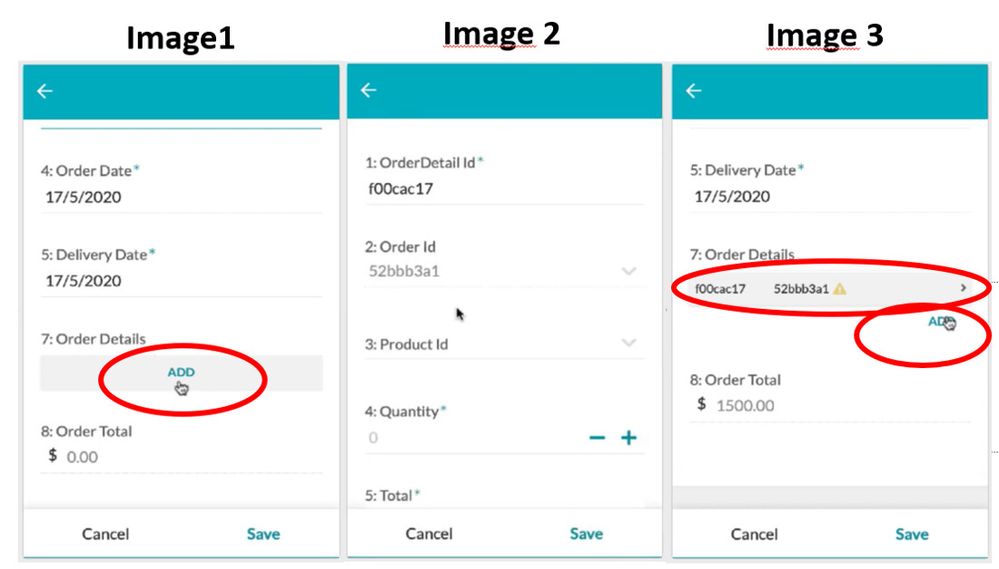
- Labels:
-
Automation
-
UX
- Mark as New
- Bookmark
- Subscribe
- Mute
- Subscribe to RSS Feed
- Permalink
- Report Inappropriate Content
- Mark as New
- Bookmark
- Subscribe
- Mute
- Subscribe to RSS Feed
- Permalink
- Report Inappropriate Content
Hi,
Well you need to read little bit from the help documentation and start with Essentials.
Appsheet also offers a Udemy free course.
Here is good step-by-step from help center.
Some sample apps which you can look inside.
Basically what you need to do is:
- Create a Spreadsheet with information (could be google spreadsheet in GDrive)
- Login into appsheet account and create your App.
- Choose the Data (Spreadsheet you just created)
- Start understanding what is a Form, a UX View, Actions (Behavior), Slice and Expressions.
The spreadsheet must have the first row with the Columns Names.
Forms will be based on the columns
UX View, there many types (Forms, Detail, Card, Map, Lists, etc)
Actions are like the buttons (Add, Edit and Delete are automatically created)
Slice as specific rows of a Table that maches certains condition.
Expressions are like formulas in excel, you create conditions , rules to control things.
Just follow the steps above and start testing by yourself, you will make it !!
-
Account
1,675 -
App Management
3,084 -
AppSheet
1 -
Automation
10,305 -
Bug
975 -
Data
9,665 -
Errors
5,723 -
Expressions
11,765 -
General Miscellaneous
1 -
Google Cloud Deploy
1 -
image and text
1 -
Integrations
1,603 -
Intelligence
578 -
Introductions
85 -
Other
2,893 -
Photos
1 -
Resources
535 -
Security
827 -
Templates
1,303 -
Users
1,556 -
UX
9,108
- « Previous
- Next »
| User | Count |
|---|---|
| 43 | |
| 29 | |
| 24 | |
| 21 | |
| 13 |

 Twitter
Twitter