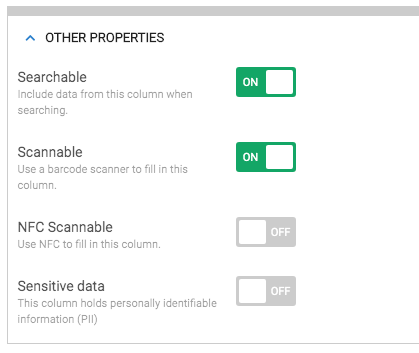- AppSheet
- AppSheet Forum
- AppSheet Q&A
- Barcode scanning problem
- Subscribe to RSS Feed
- Mark Topic as New
- Mark Topic as Read
- Float this Topic for Current User
- Bookmark
- Subscribe
- Mute
- Printer Friendly Page
- Mark as New
- Bookmark
- Subscribe
- Mute
- Subscribe to RSS Feed
- Permalink
- Report Inappropriate Content
- Mark as New
- Bookmark
- Subscribe
- Mute
- Subscribe to RSS Feed
- Permalink
- Report Inappropriate Content
Trying to get my head around this workflow. Basically, when adding stock I need to just scan the barcode not have the barcodes from products populate. I need it to look like the product barcode form where I can just scan it, and not have it populate like the last photo. I have tried to change the “type” from ref to text but it seems to break the app.
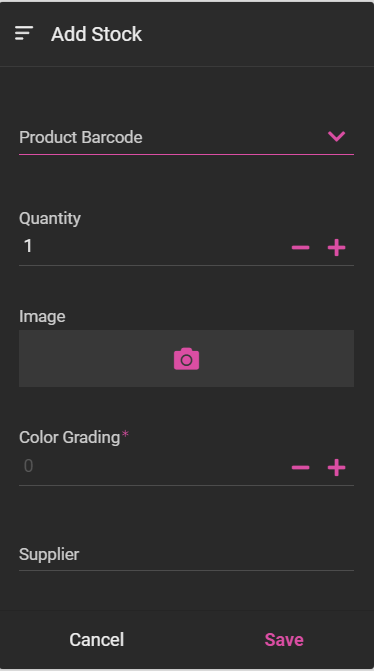
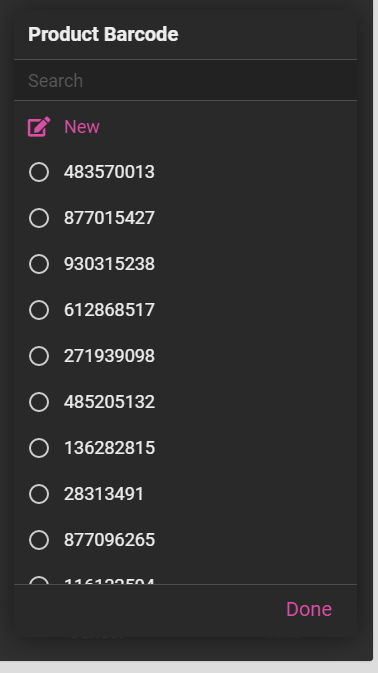
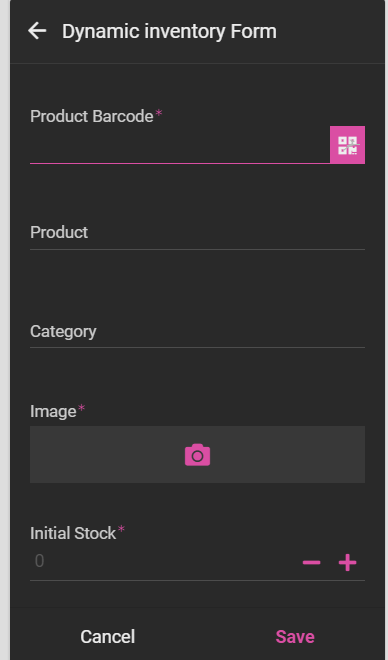
Solved! Go to Solution.
- Mark as New
- Bookmark
- Subscribe
- Mute
- Subscribe to RSS Feed
- Permalink
- Report Inappropriate Content
- Mark as New
- Bookmark
- Subscribe
- Mute
- Subscribe to RSS Feed
- Permalink
- Report Inappropriate Content
I created a little tester app to play with this.
You had mentioned you had “turned off” the Scannable property for testing. If that is off then the setting “Allow scan input override” is essentially ignored and you will still get the dropdown.
If you have “Scannable” on and “Allow scan input override” off, then you should get a scannable field with NO dropdown. However, it does still compare the scanned entry against the existing list and if the scanned barcode is not present you will get this message:
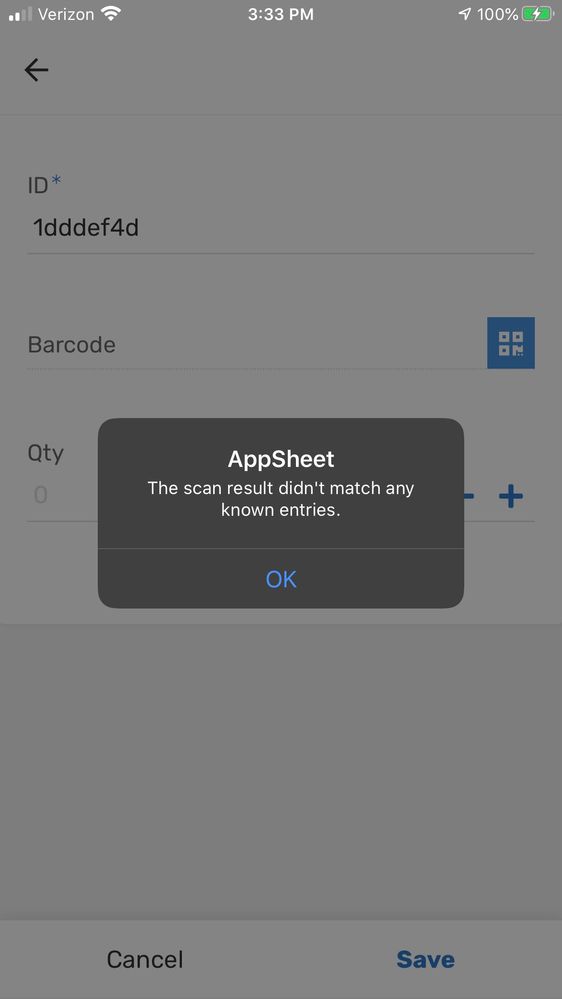
I hope this helps!
- Mark as New
- Bookmark
- Subscribe
- Mute
- Subscribe to RSS Feed
- Permalink
- Report Inappropriate Content
- Mark as New
- Bookmark
- Subscribe
- Mute
- Subscribe to RSS Feed
- Permalink
- Report Inappropriate Content
If I understand correctly, you want the Add Stock form “Product Barcode” field to look like the “Product Barcode” field in the Dynamic Inventory Form so you can scan in the product barcode.
If so, then it seems like the “Scannable” property is not turned on for that Product Barcode field. You’ll find this in the “Other Properties” section of the column definition. See the image below
- Mark as New
- Bookmark
- Subscribe
- Mute
- Subscribe to RSS Feed
- Permalink
- Report Inappropriate Content
- Mark as New
- Bookmark
- Subscribe
- Mute
- Subscribe to RSS Feed
- Permalink
- Report Inappropriate Content
Thank you, I turned the bar code scanning off for some testing as I am using a zebra scanner. However that is not the issue, the issue is I don’t want barcodes to populate when adding stock.
- Mark as New
- Bookmark
- Subscribe
- Mute
- Subscribe to RSS Feed
- Permalink
- Report Inappropriate Content
- Mark as New
- Bookmark
- Subscribe
- Mute
- Subscribe to RSS Feed
- Permalink
- Report Inappropriate Content
Forgive me, now I’m confused. You don’t want them to populate where? In the field, or as a dropdown list?
- Mark as New
- Bookmark
- Subscribe
- Mute
- Subscribe to RSS Feed
- Permalink
- Report Inappropriate Content
- Mark as New
- Bookmark
- Subscribe
- Mute
- Subscribe to RSS Feed
- Permalink
- Report Inappropriate Content
I don’t want the dropdown list to appear when a user tries to input a barcode. Im having a hard time explaining it, sorry! Thank for you help.
- Mark as New
- Bookmark
- Subscribe
- Mute
- Subscribe to RSS Feed
- Permalink
- Report Inappropriate Content
- Mark as New
- Bookmark
- Subscribe
- Mute
- Subscribe to RSS Feed
- Permalink
- Report Inappropriate Content
As I thought about it more, I realized you are wanting to scan in a NEW barcode and not have them have the capability to chose an EXISTING one.
The dropdown list is controlled by the Valid_If property in the column. You must have some SELECT() statement in there. Remove that and you should be good.
- Mark as New
- Bookmark
- Subscribe
- Mute
- Subscribe to RSS Feed
- Permalink
- Report Inappropriate Content
- Mark as New
- Bookmark
- Subscribe
- Mute
- Subscribe to RSS Feed
- Permalink
- Report Inappropriate Content
No Valid_If property, but it looks like appsheets adds it on automatically. Trying to find a way to make the input valid no matter what it is.
- Mark as New
- Bookmark
- Subscribe
- Mute
- Subscribe to RSS Feed
- Permalink
- Report Inappropriate Content
- Mark as New
- Bookmark
- Subscribe
- Mute
- Subscribe to RSS Feed
- Permalink
- Report Inappropriate Content
If you have no Valid if expression for a Ref-type column, AppSheet will automatically provide the pop-up you’re getting. You can affect that behavior by setting a Valid if expression. Either of the following expressions will accept a recognized scanned barcode without producing the pop-up:
AND(TRUE, IN([Product Barcode], barcode-table[barcode-column]))
OR(FALSE, IN([Product Barcode], barcode-table[barcode-column]))
Replacing barcode-table with the name of the table that identifies known barcodes, and barcode-column with the name of the column in that table that contains those known barcodes.
If you’d instead prefer to accept any scanned barcode, recognized or not, simply set the Valid if expression to TRUE.
- Mark as New
- Bookmark
- Subscribe
- Mute
- Subscribe to RSS Feed
- Permalink
- Report Inappropriate Content
- Mark as New
- Bookmark
- Subscribe
- Mute
- Subscribe to RSS Feed
- Permalink
- Report Inappropriate Content
Thank you, I have tried to make a few changes to the validity but the issue is still ongoing. Maybe im inputting it wrong?
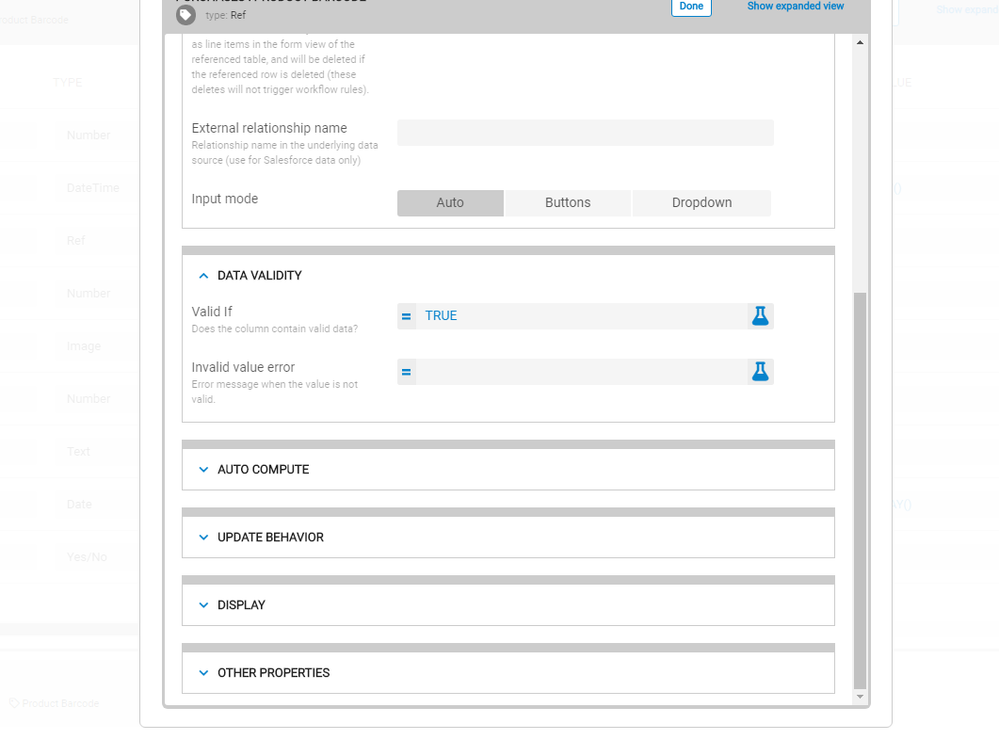
- Mark as New
- Bookmark
- Subscribe
- Mute
- Subscribe to RSS Feed
- Permalink
- Report Inappropriate Content
- Mark as New
- Bookmark
- Subscribe
- Mute
- Subscribe to RSS Feed
- Permalink
- Report Inappropriate Content
Please provide a screenshot (or shots) showing the entire column configuration, with all sections expanded.
- Mark as New
- Bookmark
- Subscribe
- Mute
- Subscribe to RSS Feed
- Permalink
- Report Inappropriate Content
- Mark as New
- Bookmark
- Subscribe
- Mute
- Subscribe to RSS Feed
- Permalink
- Report Inappropriate Content
Here they are
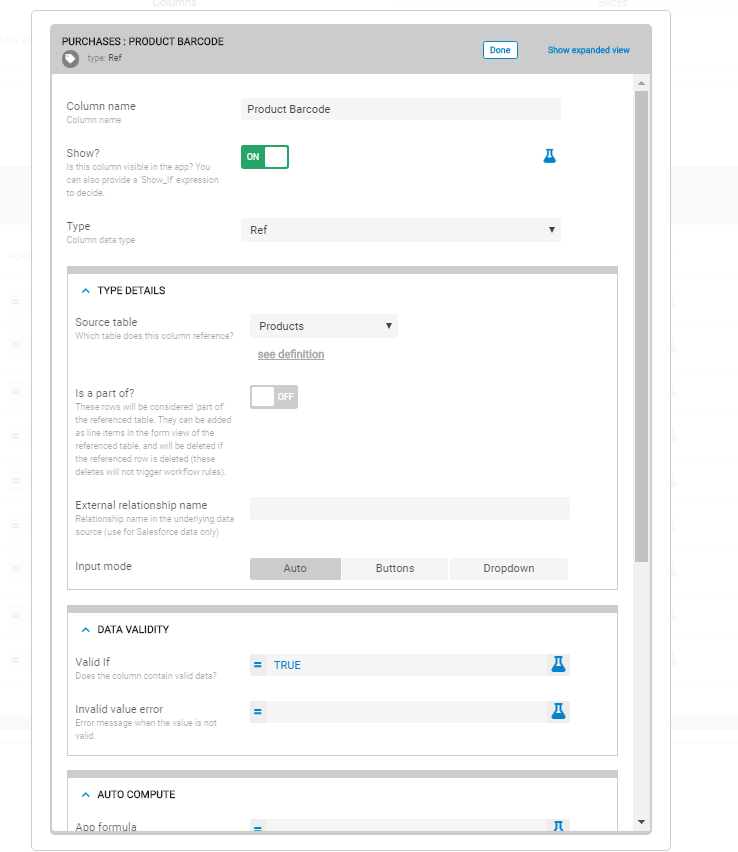
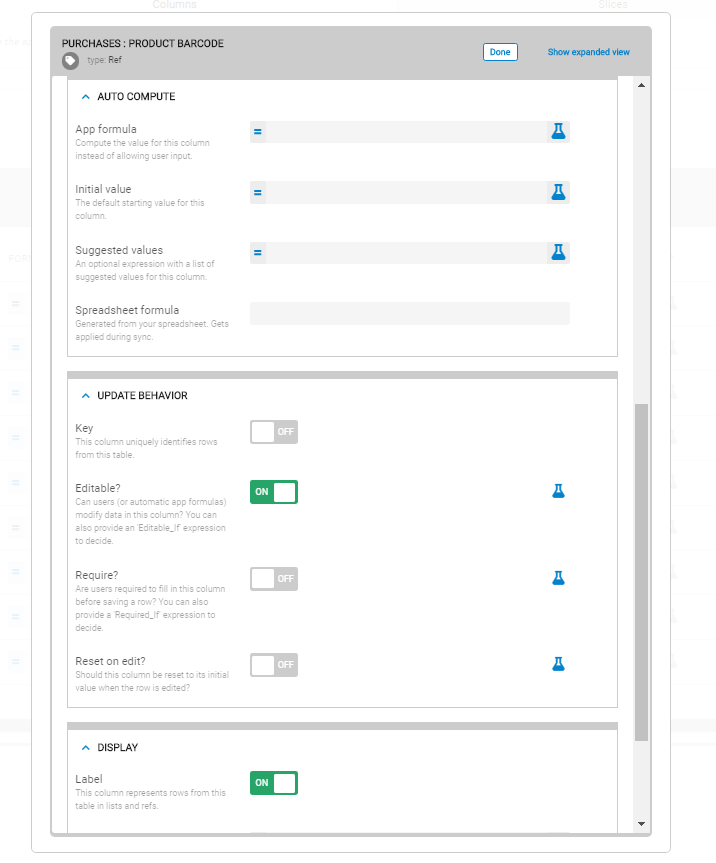
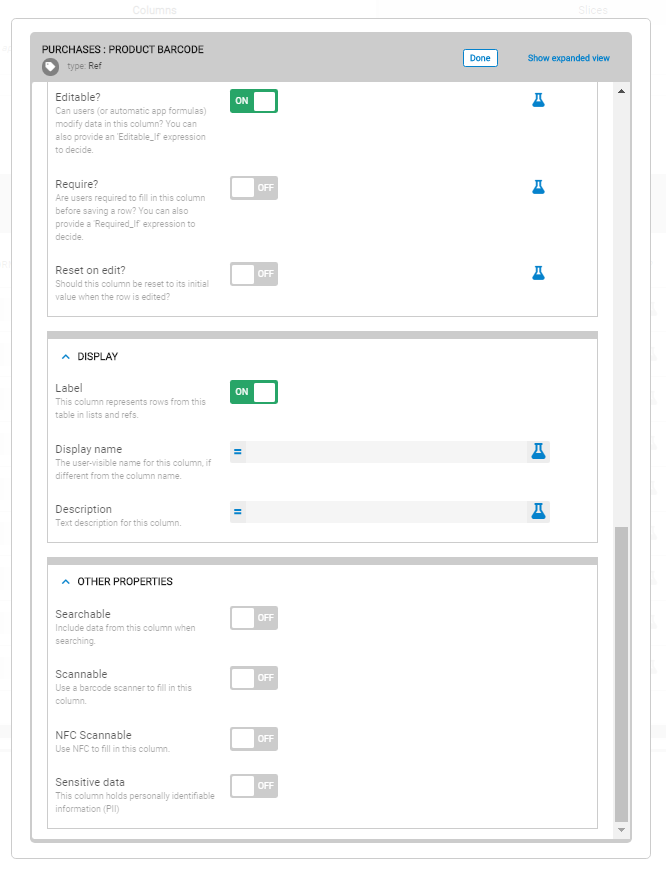
- Mark as New
- Bookmark
- Subscribe
- Mute
- Subscribe to RSS Feed
- Permalink
- Report Inappropriate Content
- Mark as New
- Bookmark
- Subscribe
- Mute
- Subscribe to RSS Feed
- Permalink
- Report Inappropriate Content
Well, everything looks okay… But you’re still getting the drop-down with existing barcodes?
- Mark as New
- Bookmark
- Subscribe
- Mute
- Subscribe to RSS Feed
- Permalink
- Report Inappropriate Content
- Mark as New
- Bookmark
- Subscribe
- Mute
- Subscribe to RSS Feed
- Permalink
- Report Inappropriate Content
@Fabian_Anguian I was little rushed earlier as I needed to step out so I wasn’t thinking clearly.
As @Steve correctly surmised earlier, this is a Ref column and you will get that dropdown automatically. As far as I know, you can’t get rid of it. Its kind of the idea of a Ref column.
So I’m curious, for the Add Stock to work best, contrary to what i was thinking earlier, it seems you would only want to be able to use Barcodes that already exist in your Product list.
Why wouldn’t you want to have the dropdown list available?
Is there some problem with it? Or are you just trying to force them to scan the item?
- Mark as New
- Bookmark
- Subscribe
- Mute
- Subscribe to RSS Feed
- Permalink
- Report Inappropriate Content
- Mark as New
- Bookmark
- Subscribe
- Mute
- Subscribe to RSS Feed
- Permalink
- Report Inappropriate Content
Yeah the idea is to just have them scan the item, to many barcodes to have to have them search.
- Mark as New
- Bookmark
- Subscribe
- Mute
- Subscribe to RSS Feed
- Permalink
- Report Inappropriate Content
- Mark as New
- Bookmark
- Subscribe
- Mute
- Subscribe to RSS Feed
- Permalink
- Report Inappropriate Content
Yeah still having the same issue.
- Mark as New
- Bookmark
- Subscribe
- Mute
- Subscribe to RSS Feed
- Permalink
- Report Inappropriate Content
- Mark as New
- Bookmark
- Subscribe
- Mute
- Subscribe to RSS Feed
- Permalink
- Report Inappropriate Content
Yes, thats work to solve my problem, thanks
But can you help me, how to just show the id… i mean, when i use barcode(scan), id can’t edit, just show the id… thanks
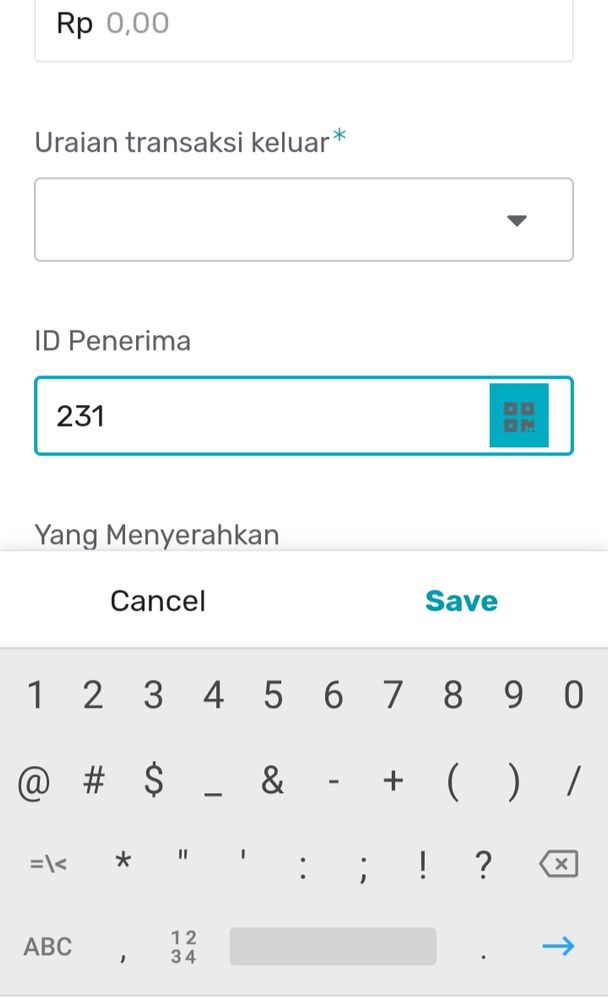
I want the id “123” can’t edited
- Mark as New
- Bookmark
- Subscribe
- Mute
- Subscribe to RSS Feed
- Permalink
- Report Inappropriate Content
- Mark as New
- Bookmark
- Subscribe
- Mute
- Subscribe to RSS Feed
- Permalink
- Report Inappropriate Content
Hi @rose_lina one way is to use an expression in “Editable_If”
ISBLANK([_THIS])
This would let the user scan the Barcode once. After that he cannot modify it.
But with this the user could enter something before scanning.
To avoid this you could enable “Required”.
(You should also enable “Advance forms automatically” for this, under UX > Options)
- Mark as New
- Bookmark
- Subscribe
- Mute
- Subscribe to RSS Feed
- Permalink
- Report Inappropriate Content
- Mark as New
- Bookmark
- Subscribe
- Mute
- Subscribe to RSS Feed
- Permalink
- Report Inappropriate Content
yeyy, its work. Thank you so much…![]()
![]()
- Mark as New
- Bookmark
- Subscribe
- Mute
- Subscribe to RSS Feed
- Permalink
- Report Inappropriate Content
- Mark as New
- Bookmark
- Subscribe
- Mute
- Subscribe to RSS Feed
- Permalink
- Report Inappropriate Content
@Fabian_Anguian Please try this:
Under UX --> Options --> turn off the “Allow scan input override”
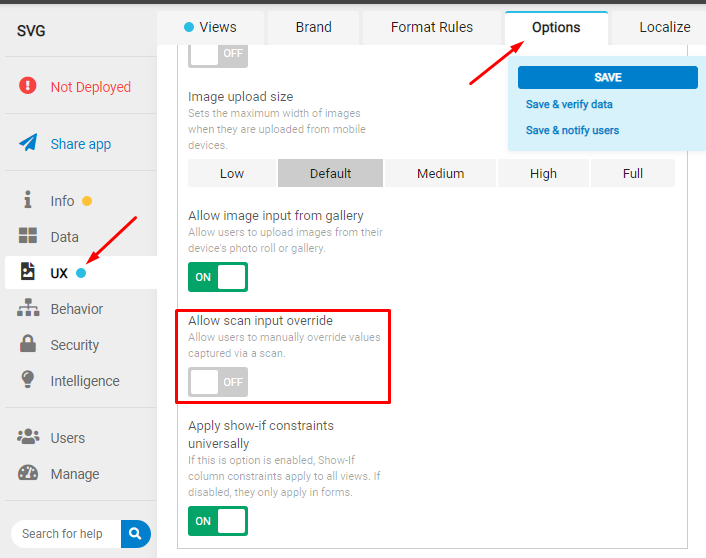
- Mark as New
- Bookmark
- Subscribe
- Mute
- Subscribe to RSS Feed
- Permalink
- Report Inappropriate Content
- Mark as New
- Bookmark
- Subscribe
- Mute
- Subscribe to RSS Feed
- Permalink
- Report Inappropriate Content
Tried but the issue is still persisting, thanks, however!
- Mark as New
- Bookmark
- Subscribe
- Mute
- Subscribe to RSS Feed
- Permalink
- Report Inappropriate Content
- Mark as New
- Bookmark
- Subscribe
- Mute
- Subscribe to RSS Feed
- Permalink
- Report Inappropriate Content
I created a little tester app to play with this.
You had mentioned you had “turned off” the Scannable property for testing. If that is off then the setting “Allow scan input override” is essentially ignored and you will still get the dropdown.
If you have “Scannable” on and “Allow scan input override” off, then you should get a scannable field with NO dropdown. However, it does still compare the scanned entry against the existing list and if the scanned barcode is not present you will get this message:
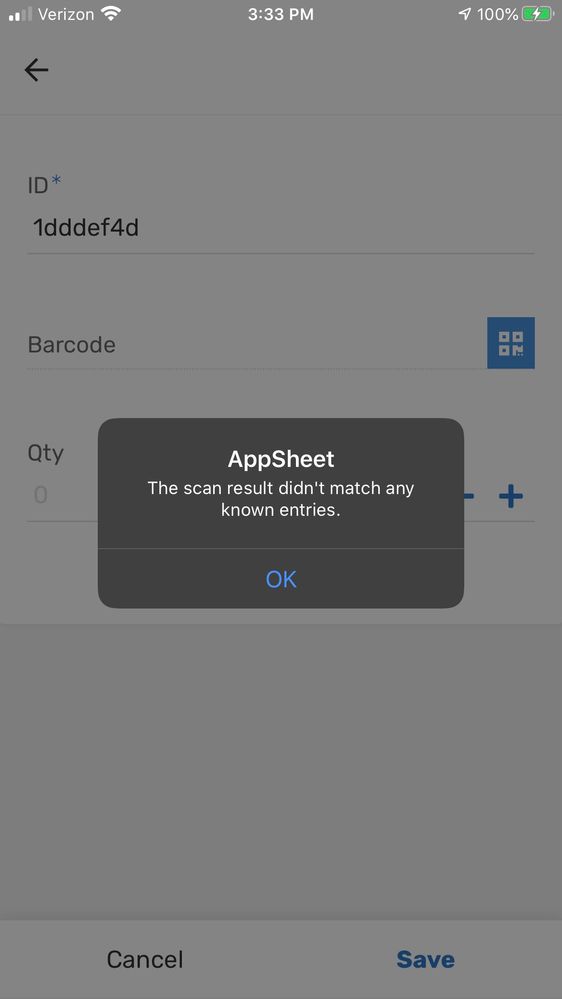
I hope this helps!
- Mark as New
- Bookmark
- Subscribe
- Mute
- Subscribe to RSS Feed
- Permalink
- Report Inappropriate Content
- Mark as New
- Bookmark
- Subscribe
- Mute
- Subscribe to RSS Feed
- Permalink
- Report Inappropriate Content
That was it! Thanks for taking the time to do that for me much appreciated!
- Mark as New
- Bookmark
- Subscribe
- Mute
- Subscribe to RSS Feed
- Permalink
- Report Inappropriate Content
- Mark as New
- Bookmark
- Subscribe
- Mute
- Subscribe to RSS Feed
- Permalink
- Report Inappropriate Content
Actually @Fabian should get the credit. I wasn’t even aware the “Allow scan input override” was an option.
Wow! two Fabian’s in the Community. What are the odds of that?!?
- Mark as New
- Bookmark
- Subscribe
- Mute
- Subscribe to RSS Feed
- Permalink
- Report Inappropriate Content
- Mark as New
- Bookmark
- Subscribe
- Mute
- Subscribe to RSS Feed
- Permalink
- Report Inappropriate Content
![]()
![]()
![]()
- Mark as New
- Bookmark
- Subscribe
- Mute
- Subscribe to RSS Feed
- Permalink
- Report Inappropriate Content
- Mark as New
- Bookmark
- Subscribe
- Mute
- Subscribe to RSS Feed
- Permalink
- Report Inappropriate Content
I have posted similar questions about scanning with appsheet but, So far I’ve yet to see any evidence that Appsheet has the ability to work PROPERLY with bar codes.
Of course I could be wrong and I would be HAPPY to be proven wrong. Even if I am wrong, Appsheet is way to slow to be practical (IMO)
Please someone point me to a commercial grade Appsheet App that has the ability to read bar codes like they do in billion billion stores and supermarkets around the world.
-
Account
1,675 -
App Management
3,091 -
AppSheet
1 -
Automation
10,314 -
Bug
979 -
Data
9,671 -
Errors
5,728 -
Expressions
11,772 -
General Miscellaneous
1 -
Google Cloud Deploy
1 -
image and text
1 -
Integrations
1,606 -
Intelligence
579 -
Introductions
85 -
Other
2,898 -
Photos
1 -
Resources
536 -
Security
827 -
Templates
1,305 -
Users
1,557 -
UX
9,109
- « Previous
- Next »
| User | Count |
|---|---|
| 46 | |
| 29 | |
| 24 | |
| 22 | |
| 13 |

 Twitter
Twitter