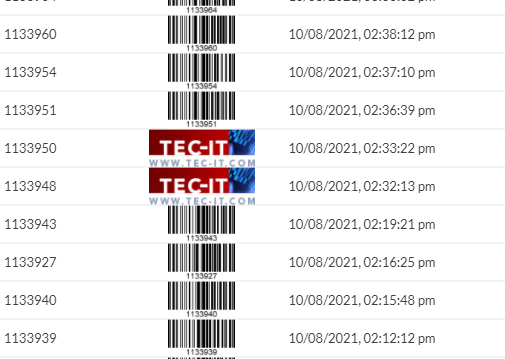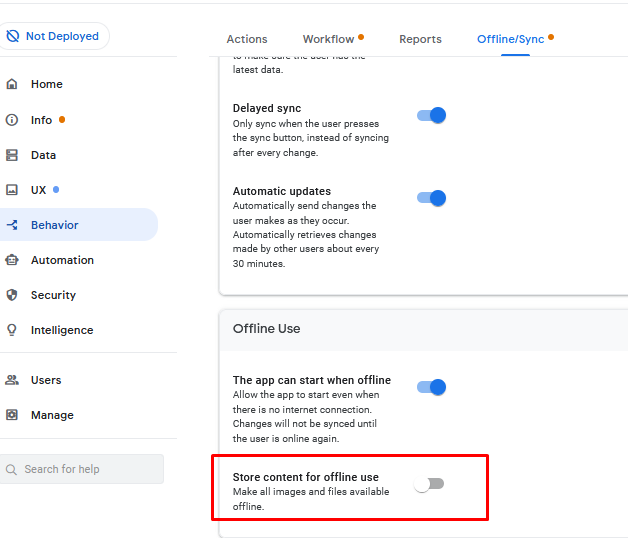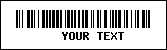I was on the wrong track a little on my last post. The real vs virtual simply affects the creation of the URL value that is stored in the column. I’m not sure when the request to tec-it happens to load the images. But it is either:
- When the app first loads.
- When the user navigates to the view.
Appsheet will also try to cache the image at some points, which is why the tec-it image might stick around for a bit.
Then there is this option to play with:
Your example screenshot above is neither a Detail or Form though.
I’ve used a Google Apps Script to download the images and store them on GDrive, as well as update a cell in the sheet to reflect the new relative path.


 Twitter
Twitter