- AppSheet
- Tips & Resources
- Tips & Tricks
- Batch Registration of AppSheet IPs to Cloud SQL Co...
- Subscribe to RSS Feed
- Mark Topic as New
- Mark Topic as Read
- Float this Topic for Current User
- Bookmark
- Subscribe
- Mute
- Printer Friendly Page
- Mark as New
- Bookmark
- Subscribe
- Mute
- Subscribe to RSS Feed
- Permalink
- Report Inappropriate Content
- Mark as New
- Bookmark
- Subscribe
- Mute
- Subscribe to RSS Feed
- Permalink
- Report Inappropriate Content
When using Cloud SQL, we need to register the AppSheet server IP to the Connection.
There are 45 of them! ![]()

Managing IP Addresses and Firewall Information
How to request AppSheet's traffic to be allowed when AppSheet is unavailable under a corporate network.
Registering them by hand from the console is a lot of work, so let’s not do it…
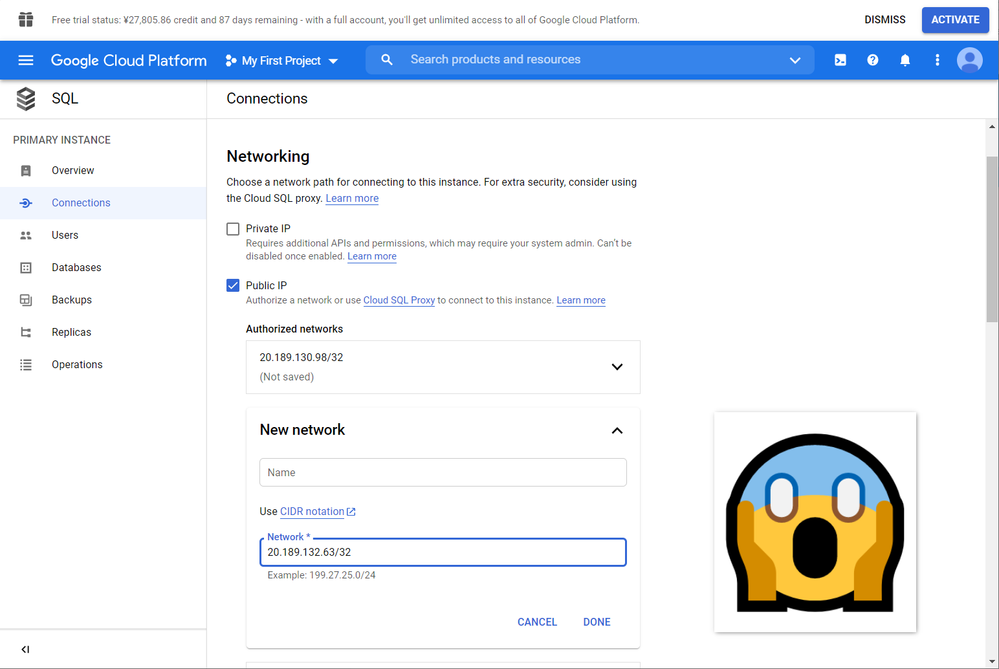
With the following command, we can do the bulk registration from Cloud Shell.
> gcloud sql instances patch [INSTANCE_NAME] --authorized-networks=34.87.131.237/32,34.87.103.64/32,35.197.185.203/32,35.244.126.141/32,35.204.213.55/32,34.91.161.74/32,35.222.253.144/32,34.71.7.214/32,35.194.89.186/32,35.245.209.204/32,35.203.191.15/32,35.247.56.116/32,35.240.247.148/32,34.87.159.166/32,34.87.233.115/32,35.244.107.184/32,35.204.102.20/32,35.204.159.159/32,35.239.203.99/32,35.239.112.17/32,34.86.96.199/32,35.245.229.252/32,34.83.247.7/32,35.247.40.210/32
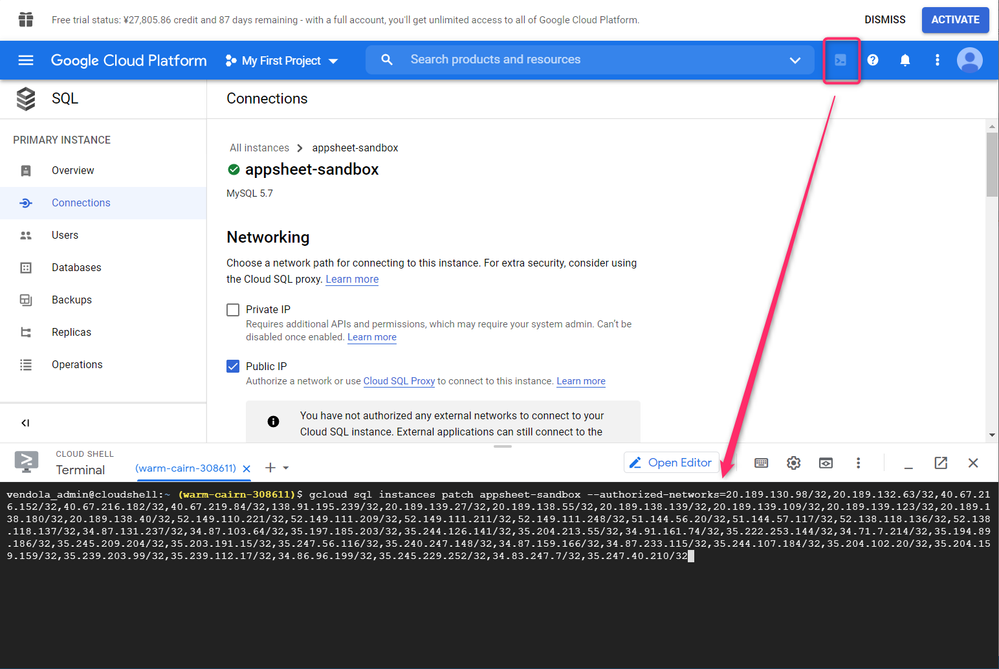
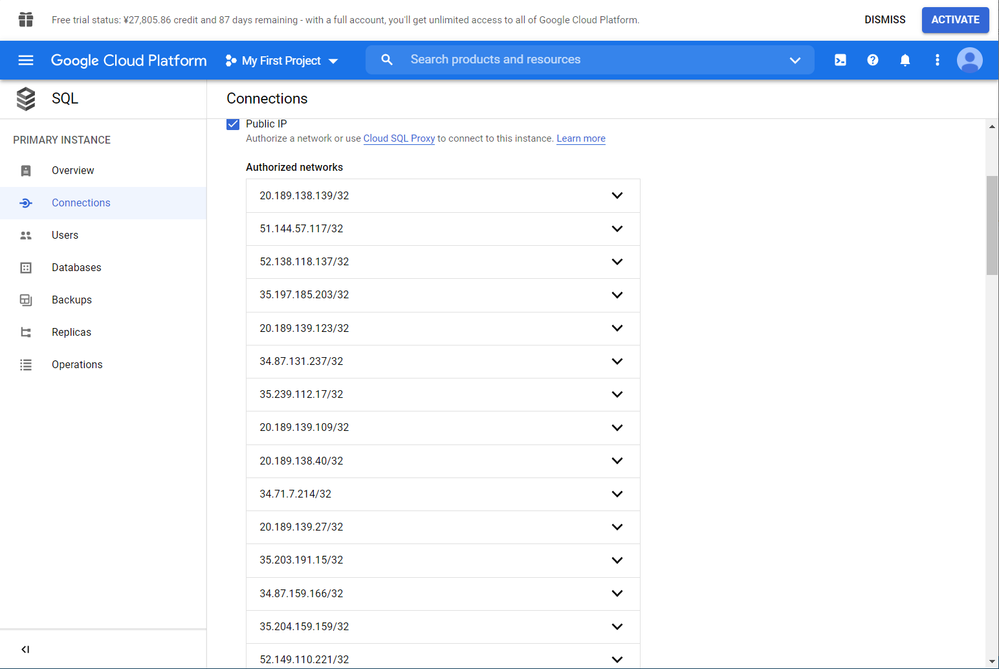
Appendix

Create a MySQL Database Hosted in Google Cloud
How to create a MySQL database instance in Google Cloud and connect to your AppSheet account.

Using Data from MySQL
How to build an AppSheet app with data from MySQL.
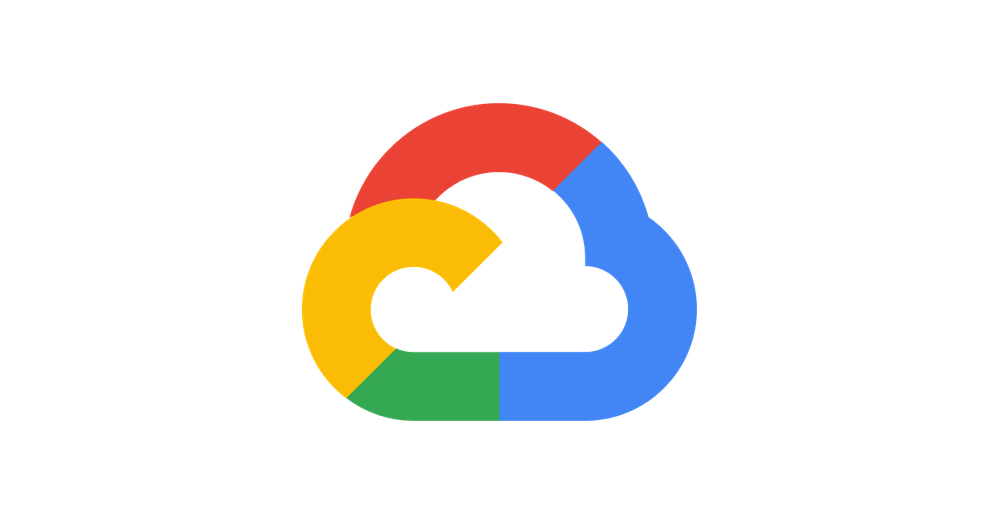
Configuring public IP connectivity | Cloud SQL for PostgreSQL
- Labels:
-
Integrations
- Mark as New
- Bookmark
- Subscribe
- Mute
- Subscribe to RSS Feed
- Permalink
- Report Inappropriate Content
- Mark as New
- Bookmark
- Subscribe
- Mute
- Subscribe to RSS Feed
- Permalink
- Report Inappropriate Content
Greatly appreciate this type of information! Extremely useful and not something many of us would know without stumbling across it.
- Mark as New
- Bookmark
- Subscribe
- Mute
- Subscribe to RSS Feed
- Permalink
- Report Inappropriate Content
- Mark as New
- Bookmark
- Subscribe
- Mute
- Subscribe to RSS Feed
- Permalink
- Report Inappropriate Content
“Cries in AWS RDS ![]() ”
”
- Mark as New
- Bookmark
- Subscribe
- Mute
- Subscribe to RSS Feed
- Permalink
- Report Inappropriate Content
- Mark as New
- Bookmark
- Subscribe
- Mute
- Subscribe to RSS Feed
- Permalink
- Report Inappropriate Content
Take a deeeeep breath ![]() @Austin_Lambeth
@Austin_Lambeth
- Mark as New
- Bookmark
- Subscribe
- Mute
- Subscribe to RSS Feed
- Permalink
- Report Inappropriate Content
- Mark as New
- Bookmark
- Subscribe
- Mute
- Subscribe to RSS Feed
- Permalink
- Report Inappropriate Content
Updated to the command line based on the latest IP list.
- Mark as New
- Bookmark
- Subscribe
- Mute
- Subscribe to RSS Feed
- Permalink
- Report Inappropriate Content
- Mark as New
- Bookmark
- Subscribe
- Mute
- Subscribe to RSS Feed
- Permalink
- Report Inappropriate Content
Điều này thật tuyệt vời!
- Mark as New
- Bookmark
- Subscribe
- Mute
- Subscribe to RSS Feed
- Permalink
- Report Inappropriate Content
- Mark as New
- Bookmark
- Subscribe
- Mute
- Subscribe to RSS Feed
- Permalink
- Report Inappropriate Content
There is an easier way if you are happy to use Terraform to instantiate your CloudSQL instance.
Here is a sample code which adds all the IPs single file. You just need to run 3 commands from the Cloud Shell after uploading this file to a Cloud Storage and download/copying it to the cloud shell.
resource "google_sql_database_instance" "thriftshop-appsheet" {
name = "thriftshop-appsheet"
region = "us-central1"
database_version = "POSTGRES_14"
settings {
tier = "db-custom-2-7680"
user_labels = {
"environment" = "development"
}
ip_configuration {
authorized_networks {
name = "AppSheet_01"
value = "34.71.7.214"
expiration_time = "3021-11-15T16:19:00.094Z"
}
authorized_networks {
name = "AppSheet_02"
value = "34.82.138.241"
expiration_time = "3021-11-15T16:19:00.094Z"
}
authorized_networks {
name = "AppSheet_03"
value = "34.83.247.7"
expiration_time = "3021-11-15T16:19:00.094Z"
}
authorized_networks {
name = "AppSheet_04"
value = "34.86.96.199"
expiration_time = "3021-11-15T16:19:00.094Z"
}
authorized_networks {
name = "AppSheet_05"
value = "34.87.102.230"
expiration_time = "3021-11-15T16:19:00.094Z"
}
authorized_networks {
name = "AppSheet_06"
value = "34.87.103.64"
expiration_time = "3021-11-15T16:19:00.094Z"
}
authorized_networks {
name = "AppSheet_07"
value = "34.87.131.237"
expiration_time = "3021-11-15T16:19:00.094Z"
}
authorized_networks {
name = "AppSheet_08"
value = "34.87.159.166"
expiration_time = "3021-11-15T16:19:00.094Z"
}
authorized_networks {
name = "AppSheet_09"
value = "34.87.233.115"
expiration_time = "3021-11-15T16:19:00.094Z"
}
authorized_networks {
name = "AppSheet_10"
value = "34.91.142.99"
expiration_time = "3021-11-15T16:19:00.094Z"
}
authorized_networks {
name = "AppSheet_11"
value = "34.91.161.74"
expiration_time = "3021-11-15T16:19:00.094Z"
}
authorized_networks {
name = "AppSheet_12"
value = "34.116.117.132"
expiration_time = "3021-11-15T16:19:00.094Z"
}
authorized_networks {
name = "AppSheet_13"
value = "34.123.81.112"
expiration_time = "3021-11-15T16:19:00.094Z"
}
authorized_networks {
name = "AppSheet_14"
value = "34.141.206.242"
expiration_time = "3021-11-15T16:19:00.094Z"
}
authorized_networks {
name = "AppSheet_15"
value = "34.145.159.146"
expiration_time = "3021-11-15T16:19:00.094Z"
}
authorized_networks {
name = "AppSheet_16"
value = "35.189.26.70"
expiration_time = "3021-11-15T16:19:00.094Z"
}
authorized_networks {
name = "AppSheet_17"
value = "35.194.89.186"
expiration_time = "3021-11-15T16:19:00.094Z"
}
authorized_networks {
name = "AppSheet_18"
value = "35.197.185.203"
expiration_time = "3021-11-15T16:19:00.094Z"
}
authorized_networks {
name = "AppSheet_19"
value = "35.203.191.15"
expiration_time = "3021-11-15T16:19:00.094Z"
}
authorized_networks {
name = "AppSheet_20"
value = "35.204.102.20"
expiration_time = "3021-11-15T16:19:00.094Z"
}
authorized_networks {
name = "AppSheet_21"
value = "35.204.159.159"
expiration_time = "3021-11-15T16:19:00.094Z"
}
authorized_networks {
name = "AppSheet_22"
value = "35.204.213.55"
expiration_time = "3021-11-15T16:19:00.094Z"
}
authorized_networks {
name = "AppSheet_23"
value = "35.222.253.144"
expiration_time = "3021-11-15T16:19:00.094Z"
}
authorized_networks {
name = "AppSheet_24"
value = "35.230.32.44"
expiration_time = "3021-11-15T16:19:00.094Z"
}
authorized_networks {
name = "AppSheet_25"
value = "35.232.30.149"
expiration_time = "3021-11-15T16:19:00.094Z"
}
authorized_networks {
name = "AppSheet_26"
value = "35.239.112.17"
expiration_time = "3021-11-15T16:19:00.094Z"
}
authorized_networks {
name = "AppSheet_27"
value = "35.239.203.99"
expiration_time = "3021-11-15T16:19:00.094Z"
}
authorized_networks {
name = "AppSheet_28"
value = "35.240.241.182"
expiration_time = "3021-11-15T16:19:00.094Z"
}
authorized_networks {
name = "AppSheet_29"
value = "35.240.247.148"
expiration_time = "3021-11-15T16:19:00.094Z"
}
authorized_networks {
name = "AppSheet_30"
value = "35.244.107.184"
expiration_time = "3021-11-15T16:19:00.094Z"
}
authorized_networks {
name = "AppSheet_31"
value = "35.244.126.141"
expiration_time = "3021-11-15T16:19:00.094Z"
}
authorized_networks {
name = "AppSheet_32"
value = "35.245.45.144"
expiration_time = "3021-11-15T16:19:00.094Z"
}
authorized_networks {
name = "AppSheet_33"
value = "35.245.209.204"
expiration_time = "3021-11-15T16:19:00.094Z"
}
authorized_networks {
name = "AppSheet_34"
value = "35.245.229.252"
expiration_time = "3021-11-15T16:19:00.094Z"
}
authorized_networks {
name = "AppSheet_35"
value = "35.247.40.210"
expiration_time = "3021-11-15T16:19:00.094Z"
}
authorized_networks {
name = "AppSheet_36"
value = "35.247.56.116"
expiration_time = "3021-11-15T16:19:00.094Z"
}
}
}
deletion_protection = "true"
}
- Mark as New
- Bookmark
- Subscribe
- Mute
- Subscribe to RSS Feed
- Permalink
- Report Inappropriate Content
- Mark as New
- Bookmark
- Subscribe
- Mute
- Subscribe to RSS Feed
- Permalink
- Report Inappropriate Content
Thank You!
-
Account
6 -
App Management
21 -
Automation
186 -
Data
140 -
Errors
19 -
Expressions
206 -
Integrations
103 -
Intelligence
17 -
Other
57 -
Resources
24 -
Security
14 -
Templates
55 -
Users
19 -
UX
218

 Twitter
Twitter