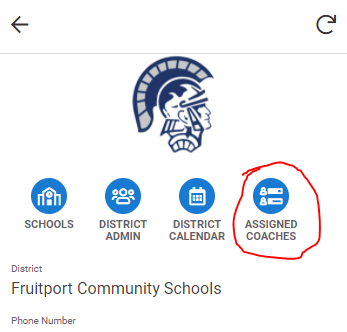- AppSheet
- AppSheet Forum
- AppSheet Q&A
- Behavior Expression Newbie
- Subscribe to RSS Feed
- Mark Topic as New
- Mark Topic as Read
- Float this Topic for Current User
- Bookmark
- Subscribe
- Mute
- Printer Friendly Page
- Mark as New
- Bookmark
- Subscribe
- Mute
- Subscribe to RSS Feed
- Permalink
- Report Inappropriate Content
- Mark as New
- Bookmark
- Subscribe
- Mute
- Subscribe to RSS Feed
- Permalink
- Report Inappropriate Content
I have an action set up (on table Districts) to go to another view within the app (table Assigned Coaches), which is set to Display Prominently. I would like the button to only appear if there are actually any assigned coaches to the district. I have a ref column set up (Short Name) that is the same on both tables.
I believe the solution lies in an “Only if this condition is true” expression, but I just don’t have the fluency to figure it out. I’ve tried several things with INDEX(), IN(), and CONTAINS() and have read all the help files on these. The closest I came to is:
CONTAINS(Coach Assignments[Short Name],[Short Name]=[_THISROW].[Short Name])
But this doesn’t return a True/False value.
Any assistance would be most appreciated.
Solved! Go to Solution.
- Mark as New
- Bookmark
- Subscribe
- Mute
- Subscribe to RSS Feed
- Permalink
- Report Inappropriate Content
- Mark as New
- Bookmark
- Subscribe
- Mute
- Subscribe to RSS Feed
- Permalink
- Report Inappropriate Content
Hi @David_Hundt
Maybe this ?
ISNOTBLANK(
FILTER("Coach Assignments",
[District]=[_THISROW].[District]
)
-LIST("")
)
EDIT:
I forgot some explanations going with my answer.
With CONTAINS, you are comparing strings of characters.
I think in your case, you just want to test if an item is in a list, and more specificly if a filtered list is blank. This is why I use a FILTER combined with an ISNOTBLANK expression.
- Mark as New
- Bookmark
- Subscribe
- Mute
- Subscribe to RSS Feed
- Permalink
- Report Inappropriate Content
- Mark as New
- Bookmark
- Subscribe
- Mute
- Subscribe to RSS Feed
- Permalink
- Report Inappropriate Content
Hi @David_Hundt
Maybe this ?
ISNOTBLANK(
FILTER("Coach Assignments",
[District]=[_THISROW].[District]
)
-LIST("")
)
EDIT:
I forgot some explanations going with my answer.
With CONTAINS, you are comparing strings of characters.
I think in your case, you just want to test if an item is in a list, and more specificly if a filtered list is blank. This is why I use a FILTER combined with an ISNOTBLANK expression.
- Mark as New
- Bookmark
- Subscribe
- Mute
- Subscribe to RSS Feed
- Permalink
- Report Inappropriate Content
- Mark as New
- Bookmark
- Subscribe
- Mute
- Subscribe to RSS Feed
- Permalink
- Report Inappropriate Content
Thanks so much, @Aurelien! It worked perfectly. I really appreciate the explanation to go along with it.
- Mark as New
- Bookmark
- Subscribe
- Mute
- Subscribe to RSS Feed
- Permalink
- Report Inappropriate Content
- Mark as New
- Bookmark
- Subscribe
- Mute
- Subscribe to RSS Feed
- Permalink
- Report Inappropriate Content
You are welcome ![]()
-
Account
1,675 -
App Management
3,090 -
AppSheet
1 -
Automation
10,314 -
Bug
979 -
Data
9,670 -
Errors
5,726 -
Expressions
11,771 -
General Miscellaneous
1 -
Google Cloud Deploy
1 -
image and text
1 -
Integrations
1,605 -
Intelligence
578 -
Introductions
85 -
Other
2,898 -
Photos
1 -
Resources
536 -
Security
827 -
Templates
1,305 -
Users
1,557 -
UX
9,109
- « Previous
- Next »
| User | Count |
|---|---|
| 46 | |
| 29 | |
| 24 | |
| 22 | |
| 13 |

 Twitter
Twitter