- AppSheet
- AppSheet Forum
- AppSheet Q&A
- Behaviour not work
- Subscribe to RSS Feed
- Mark Topic as New
- Mark Topic as Read
- Float this Topic for Current User
- Bookmark
- Subscribe
- Mute
- Printer Friendly Page
- Mark as New
- Bookmark
- Subscribe
- Mute
- Subscribe to RSS Feed
- Permalink
- Report Inappropriate Content
- Mark as New
- Bookmark
- Subscribe
- Mute
- Subscribe to RSS Feed
- Permalink
- Report Inappropriate Content
Hello…
I’ve created resubmit button on Approval LPJ, but when push the button, the formula not worked, it’should be back to NEW status
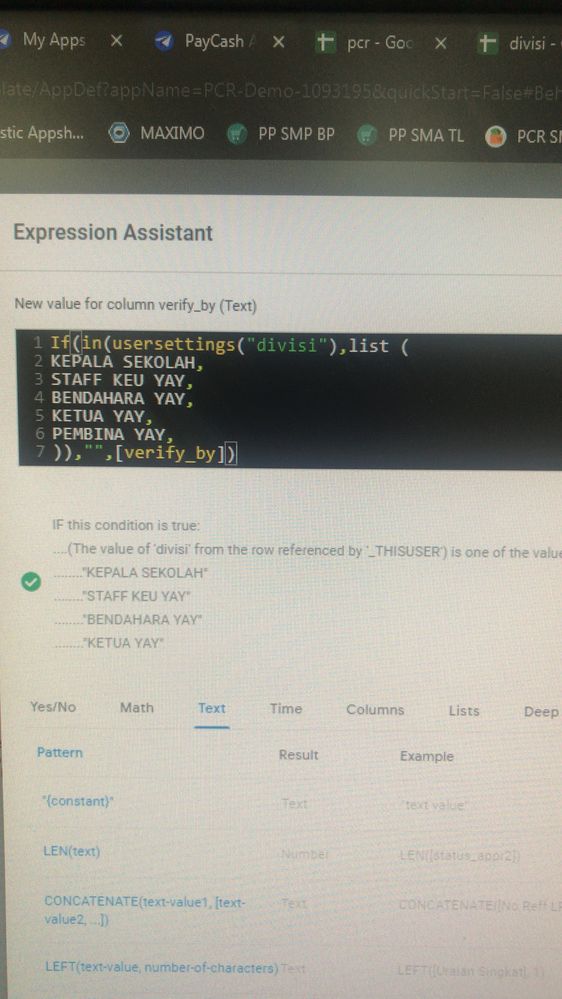
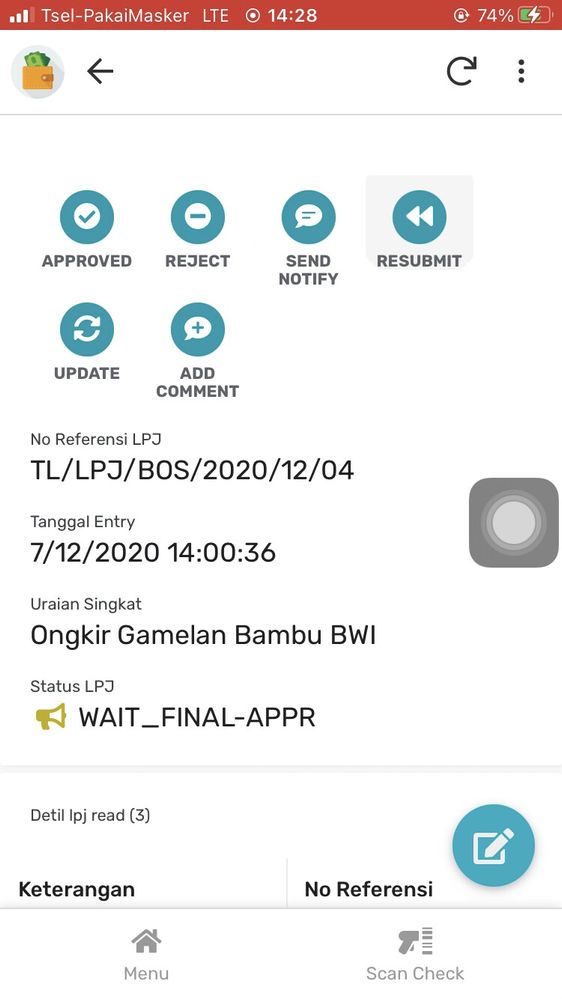
I can’t send video format ![]()
![]()
Pleasw help mee
- Labels:
-
Automation
- Mark as New
- Bookmark
- Subscribe
- Mute
- Subscribe to RSS Feed
- Permalink
- Report Inappropriate Content
- Mark as New
- Bookmark
- Subscribe
- Mute
- Subscribe to RSS Feed
- Permalink
- Report Inappropriate Content
I think there’s some syntax errors in your formula, that the expression assistant didn’t catch, that’s causing your problems; try the following formula instead:
IF(IN(UserSettings(Divisi), list(
"Kepala Sekolah",
"Staff Keu Yay",
"Bendahara Yay",
"Ketua Yay",
"Pembina Yay"
)), "", [verify_by])
- Notice the UserSetting column name is not in quotes, but instead just entered inside the (parenthesis)
- Also notice that each item inside your list is wrapped in “double quotes”
If you’re looking for a good and easy way to share screenshots (and videos), check out CloudApp - it’s what I use for all my posts here in the community. There’s a Windows app you can download that makes sharing thins SUPER easy - like ridiculously easy. ![]()
- Mark as New
- Bookmark
- Subscribe
- Mute
- Subscribe to RSS Feed
- Permalink
- Report Inappropriate Content
- Mark as New
- Bookmark
- Subscribe
- Mute
- Subscribe to RSS Feed
- Permalink
- Report Inappropriate Content
Thank you for help…
But i think, i got the problem why the formula not working…it’s because there is another formula which connect another table, hmmmm it means " CIRCULAR FORMULA"
i’have two table PCR ( Petty Cash Request ) & PCS or in Indonesia is LPJ ( Petty Cash Settlement ), in the table LPJ, there is reference column to PCR which the status lpj is OPEN
This is a very confused to explained, now i’ll try to solved it…
- Mark as New
- Bookmark
- Subscribe
- Mute
- Subscribe to RSS Feed
- Permalink
- Report Inappropriate Content
- Mark as New
- Bookmark
- Subscribe
- Mute
- Subscribe to RSS Feed
- Permalink
- Report Inappropriate Content
It’s my problem, there is Formula on Column [No Reff] which reference to another table
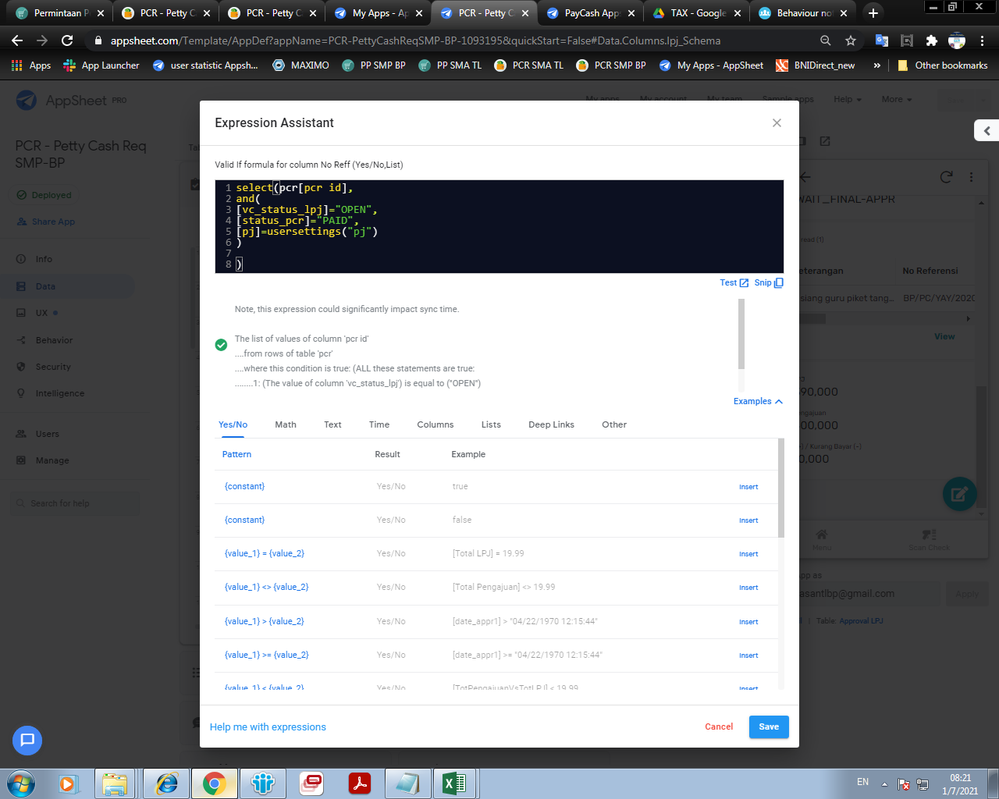
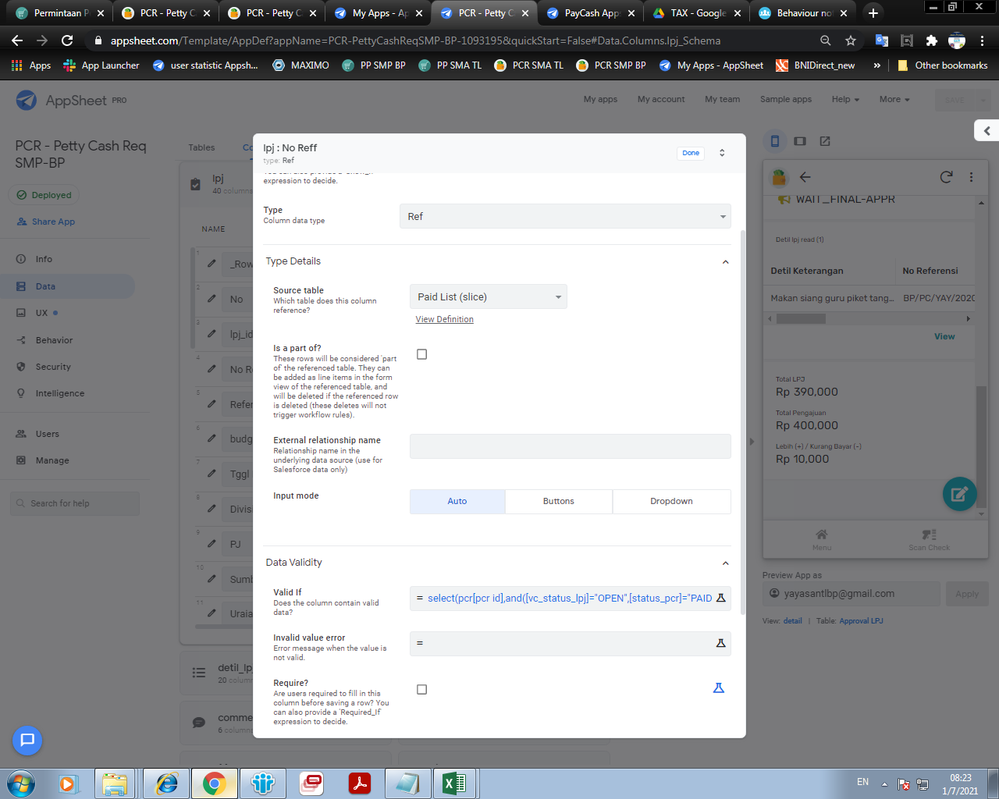
this formula to call transaction from another table ( PCR ) which the vc_status_lpj (type=virtual column) is OPEN,
these columns (vc_status_lpj) retrieve data from table LPJ
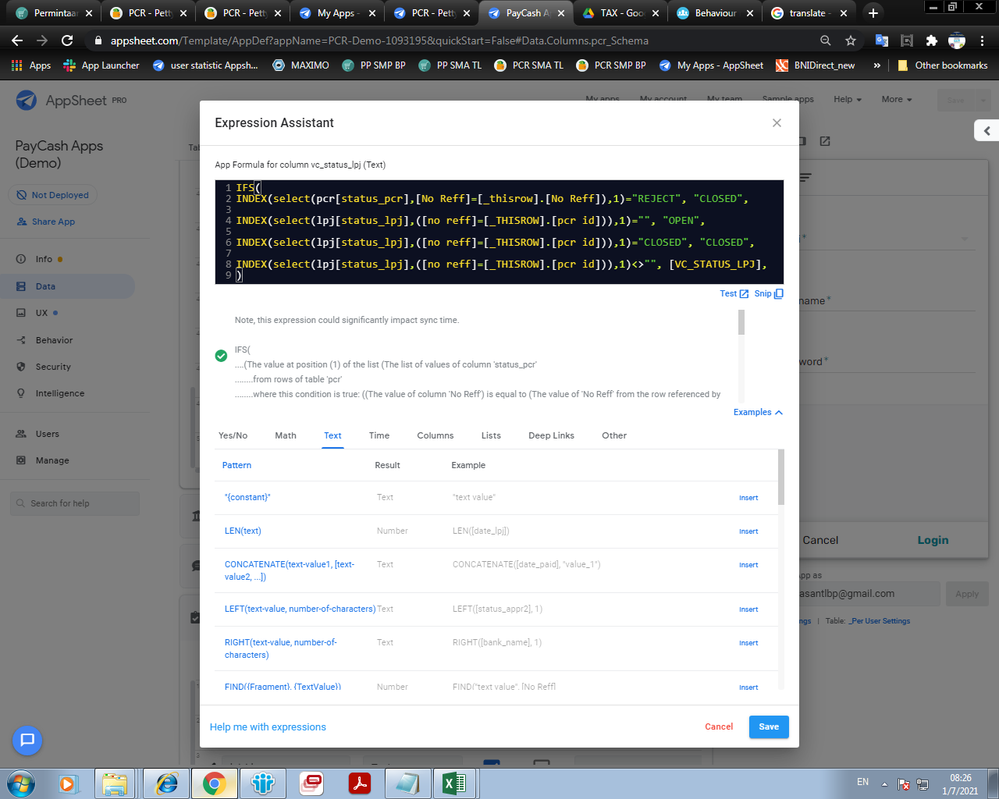
any idea for fixed it ?
help…
- Mark as New
- Bookmark
- Subscribe
- Mute
- Subscribe to RSS Feed
- Permalink
- Report Inappropriate Content
- Mark as New
- Bookmark
- Subscribe
- Mute
- Subscribe to RSS Feed
- Permalink
- Report Inappropriate Content
I’m sorry I’m little help here, but I’m not sure I understand what the problem is.
You might fare better with reaching out to Support@AppSheet.com, where someone can actually take a look at your app and see what’s going on.
-
Account
1,672 -
App Management
3,067 -
AppSheet
1 -
Automation
10,287 -
Bug
966 -
Data
9,653 -
Errors
5,715 -
Expressions
11,743 -
General Miscellaneous
1 -
Google Cloud Deploy
1 -
image and text
1 -
Integrations
1,599 -
Intelligence
578 -
Introductions
85 -
Other
2,880 -
Photos
1 -
Resources
534 -
Security
827 -
Templates
1,300 -
Users
1,551 -
UX
9,094
- « Previous
- Next »
| User | Count |
|---|---|
| 40 | |
| 28 | |
| 22 | |
| 20 | |
| 15 |

 Twitter
Twitter