- AppSheet
- AppSheet Forum
- AppSheet Q&A
- Best approach to make table read only except for s...
- Subscribe to RSS Feed
- Mark Topic as New
- Mark Topic as Read
- Float this Topic for Current User
- Bookmark
- Subscribe
- Mute
- Printer Friendly Page
- Mark as New
- Bookmark
- Subscribe
- Mute
- Subscribe to RSS Feed
- Permalink
- Report Inappropriate Content
- Mark as New
- Bookmark
- Subscribe
- Mute
- Subscribe to RSS Feed
- Permalink
- Report Inappropriate Content
Not sure how to approach this.
I have a simple app where a technician will complete all the fields in the app except the Property Owner’s signature. Think of the app as a form where the technician fills in the form after they investigated stuff and wants to hand that form over to the property owner to sign.
One approach is to simply have the technician hand their phone or tablet over to the property owner and have them input their signature.
Another approach is to have the technician send the appsheet form via email to the property owner and the property owner would look at all the fields that were previously completed by the technician and simply sign their signature in the correct field as if they approve of the form.
I understand how to email the forms.
Where I am stuck at is how to make all the fields in the form “READ ONLY” except for the signature field so the property owner can’t modify the other forms on the field.
The main users of this app will be technicians, but I am not sure on how to create user rights to have certain users by email have limited rights, especially by data fields.
Not sure if I approach this as a user role situation, security filters or slices. If User roles, I just don’t understand how to make every field a READ ONLY field except for specific ones.
The screenshot below is where I’m focusing at now, but changing those would affect the entire table instead of the desired field.
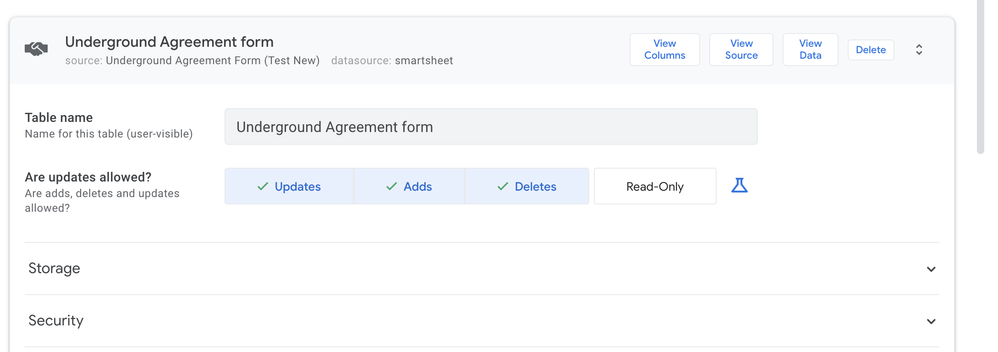
Solved! Go to Solution.
- Mark as New
- Bookmark
- Subscribe
- Mute
- Subscribe to RSS Feed
- Permalink
- Report Inappropriate Content
- Mark as New
- Bookmark
- Subscribe
- Mute
- Subscribe to RSS Feed
- Permalink
- Report Inappropriate Content
- Mark as New
- Bookmark
- Subscribe
- Mute
- Subscribe to RSS Feed
- Permalink
- Report Inappropriate Content
- Mark as New
- Bookmark
- Subscribe
- Mute
- Subscribe to RSS Feed
- Permalink
- Report Inappropriate Content
- Mark as New
- Bookmark
- Subscribe
- Mute
- Subscribe to RSS Feed
- Permalink
- Report Inappropriate Content
- Mark as New
- Bookmark
- Subscribe
- Mute
- Subscribe to RSS Feed
- Permalink
- Report Inappropriate Content
Exactly what I was looking for.
Thank you.
Had no idea that this was a thing.
-
Account
1,676 -
App Management
3,098 -
AppSheet
1 -
Automation
10,320 -
Bug
982 -
Data
9,676 -
Errors
5,732 -
Expressions
11,777 -
General Miscellaneous
1 -
Google Cloud Deploy
1 -
image and text
1 -
Integrations
1,609 -
Intelligence
578 -
Introductions
85 -
Other
2,903 -
Photos
1 -
Resources
537 -
Security
827 -
Templates
1,308 -
Users
1,558 -
UX
9,109
- « Previous
- Next »
| User | Count |
|---|---|
| 39 | |
| 28 | |
| 24 | |
| 24 | |
| 13 |

 Twitter
Twitter