- AppSheet
- AppSheet Forum
- AppSheet Q&A
- Bi-weekly payments between two dates
- Subscribe to RSS Feed
- Mark Topic as New
- Mark Topic as Read
- Float this Topic for Current User
- Bookmark
- Subscribe
- Mute
- Printer Friendly Page
- Mark as New
- Bookmark
- Subscribe
- Mute
- Subscribe to RSS Feed
- Permalink
- Report Inappropriate Content
- Mark as New
- Bookmark
- Subscribe
- Mute
- Subscribe to RSS Feed
- Permalink
- Report Inappropriate Content
I’m working on an app that takes two fields as user input:
Contract Date (start_date);
Number of Months (months);
I need it to calculate all the bi-weekly payments from the [start_date] during the number of [months]. For example, if the user enters July 28 2020 and 2 months, I need the app to calculate/populate the following dates: Aug 11 2020, Aug 25 2020, Sep 8 2020, Sep 22 2020. I understand I can add 14 days to [start_date] --> date([start_date]+14) to find the first payment date, but how do I go from there, since the number of months is variable?
Thank you for any tips and advice,
Fabio
Solved! Go to Solution.
- Mark as New
- Bookmark
- Subscribe
- Mute
- Subscribe to RSS Feed
- Permalink
- Report Inappropriate Content
- Mark as New
- Bookmark
- Subscribe
- Mute
- Subscribe to RSS Feed
- Permalink
- Report Inappropriate Content
Provided you have a limit for the [Number of Months] value the best shot might be creating a list of hard-coded days and use the TOP() expression. I know how ugly it looks like, but I couldn’t think of another solution actually because there is no looping expression that we can handle it right at the moment:
TOP(
{[Date]+14 , [Date]+28 , [Date] + 42 , [Date] + 56 , [Date] + 70 , [Date] + 84 , [Date] + 98 , [Date] + 112 , [Date] + 126 ...},
[Number of Months]*2
)
- Mark as New
- Bookmark
- Subscribe
- Mute
- Subscribe to RSS Feed
- Permalink
- Report Inappropriate Content
- Mark as New
- Bookmark
- Subscribe
- Mute
- Subscribe to RSS Feed
- Permalink
- Report Inappropriate Content
Where do you want the app to populate those dates?
- Mark as New
- Bookmark
- Subscribe
- Mute
- Subscribe to RSS Feed
- Permalink
- Report Inappropriate Content
- Mark as New
- Bookmark
- Subscribe
- Mute
- Subscribe to RSS Feed
- Permalink
- Report Inappropriate Content
Hi Levent, thanks for your quick reply. Preferably in a virtual column (just to display for users, the result will not be stored anywhere).
- Mark as New
- Bookmark
- Subscribe
- Mute
- Subscribe to RSS Feed
- Permalink
- Report Inappropriate Content
- Mark as New
- Bookmark
- Subscribe
- Mute
- Subscribe to RSS Feed
- Permalink
- Report Inappropriate Content
Provided you have a limit for the [Number of Months] value the best shot might be creating a list of hard-coded days and use the TOP() expression. I know how ugly it looks like, but I couldn’t think of another solution actually because there is no looping expression that we can handle it right at the moment:
TOP(
{[Date]+14 , [Date]+28 , [Date] + 42 , [Date] + 56 , [Date] + 70 , [Date] + 84 , [Date] + 98 , [Date] + 112 , [Date] + 126 ...},
[Number of Months]*2
)
- Mark as New
- Bookmark
- Subscribe
- Mute
- Subscribe to RSS Feed
- Permalink
- Report Inappropriate Content
- Mark as New
- Bookmark
- Subscribe
- Mute
- Subscribe to RSS Feed
- Permalink
- Report Inappropriate Content
I’ll give that a shot. The number of months is limited to 6 months now, so it wouldn’t be a huge effort. Thank you so much Levent!
- Mark as New
- Bookmark
- Subscribe
- Mute
- Subscribe to RSS Feed
- Permalink
- Report Inappropriate Content
- Mark as New
- Bookmark
- Subscribe
- Mute
- Subscribe to RSS Feed
- Permalink
- Report Inappropriate Content
You’re very welcome @FDosSantos, but try it with below expression. I have tested and LIST() expression works better:
TOP(
LIST([Date]+14 , [Date]+28 , [Date] + 42 , [Date] + 56 , [Date] + 70 , [Date] + 84 , [Date] + 98 , [Date] + 112 , [Date] + 126 , [Date] + 140 , [Date] + 154 , [Date] + 168),
[Number of Months]*2
)
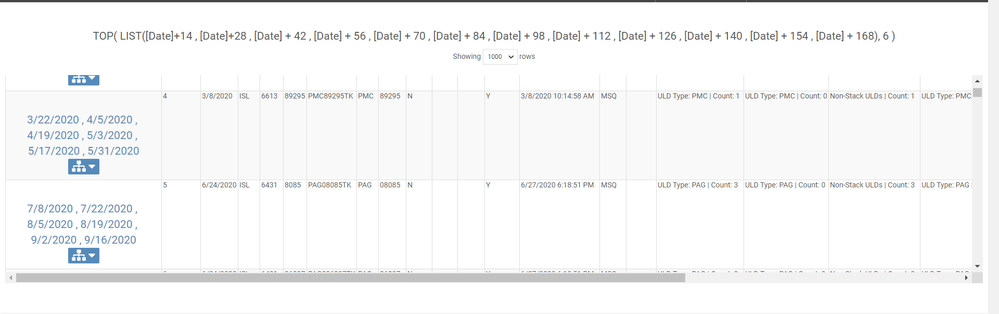
-
Account
1,675 -
App Management
3,084 -
AppSheet
1 -
Automation
10,305 -
Bug
975 -
Data
9,665 -
Errors
5,723 -
Expressions
11,765 -
General Miscellaneous
1 -
Google Cloud Deploy
1 -
image and text
1 -
Integrations
1,603 -
Intelligence
578 -
Introductions
85 -
Other
2,893 -
Photos
1 -
Resources
535 -
Security
827 -
Templates
1,303 -
Users
1,556 -
UX
9,108
- « Previous
- Next »
| User | Count |
|---|---|
| 43 | |
| 29 | |
| 24 | |
| 21 | |
| 13 |

 Twitter
Twitter