- AppSheet
- AppSheet Forum
- AppSheet Q&A
- Big brain support needed here. Expressions. Ugh
- Subscribe to RSS Feed
- Mark Topic as New
- Mark Topic as Read
- Float this Topic for Current User
- Bookmark
- Subscribe
- Mute
- Printer Friendly Page
- Mark as New
- Bookmark
- Subscribe
- Mute
- Subscribe to RSS Feed
- Permalink
- Report Inappropriate Content
- Mark as New
- Bookmark
- Subscribe
- Mute
- Subscribe to RSS Feed
- Permalink
- Report Inappropriate Content
Good Day everyone
I have 2 slightly frustrating probably minor (“To me Large”) problem.
My Tables
Vendor Table
The following Tables are part of the Vendor Table (Nested Forms)
Vendor Film Table (Vendor Ref from Vendor Table) AKA Film Types to be selected in nested table in Receiving Table
Vendor Display Table (Vendor Ref from Vendor Table) AKA Display Types to be selected in nested table in Receiving Table
Vendor Master Table. (Vendor Ref from Vendor Table) AKA Master Types to be selected in nested table in Receiving Table
Receiving Table (Vendor Referenced from Vendor Table)
The following Tables are part of the Receiving Table (Nested Forms)
Receive Film Table (Vendor Ref from Receiving Table --> [Receiving Forms].[Vendor]
Receive Displays Table (Vendor Ref from Receiving Table -->[Receiving Forms].[Vendor]
Receive Masters Table. (Vendor Ref from Receiving Table -->[Receiving Forms].[Vendor]
The First problem is this.
A user selects a vendor in the Receiving Form, they can than receive different items. (Film, Displays, Masters) all nested in the Receiving Table, When they open a form in the receiving table lets say Displays, they need to select a display type. This will come from the Vendor Display Table.
I need only the Display Types to show for the Vendor that was chosen in the Receiving Table.
I have a column in the Receiving Displays Table Called Vendor which has the currant formula
[Receiving Forms].[Vendor]
For my display name Column I have this referenced to my Vendor Display Table with the Following Formula.
SELECT(
Vendor Display[Display Name],
([_THISROW].[Vendor] = [Vendor].[Vendor])
)
This still seems to show all the display Types there are available with all the vendors, also with a yellow triangle.
Vendor is already Set with the vendor selected in the Receiving Table.
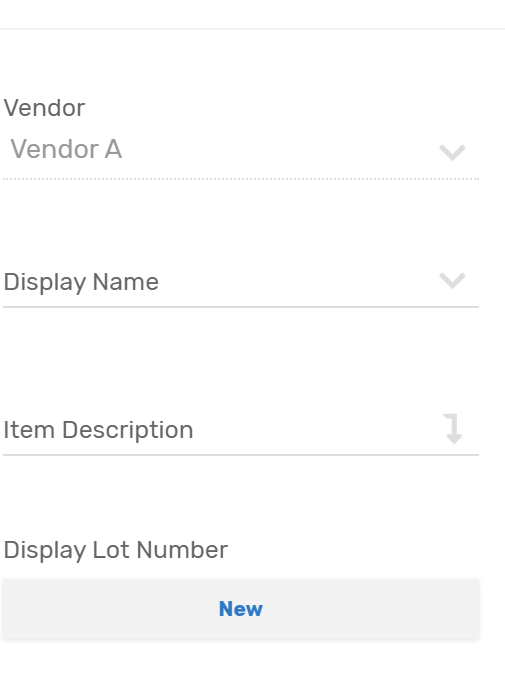
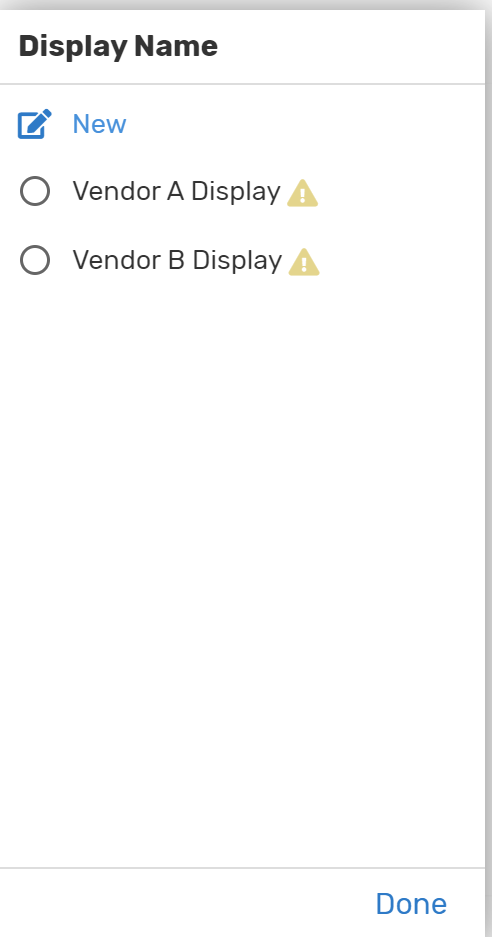
MY Second Issue This.
In my Receive Displays Table (nested in my Receiving Table) I have 2 text columns.
These columns need to be populated from the Vendor Display Table once the display type has been selected.
Column A is: Item Description
Column B is: Look out for the Following
I have Tried [Vendor].[Vendor].[Item Description]. Various variations of this. Nothing seems to work.
Any help would be greatly appreciated.
Thanks,
Solved! Go to Solution.
- Mark as New
- Bookmark
- Subscribe
- Mute
- Subscribe to RSS Feed
- Permalink
- Report Inappropriate Content
- Mark as New
- Bookmark
- Subscribe
- Mute
- Subscribe to RSS Feed
- Permalink
- Report Inappropriate Content
Because Display Name is a ref to Vendor Display table, try [Display Name].[Description]
- Mark as New
- Bookmark
- Subscribe
- Mute
- Subscribe to RSS Feed
- Permalink
- Report Inappropriate Content
- Mark as New
- Bookmark
- Subscribe
- Mute
- Subscribe to RSS Feed
- Permalink
- Report Inappropriate Content
What does Receiving Forms reference?
- Mark as New
- Bookmark
- Subscribe
- Mute
- Subscribe to RSS Feed
- Permalink
- Report Inappropriate Content
- Mark as New
- Bookmark
- Subscribe
- Mute
- Subscribe to RSS Feed
- Permalink
- Report Inappropriate Content
Receiving forms references Vendor from the Vendor Table. By receiving forms I’m assuming you mean the receiving Table. But if you look in my app itself, yes its called Receiving forms. ![]()
Also references my Display form (Reverse Ref) which is actually referencing from a slice as I had to re order the virtual columns in the form itself. (Nested)
It also references Related Images (Nested table in the receiving form again) but unrelated to this question.
- Mark as New
- Bookmark
- Subscribe
- Mute
- Subscribe to RSS Feed
- Permalink
- Report Inappropriate Content
- Mark as New
- Bookmark
- Subscribe
- Mute
- Subscribe to RSS Feed
- Permalink
- Report Inappropriate Content
This Receiving Forms.
- Mark as New
- Bookmark
- Subscribe
- Mute
- Subscribe to RSS Feed
- Permalink
- Report Inappropriate Content
- Mark as New
- Bookmark
- Subscribe
- Mute
- Subscribe to RSS Feed
- Permalink
- Report Inappropriate Content
Ahh, this is the Receiving Table
- Mark as New
- Bookmark
- Subscribe
- Mute
- Subscribe to RSS Feed
- Permalink
- Report Inappropriate Content
- Mark as New
- Bookmark
- Subscribe
- Mute
- Subscribe to RSS Feed
- Permalink
- Report Inappropriate Content
I’m pretty sure this should just be
SELECT( Vendor Display[Display Name], ([_THISROW].[Vendor] = [Vendor]) )
Per your screenshot [_THISROW].[Vendor] = “Vendor A” and the Select statement will check if that equals anything in the [Vendor] column in the Vendor Display table. [Vendor].[Vendor] is probably confusing the back end and giving you the broken reference icon.
That will never work, because you can chain together more than one dereference, by design. I will need more information to help with this one. Mainly, I need to see the full column structure of the tables in question. But I imagine either a LOOKUP or another SELECT will be needed, we shall see.
- Mark as New
- Bookmark
- Subscribe
- Mute
- Subscribe to RSS Feed
- Permalink
- Report Inappropriate Content
- Mark as New
- Bookmark
- Subscribe
- Mute
- Subscribe to RSS Feed
- Permalink
- Report Inappropriate Content
SELECT( Vendor Display[Display Name], ([_THISROW].[Vendor] = [Vendor]) )
Still returns all the Display Names, evan from differant vendors.
Regarding this
That will never work, because you can chain together more than one dereference, by design. I will need more information to help with this one. Mainly, I need to see the full column structure of the tables in question. But I imagine either a LOOKUP or another SELECT will be needed, we shall see.
This just needs to return the item description and what to look out for. I guess its a lot more simple as it is just a different column than the display name but the same row. So once the above is working, than this needs to show the information.
Vendor Table
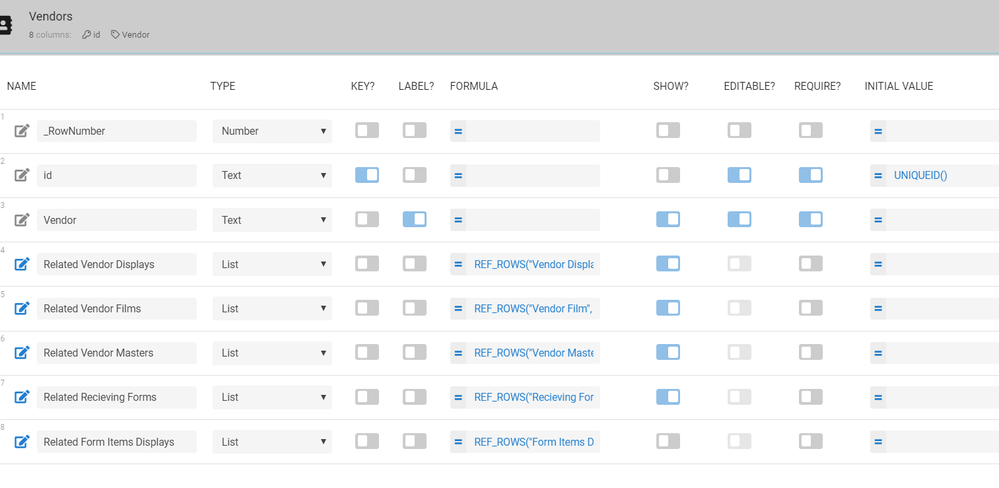
Recieving Forms Table (AKA Receiving Table)
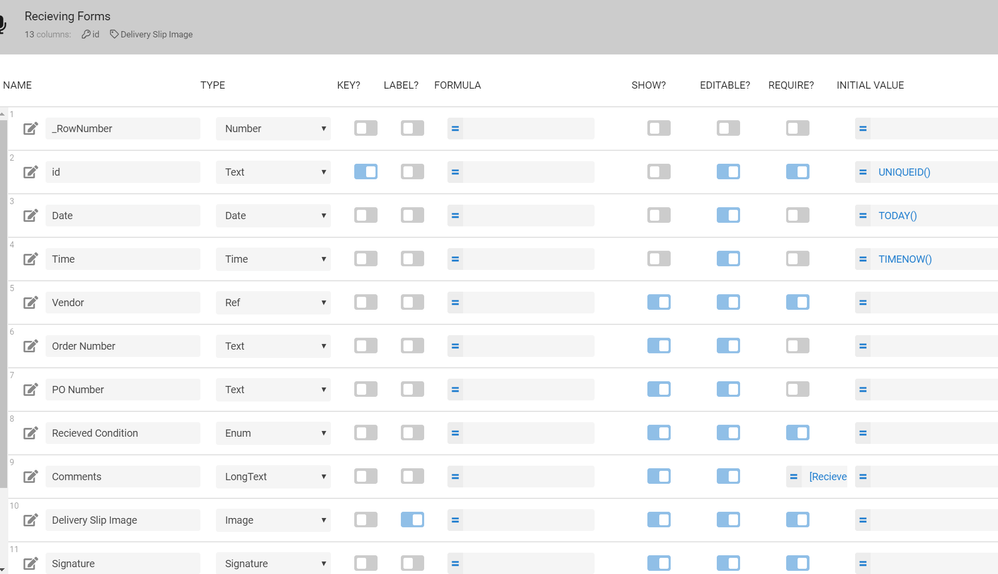
Recieve Displays Table, (2 images could not fit in 1)
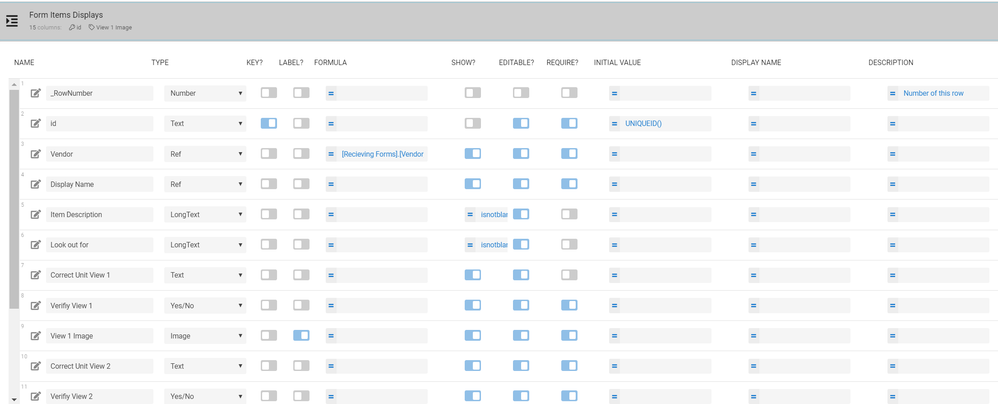
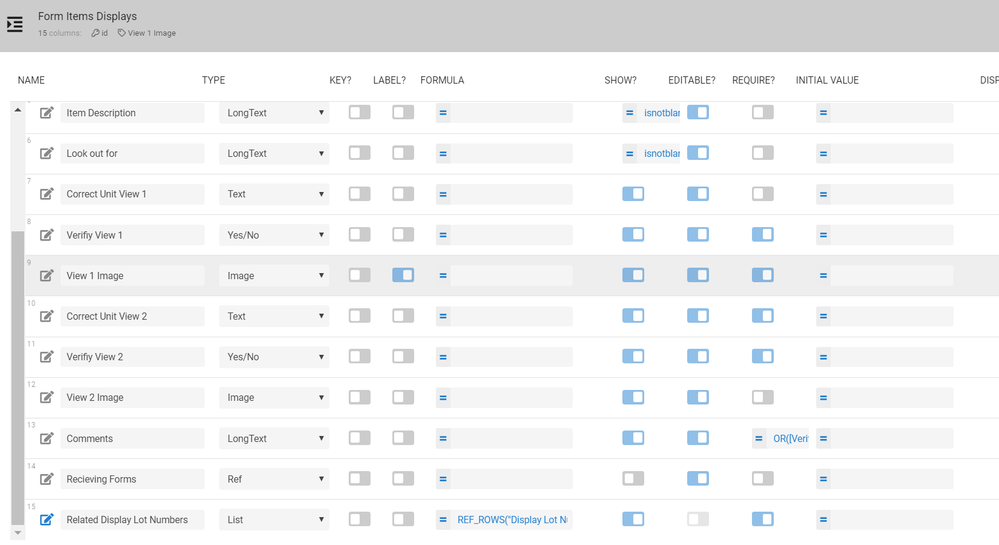
- Mark as New
- Bookmark
- Subscribe
- Mute
- Subscribe to RSS Feed
- Permalink
- Report Inappropriate Content
- Mark as New
- Bookmark
- Subscribe
- Mute
- Subscribe to RSS Feed
- Permalink
- Report Inappropriate Content
Whoops. Meant CAN’T up there about the dereferences. And now I see why you were using [Vendor].[Vendor]. Try just this:
[Vendor].[Related Vendor Displays]
And then, I’m not 100% sure on [Item Description]. I assume the column for that information is also in Vendor Displays, but I don’t think we can access it like [Vendor].[Related Vendor Display][Item Description]. At least, I’m 99% sure we can’t. Hmmm…
- Mark as New
- Bookmark
- Subscribe
- Mute
- Subscribe to RSS Feed
- Permalink
- Report Inappropriate Content
- Mark as New
- Bookmark
- Subscribe
- Mute
- Subscribe to RSS Feed
- Permalink
- Report Inappropriate Content
[Vendor].[Related Vendor Displays]
Works perfectly.
So its its just trying to populate the description and etc which is pulled from the Vendor Display Table.
Anyone have any answers?
- Mark as New
- Bookmark
- Subscribe
- Mute
- Subscribe to RSS Feed
- Permalink
- Report Inappropriate Content
- Mark as New
- Bookmark
- Subscribe
- Mute
- Subscribe to RSS Feed
- Permalink
- Report Inappropriate Content
Send a screenshot of the table structure for that table.
- Mark as New
- Bookmark
- Subscribe
- Mute
- Subscribe to RSS Feed
- Permalink
- Report Inappropriate Content
- Mark as New
- Bookmark
- Subscribe
- Mute
- Subscribe to RSS Feed
- Permalink
- Report Inappropriate Content
Display Table This is nested in my vendor Table hence the Vendor Reference.
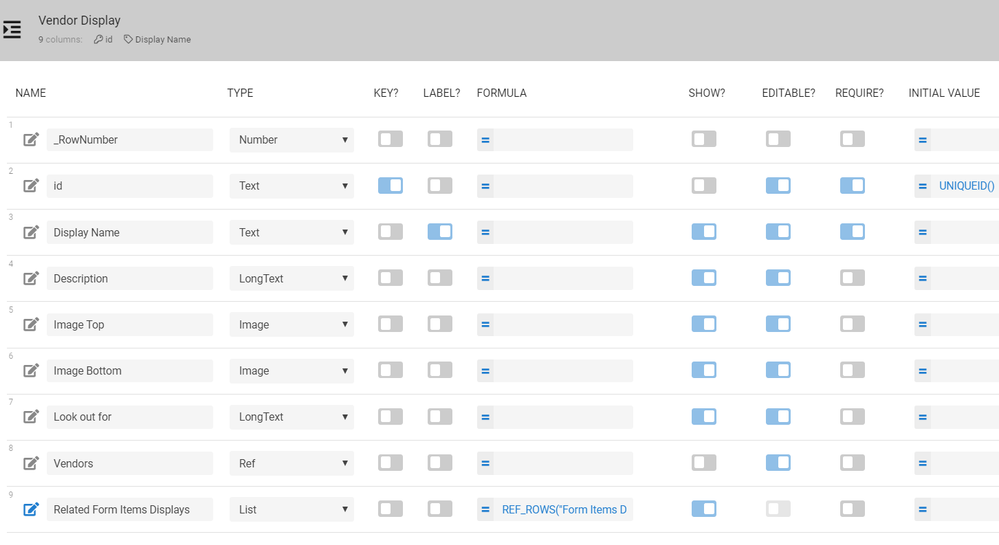
- Mark as New
- Bookmark
- Subscribe
- Mute
- Subscribe to RSS Feed
- Permalink
- Report Inappropriate Content
- Mark as New
- Bookmark
- Subscribe
- Mute
- Subscribe to RSS Feed
- Permalink
- Report Inappropriate Content
Because Display Name is a ref to Vendor Display table, try [Display Name].[Description]
- Mark as New
- Bookmark
- Subscribe
- Mute
- Subscribe to RSS Feed
- Permalink
- Report Inappropriate Content
- Mark as New
- Bookmark
- Subscribe
- Mute
- Subscribe to RSS Feed
- Permalink
- Report Inappropriate Content
wow, insane how simple it really actually is. Thanks,
-
Account
1,676 -
App Management
3,099 -
AppSheet
1 -
Automation
10,321 -
Bug
983 -
Data
9,676 -
Errors
5,733 -
Expressions
11,778 -
General Miscellaneous
1 -
Google Cloud Deploy
1 -
image and text
1 -
Integrations
1,609 -
Intelligence
578 -
Introductions
85 -
Other
2,904 -
Photos
1 -
Resources
538 -
Security
827 -
Templates
1,308 -
Users
1,558 -
UX
9,110
- « Previous
- Next »
| User | Count |
|---|---|
| 41 | |
| 28 | |
| 24 | |
| 24 | |
| 13 |

 Twitter
Twitter