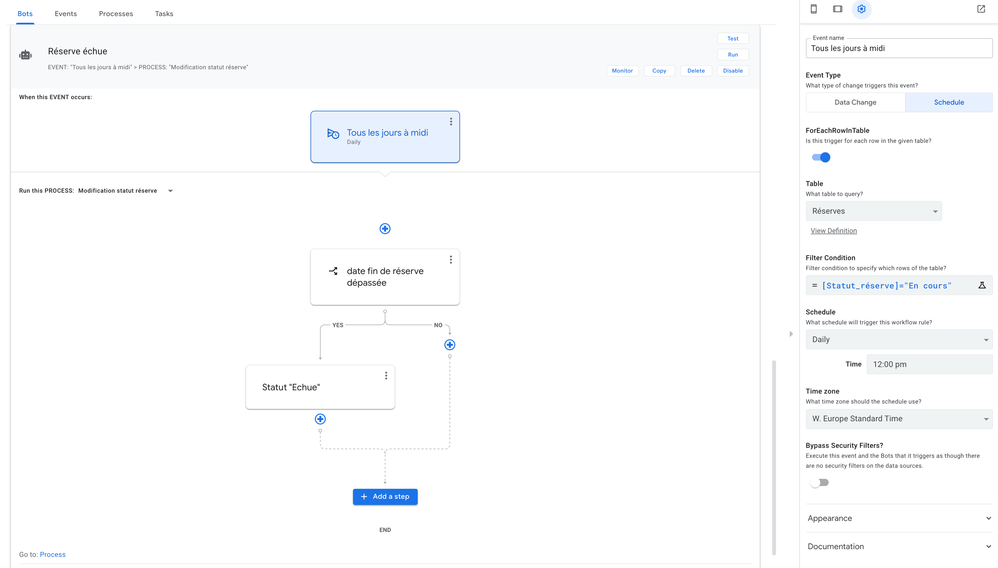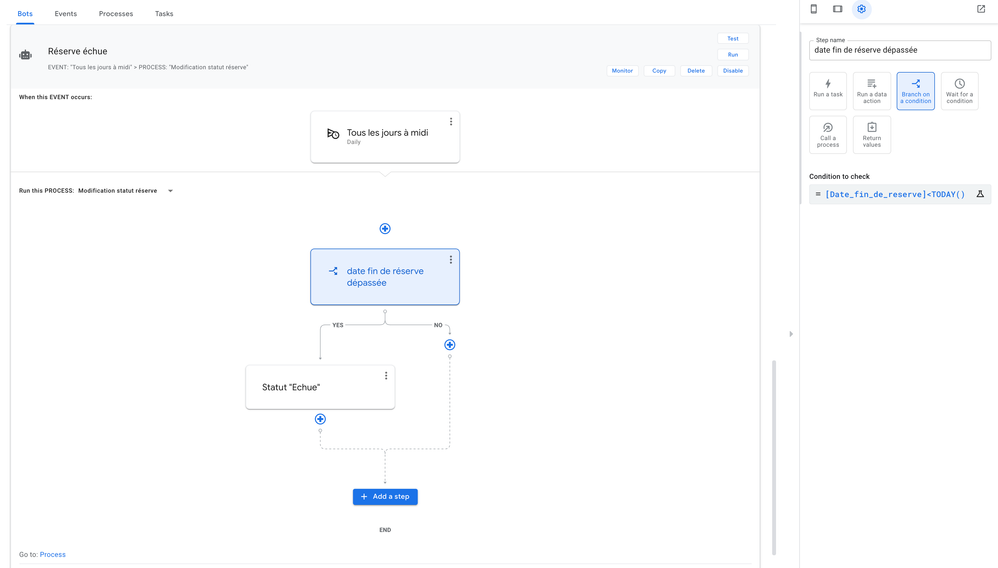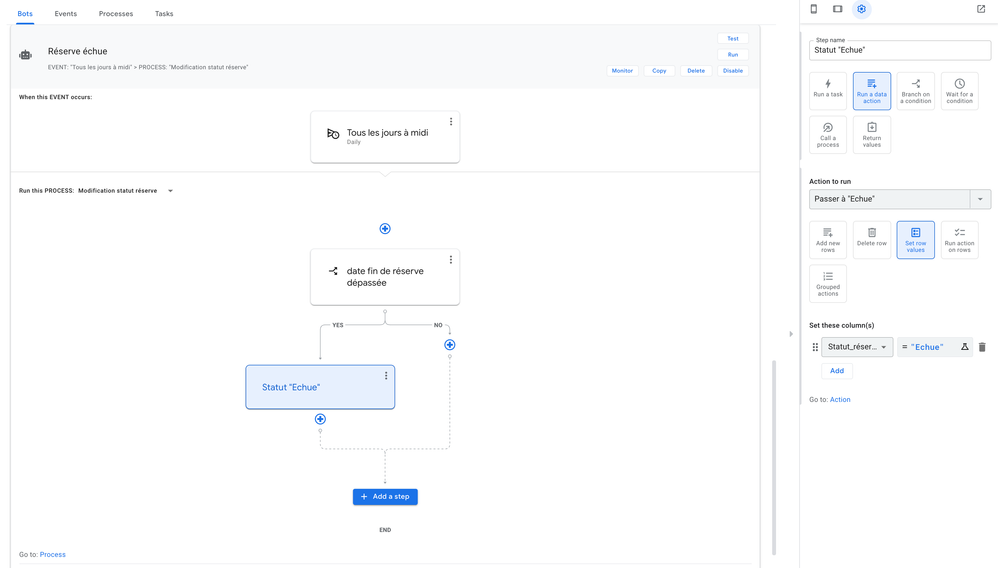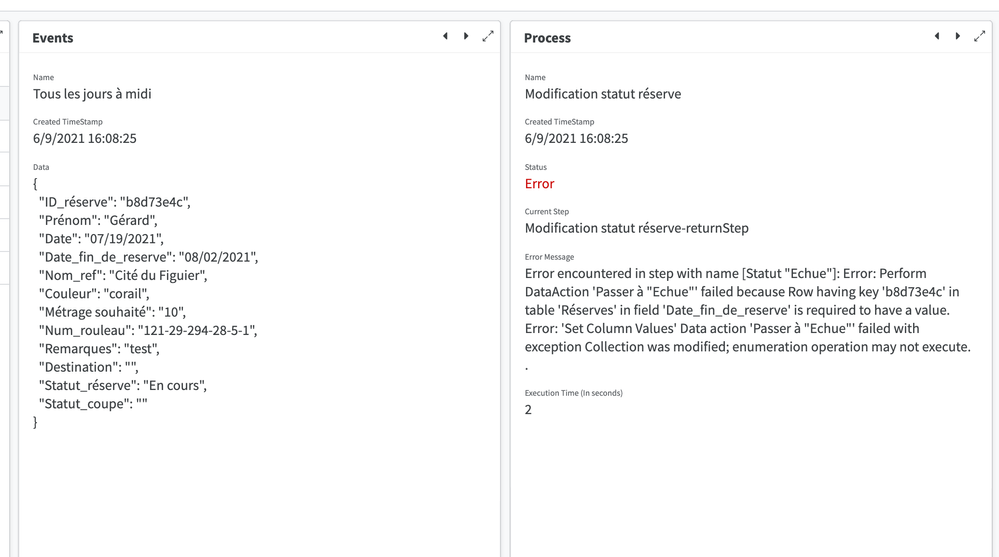- AppSheet
- AppSheet Forum
- AppSheet Q&A
- Bot error message difficult to understand
- Subscribe to RSS Feed
- Mark Topic as New
- Mark Topic as Read
- Float this Topic for Current User
- Bookmark
- Subscribe
- Mute
- Printer Friendly Page
- Mark as New
- Bookmark
- Subscribe
- Mute
- Subscribe to RSS Feed
- Permalink
- Report Inappropriate Content
- Mark as New
- Bookmark
- Subscribe
- Mute
- Subscribe to RSS Feed
- Permalink
- Report Inappropriate Content
I cannot seem to correct an error in a bot…
Here is what it is supposed to do :
- My app is some kind of an inventory manager app.
- A user may make a reservation for a product. These reservations are stored in a table named “Réserves” : it has a column named [Date_fin_de_reserve], for example 14 days after the reservation’s date, and another one [Statut_réserve], initially set to “En cours”
- I want the bot to modify the [Statut_réserve] data from “En cours” to “Echue” when [Date_fin_de_reserve] is inferior to TODAY(). This means that the reservation is no more valid.
- Here are the screenshots of the bot’s configuration.
- Here is the error message I get when I test the bot. It is difficult to understand because there is a value in the field ‘Date_fin_de_reserve’…
- Thanks in advance for your help !
Gérard
- Mark as New
- Bookmark
- Subscribe
- Mute
- Subscribe to RSS Feed
- Permalink
- Report Inappropriate Content
- Mark as New
- Bookmark
- Subscribe
- Mute
- Subscribe to RSS Feed
- Permalink
- Report Inappropriate Content
Is there something within the bot that is trying to clear the Date?
I think the log is showing what the state of the row was at the time the bot was run.
- Mark as New
- Bookmark
- Subscribe
- Mute
- Subscribe to RSS Feed
- Permalink
- Report Inappropriate Content
- Mark as New
- Bookmark
- Subscribe
- Mute
- Subscribe to RSS Feed
- Permalink
- Report Inappropriate Content
No, the bot is quite simple, I provided the screenshots of the different steps, it’s all there is…
- Mark as New
- Bookmark
- Subscribe
- Mute
- Subscribe to RSS Feed
- Permalink
- Report Inappropriate Content
- Mark as New
- Bookmark
- Subscribe
- Mute
- Subscribe to RSS Feed
- Permalink
- Report Inappropriate Content
I found the cause of the problem : in my Google Sheet, the format of the column ‘Date_fin_de_reserve’ was set to Date, I changed it to Automatic and the bot run without error… Not really intuitive but it works, so it’s fine…
Thanks for your interest in my issue !
Gérard
- Mark as New
- Bookmark
- Subscribe
- Mute
- Subscribe to RSS Feed
- Permalink
- Report Inappropriate Content
- Mark as New
- Bookmark
- Subscribe
- Mute
- Subscribe to RSS Feed
- Permalink
- Report Inappropriate Content
Hmm, it shouldn’t really matter if the sheet has the type specified. I sometimes set types for readability and have never experienced issues in any automation because of it. The data type of the column in AppSheet is what the automation’s use. Dates are finicky especially with locale settings but I still don’t think you should have experienced the issue you have.
- Mark as New
- Bookmark
- Subscribe
- Mute
- Subscribe to RSS Feed
- Permalink
- Report Inappropriate Content
- Mark as New
- Bookmark
- Subscribe
- Mute
- Subscribe to RSS Feed
- Permalink
- Report Inappropriate Content
Your updating one column. But you need to realise this action affects the entire row. It’s saying you have a column called [Reserve] which is required. But it’s blank in the row where the key column equals “b8d73e4c”. Note there maybe other columns as well where it’s blank - this is just the first one it found.
The easy fix is to make it not required. But if it has to be required, then either change its required_if formula or include updating the [Reserve] in this action.
- Mark as New
- Bookmark
- Subscribe
- Mute
- Subscribe to RSS Feed
- Permalink
- Report Inappropriate Content
- Mark as New
- Bookmark
- Subscribe
- Mute
- Subscribe to RSS Feed
- Permalink
- Report Inappropriate Content
OK, thanks for the suggestion !
Gérard
-
Account
1,673 -
App Management
3,068 -
AppSheet
1 -
Automation
10,289 -
Bug
966 -
Data
9,654 -
Errors
5,717 -
Expressions
11,745 -
General Miscellaneous
1 -
Google Cloud Deploy
1 -
image and text
1 -
Integrations
1,599 -
Intelligence
578 -
Introductions
85 -
Other
2,880 -
Photos
1 -
Resources
534 -
Security
827 -
Templates
1,300 -
Users
1,551 -
UX
9,094
- « Previous
- Next »
| User | Count |
|---|---|
| 41 | |
| 29 | |
| 22 | |
| 20 | |
| 15 |

 Twitter
Twitter