- AppSheet
- AppSheet Forum
- AppSheet Q&A
- Bot not recognizing data changes in sheet
- Subscribe to RSS Feed
- Mark Topic as New
- Mark Topic as Read
- Float this Topic for Current User
- Bookmark
- Subscribe
- Mute
- Printer Friendly Page
- Mark as New
- Bookmark
- Subscribe
- Mute
- Subscribe to RSS Feed
- Permalink
- Report Inappropriate Content
- Mark as New
- Bookmark
- Subscribe
- Mute
- Subscribe to RSS Feed
- Permalink
- Report Inappropriate Content
Is anyone else encountering issues with Bot behavior? I can’t seem to be able to figure out why my Bot that used to function no longer recognizes data changes in the sheet. I have attempted to create new Bots, but have the same results. I have created a new App for the purpose of determining if it something about my current app, but I still get the same results.
I can use the test function and doing so executes perfectly, but when I use the monitor function it does not show that the Bot kicked off its process.
I have sent a request to support but wanted to ask if anyone else had similar issues.
Thank you.
- Labels:
-
Errors
- Mark as New
- Bookmark
- Subscribe
- Mute
- Subscribe to RSS Feed
- Permalink
- Report Inappropriate Content
- Mark as New
- Bookmark
- Subscribe
- Mute
- Subscribe to RSS Feed
- Permalink
- Report Inappropriate Content
Are you using the Google Sheet add on ?
- Mark as New
- Bookmark
- Subscribe
- Mute
- Subscribe to RSS Feed
- Permalink
- Report Inappropriate Content
- Mark as New
- Bookmark
- Subscribe
- Mute
- Subscribe to RSS Feed
- Permalink
- Report Inappropriate Content
Yes, I am
- Mark as New
- Bookmark
- Subscribe
- Mute
- Subscribe to RSS Feed
- Permalink
- Report Inappropriate Content
- Mark as New
- Bookmark
- Subscribe
- Mute
- Subscribe to RSS Feed
- Permalink
- Report Inappropriate Content
Hi,
When you click on Add-ons → AppSheet Events → Turn Events on/off, can you verify that the sheets are checked?
Temi
- Mark as New
- Bookmark
- Subscribe
- Mute
- Subscribe to RSS Feed
- Permalink
- Report Inappropriate Content
- Mark as New
- Bookmark
- Subscribe
- Mute
- Subscribe to RSS Feed
- Permalink
- Report Inappropriate Content
Yes.
Here is a screen shot.
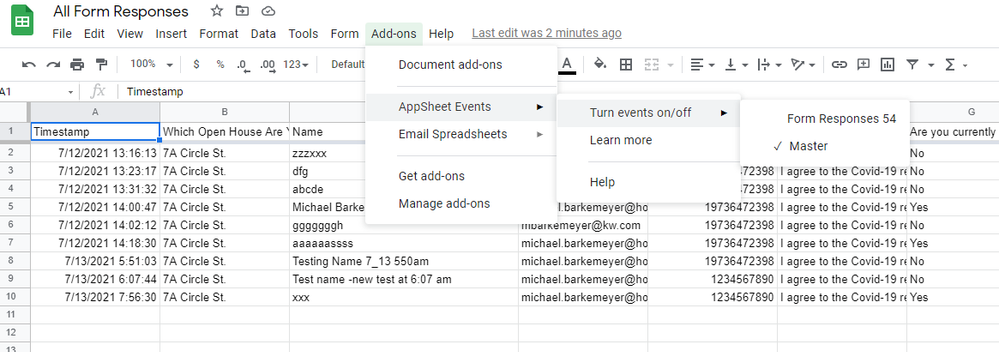
- Mark as New
- Bookmark
- Subscribe
- Mute
- Subscribe to RSS Feed
- Permalink
- Report Inappropriate Content
- Mark as New
- Bookmark
- Subscribe
- Mute
- Subscribe to RSS Feed
- Permalink
- Report Inappropriate Content
What is the email address you are logged into there?
- Mark as New
- Bookmark
- Subscribe
- Mute
- Subscribe to RSS Feed
- Permalink
- Report Inappropriate Content
- Mark as New
- Bookmark
- Subscribe
- Mute
- Subscribe to RSS Feed
- Permalink
- Report Inappropriate Content
Hi,
I’m using openhousevisitors@gmail.com. I don’t have any security filters on the app currently.
- Mark as New
- Bookmark
- Subscribe
- Mute
- Subscribe to RSS Feed
- Permalink
- Report Inappropriate Content
- Mark as New
- Bookmark
- Subscribe
- Mute
- Subscribe to RSS Feed
- Permalink
- Report Inappropriate Content
And is “Master” the sheet you want events sent from? From the screenshot, it’s the only one turned on
- Mark as New
- Bookmark
- Subscribe
- Mute
- Subscribe to RSS Feed
- Permalink
- Report Inappropriate Content
- Mark as New
- Bookmark
- Subscribe
- Mute
- Subscribe to RSS Feed
- Permalink
- Report Inappropriate Content
That is correct.
There is a consolidation process from numerous google sheets into the ‘Master’ sheet. That’s the one the AppSheet is linked to.
thanks
- Mark as New
- Bookmark
- Subscribe
- Mute
- Subscribe to RSS Feed
- Permalink
- Report Inappropriate Content
- Mark as New
- Bookmark
- Subscribe
- Mute
- Subscribe to RSS Feed
- Permalink
- Report Inappropriate Content
How does this process work? Is it a manual insert or through another means?
- Mark as New
- Bookmark
- Subscribe
- Mute
- Subscribe to RSS Feed
- Permalink
- Report Inappropriate Content
- Mark as New
- Bookmark
- Subscribe
- Mute
- Subscribe to RSS Feed
- Permalink
- Report Inappropriate Content
Here is the relevant part of the overall process…
There is a Google Spreadsheet called ‘Form Responses’
It contains various ‘sheets’.
‘Master’
‘Form Responses 1’
‘Form Responses 2’
‘Form Responses 3’…etc.
Google forms update numerous ‘sheets’ within one ‘spreadsheet’. Sometimes it could be 5, sometimes 10 or more ‘sheets’ that are contained within this ‘spreadsheet’. They generate dynamically.
Every time a new form response comes into one of those ‘sheets’, that specific entry is added into the ‘Master’ sheet. In other words, all the responses get consolidated into the ‘Master’ sheet.
This consolidation process is being done using an Event Trigger with an On Form Submit event type. This trigger then runs a function in Apps Script which consolidates all the form answers into the ‘Master’ sheet.
Thank you.
- Mark as New
- Bookmark
- Subscribe
- Mute
- Subscribe to RSS Feed
- Permalink
- Report Inappropriate Content
- Mark as New
- Bookmark
- Subscribe
- Mute
- Subscribe to RSS Feed
- Permalink
- Report Inappropriate Content
That is why it doesn’t work. We only support triggers for manually entered entries or entries directly form google form. If there are changes using appscript, then we don’t capture these.
- Mark as New
- Bookmark
- Subscribe
- Mute
- Subscribe to RSS Feed
- Permalink
- Report Inappropriate Content
- Mark as New
- Bookmark
- Subscribe
- Mute
- Subscribe to RSS Feed
- Permalink
- Report Inappropriate Content
Thanks. I actually was originally updating just the ‘Master’ sheet directly through just one single google form. So no manual intervention or manual entry. That was working fine for me
The reason I went the down the road of using google forms in the first place was that I was told that I could not generate a survey form within App sheet and have non-users complete the form. Said differently I wanted to create a form and send it out to the public to complete.
If you know of a way to do this I would appreciate any advice you may have.
Thanks
- Mark as New
- Bookmark
- Subscribe
- Mute
- Subscribe to RSS Feed
- Permalink
- Report Inappropriate Content
- Mark as New
- Bookmark
- Subscribe
- Mute
- Subscribe to RSS Feed
- Permalink
- Report Inappropriate Content
Yes, it does trigger from a form change (I updated my comment). Why do you have multiple form sheets? I am not understanding this use case. Basically, why do you consolidate into master? Are these all different forms containing different input fields?
- Mark as New
- Bookmark
- Subscribe
- Mute
- Subscribe to RSS Feed
- Permalink
- Report Inappropriate Content
- Mark as New
- Bookmark
- Subscribe
- Mute
- Subscribe to RSS Feed
- Permalink
- Report Inappropriate Content
It is an Open House App which means that agents use it for their different open houses they have.
They create an Open House record within the App.
It creates a google form that is specific to that open house and also creates a response sheet for that specific open house form. It also creates a QR code for this form, which is used by the open house visitors to sign into the open house via a touchless process.
All the visitor responses flow into the response sheet. In order to get all the responses back into the App, they have to be in a sheet that is linked to AppSheet. That is the ‘Master’ sheet.
- Mark as New
- Bookmark
- Subscribe
- Mute
- Subscribe to RSS Feed
- Permalink
- Report Inappropriate Content
- Mark as New
- Bookmark
- Subscribe
- Mute
- Subscribe to RSS Feed
- Permalink
- Report Inappropriate Content
You may have to use multiple tables in appsheet for each form, and then they could all trigger the same bot when an entry is inserted into each sheet. Does this make sense?
- Mark as New
- Bookmark
- Subscribe
- Mute
- Subscribe to RSS Feed
- Permalink
- Report Inappropriate Content
- Mark as New
- Bookmark
- Subscribe
- Mute
- Subscribe to RSS Feed
- Permalink
- Report Inappropriate Content
Thank you, it makes sense. However since the users of the app create the forms automatically by creating a new entry in the app and this then automatically creates the forms and the resulting response tables for the forms. This would mean that an administrator would have to go in every single time and link that new form response table into AppSheet.
- Mark as New
- Bookmark
- Subscribe
- Mute
- Subscribe to RSS Feed
- Permalink
- Report Inappropriate Content
- Mark as New
- Bookmark
- Subscribe
- Mute
- Subscribe to RSS Feed
- Permalink
- Report Inappropriate Content
hi, I am encountering a similar issue but I suspect it might be originating from a different problem.
I have two apps that use the same Google Sheet as a database. App A uses a form to input some data in one of the tables. App B has a bot that should be fired when App A inputs data. The end result should be that App B gets a push notification containing a deeplink to a view. I was not aware of the AppSheet Event Add-on so I went ahead and installed it and turned it on for that specific table. But the bot is still not working. I suspect the issue is that the data is not manually entered directly on the sheet. Can anyone confirm? Also both apps are still in prototype stage. TIA everyone.
-
Account
1,676 -
App Management
3,098 -
AppSheet
1 -
Automation
10,320 -
Bug
982 -
Data
9,676 -
Errors
5,732 -
Expressions
11,777 -
General Miscellaneous
1 -
Google Cloud Deploy
1 -
image and text
1 -
Integrations
1,609 -
Intelligence
578 -
Introductions
85 -
Other
2,902 -
Photos
1 -
Resources
537 -
Security
827 -
Templates
1,308 -
Users
1,558 -
UX
9,109
- « Previous
- Next »
| User | Count |
|---|---|
| 39 | |
| 28 | |
| 24 | |
| 23 | |
| 13 |

 Twitter
Twitter