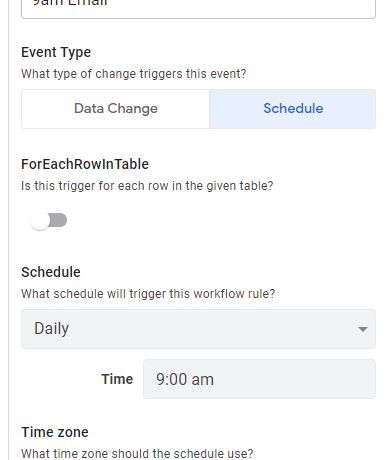- AppSheet
- AppSheet Forum
- AppSheet Q&A
- Bot report for entire table option?
- Subscribe to RSS Feed
- Mark Topic as New
- Mark Topic as Read
- Float this Topic for Current User
- Bookmark
- Subscribe
- Mute
- Printer Friendly Page
- Mark as New
- Bookmark
- Subscribe
- Mute
- Subscribe to RSS Feed
- Permalink
- Report Inappropriate Content
- Mark as New
- Bookmark
- Subscribe
- Mute
- Subscribe to RSS Feed
- Permalink
- Report Inappropriate Content
Hello,
Does anyone know how to use the “for entire table” (used to be in the old report system) option in the new bot system?
As you can see below selecting the foreachrowintable option provides a target table:
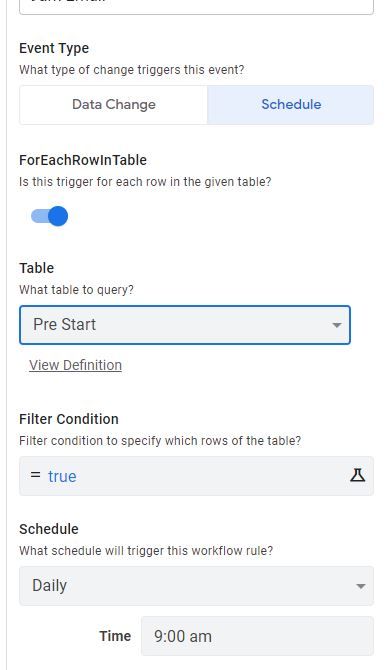
But when deselecting the foreachrowintable option removes the target table option.
At this point with the new report button greyed out I dont seem to have a way to run a report at a set time on an entire table. Does anyone have a work around?
Solved! Go to Solution.
- Mark as New
- Bookmark
- Subscribe
- Mute
- Subscribe to RSS Feed
- Permalink
- Report Inappropriate Content
- Mark as New
- Bookmark
- Subscribe
- Mute
- Subscribe to RSS Feed
- Permalink
- Report Inappropriate Content
The scheduled events events are either “For Each Row in Table” or a generic trigger that has no payload. A “For Each Row in Table” will run a bot for each row that matches a condition. The generic trigger will just trigger a bot with no input. That is why it does not make sense to associate a table with the generic trigger. And it allows the bot to have processes that do not rely on an input.
This worked in the same way in the workflows how ever the labeling here was misleading. It was called “For Entire Table” but the provided table name was not used and did not restrict you from having an email task on another table or provide any input.
I hope that clears it up.
Dan
- Mark as New
- Bookmark
- Subscribe
- Mute
- Subscribe to RSS Feed
- Permalink
- Report Inappropriate Content
- Mark as New
- Bookmark
- Subscribe
- Mute
- Subscribe to RSS Feed
- Permalink
- Report Inappropriate Content
The scheduled events events are either “For Each Row in Table” or a generic trigger that has no payload. A “For Each Row in Table” will run a bot for each row that matches a condition. The generic trigger will just trigger a bot with no input. That is why it does not make sense to associate a table with the generic trigger. And it allows the bot to have processes that do not rely on an input.
This worked in the same way in the workflows how ever the labeling here was misleading. It was called “For Entire Table” but the provided table name was not used and did not restrict you from having an email task on another table or provide any input.
I hope that clears it up.
Dan
-
Account
1,675 -
App Management
3,082 -
AppSheet
1 -
Automation
10,303 -
Bug
974 -
Data
9,664 -
Errors
5,721 -
Expressions
11,763 -
General Miscellaneous
1 -
Google Cloud Deploy
1 -
image and text
1 -
Integrations
1,603 -
Intelligence
578 -
Introductions
85 -
Other
2,891 -
Photos
1 -
Resources
535 -
Security
827 -
Templates
1,301 -
Users
1,555 -
UX
9,106
- « Previous
- Next »
| User | Count |
|---|---|
| 43 | |
| 29 | |
| 23 | |
| 21 | |
| 13 |

 Twitter
Twitter