- AppSheet
- AppSheet Forum
- AppSheet Q&A
- Bot to create an entry on to a table daily
- Subscribe to RSS Feed
- Mark Topic as New
- Mark Topic as Read
- Float this Topic for Current User
- Bookmark
- Subscribe
- Mute
- Printer Friendly Page
- Mark as New
- Bookmark
- Subscribe
- Mute
- Subscribe to RSS Feed
- Permalink
- Report Inappropriate Content
- Mark as New
- Bookmark
- Subscribe
- Mute
- Subscribe to RSS Feed
- Permalink
- Report Inappropriate Content
So I would like to do the following:
I have a “Time Log” app/table set up where employees log there time (Like a timesheet). Go to a service call, & at the end of your service call you log your time and what you did. I would like to create a Bot that daily looks at my “Active Employee” app/table , and then looks at my “Time Log” app/table and for any employees that haven’t logged time for the day and creates a 0 time entry for that employee.
Here’s What I have so far:
The Event:
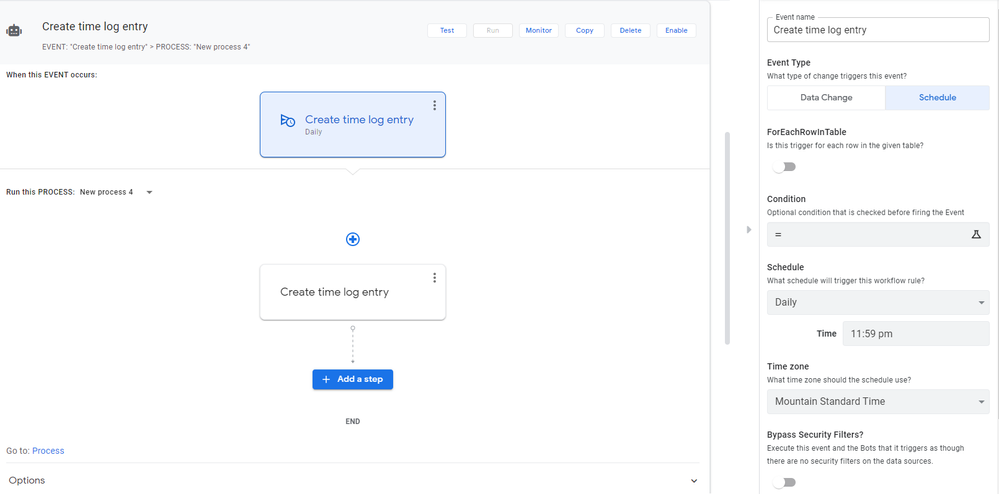
I presume the “Condition” will be (in basic English I’ll figure out the actual formulas later):
If someone from this list:
1 Bob
2 Jane
3 Tim
4 Gail
Dosen’t appear in the time logs that match todays date, then run this bot for each employee missing a log for today’s date.
The process is my stumbling block here. I can’t find a way for it to run an action to create a new entry via the bot. Is there even a way to do what I want?
- Labels:
-
Automation
- Mark as New
- Bookmark
- Subscribe
- Mute
- Subscribe to RSS Feed
- Permalink
- Report Inappropriate Content
- Mark as New
- Bookmark
- Subscribe
- Mute
- Subscribe to RSS Feed
- Permalink
- Report Inappropriate Content
Here is my thought of how to tackle this:
Have a for each row event on the “Active Employee” table.
This will case the process to be invoked for each row (each employee).
Have an If/Else step checking the “Time Log” table to see if you have the entries you are expecting. My guess is that the expression will be something like this COUNT() | AppSheet Help Center.
If there are no entries you can use a data change action that add a new row to another table to add what you need to the “Time Log” table.
Hope this helps.
- Mark as New
- Bookmark
- Subscribe
- Mute
- Subscribe to RSS Feed
- Permalink
- Report Inappropriate Content
- Mark as New
- Bookmark
- Subscribe
- Mute
- Subscribe to RSS Feed
- Permalink
- Report Inappropriate Content
I think I understand what you’re saying. You’re basically going at the task from the active user side rather than from the time logs side.
But the question still exists how do I schedule the action with a Bot automatically. Everyday at 11:59pm the list looks at my list of active users and finds all users who have not entered a time log and then makes a time log with a value of 0 hours logged for each of the missing entries.
I can figure out the testing formula on which employee’s do not have time log entries on any given day. That’s not the difficult part for me.
How do I trigger an action, with a scheduled Bot?
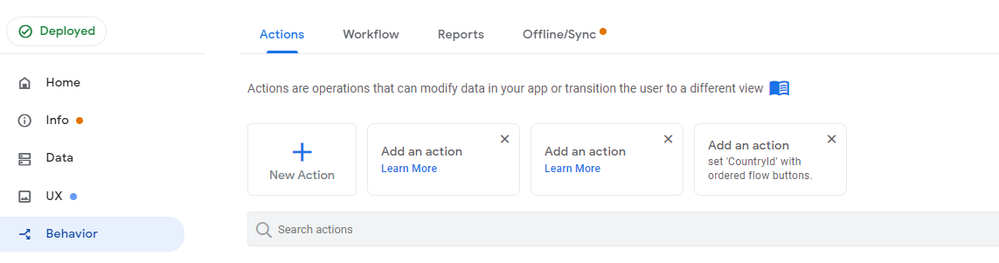
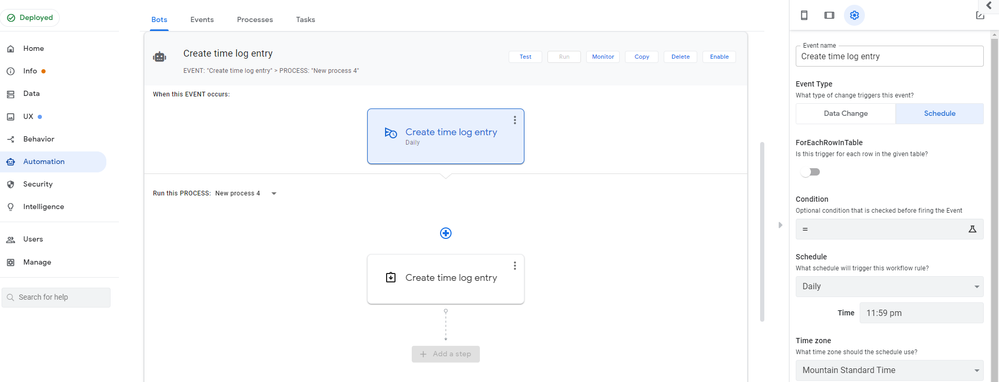
- Mark as New
- Bookmark
- Subscribe
- Mute
- Subscribe to RSS Feed
- Permalink
- Report Inappropriate Content
- Mark as New
- Bookmark
- Subscribe
- Mute
- Subscribe to RSS Feed
- Permalink
- Report Inappropriate Content
Turn on “For Each Row In Table”, Event: The Essentials | AppSheet Help Center.
That will execute the bot for each on of the rows in the “Active Employee” table at the specified time.
- Mark as New
- Bookmark
- Subscribe
- Mute
- Subscribe to RSS Feed
- Permalink
- Report Inappropriate Content
- Mark as New
- Bookmark
- Subscribe
- Mute
- Subscribe to RSS Feed
- Permalink
- Report Inappropriate Content
I understand that. My question still stands, how do I trigger an action, with a scheduled Bot? I understand how to set up the “Event” section of the Bot.
The Process section has only 6 options.
- Run a Task (Email / Send Notification / Send SMS / Call Web hook / Create File)
- Run a data action (not selectable under schedule event)
- Branch a condition
- Wait for Condition
- Call a process
- Return Values
None of these seem to be able to run an “Action”. What am I missing?
I have read all of the documentation, the only mention of “Action” is this…
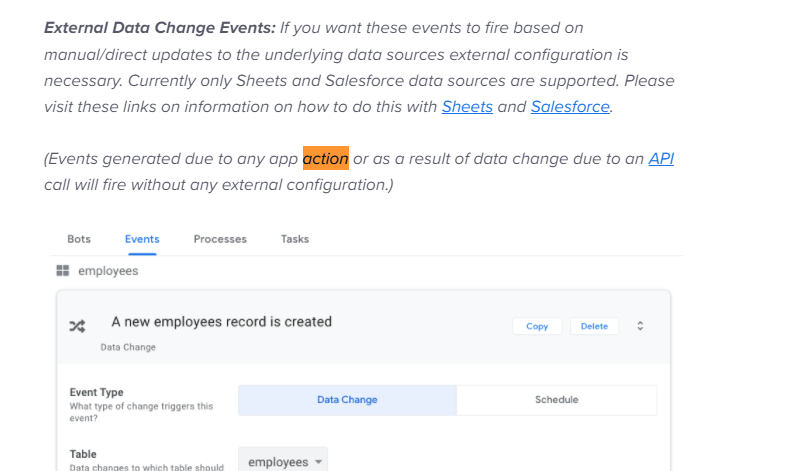
I am trying to have the schedule event trigger this…
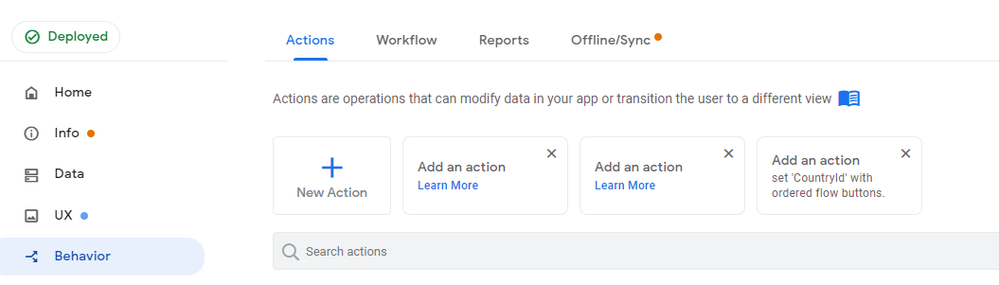
A predefined action that I make that creates and fills out a row in the Time Log
- Mark as New
- Bookmark
- Subscribe
- Mute
- Subscribe to RSS Feed
- Permalink
- Report Inappropriate Content
- Mark as New
- Bookmark
- Subscribe
- Mute
- Subscribe to RSS Feed
- Permalink
- Report Inappropriate Content
In your bot image above you have a Step named “Create Time Log Entry”, when you select it you should be presented an option run an action. See the image below.
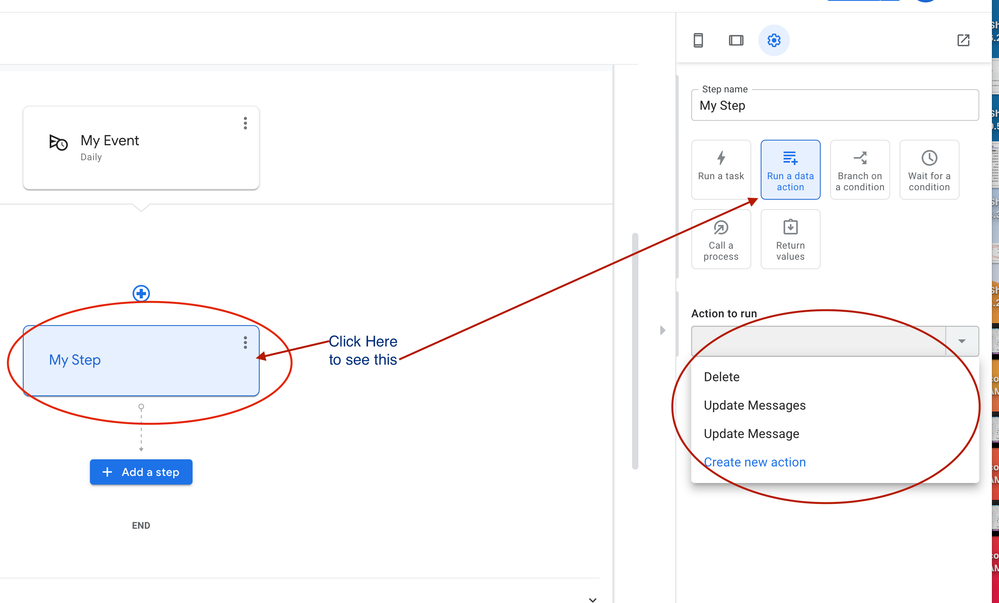
- Mark as New
- Bookmark
- Subscribe
- Mute
- Subscribe to RSS Feed
- Permalink
- Report Inappropriate Content
- Mark as New
- Bookmark
- Subscribe
- Mute
- Subscribe to RSS Feed
- Permalink
- Report Inappropriate Content
THERE WE GO!
I couldn’t get that option to work. It wouldn’t allow me to select it for some reason. So I deleted the Bot, recreated it and away we go! I knew something was fishy on my end, I just needed to know what.
Super awesome! Thanks all for the guidance.
-
Account
1,673 -
App Management
3,073 -
AppSheet
1 -
Automation
10,293 -
Bug
967 -
Data
9,657 -
Errors
5,719 -
Expressions
11,750 -
General Miscellaneous
1 -
Google Cloud Deploy
1 -
image and text
1 -
Integrations
1,599 -
Intelligence
578 -
Introductions
85 -
Other
2,882 -
Photos
1 -
Resources
535 -
Security
827 -
Templates
1,300 -
Users
1,551 -
UX
9,096
- « Previous
- Next »
| User | Count |
|---|---|
| 44 | |
| 29 | |
| 22 | |
| 20 | |
| 14 |

 Twitter
Twitter