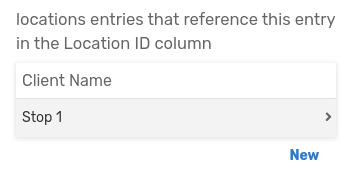- AppSheet
- AppSheet Forum
- AppSheet Q&A
- Boxes should be replaced
- Subscribe to RSS Feed
- Mark Topic as New
- Mark Topic as Read
- Float this Topic for Current User
- Bookmark
- Subscribe
- Mute
- Printer Friendly Page
- Mark as New
- Bookmark
- Subscribe
- Mute
- Subscribe to RSS Feed
- Permalink
- Report Inappropriate Content
- Mark as New
- Bookmark
- Subscribe
- Mute
- Subscribe to RSS Feed
- Permalink
- Report Inappropriate Content
How do I replace these boxes with actual entries the user can manipulate?
- Labels:
-
Expressions
- Mark as New
- Bookmark
- Subscribe
- Mute
- Subscribe to RSS Feed
- Permalink
- Report Inappropriate Content
- Mark as New
- Bookmark
- Subscribe
- Mute
- Subscribe to RSS Feed
- Permalink
- Report Inappropriate Content
Hi @tvinci
Is this in a sample app? “location entries that reference this entry in the Location ID column” looks like a column description.
Have you checked this doc out?
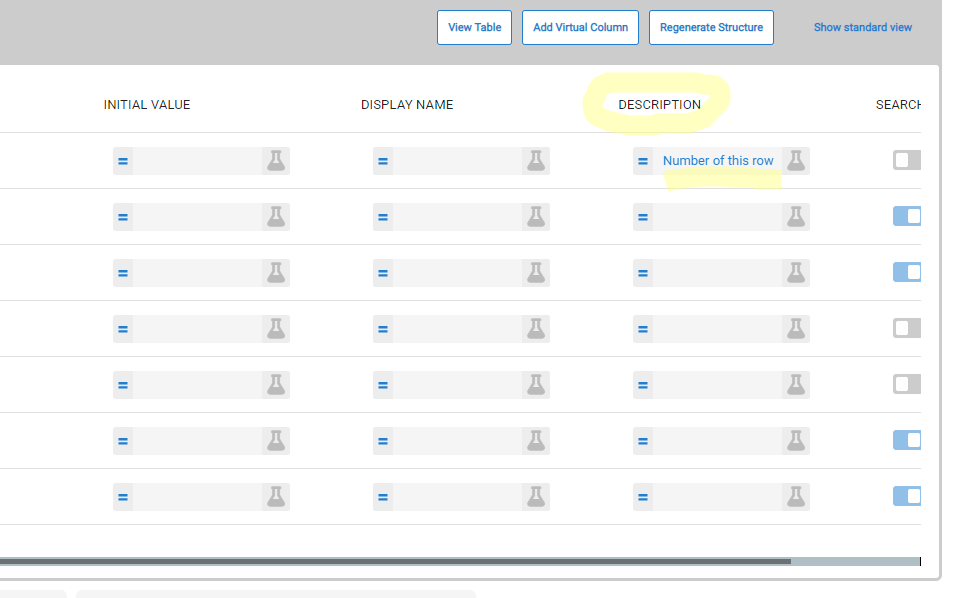
- Mark as New
- Bookmark
- Subscribe
- Mute
- Subscribe to RSS Feed
- Permalink
- Report Inappropriate Content
- Mark as New
- Bookmark
- Subscribe
- Mute
- Subscribe to RSS Feed
- Permalink
- Report Inappropriate Content
Hello @Lynn,
Thanks for your response. This is not a sample app. This is a reference column. The parent-child relationship is functioning, but instead of seeing the box I want to see actual data entries.
- Mark as New
- Bookmark
- Subscribe
- Mute
- Subscribe to RSS Feed
- Permalink
- Report Inappropriate Content
- Mark as New
- Bookmark
- Subscribe
- Mute
- Subscribe to RSS Feed
- Permalink
- Report Inappropriate Content
Tiffany Hi!
I think we need a little more information, context around what you are showing in your image. Maybe show the entire app screen so we have context.
From our other conversations, I know generally what you are trying to do. But I have to admit I’m not sure what I am seeing in your image. It almost seems like there is grouping applied?
Let me explain this, When a Parent/Child relationship is created, the child data is usually presented in Detail and Form views using what is called an “Inline View”. You have the capability to choose different styles of Inline Views.
I think that you might just need to adjust the Inline View. The question then is which Inline View is it? If the name of the child table is “Locations” then the Inline view is normally named “Locations_Inline” and will be in the data group for “Locations”
Inline Views are created by the system and are typically hidden. You can access them by tapping on the link shown in the image below. This expands the list then just navigate to the datasource group
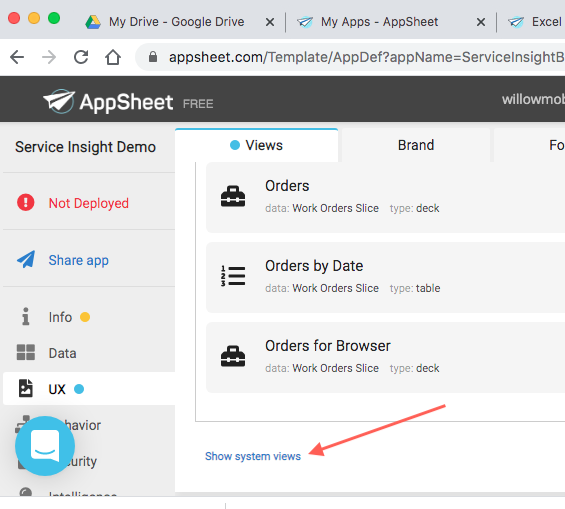
- Mark as New
- Bookmark
- Subscribe
- Mute
- Subscribe to RSS Feed
- Permalink
- Report Inappropriate Content
- Mark as New
- Bookmark
- Subscribe
- Mute
- Subscribe to RSS Feed
- Permalink
- Report Inappropriate Content
Thanks @WillowMobileSystems!
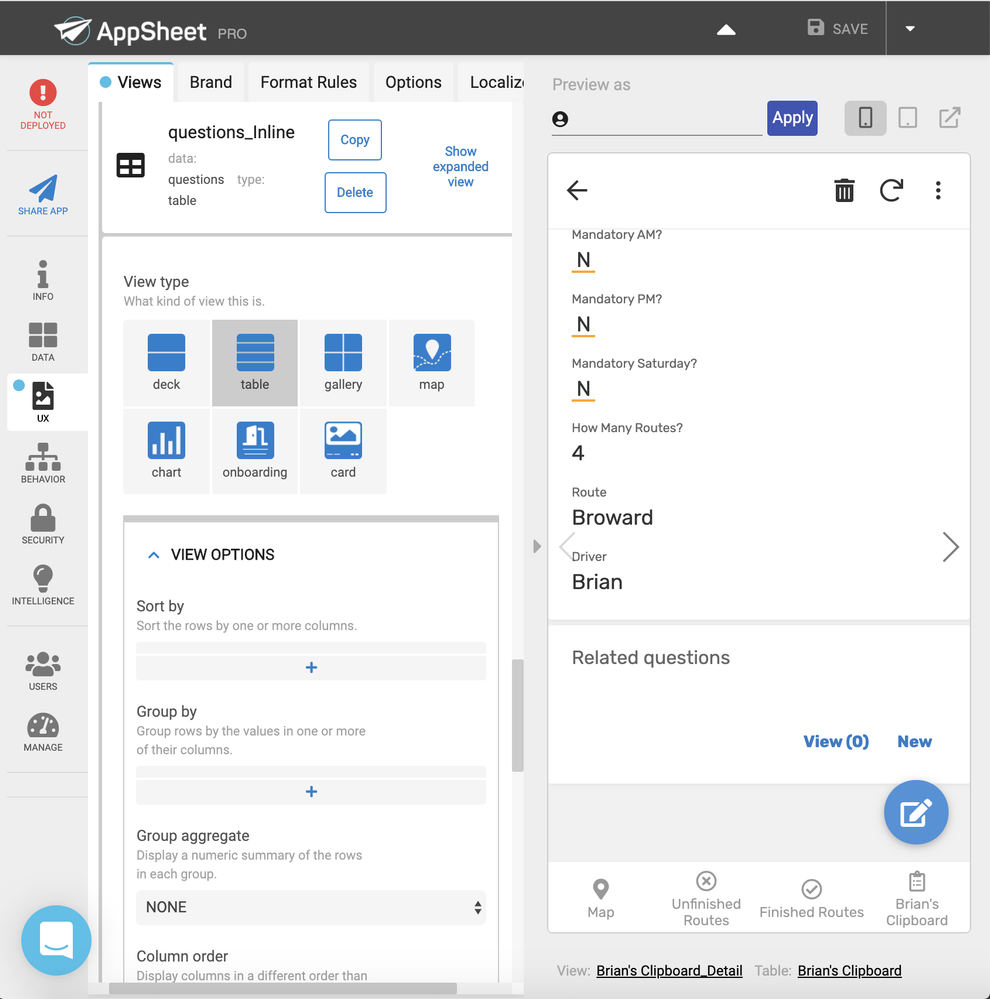
Here is the inline view. On the right you see a related questions box. So the related questions box works correctly to an extent because when I click on “New” I see the questions I want to see.
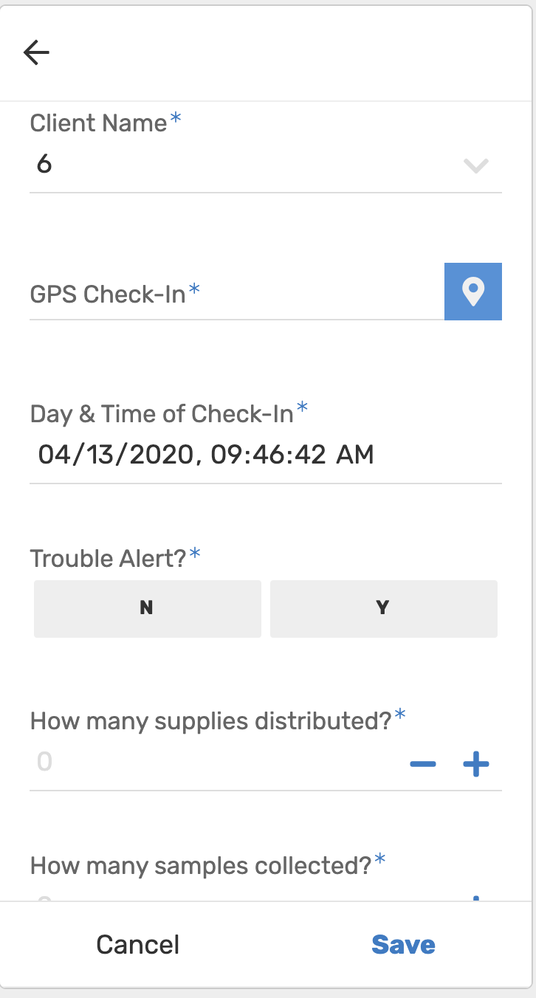
I just want to see these questions integrated into the detail view that precedes them. Is that possible? I tried converting the inline view into a form view but it’s not possible.
- Mark as New
- Bookmark
- Subscribe
- Mute
- Subscribe to RSS Feed
- Permalink
- Report Inappropriate Content
- Mark as New
- Bookmark
- Subscribe
- Mute
- Subscribe to RSS Feed
- Permalink
- Report Inappropriate Content
Unfortunately, that is the way a child table is displayed when its empty.
You’ll have to become creative in how to deal with the view if you don’t like the way it is (which I wouldn’t be satisfied with that look either)
A few options I can think of:
- Hide the Related Questions column altogether when its COUNT is zero.
- Hide the column but show a message column instead “No blah-blah entires made yet” or something like that.
- When entering the parent, you could force at least one row entered into this child table.
I’m sure there are other options as well.
-
Account
1,675 -
App Management
3,088 -
AppSheet
1 -
Automation
10,310 -
Bug
977 -
Data
9,667 -
Errors
5,725 -
Expressions
11,767 -
General Miscellaneous
1 -
Google Cloud Deploy
1 -
image and text
1 -
Integrations
1,604 -
Intelligence
578 -
Introductions
85 -
Other
2,894 -
Photos
1 -
Resources
536 -
Security
827 -
Templates
1,304 -
Users
1,557 -
UX
9,109
- « Previous
- Next »
| User | Count |
|---|---|
| 43 | |
| 29 | |
| 24 | |
| 22 | |
| 13 |

 Twitter
Twitter