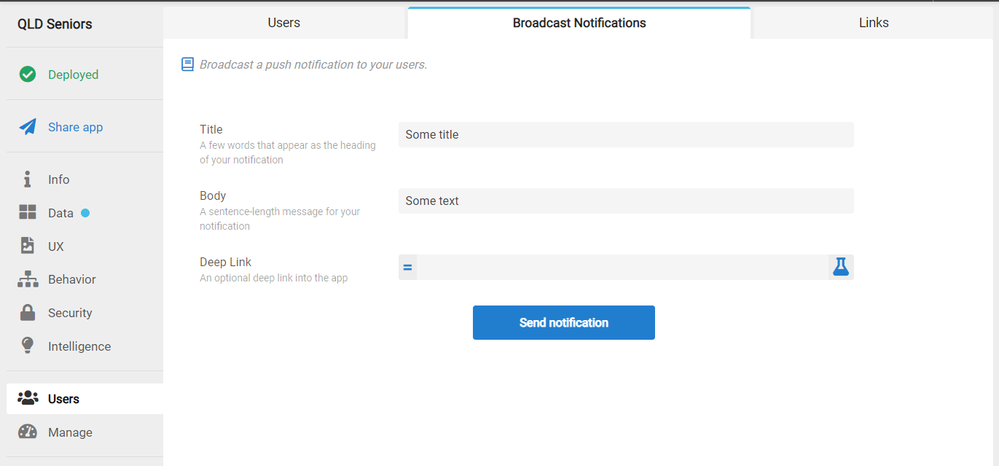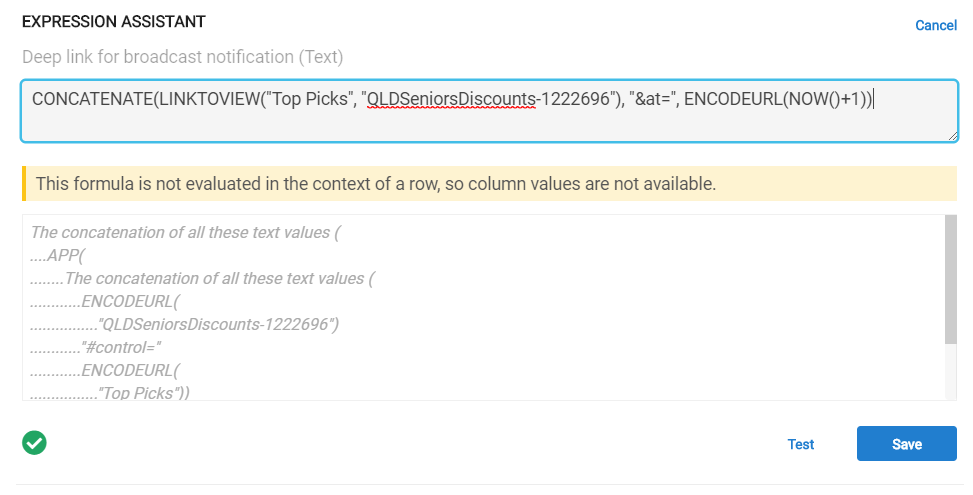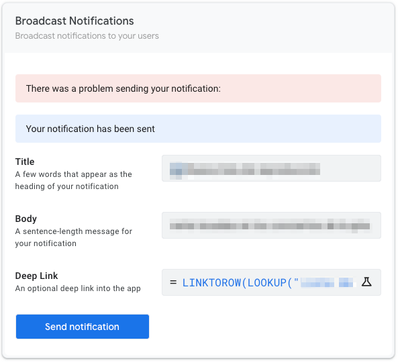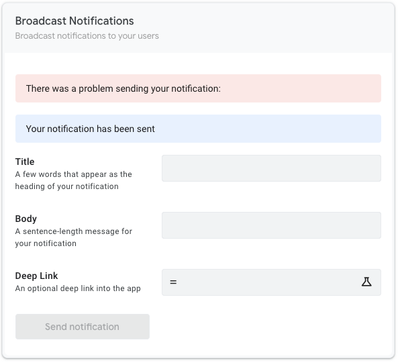- AppSheet
- AppSheet Forum
- AppSheet Q&A
- Broadcast Notification Deep Link Bug
- Subscribe to RSS Feed
- Mark Topic as New
- Mark Topic as Read
- Float this Topic for Current User
- Bookmark
- Subscribe
- Mute
- Printer Friendly Page
- Mark as New
- Bookmark
- Subscribe
- Mute
- Subscribe to RSS Feed
- Permalink
- Report Inappropriate Content
- Mark as New
- Bookmark
- Subscribe
- Mute
- Subscribe to RSS Feed
- Permalink
- Report Inappropriate Content
Deep link expressions entered into Broadcast Notification tab in Users do not save.
My process to send push notifications with a deep link:
-
Enter in a title and body in the fields under Broadcast Notifications
-
Enter the deep link expression (the expression shown was one I used recently that didn’t go to the view specified or force a sync when clicked) and click save
-
Click send notification (the deep link expression didn’t show up after pressing save on the deep link pop up in step 2)
Further context: My app is one that is available in the app stores and is under a Publisher Pro license.
- Labels:
-
Automation
-
Errors
-
Expressions
- Mark as New
- Bookmark
- Subscribe
- Mute
- Subscribe to RSS Feed
- Permalink
- Report Inappropriate Content
- Mark as New
- Bookmark
- Subscribe
- Mute
- Subscribe to RSS Feed
- Permalink
- Report Inappropriate Content
I have tested and also see this problem happening.
- Mark as New
- Bookmark
- Subscribe
- Mute
- Subscribe to RSS Feed
- Permalink
- Report Inappropriate Content
- Mark as New
- Bookmark
- Subscribe
- Mute
- Subscribe to RSS Feed
- Permalink
- Report Inappropriate Content
Me too, I just raised the identical issue on the community.
- Mark as New
- Bookmark
- Subscribe
- Mute
- Subscribe to RSS Feed
- Permalink
- Report Inappropriate Content
- Mark as New
- Bookmark
- Subscribe
- Mute
- Subscribe to RSS Feed
- Permalink
- Report Inappropriate Content
I raised this issue internally on May 4 in response to this post. I encourage those affected to contact support@appsheet.com so there’s a formal record of your concern.
- Mark as New
- Bookmark
- Subscribe
- Mute
- Subscribe to RSS Feed
- Permalink
- Report Inappropriate Content
- Mark as New
- Bookmark
- Subscribe
- Mute
- Subscribe to RSS Feed
- Permalink
- Report Inappropriate Content
It's beeen almost six month. I have the same problem. Any solution?
Also when you try with LINKTOFILTEREDVIEW, the filter expression is not valid. Columns are not allowed.
- Mark as New
- Bookmark
- Subscribe
- Mute
- Subscribe to RSS Feed
- Permalink
- Report Inappropriate Content
- Mark as New
- Bookmark
- Subscribe
- Mute
- Subscribe to RSS Feed
- Permalink
- Report Inappropriate Content
Does anyone know whether this was ever resolved? Today, I encountered and posted about a similar issue, which I assumed was related to the introduction of the improved Expression Assistant. I wonder whether it's actually a longstanding, neglected issue.
@yastaaa wrote:
when you try with LINKTOFILTEREDVIEW, the filter expression is not valid
Or, maybe some combination? When I encountered problems today, I was using LINKTOFILTEREDVIEW. The expression validated; so, potentially the change with the new expression editor is that it doesn't flag that this function is for some reason not supported in this property?
- Mark as New
- Bookmark
- Subscribe
- Mute
- Subscribe to RSS Feed
- Permalink
- Report Inappropriate Content
- Mark as New
- Bookmark
- Subscribe
- Mute
- Subscribe to RSS Feed
- Permalink
- Report Inappropriate Content
And, further, I now observed that including LINKTOFILTEREDVIEW in the Deep Link property seemingly prevents the notification from actually being broadcast. When I include that function and then select "Send notification", I receive the standard message saying "Your notification has been sent"; however, the notification is not actually sent (or, at least, not received by users). I tried instead a deep link expression using LINKTOVIEW and the notification was broadcast successfully.
@lizlynch, there's a need to either improve the Broadcast notifications to your users - AppSheet Help article to detail relevant constraints or, if this is a bug, get the functionality fixed.
- Mark as New
- Bookmark
- Subscribe
- Mute
- Subscribe to RSS Feed
- Permalink
- Report Inappropriate Content
- Mark as New
- Bookmark
- Subscribe
- Mute
- Subscribe to RSS Feed
- Permalink
- Report Inappropriate Content
More oddities.
I attempted another broadcast notification--this time using the LINKTOROW function in the Deep Link property's expression. When I tried to send, I received simultaneously both a success message and an error message. The notification did not actually send.
I then revised the deep link to again use just the LINKTOVIEW function and tried again. This time the notification was broadcast. Nonetheless both the success and error messages still appeared.
- Mark as New
- Bookmark
- Subscribe
- Mute
- Subscribe to RSS Feed
- Permalink
- Report Inappropriate Content
- Mark as New
- Bookmark
- Subscribe
- Mute
- Subscribe to RSS Feed
- Permalink
- Report Inappropriate Content
Thanks for filing this. There appear to be a multitude of bugs in this area:
- Expression Assistant losing Expression
- Incorrect status
- LinkToFilteredView() and LinkToRow() bugs
- Showing multiple statuses (likely the result of the previous iteration, reload as a temporary workaround)
I have filed bugs on the engineering side and hopefully we can get some of these fixed shortly
-
Account
1,673 -
App Management
3,071 -
AppSheet
1 -
Automation
10,291 -
Bug
966 -
Data
9,657 -
Errors
5,718 -
Expressions
11,750 -
General Miscellaneous
1 -
Google Cloud Deploy
1 -
image and text
1 -
Integrations
1,599 -
Intelligence
578 -
Introductions
85 -
Other
2,881 -
Photos
1 -
Resources
534 -
Security
827 -
Templates
1,300 -
Users
1,551 -
UX
9,094
- « Previous
- Next »
| User | Count |
|---|---|
| 44 | |
| 29 | |
| 23 | |
| 20 | |
| 15 |

 Twitter
Twitter