- AppSheet
- AppSheet Forum
- AppSheet Q&A
- Bug Encountered: Similar column name removed from ...
- Subscribe to RSS Feed
- Mark Topic as New
- Mark Topic as Read
- Float this Topic for Current User
- Bookmark
- Subscribe
- Mute
- Printer Friendly Page
- Mark as New
- Bookmark
- Subscribe
- Mute
- Subscribe to RSS Feed
- Permalink
- Report Inappropriate Content
- Mark as New
- Bookmark
- Subscribe
- Mute
- Subscribe to RSS Feed
- Permalink
- Report Inappropriate Content
I’m working on a flashcard app that has a “real” column called “Word” and a virtual column called “Word size.” Today I noticed that when I deleted the “Word size” column, the “Word” column was deleted from the slice too. I hope this can be fixed soon. It takes valuable time to replace the columns that are removed unnecessarily like this.
- Mark as New
- Bookmark
- Subscribe
- Mute
- Subscribe to RSS Feed
- Permalink
- Report Inappropriate Content
- Mark as New
- Bookmark
- Subscribe
- Mute
- Subscribe to RSS Feed
- Permalink
- Report Inappropriate Content
Have you seen the same with other columns/tables or was it just this one case? I tried to reproduce the same behavior but it didn’t delete the normal column from the slice. Do you have something special in your column/table structure that could cause this kind of behavior?
- Mark as New
- Bookmark
- Subscribe
- Mute
- Subscribe to RSS Feed
- Permalink
- Report Inappropriate Content
- Mark as New
- Bookmark
- Subscribe
- Mute
- Subscribe to RSS Feed
- Permalink
- Report Inappropriate Content
I’m not sure. It occurred with many slices and took a while to fix. I’ll make a copy of my app and see if I can reproduce the issue.
Thanks, by the way, for your looking into this right away!
- Mark as New
- Bookmark
- Subscribe
- Mute
- Subscribe to RSS Feed
- Permalink
- Report Inappropriate Content
- Mark as New
- Bookmark
- Subscribe
- Mute
- Subscribe to RSS Feed
- Permalink
- Report Inappropriate Content
Thanks
- Mark as New
- Bookmark
- Subscribe
- Mute
- Subscribe to RSS Feed
- Permalink
- Report Inappropriate Content
- Mark as New
- Bookmark
- Subscribe
- Mute
- Subscribe to RSS Feed
- Permalink
- Report Inappropriate Content
I was able to replicate the problem.
I made an extremely simple app with one table containing the “real” columns “Key”, “Word”, and “Definition” and the virtual column “Word size”. Then I made a slice with the same columns.
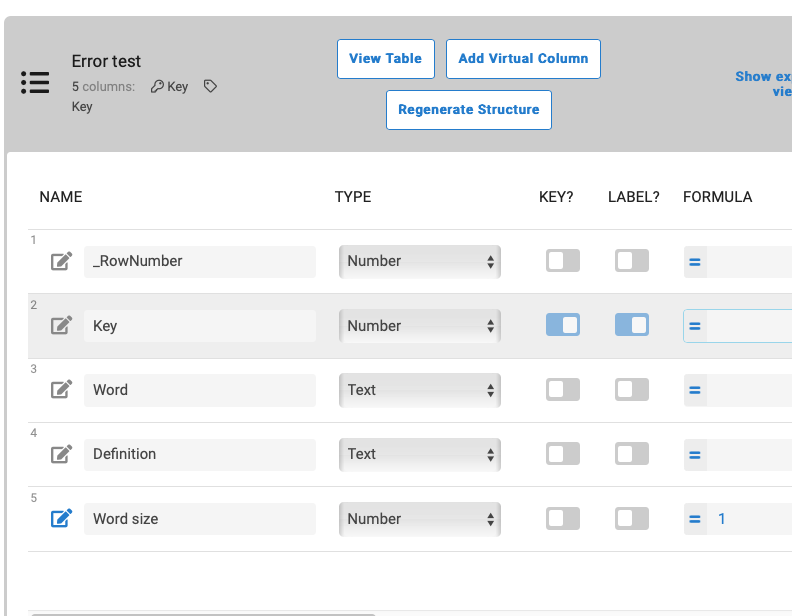
Next, when I added another virtual column with the name “Word size” (a duplicate column error I had actually made in editing my own app), I not only got an error but this happened:
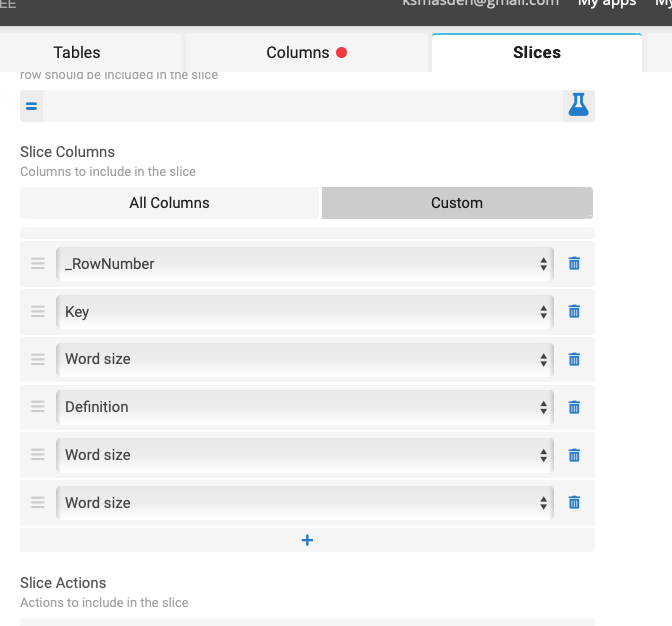
In other words, the “Word” column in the original slice (which was third from the top) was changed to “Word size” for some reason.
Of course, this only happened because I made a mistake. Still, the platform seems to have compounded the problem caused by my error.
- Mark as New
- Bookmark
- Subscribe
- Mute
- Subscribe to RSS Feed
- Permalink
- Report Inappropriate Content
- Mark as New
- Bookmark
- Subscribe
- Mute
- Subscribe to RSS Feed
- Permalink
- Report Inappropriate Content
Thanks for the repro. @Adam Any thoughts?
-
Account
1,677 -
App Management
3,099 -
AppSheet
1 -
Automation
10,323 -
Bug
983 -
Data
9,676 -
Errors
5,733 -
Expressions
11,779 -
General Miscellaneous
1 -
Google Cloud Deploy
1 -
image and text
1 -
Integrations
1,610 -
Intelligence
578 -
Introductions
85 -
Other
2,904 -
Photos
1 -
Resources
538 -
Security
827 -
Templates
1,309 -
Users
1,559 -
UX
9,110
- « Previous
- Next »
| User | Count |
|---|---|
| 43 | |
| 28 | |
| 24 | |
| 24 | |
| 13 |

 Twitter
Twitter