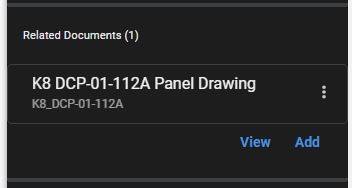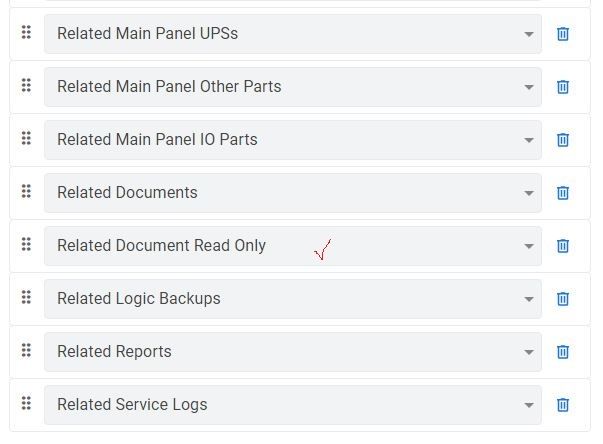- AppSheet
- AppSheet Forum
- AppSheet Q&A
- Bug in system action in ref row
- Subscribe to RSS Feed
- Mark Topic as New
- Mark Topic as Read
- Float this Topic for Current User
- Bookmark
- Subscribe
- Mute
- Printer Friendly Page
- Mark as New
- Bookmark
- Subscribe
- Mute
- Subscribe to RSS Feed
- Permalink
- Report Inappropriate Content
- Mark as New
- Bookmark
- Subscribe
- Mute
- Subscribe to RSS Feed
- Permalink
- Report Inappropriate Content
Hi,
I added in a condition in the Behavior/action/document(child table)/add “Only if this condition is true”
CONTAINS((SELECT(User[Access],[Email]=USEREMAIL())),ANY(SELECT(Main[Topic],[Topic]=[_THISROW].[Topic])))
Where [Access] is a EnumList.
Tested the Expression everything looks fine.
It was suppose to show a ADD button at the document ref row at the parent page if the user is assigned to the topic. Now I’m stuck…
Photo of suppose to be below
- Labels:
-
Automation
- Mark as New
- Bookmark
- Subscribe
- Mute
- Subscribe to RSS Feed
- Permalink
- Report Inappropriate Content
- Mark as New
- Bookmark
- Subscribe
- Mute
- Subscribe to RSS Feed
- Permalink
- Report Inappropriate Content
Hi @BoonBoon
you can’t set a condition on the “add” button, as it is attached to the inline view.
you will have to display inline for another dataset, so you need to use a workaround.
I suggest you follow these steps:
- create a slice, with read_only option, based on your current children table. Let’s name it “children_slice_readOnly”
- add a virtual column “related children_slice_readOnly” to your parent table, and set this expression:
REF_ROWS("children_slice_readOnly", "key_column")
then set type List, Element Type: Ref, Referenced Table Name : children_slice_readOnly,
It should be lookalike to your “related Children” expression
REF_ROWS("children", "key_column") - go into the show_if expression of these two columns:
a) for the “related Children”, please set:
CONTAINS((SELECT(User[Access],[Email]=USEREMAIL())),ANY(SELECT(Main[Topic],[Topic]=[_THISROW].[Topic])))
b) for the “related childrens_slice_readOnly”, please set:
NOT(CONTAINS((SELECT(User[Access],[Email]=USEREMAIL())),ANY(SELECT(Main[Topic],[Topic]=[_THISROW].[Topic]))))
that should do the job.
Edit: added some missing information about the type of the new virtual column
- Mark as New
- Bookmark
- Subscribe
- Mute
- Subscribe to RSS Feed
- Permalink
- Report Inappropriate Content
- Mark as New
- Bookmark
- Subscribe
- Mute
- Subscribe to RSS Feed
- Permalink
- Report Inappropriate Content
Hi @Aurelien
It will work if I only compare to a constant value like ANY(SELECT(User[Access Level],[Email]=USEREMAIL())))>=3000, but it don’t work if I compare to a [_THISROW]. Anyway I’m out of option. Will give your method a try and update again.
- Mark as New
- Bookmark
- Subscribe
- Mute
- Subscribe to RSS Feed
- Permalink
- Report Inappropriate Content
- Mark as New
- Bookmark
- Subscribe
- Mute
- Subscribe to RSS Feed
- Permalink
- Report Inappropriate Content
Additional information:
I just made a sample app for educational purpose so that you can look under the hood.
You can find it in my portfolio:
https://www.appsheet.com/portfolio/1723746
If this is what you need:
- Mark as New
- Bookmark
- Subscribe
- Mute
- Subscribe to RSS Feed
- Permalink
- Report Inappropriate Content
- Mark as New
- Bookmark
- Subscribe
- Mute
- Subscribe to RSS Feed
- Permalink
- Report Inappropriate Content
Hi @Aurelien
Nice, this is what I mean. But I have quite a few child item under 1 parent page. Guess I have to do 1 slice for each of them just to hide the add button if user is not authorised to add item. If that’s the only workaround… Thanks for the suggestion.
- Mark as New
- Bookmark
- Subscribe
- Mute
- Subscribe to RSS Feed
- Permalink
- Report Inappropriate Content
- Mark as New
- Bookmark
- Subscribe
- Mute
- Subscribe to RSS Feed
- Permalink
- Report Inappropriate Content
Hi @BoonBoon
You don’t have too.
You slice is made of a row filter condition.
If this row filter condition takes the user into account in the expression, there is no need to make various slices, only one is enough.
You get what I mean ?
for reference:
- Mark as New
- Bookmark
- Subscribe
- Mute
- Subscribe to RSS Feed
- Permalink
- Report Inappropriate Content
- Mark as New
- Bookmark
- Subscribe
- Mute
- Subscribe to RSS Feed
- Permalink
- Report Inappropriate Content
Hi @Aurelien
What i mean is i have to do a slice for each of the following related child row. Unless i understand it wrongly. lol…
- Mark as New
- Bookmark
- Subscribe
- Mute
- Subscribe to RSS Feed
- Permalink
- Report Inappropriate Content
- Mark as New
- Bookmark
- Subscribe
- Mute
- Subscribe to RSS Feed
- Permalink
- Report Inappropriate Content
Hi @BoonBoon
About this point, yes you are right.
-
Account
1,676 -
App Management
3,098 -
AppSheet
1 -
Automation
10,320 -
Bug
982 -
Data
9,676 -
Errors
5,732 -
Expressions
11,777 -
General Miscellaneous
1 -
Google Cloud Deploy
1 -
image and text
1 -
Integrations
1,609 -
Intelligence
578 -
Introductions
85 -
Other
2,902 -
Photos
1 -
Resources
537 -
Security
827 -
Templates
1,308 -
Users
1,558 -
UX
9,109
- « Previous
- Next »
| User | Count |
|---|---|
| 39 | |
| 28 | |
| 23 | |
| 23 | |
| 13 |

 Twitter
Twitter