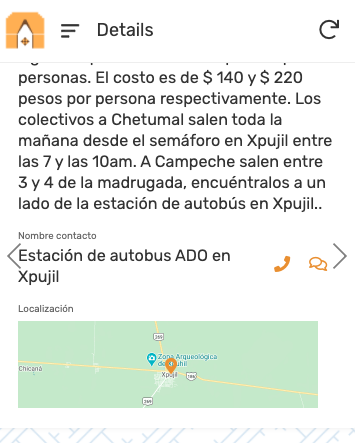- AppSheet
- AppSheet Forum
- AppSheet Q&A
- BUG: Locate / View in Map Actions do not work
- Subscribe to RSS Feed
- Mark Topic as New
- Mark Topic as Read
- Float this Topic for Current User
- Bookmark
- Subscribe
- Mute
- Printer Friendly Page
- Mark as New
- Bookmark
- Subscribe
- Mute
- Subscribe to RSS Feed
- Permalink
- Report Inappropriate Content
- Mark as New
- Bookmark
- Subscribe
- Mute
- Subscribe to RSS Feed
- Permalink
- Report Inappropriate Content
Hi Appsheet!
I just noticed just today that the actions regarding to navigation to a specific location does not work anymore; it does not redirect us to the location but shows the whole map instead. I have not made any changes to the app for the past few days and I think you have made changes to your system and missed the bug.
The expression for the action is follows:
=CONCATENATE("#page=map&table=Queue&mapcolumn=Geocode&row=", ENCODEURL([_THISROW]))
The table Queue contains a LatLong column named Geocode which was based to track location.
- Labels:
-
Errors
- Mark as New
- Bookmark
- Subscribe
- Mute
- Subscribe to RSS Feed
- Permalink
- Report Inappropriate Content
- Mark as New
- Bookmark
- Subscribe
- Mute
- Subscribe to RSS Feed
- Permalink
- Report Inappropriate Content
Im having the same problem, any ideas on how to solve this?
Details view: (I don´t want the map to show, only the action button that will give directions)
Map view: (This is what i get when click on the map) All the action buttons created for that view… How could I hide them, or else eliminate this “Map View” and just leave the link to “get directions” from the “details view” link ?
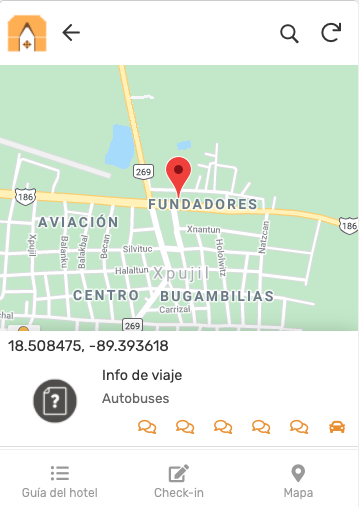
Thank you!
- Mark as New
- Bookmark
- Subscribe
- Mute
- Subscribe to RSS Feed
- Permalink
- Report Inappropriate Content
- Mark as New
- Bookmark
- Subscribe
- Mute
- Subscribe to RSS Feed
- Permalink
- Report Inappropriate Content
Create a deck view in the ref position for the same table or slice used by the map view. That deck view configuration will control the appearance of the bottom portion of the map view.
- Mark as New
- Bookmark
- Subscribe
- Mute
- Subscribe to RSS Feed
- Permalink
- Report Inappropriate Content
- Mark as New
- Bookmark
- Subscribe
- Mute
- Subscribe to RSS Feed
- Permalink
- Report Inappropriate Content
@Steve this works, but unfortunately the event actions do not. Meaning, if I want to set the “Row Selected” action to something else (like an action directing to a root table’s detail view - this way you don’t have to create a duplicate and try and maintain them both)… it doesn’t work.
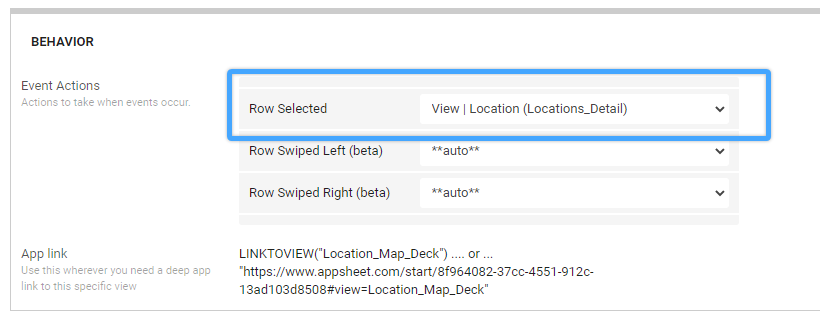
It makes sense that the left and right swipe actions won’t work from this view, but the selection one USED to work (like a few weeks ago I think).
just put in a thing to support
- Mark as New
- Bookmark
- Subscribe
- Mute
- Subscribe to RSS Feed
- Permalink
- Report Inappropriate Content
- Mark as New
- Bookmark
- Subscribe
- Mute
- Subscribe to RSS Feed
- Permalink
- Report Inappropriate Content
This is now working.
-
Account
1,676 -
App Management
3,098 -
AppSheet
1 -
Automation
10,319 -
Bug
982 -
Data
9,676 -
Errors
5,732 -
Expressions
11,777 -
General Miscellaneous
1 -
Google Cloud Deploy
1 -
image and text
1 -
Integrations
1,608 -
Intelligence
578 -
Introductions
85 -
Other
2,902 -
Photos
1 -
Resources
537 -
Security
827 -
Templates
1,308 -
Users
1,558 -
UX
9,109
- « Previous
- Next »
| User | Count |
|---|---|
| 39 | |
| 28 | |
| 23 | |
| 23 | |
| 13 |

 Twitter
Twitter